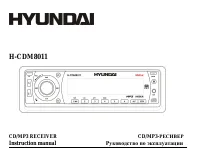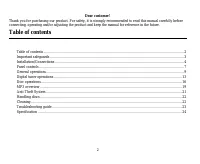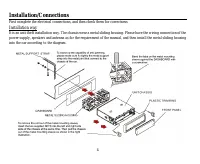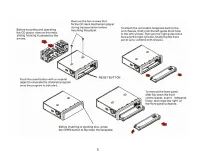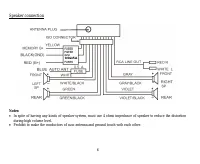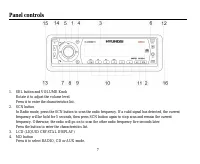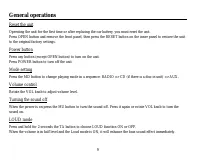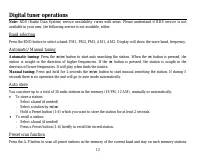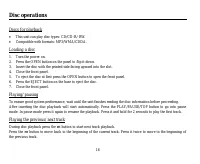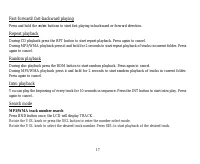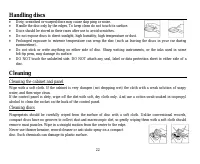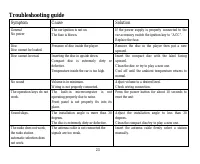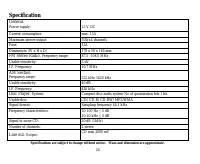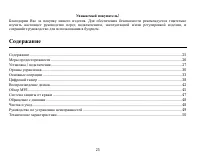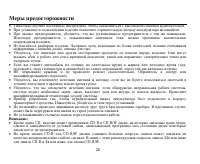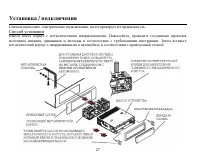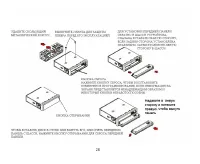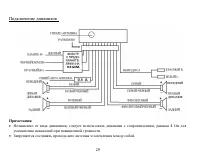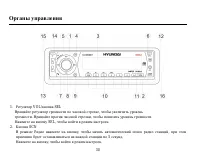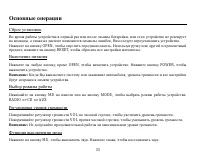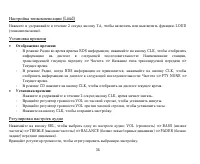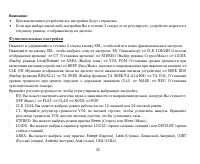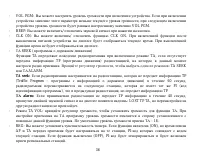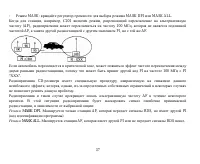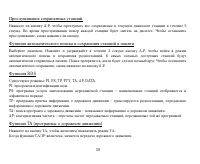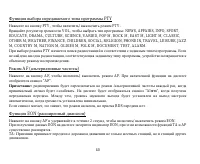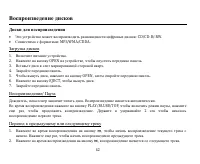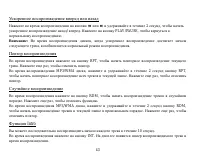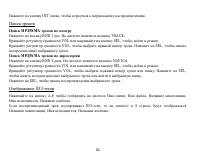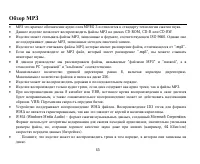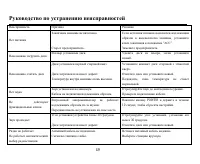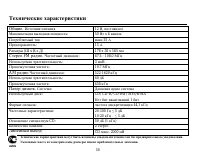Магнитолы Hyundai Electronics H-CDM8011 - инструкция пользователя по применению, эксплуатации и установке на русском языке. Мы надеемся, она поможет вам решить возникшие у вас вопросы при эксплуатации техники.
Если остались вопросы, задайте их в комментариях после инструкции.
"Загружаем инструкцию", означает, что нужно подождать пока файл загрузится и можно будет его читать онлайн. Некоторые инструкции очень большие и время их появления зависит от вашей скорости интернета.
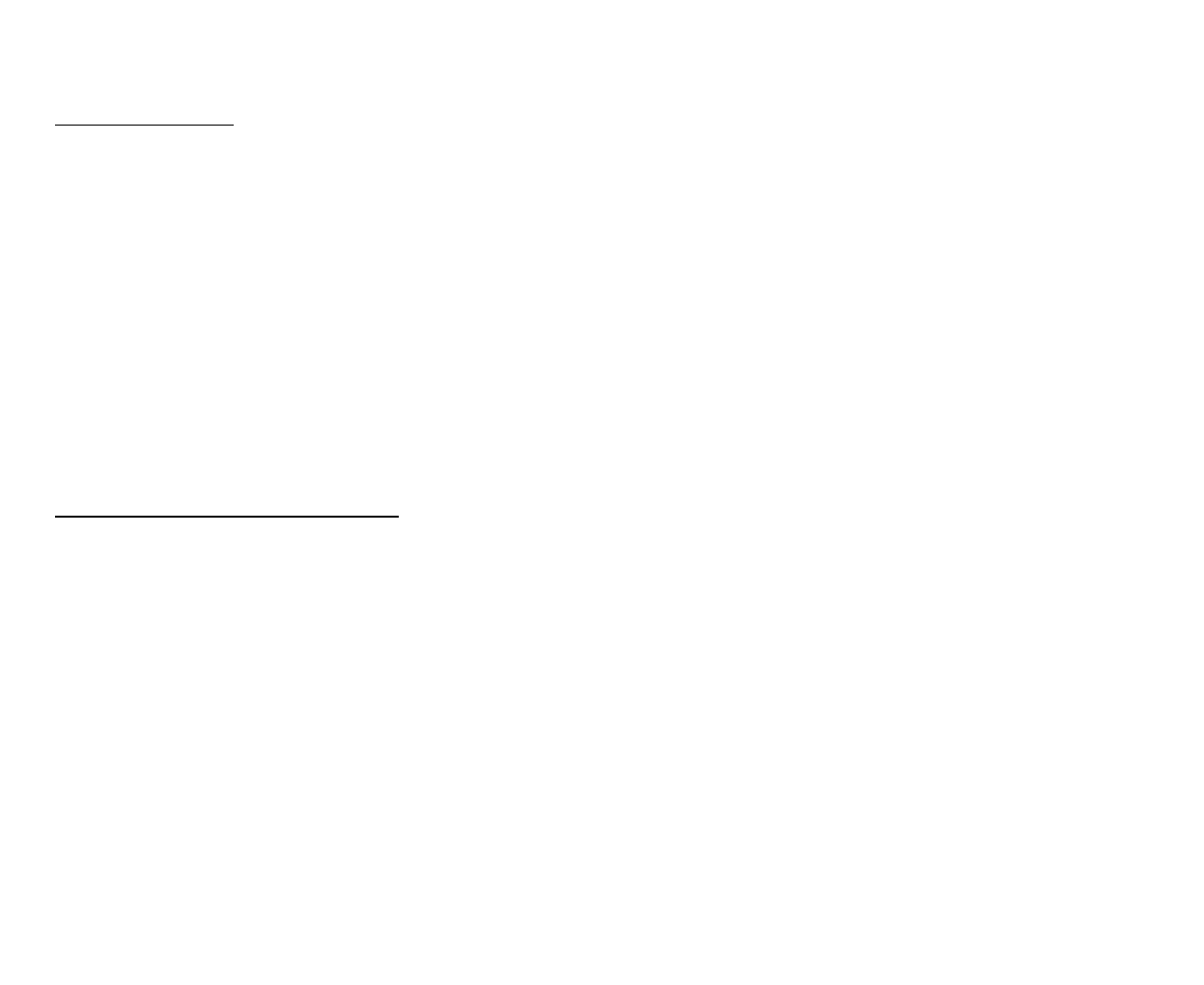
10
Setting the clock
To show the time:
-
In Radio mode when RDS data is received press the CLK button to select the mode: PS NAME =>
FREQUENCY => PTY => CLOCK.
-
In Radio mode when RDS data is not received press the CLK button to select the item: FREQUENCY =>
PTY NONE => CLOCK.
-
In Disc mode: Press the CLK button shortly to display time for 5 seconds.
To adjust the time:
-
In Clock mode press the CLK button and hold for 2 seconds. Time will start blinking.
-
Rotate the VOL knob clockwise to adjust minute.
-
Rotate the VOL knob anticlockwise to adjust hour.
-
Press CLK button again to save setting.
Setting the sound characteristics
Press shortly and repeatedly the SEL button to select the audio setting: VOL => BASS => TREBLE => BALANCE
=> FADER.
Rotate the VOL knob to adjust each setting.
Note:
If turning off the power all the settings of each mode will be saved.
If you don’t adjust VOL knob within 3 seconds after selecting the desired setting, the unit will automatically
return to the current mode being displayed.