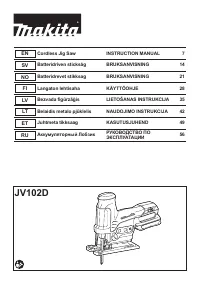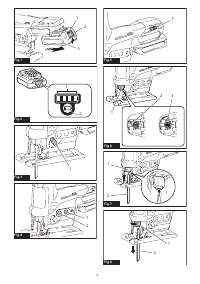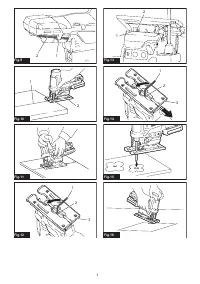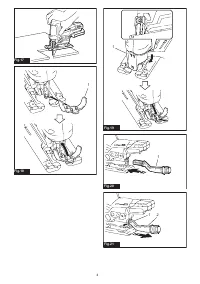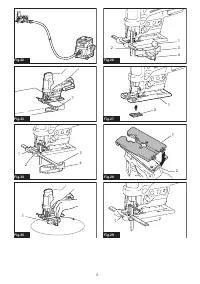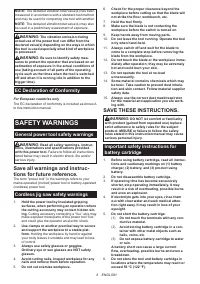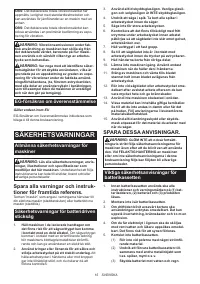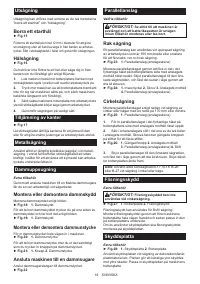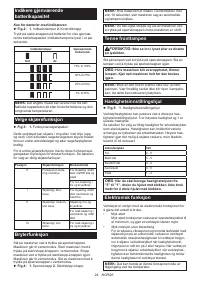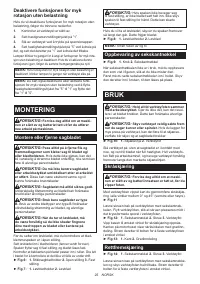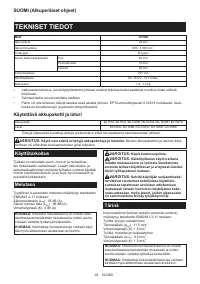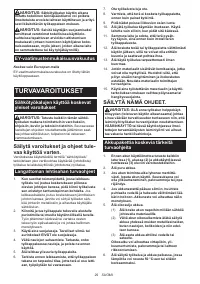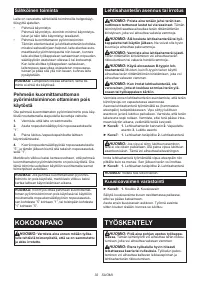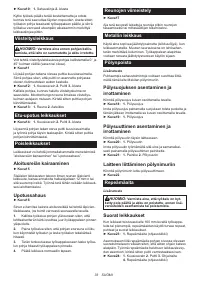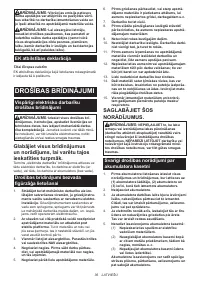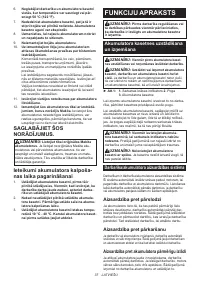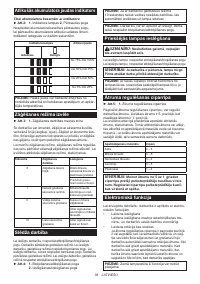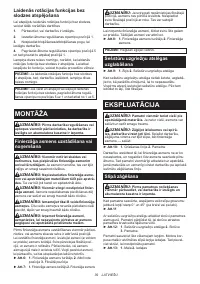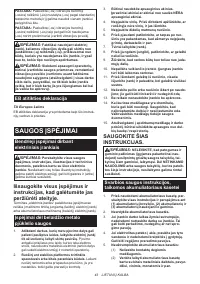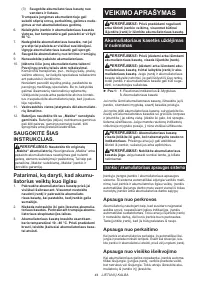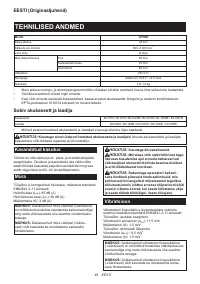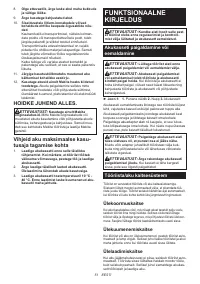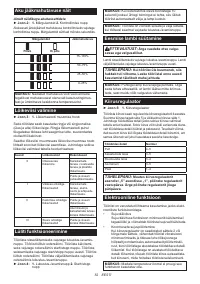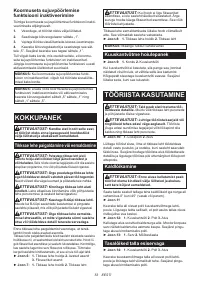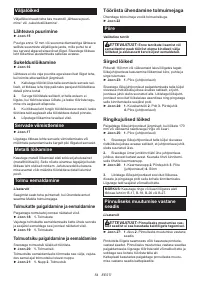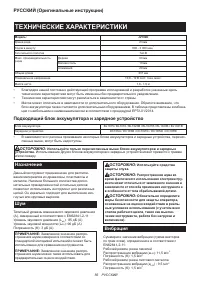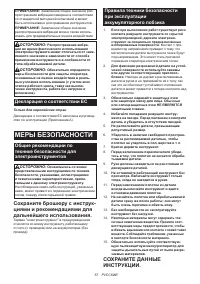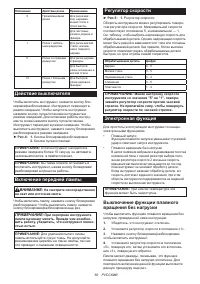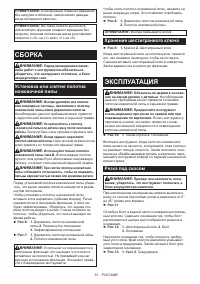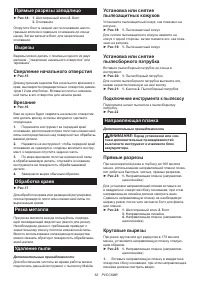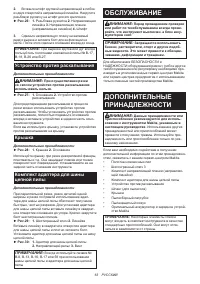Лобзики Makita JV102DZ - инструкция пользователя по применению, эксплуатации и установке на русском языке. Мы надеемся, она поможет вам решить возникшие у вас вопросы при эксплуатации техники.
Если остались вопросы, задайте их в комментариях после инструкции.
"Загружаем инструкцию", означает, что нужно подождать пока файл загрузится и можно будет его читать онлайн. Некоторые инструкции очень большие и время их появления зависит от вашей скорости интернета.
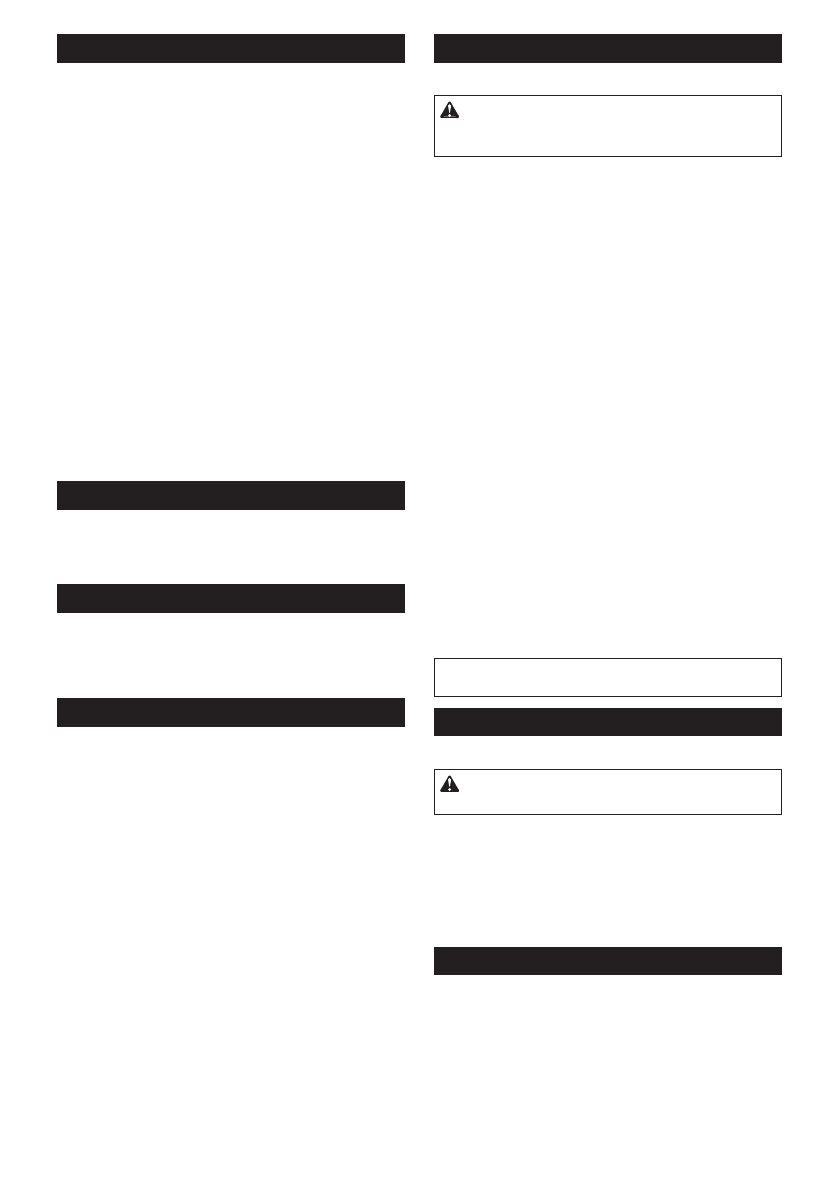
12 ENGLISH
Cutouts
Cutouts can be made with either of two methods
“Boring a starting hole” or “Plunge cutting”.
Boring a starting hole
►
Fig.15
For internal cutouts without a lead-in cut from an edge,
pre-drill a starting hole 12 mm or more in diameter.
Insert the jig saw blade into this hole to start your cut.
Plunge cutting
►
Fig.16
You need not bore a starting hole or make a lead-in cut
if you carefully do as follows.
1.
Tilt the tool up on the front edge of the base with the jig
saw blade point positioned just above the workpiece surface.
2.
Apply pressure to the tool so that the front edge of
the base will not move when you switch on the tool and
gently lower the back end of the tool slowly.
3.
As the jig saw blade pierces the workpiece, slowly
lower the base of the tool down onto the workpiece surface.
4.
Complete the cut in the normal manner.
Finishing edges
►
Fig.17
To trim edges or make dimensional adjustments, run the
jig saw blade lightly along the cut edges.
Metal cutting
Always use a suitable coolant (cutting oil) when cutting
metal. Failure to do so will cause significant jig saw
blade wear. The underside of the workpiece can be
greased instead of using a coolant.
Dust extraction
Optional accessory
Clean cutting operations can be performed by connect
-
ing this tool to a Makita vacuum cleaner.
Installing or removing the dust cover
Install the dust cover as shown in the figure.
►
Fig.18:
1.
Dust cover
To remove the dust cover, press one side of the cover,
and then remove it as shown in the figure.
►
Fig.19:
1.
Dust cover
Installing or removing the dust nozzle
Insert the dust nozzle all the way into the tool.
►
Fig.20:
1.
Dust nozzle
To remove the dust nozzle, pull out the dust nozzle
while pressing the button on the dust nozzle.
►
Fig.21:
1.
Button
2.
Dust nozzle
Connecting the tool to the vacuum cleaner
Connect the hose of the vacuum cleaner to the dust nozzle.
►
Fig.22
Rip fence
Optional accessory
CAUTION:
Always be sure that the tool is
switched off and the battery cartridge is removed
before installing or removing accessories.
Straight cuts
When repeatedly cutting widths of 160 mm or less, use
of the rip fence will assure fast, clean, straight cuts.
►
Fig.23:
1.
Rip fence (Guide rule)
To install, insert the rip fence into the rectangular hole
on the side of the base with the fence guide facing
down. Slide the rip fence to the desired cutting width
position, then tighten the bolt to secure it.
►
Fig.24:
1.
Hex wrench
2.
Bolt
3.
Fence guide
4.
Rip
fence (Guide rule)
Circular cuts
When cutting circles or arcs of 170 mm or less in radius,
install the rip fence as follows.
►
Fig.25:
1.
Rip fence (Guide rule)
1.
Insert the rip fence into the rectangular hole on the
side of the base with the fence guide facing up.
2.
Insert the circular guide pin through either of the
two holes on the fence guide. Screw the threaded knob
onto the pin to secure the pin.
►
Fig.26:
1.
Threaded knob
2.
Fence guide
3.
Rip
fence (Guide rule)
4.
Pin
3.
Slide the rip fence to the desired cutting radius,
and tighten the bolt to secure it in place. Then move the
base all the way forward.
NOTE:
Always use jig saw blades No. B-17, B-18,
B-26 or B-27 when cutting circles or arcs.
Anti-splintering device
Optional accessory
CAUTION:
The anti-splintering device cannot
be used when making bevel cuts.
►
Fig.27:
1.
Base
2.
Anti-splintering device
For splinter-free cuts, the anti-splintering device can
be used. To install the anti-splintering device, move the
tool base all the way forward and fit it from the back of
tool base.
When you use the cover plate, install the anti-splintering
device onto the cover plate.
Cover plate
Optional accessory
►
Fig.28:
1.
Cover plate
2.
Base
Use the cover plate when cutting decorative veneers,
plastics, etc. It protects sensitive or delicate surfaces
from damage. Fit it on the back of the tool base.
Содержание
- 56 ТЕХНИЧЕСКИЕ ХАРАКТЕРИСТИКИ; Подходящий блок аккумулятора и зарядное устройство; Вибрация
- 57 МЕРЫ БЕЗОПАСНОСТИ; Сохраните брошюру с инструк
- 58 Важные правила техники; СОХРАНИТЕ ДАННЫЕ
- 59 ОПИСАНИЕ РАБОТЫ; Защита от перегрузки
- 60 Действие выключателя; Электронная функция
- 61 СБОРКА; Установка или снятие полотна; ЭКСПЛУАТАЦИЯ; Резка под скосом
- 63 Устройство против раскалывания; Крышка; Комплект адаптера для шины; ОБСЛУЖИВАНИЕ
Характеристики
Остались вопросы?Не нашли свой ответ в руководстве или возникли другие проблемы? Задайте свой вопрос в форме ниже с подробным описанием вашей ситуации, чтобы другие люди и специалисты смогли дать на него ответ. Если вы знаете как решить проблему другого человека, пожалуйста, подскажите ему :)