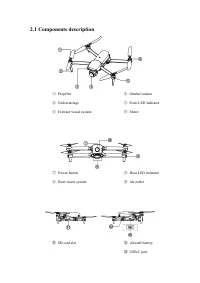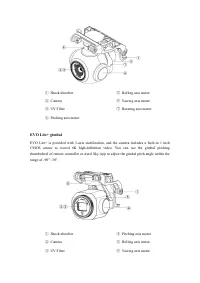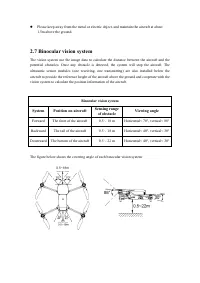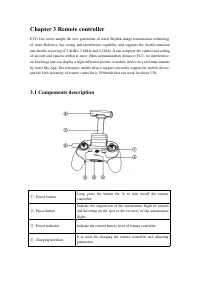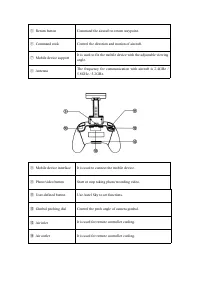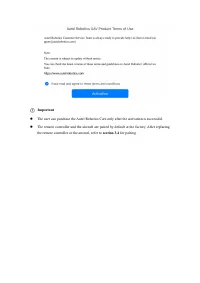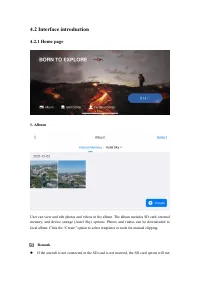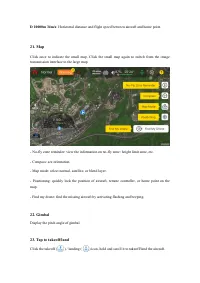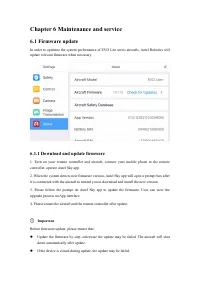Квадрокоптеры Autel EVO Lite+ Standard Package (102000668) - инструкция пользователя по применению, эксплуатации и установке на русском языке. Мы надеемся, она поможет вам решить возникшие у вас вопросы при эксплуатации техники.
Если остались вопросы, задайте их в комментариях после инструкции.
"Загружаем инструкцию", означает, что нужно подождать пока файл загрузится и можно будет его читать онлайн. Некоторые инструкции очень большие и время их появления зависит от вашей скорости интернета.
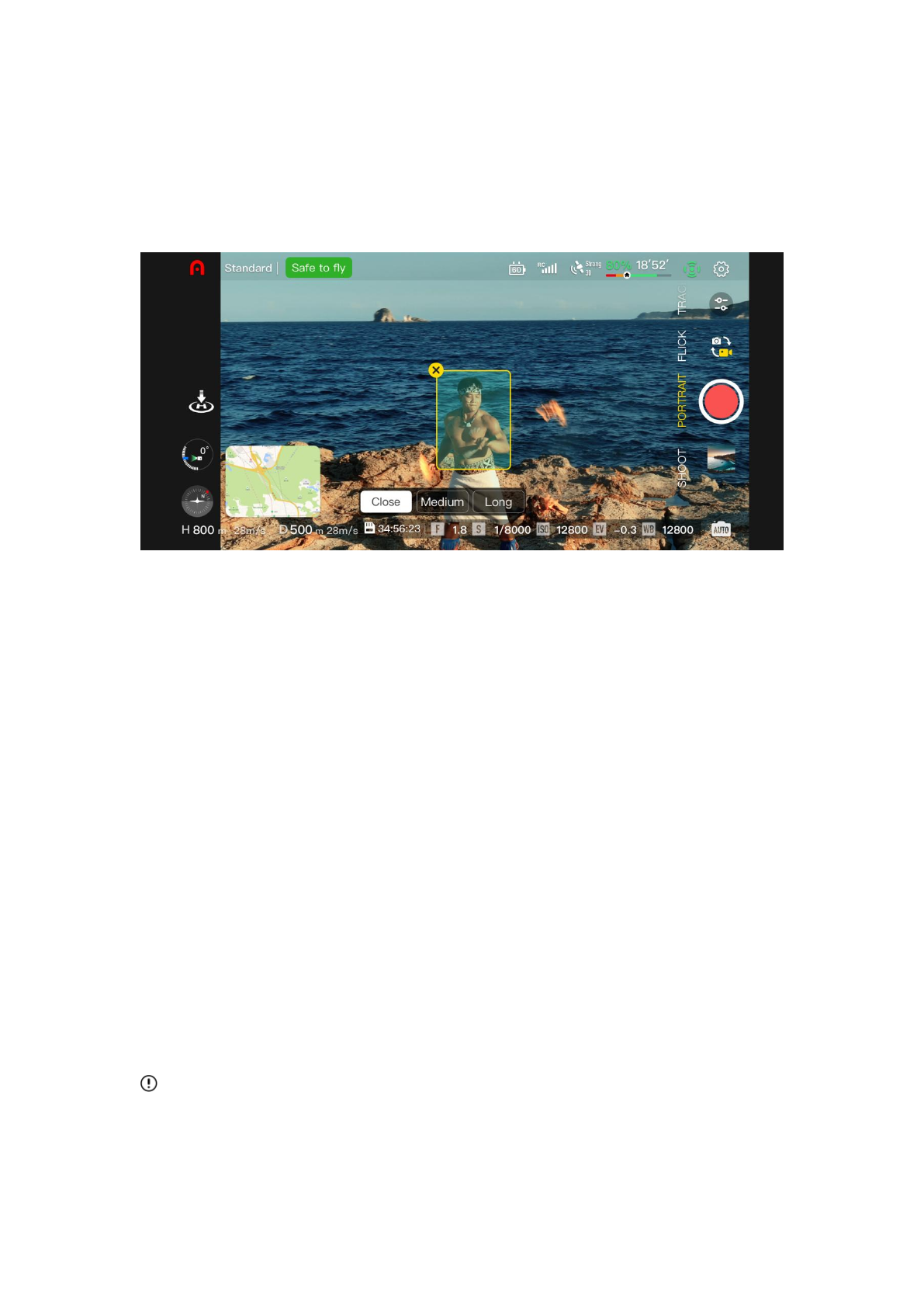
4.3.3 Portrait Mode
The portrait mode automatically recognizes the subject through the AI algorithm to highlight
the subject. The user can choose a different scene mode, such as close, medium, or long shots
according to the number of people.
Close:
suitable for 1-3 people.
Medium:
suitable for 3-5 people.
Long:
suitable for 5-10 people.
Operating procedure
1. Make sure the aircraft is fully charged. Run the aircraft and rise to 2.5 m or higher.
2. In the Autel Sky App, enter the camera interface and select the portrait mode.
3. The user can select the subject and scene on the interface, and the aircraft will
automatically fly to the correct distance for shooting.
4. The user can choose to take a portrait photo or video. After the shooting is over, the aircraft
will hover at the current position.
Important
When using portrait mode, please make sure the GPS signal is good and the obstacle
avoidance system is turned on.
Характеристики
Остались вопросы?Не нашли свой ответ в руководстве или возникли другие проблемы? Задайте свой вопрос в форме ниже с подробным описанием вашей ситуации, чтобы другие люди и специалисты смогли дать на него ответ. Если вы знаете как решить проблему другого человека, пожалуйста, подскажите ему :)