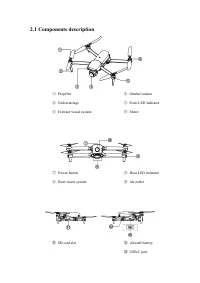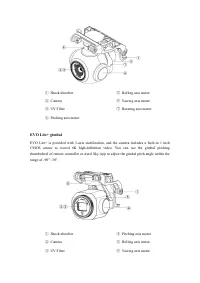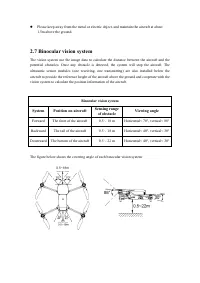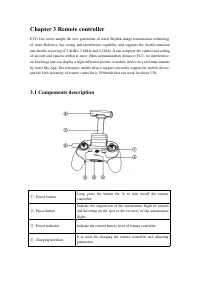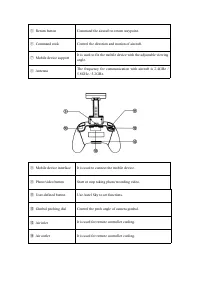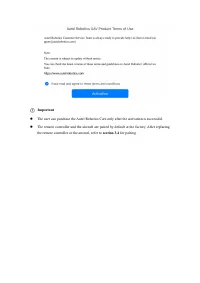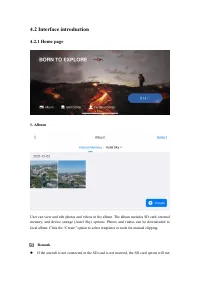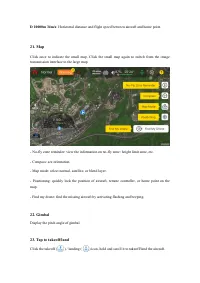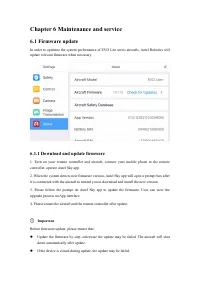Квадрокоптеры Autel EVO Lite+ Standard Package (102000668) - инструкция пользователя по применению, эксплуатации и установке на русском языке. Мы надеемся, она поможет вам решить возникшие у вас вопросы при эксплуатации техники.
Если остались вопросы, задайте их в комментариях после инструкции.
"Загружаем инструкцию", означает, что нужно подождать пока файл загрузится и можно будет его читать онлайн. Некоторые инструкции очень большие и время их появления зависит от вашей скорости интернета.
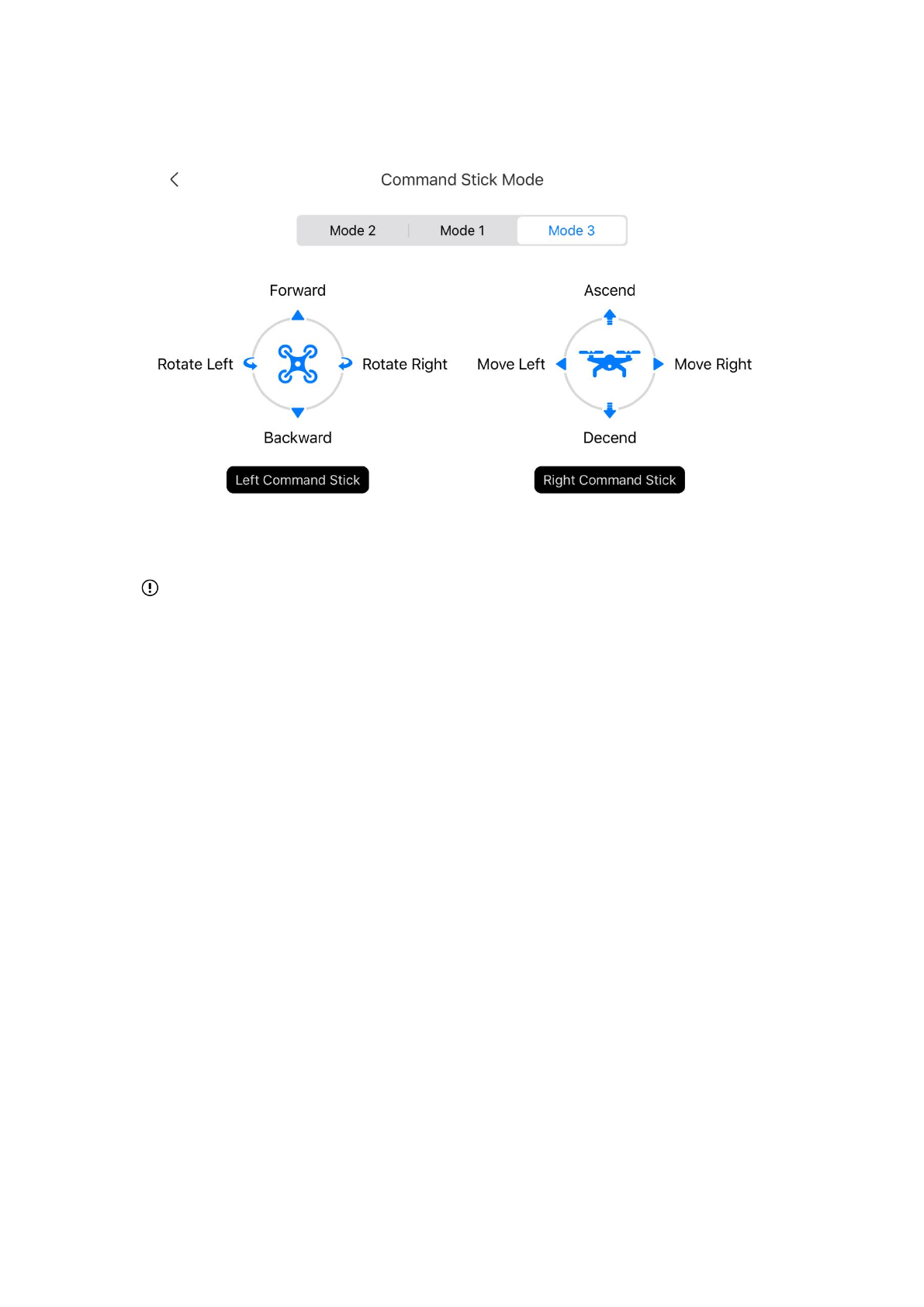
Mode 3
Important
The control mode of the remote controller is American manipulator by default.
3.2.4 Control camera
1. Photo/video button: short press the button to take photo or start/stop recording video.
2. Gimbal pitch control thumbwheel: toggle it to control the pitch angle of gimbal.
3.3 Remote controller calibration
If the command stick is abnormal (the remote controller falls on the ground or the flight
direction of the aircraft is not consistent with its operation direction), the remote controller is
recommended to be calibration. You can calibrate the remote controller by using Autel Sky
App.
1. Please turn off the aircraft power supply before operation.
2. Open Autel Sky App, enter the setting interface, click the “control” option, click the
“remote controller calibration”, and then click the “start” key.
Характеристики
Остались вопросы?Не нашли свой ответ в руководстве или возникли другие проблемы? Задайте свой вопрос в форме ниже с подробным описанием вашей ситуации, чтобы другие люди и специалисты смогли дать на него ответ. Если вы знаете как решить проблему другого человека, пожалуйста, подскажите ему :)