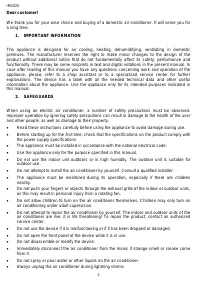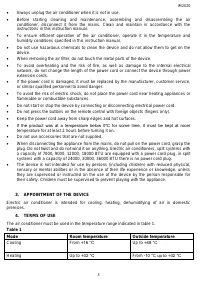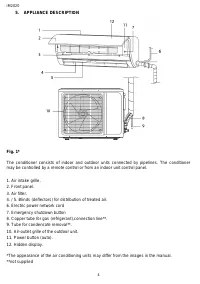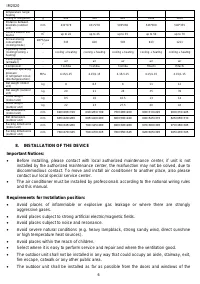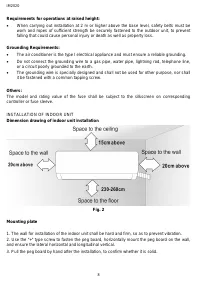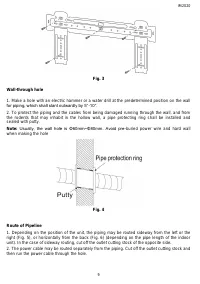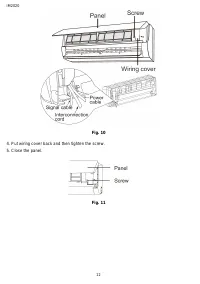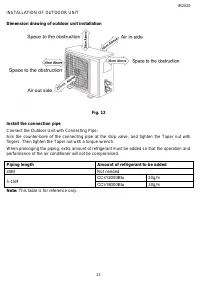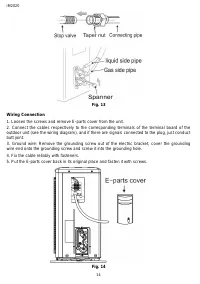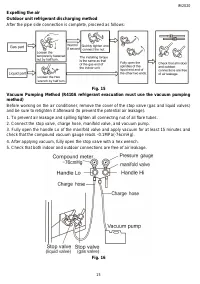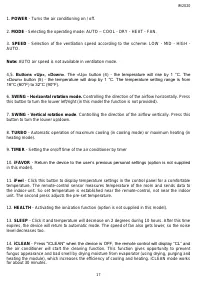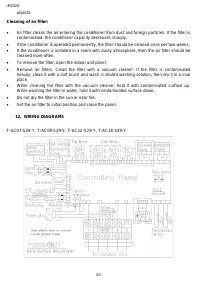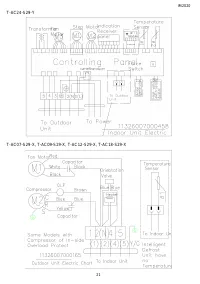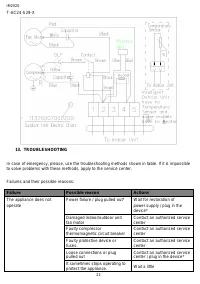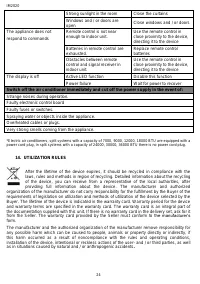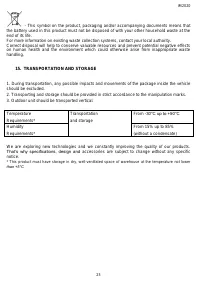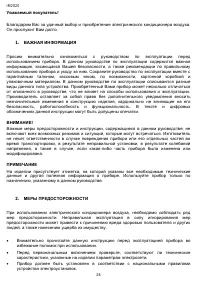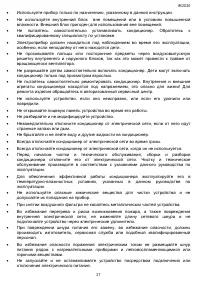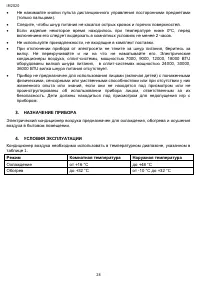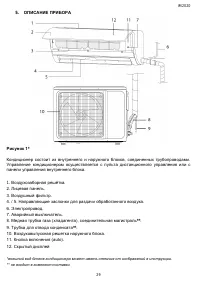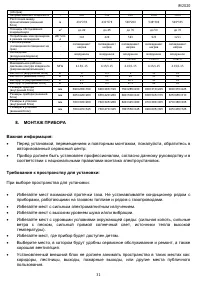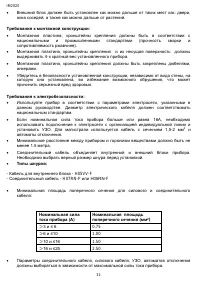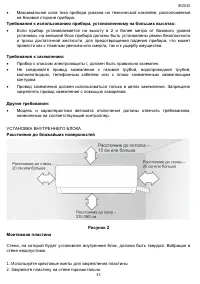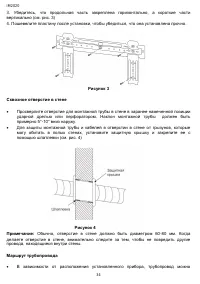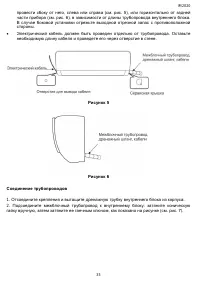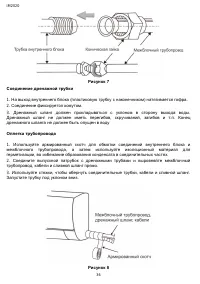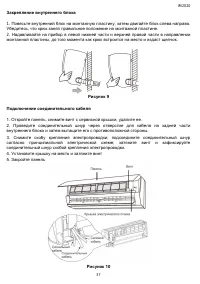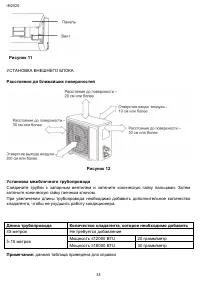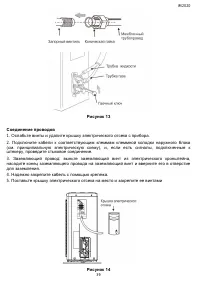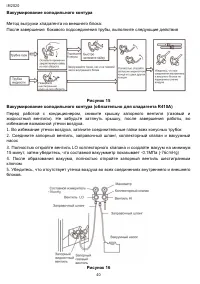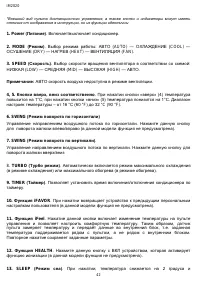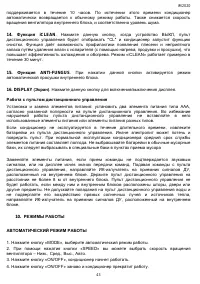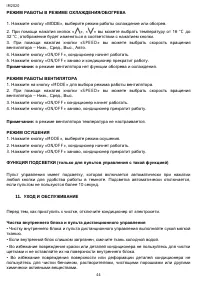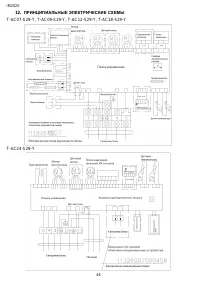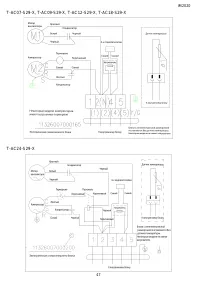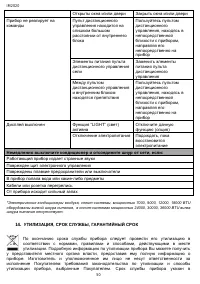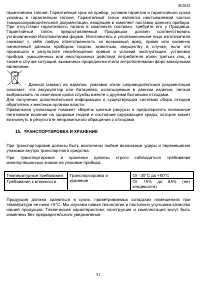Кондиционеры Timberk T-AC24-S29 - инструкция пользователя по применению, эксплуатации и установке на русском языке. Мы надеемся, она поможет вам решить возникшие у вас вопросы при эксплуатации техники.
Если остались вопросы, задайте их в комментариях после инструкции.
"Загружаем инструкцию", означает, что нужно подождать пока файл загрузится и можно будет его читать онлайн. Некоторые инструкции очень большие и время их появления зависит от вашей скорости интернета.

IM2020
17
1.
POWER
- Turns the air conditioning on / off.
2.
MODE
- Selecting the operating mode: AUTO
– COOL - DRY - HEAT - FAN.
3.
SPEED
- Selection of the ventilation speed according to the scheme: LOW - MID - HIGH -
AUTO.
Note:
AUTO air speed is not available in ventilation mode.
4,5.
Buttons «Up», «Down»
. The «Up» button (4) - the temperature will rise by 1 °C. The
«Down» button (5) - the temperature will drop by 1 °C. The temperature setting range is from
16°C (60°F) to 32°C (90°F).
6.
SWING - Horizontal rotation mode.
Controlling the direction of the airflow horizontally. Press
this button to turn the louver left/right (in this model the function is not provided).
7.
SWING - Vertical rotation mode
. Controlling the direction of the airflow vertically. Press this
button to turn the louver up/down.
8.
TURBO
- Automatic operation of maximum cooling (in cooling mode) or maximum heating (in
heating mode).
9.
TIMER
- Setting the on/off time of the air conditioner by timer
10.
iFAVOR
-
Return the device to the user’s previous personal settings (option is not supplied
in this model).
11.
iFeel
- Click this button to display temperature settings in the control panel for a comfortable
temperature. The remote-control sensor measures temperature of the room and sends data to
the indoor-unit. So set temperature is established near the remote-control, not near the indoor
unit. The second press adjusts the pre-set temperature.
12.
HEALTH
- Activating the ionization function (option is not supplied in this model).
13.
SLEEP
- Click it and temperature will decrease on 2 degrees during 10 hours. After this time
expires, the device will return to automatic mode. The speed of fan also gets lower, so the noise
level decreases too.
14.
iCLEAN
- Pr
ess "iCLEAN" when the device is OFF, the remote control will display “CL” and
the air conditioner will start the cleaning function. This function gives opportunity to prevent
fungus appearance and bad smell by drying moisture from evaporator (using drying, purging and
heating the module), which increases the efficiency of cooling and heating. iCLEAN mode works
for about 30 minutes.
Содержание
- 28 Не используйте принадлежности, не входящие в комплект поставки.; НАЗНАЧЕНИЕ ПРИБОРА; Охлаждение
- 29 ОПИСАНИЕ ПРИБОРА; Воздухозаборная решётка.
- 31 МОНТАЖ ПРИБОРА; Избегайте мест с сильным электромагнитным излучением.
- 32 Требования к монтажной конструкции:; промышленными; Требования к электробезопасности:; автоматы отключения.
- 33 Требования к заземлению:; Прибор с классом электрозащиты I, должен быть правильно заземлен.; Расстояние до ближайших поверхностей; Используйте крестовые винты для закрепления пластины
- 34 Обычно, отверстие в стене должно быть диаметром 60-80 мм. Когда
- 36 Соединение фиксируется хомутом.; Рисунок 8
- 38 ≤5 метров
- 39 Соединение проводов; Ослабьте винты и удалите крышку электрического отсека с прибора.
- 40 Метод выгрузки хладагента из внешнего блока:
- 43 Функция iCLEAN; Нажмите данную кнопку, когда устройство ВЫКЛ, пульт; DISPLAY
- 44 РЕЖИМ РАБОТЫ В РЕЖИМЕ ОХЛАЖДЕНИЯ/ОБОГРЕВА; При помощи нажатия кнопок «; РЕЖИМ РАБОТЫ ВЕНТИЛЯТОРА; в режиме вентилятора температура не настраивается.; УХОД И ОБСЛУЖИВАНИЕ
- 48 Прибор не работает
- 50 УТИЛИЗАЦИЯ, СРОК СЛУЖБЫ, ГАРАНТИЙНЫЙ СРОК
- 51 ТРАНСПОРТИРОВКА И ХРАНЕНИЕ