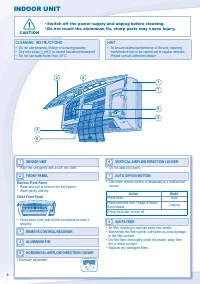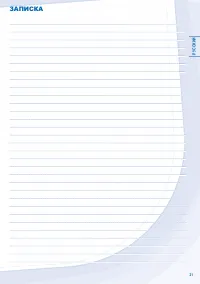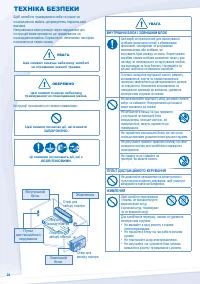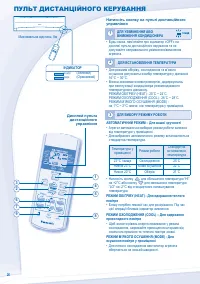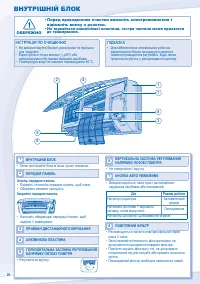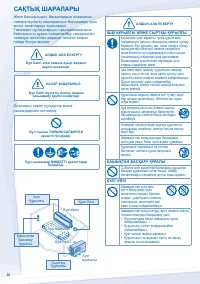Кондиционеры Panasonic CU-PW24MKD - инструкция пользователя по применению, эксплуатации и установке на русском языке. Мы надеемся, она поможет вам решить возникшие у вас вопросы при эксплуатации техники.
Если остались вопросы, задайте их в комментариях после инструкции.
"Загружаем инструкцию", означает, что нужно подождать пока файл загрузится и можно будет его читать онлайн. Некоторые инструкции очень большие и время их появления зависит от вашей скорости интернета.

ENGLISH
9
The following symptoms do not indicate malfunction.
The following symptoms do not indicate malfunction.
SYMPTOM
SYMPTOM
CAUSE
CAUSE
Mist emerges from indoor unit.
►
• Condensation effect due to cooling process.
Water
fl
owing sound during operation.
►
• Refrigerant
fl
ow inside the unit.
The room has a peculiar odour.
►
• This may be due to damp smell emitted by the wall,
carpet, furniture or clothing.
Indoor fan stops occasionally during automatic fan speed
setting.
►
• This helps to remove the surrounding odours.
Operation is delayed a few minutes after restart.
►
• The delay is a protection to the unit’s compressor.
Outdoor unit emits water/steam.
►
• Condensation or evaporation occurs on pipes.
Timer indicator is always on.
►
• The timer setting repeats daily once set.
Power Indicator blinks during operation and the indoor fan
is stopped.
►
• The unit is in defrost mode, and the melted frost is
drained from the outdoor unit.
Indoor fan stops occasionally during heating operation.
►
• To avoid unintended cooling effect.
Cracking sound during operation.
►
• Changes of temperature cause the expansion/contraction
of the unit.
Check the following before calling for servicing.
Check the following before calling for servicing.
SYMPTOM
SYMPTOM
CHECK
CHECK
Heating/Cooling operation is not working ef
fi
ciently.
►
• Set the temperature correctly.
• Close all doors and windows.
• Clean or replace the
fi
lters.
• Clear any obstruction at the air inlet and air outlet vents.
Noisy during operation.
►
• Check if the unit has been installed at an incline.
• Close the front panel properly.
Remote control does not work.
(Display is dim or transmission signal is weak.)
►
• Insert the batteries correctly.
• Replace weak batteries.
The unit does not work.
►
• Check if the circuit breaker is tripped.
• Check if timers have been set.
The unit does not receive the signal from the remote
control.
►
• Make sure the receiver not obstructed.
• Certain
fl
uorescent lights may interfere with signal
transmitter. Please consult authorized dealer.
TROUBLESHOOTING