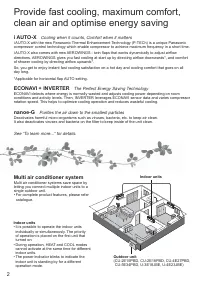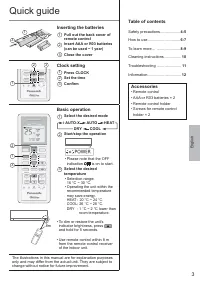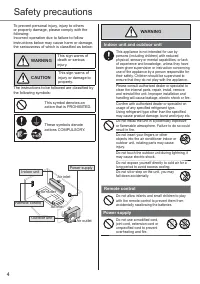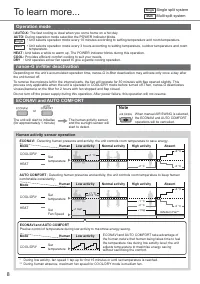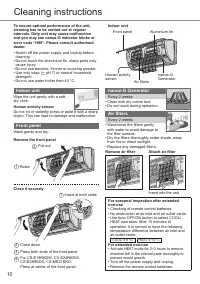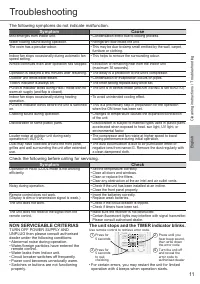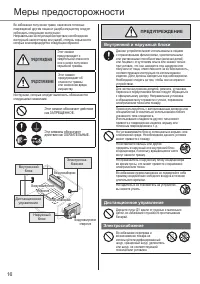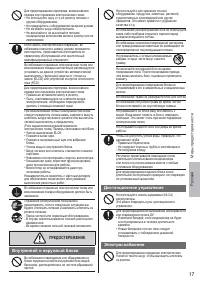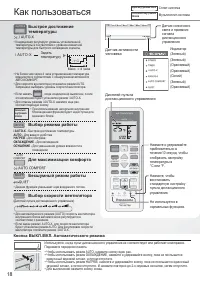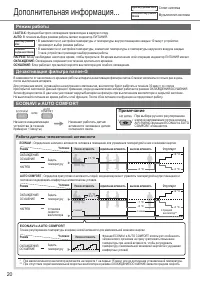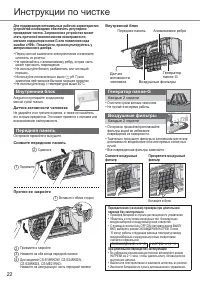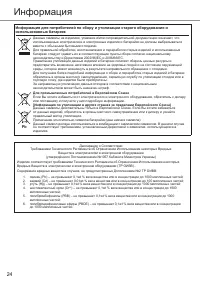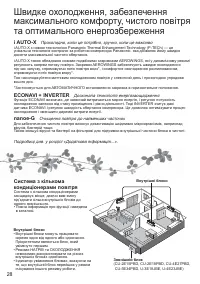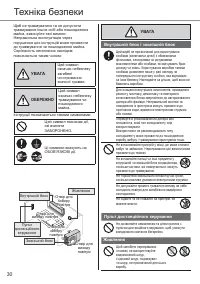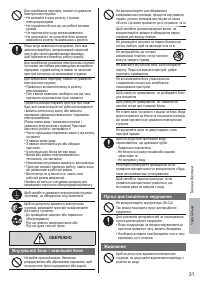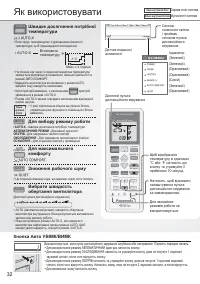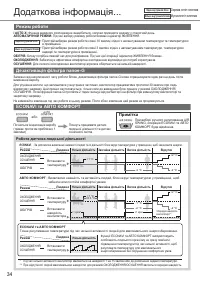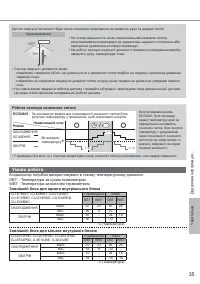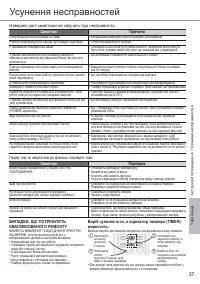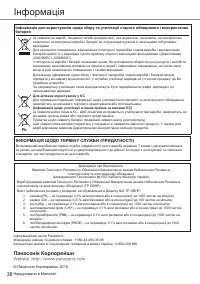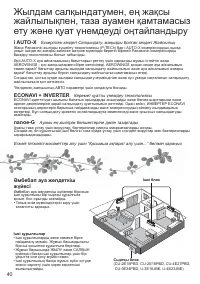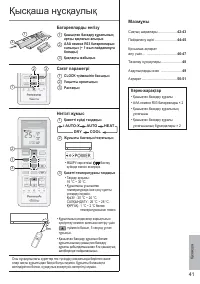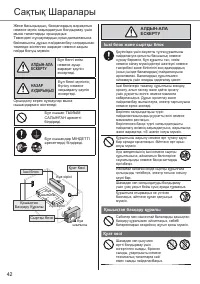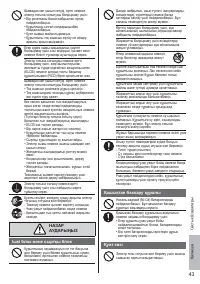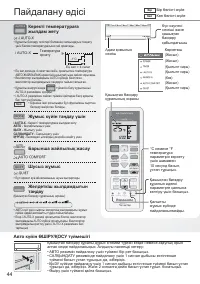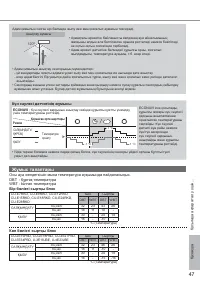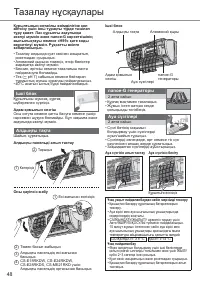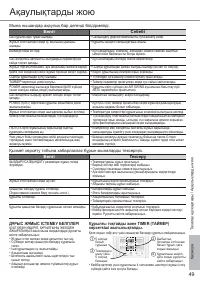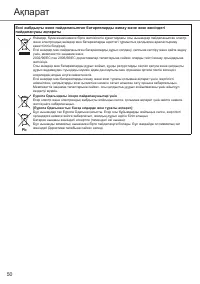Кондиционеры Panasonic CS/CU-E12RKD - инструкция пользователя по применению, эксплуатации и установке на русском языке. Мы надеемся, она поможет вам решить возникшие у вас вопросы при эксплуатации техники.
Если остались вопросы, задайте их в комментариях после инструкции.
"Загружаем инструкцию", означает, что нужно подождать пока файл загрузится и можно будет его читать онлайн. Некоторые инструкции очень большие и время их появления зависит от вашей скорости интернета.
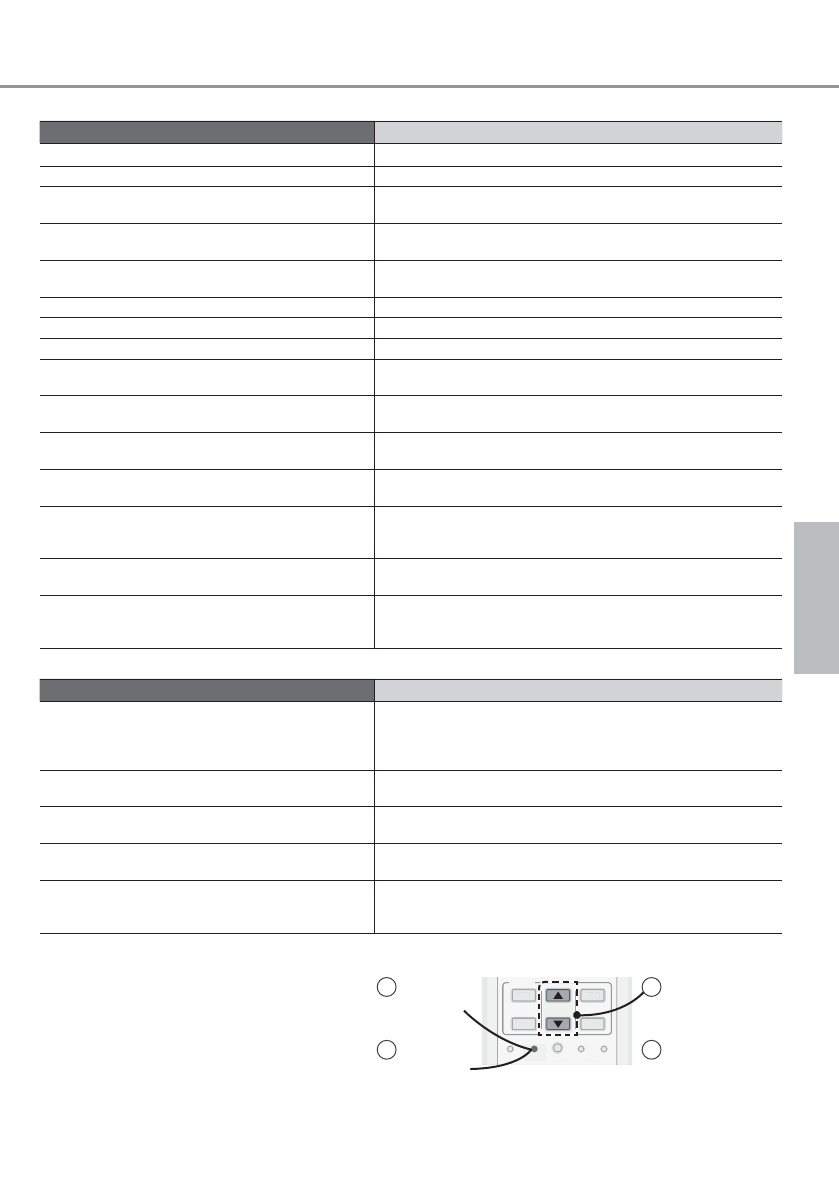
11
English
The following symptoms do not indicate malfunction.
Symptom
Cause
Mist emerges from indoor unit.
• Condensation effect due to cooling process.
Water
fl
owing sound during operation.
• Refrigerant
fl
ow inside the unit.
The room has a peculiar odour.
• This may be due to damp smell emitted by the wall, carpet,
furniture or clothing.
Indoor fan stops occasionally during automatic fan
speed setting.
• This helps to remove the surrounding odour.
Air
fl
ow continues even after operation has stopped. • Extraction of remaining heat from the indoor unit
(maximum 30 seconds).
Operation is delayed a few minutes after restarting. • The delay is a protection to the unit’s compressor.
Outdoor unit emits water/steam.
• Condensation or evaporation occurs on pipes.
TIMER indicator is always on.
• The timer setting repeats daily once set.
POWER indicator blinks during HEAT mode with no
warm air supply (and
fl
ap is closed).
• The unit is in defrost mode (and AIR SWING is set to AUTO).
Indoor fan stops occasionally during heating
operation.
• To avoid unintended cooling effect.
POWER indicator blinks before the unit is switched
on.
• This is a preliminary step in preparation for the operation
when the ON timer has been set.
Cracking sound during operation.
• Changes of temperature caused the expansion/contraction
of the unit.
Discoloration of some plastic parts.
• Discoloration is subject to material types used in plastic parts,
accelerated when exposed to heat, sun light, UV light, or
environmental factor.
Louder noise at outdoor unit during early
operation of i AUTO-X.
• The compressor and fan rotate at higher speed to boost
cooling performance during initial operation.
Dust may have collected around the front panel,
grilles and wall surrounding the unit after extended
use.
• The dust accumulation is due to air puri
fi
cation effect of
negative ions from nanoe-G. Remove the dust regularly with
a clean dampened cloth.
Check the following before calling for servicing.
Symptom
Check
Operation in HEAT/COOL mode is not working
ef
fi
ciently.
• Set the temperature correctly.
• Close all doors and windows.
• Clean or replace the
fi
lters.
• Clear any obstruction at the air inlet and air outlet vents.
Noisy during operation.
• Check if the unit has been installed at an incline.
• Close the front panel properly.
Remote control does not work.
(Display is dim or transmission signal is weak.)
• Insert the batteries correctly.
• Replace weak batteries.
The unit does not work.
• Check if the circuit breaker is tripped.
• Check if timers have been set.
The unit does not receive the signal from the
remote control.
• Make sure the receiver is not obstructed.
• Certain
fl
uorescent lights may interfere with signal transmitter.
Please consult authorised dealer.
Troubleshooting
NON SERVICEABLE CRITERIAS
TURN OFF POWER SUPPLY AND
UNPLUG then please consult authorised
dealer under the following conditions:
• Abnormal noise during operation.
• Water/foreign particles have entered the
remote control.
• Water leaks from Indoor unit.
• Circuit breaker switches off frequently.
• Power cord becomes unnaturally warm.
• Switches or buttons are not functioning
properly.
The unit stops and the TIMER indicator blinks.
Use remote control to retrieve error code.
CLOCK
SET
CHECK
RESET
AC
RC
ON
OFF
SET
CANCEL
1
2
3
TIMER
CLOCK
SET
RESET
AC
RC
ON
OFF
SET
CANCEL
1
3
TIMER
Press for
5 seconds
Press until you
hear beep sound,
then write down
the error code
2
1
Press for
5 seconds
to quit
checking
3
Turn the unit off
and reveal the
error code to
authorised dealer
4
• For certain errors, you may restart the unit for limited
operation with 4 beeps when operation starts.
Cleaning instructions /
T
roubleshooting
Характеристики
Остались вопросы?Не нашли свой ответ в руководстве или возникли другие проблемы? Задайте свой вопрос в форме ниже с подробным описанием вашей ситуации, чтобы другие люди и специалисты смогли дать на него ответ. Если вы знаете как решить проблему другого человека, пожалуйста, подскажите ему :)