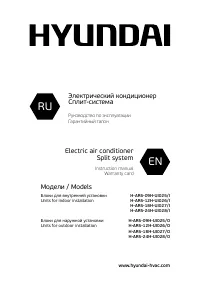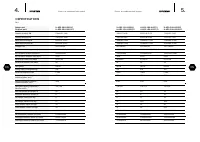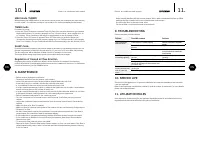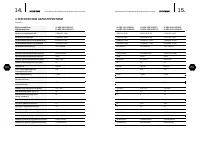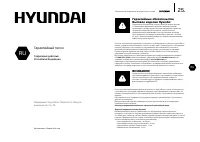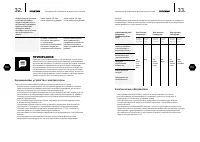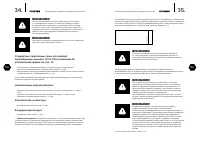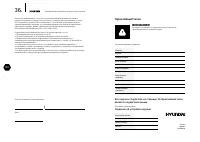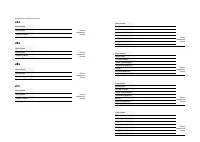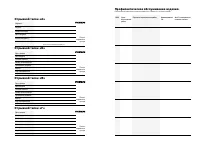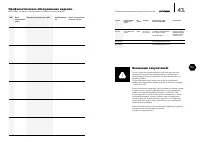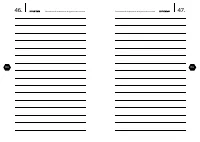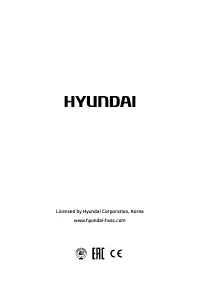Кондиционеры Hyundai Electronics H-AR5-12H-UI026 - инструкция пользователя по применению, эксплуатации и установке на русском языке. Мы надеемся, она поможет вам решить возникшие у вас вопросы при эксплуатации техники.
Если остались вопросы, задайте их в комментариях после инструкции.
"Загружаем инструкцию", означает, что нужно подождать пока файл загрузится и можно будет его читать онлайн. Некоторые инструкции очень большие и время их появления зависит от вашей скорости интернета.
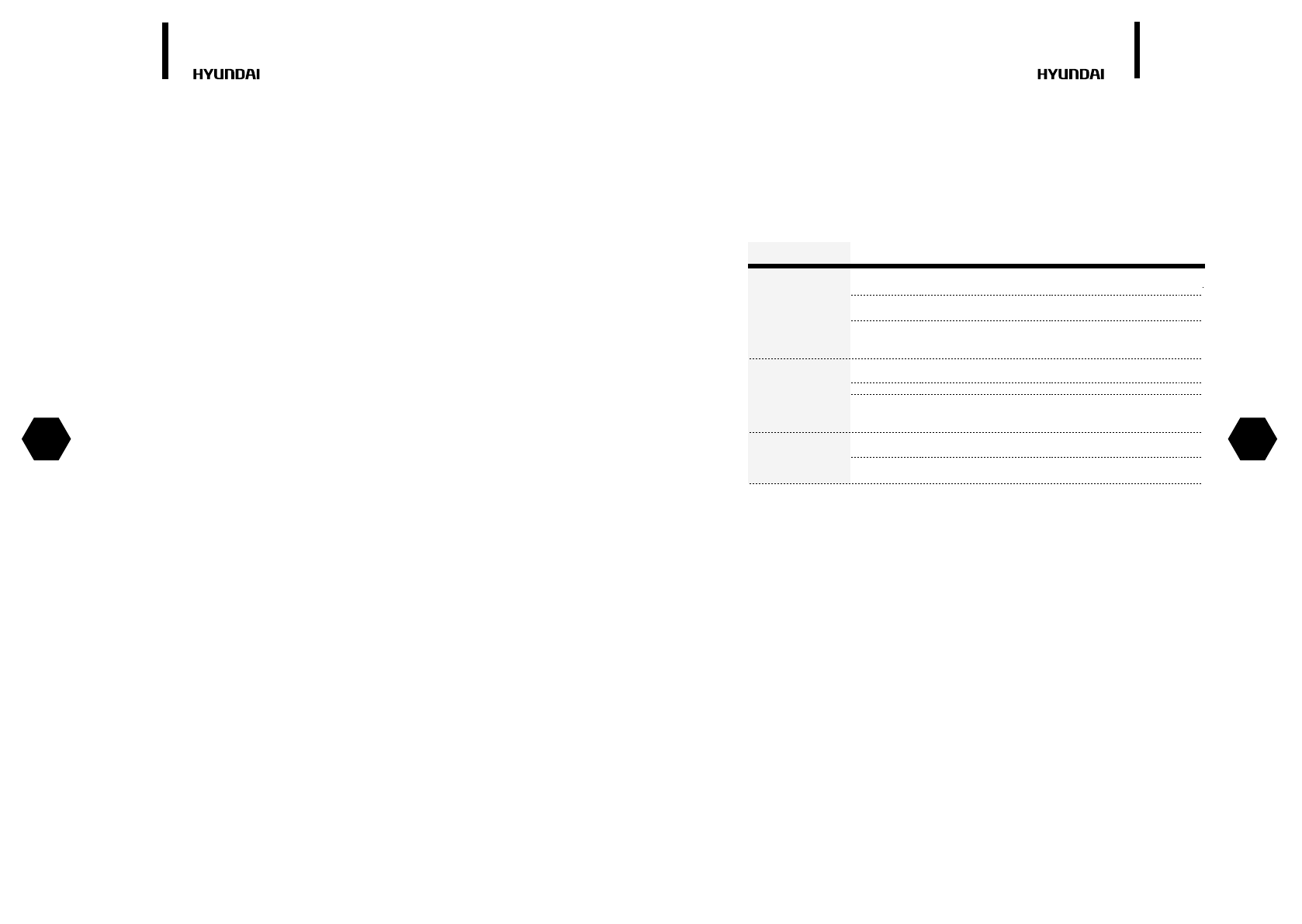
10.
Electric air conditioner (split system)
11.
Electric air conditioner (split system)
EN
EN
MAXI mode (TURBO)
When pressing the «MAXI» button on the remote control board, the conditioner will start working
in turbo mode – for maximum cooling (in cool mode) or for maximum heating (in heat mode).
TIMER mode
Procedure of timing:
1. Press the Timer ON button to activate Timer ON. Each time you press the button you increase
the activation time by 30 minutes ranging from 0 to 10 hours and by 1 hour ranging from 10
to 24 hours. The air conditioner will switch on automatically in the set interval of time.
2. Press the Timer OFF button to activate Timer OFF. Each time you press the button you
increase the activation time by 30 minutes ranging from 0 to 10 hours and by 1 hour ranging
from 10 to 24 hours. The air conditioner will switch of automatically in the set interval of time.
SLEEP mode
Press this button to increase (in the cooling mode) or decrease (in the heating mode) the air con-
ditioner temperature in relation to the set value by 1°C per hour for 2 hours ater the pressing.
The air conditioner will be switched of ater 5 hours of operation in this mode.
This mode allows energy saving and creates comfortable conditions at night.
Regulation of treated air low direction
Regulating the position of delectors (blinds), set the direction of treated air low ensuring
uniform distribution of temperature and the most comfort conditions in the room. To change the
position of delectors, use the «SWING» button.
8. MAINTENANCE
•
Before cleaning unplug the conditioner.
•
Cleaning of the indoor unit and remote control board:
• Indoor unit and remote control board should be cleaned with a dry sot cloth.
•
If the indoor unit is too unclean, moisten the cloth with cold water.
•
It is prohibited to clean the remote control board with moist cloth.
•
In order to avoid the damage of paint or details of the conditioner, do not clean it with brushes
and do not leave them on the surface of indoor unit.
•
In order to avoid the damage of surface or deformation of the conditioner details, do not clean
it with petrol, solvents, cleaning powders or other chemically active substances.
•
Before a sustained interruption in the conditioner work:
•
Turn the conditioner on for several hours in the FAN mode. It will allow you to dry its inner
cavities
•
Unplug the conditioner. Remove the batteries from the remote control board. Checks before
starting:
• Make sure that an air ilter is installed.
•
Make sure that air inlet and outlet grilles of the outdoor unit are not blocked by foreign objects.
• Cleaning of air ilter
• Air ilter cleans the air entering the conditioner from dust and foreign particles. If the ilter is
contaminated, the conditioner capacity decreases sharply.
• If the conditioner is operated permanently, the ilter should be cleaned once per two weeks.
• If the conditioner is installed in a room with dusty atmosphere, then the air ilter should be
cleaned more oten.
• To remove the ilter, open the indoor unit panel.
• Remove air ilters. Clean the ilter with a vacuum cleaner or rinse it in clean water. If the ilter is
contaminated heavily, clean it with a sot brush and wash in diluted washing solution, then dry
it in a cool place.
• While cleaning the ilter with the vacuum cleaner, hold it with contaminated surface up. While
washing the ilter in water, hold it with contaminated surface down.
• Do not dry the ilter in the sun or near a ire.
• Set the air ilter to initial position and close the panel.
9. TROUBLESHOOTING
Failures and their possible reasons:
10. SERVICE LIFE
Service life of the appliance is 10 years provided that the respective installation and operation
rules are observed.
Date of the conditioner manufacture is shown in a serial number of the device. For more details,
please, ask a shop assistant.
11. UTILIZATION RULES
Upon expiration of the service life, the appliance should be utilized in accordance with norms,
regulations and procedures efective in the place of utilization.
The conditioner
does not work
Insuicient cooling
or heating capacity
The conditioner
works, but does not
cool or heat the
room
Interruptions in power supply
Batteries in the remote control board
are low
Time of turning on is set by the timer
The set air temperature is too high or
too low
The air ilter is clogged with dust
Foreign objects block the air inlet and
return air grillages of the outdoor unit
or indoor unit
A three-minute delay of compressor
turning on
The air temperature is set incorrectly
Wait for restoration of power
supply
Replace the batteries
Wait till the conditioner turns
on by the timer or cancel the
timer setting
Set the air temperature
correctly
Clean the air ilter
Remove foreign objects
Wait a little
Set the temperature correctly
Failure
Possible reason
Actions
Содержание
- 7 Содержание; Уважаемый покупатель!
- 8 ТЕХНИЧЕСКИЕ ХАРАКТЕРИСТИКИ; Внутренний блок
- 9 УПРАВЛЕНИЕ ПРИБОРОМ
- 11 УХОД И ОБСЛУЖИВАНИЕ; Неисправность Возможная причина
- 12 ПРАВИЛА УТИЛИЗАЦИИ; УВАЖАЕМЫЙ ПОКУПАТЕЛь!
- 13 Гарантийный талон; Территория действия:
- 16 Водонагревательное оборудование
- 17 Электрические обогреватели; Кондиционеры, устройства с компрессором
- 18 Кондиционеры воздуха:
- 19 Сведения об установке изделия