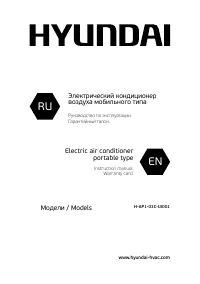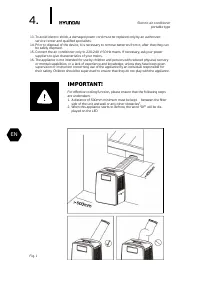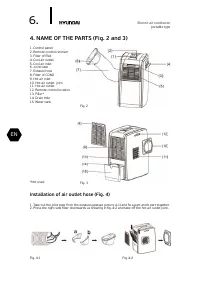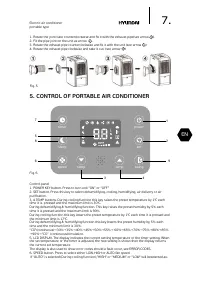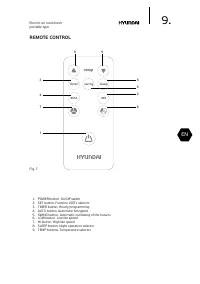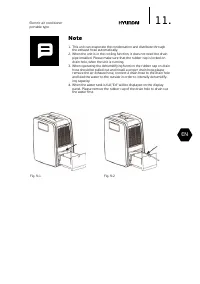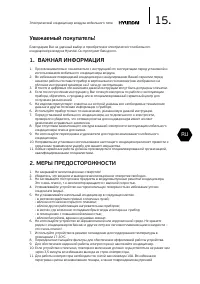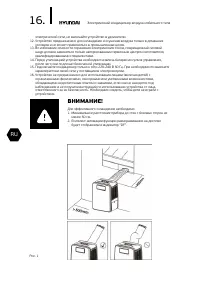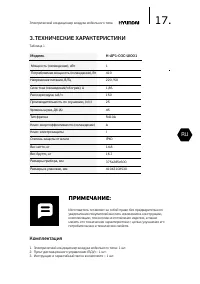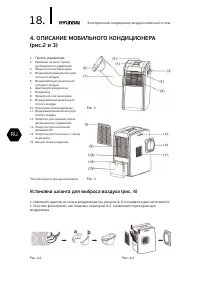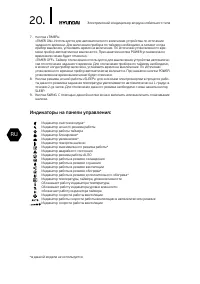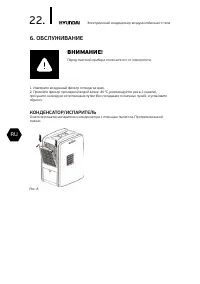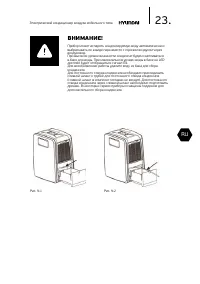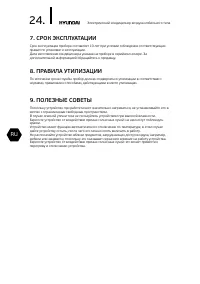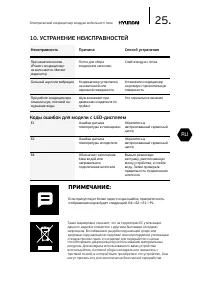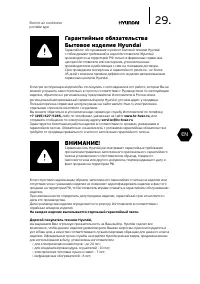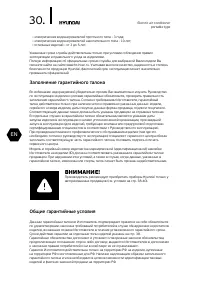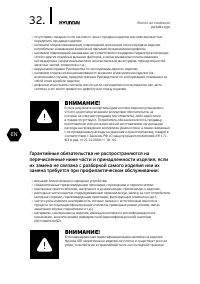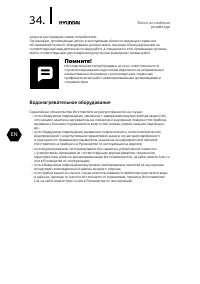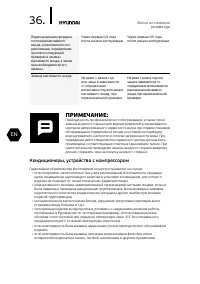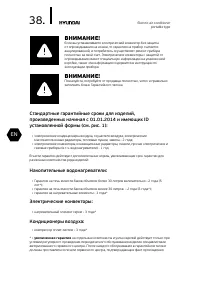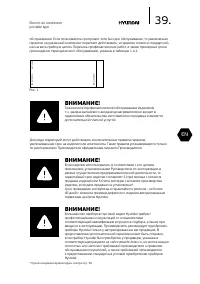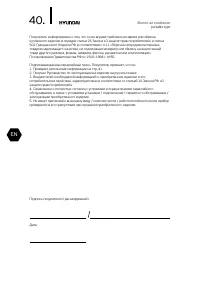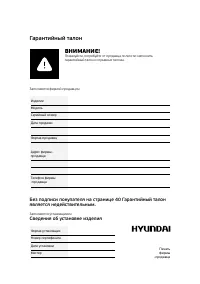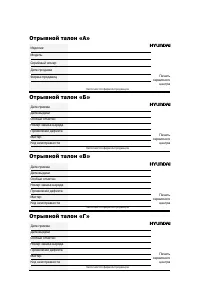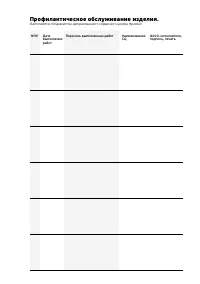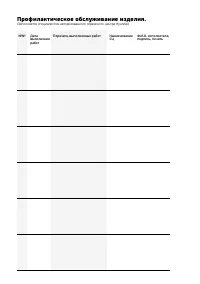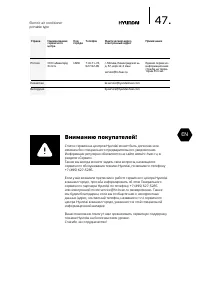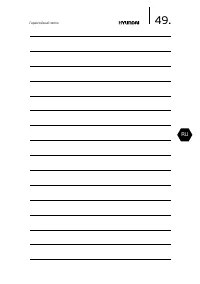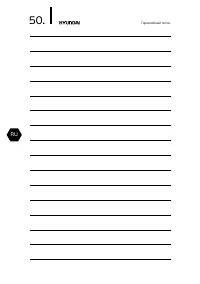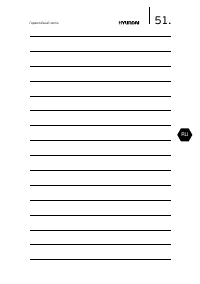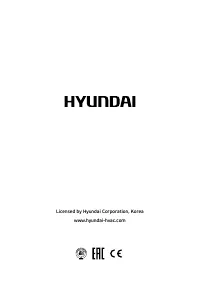Кондиционеры Hyundai Electronics H-AP1-03C-UI001 - инструкция пользователя по применению, эксплуатации и установке на русском языке. Мы надеемся, она поможет вам решить возникшие у вас вопросы при эксплуатации техники.
Если остались вопросы, задайте их в комментариях после инструкции.
"Загружаем инструкцию", означает, что нужно подождать пока файл загрузится и можно будет его читать онлайн. Некоторые инструкции очень большие и время их появления зависит от вашей скорости интернета.
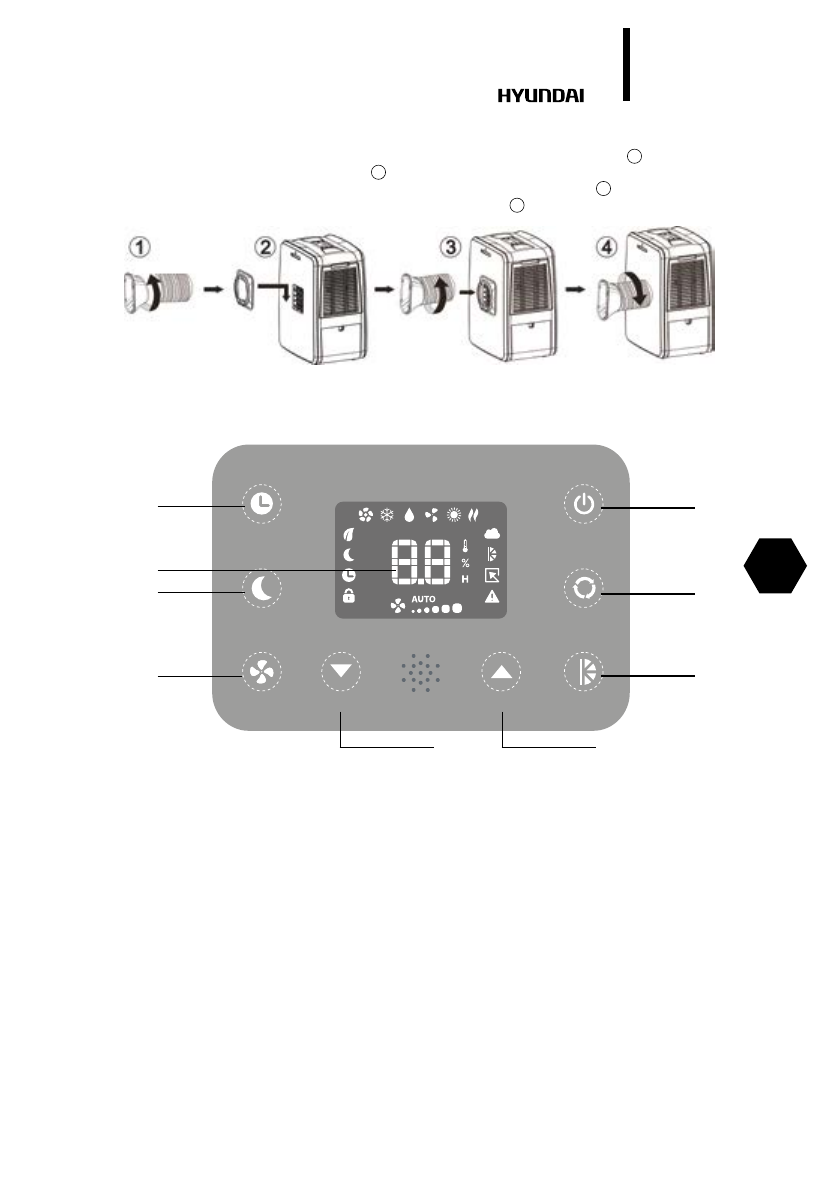
7.
EN
Electric air conditioner
portable type
swing
set
sleep
power
timer
speed
temp
temp
1. Rotate the joint tube counterclockwise and fix it with the exhaust pipe(see arrow 1 ).
2. Fit the pipe joint on the unit as arrow 2 .
3. Rotate the exhaust pipe counterclockwise and fix it with the unit (see arrow 3 )
4. Rotate the exhaust pipe clockwise and take it out. (see arrow 4 )
5. CONTROL OF PORTABLE AIR CONDITIONER
Control panel
1. POWER KEY button. Press to turn unit “ON” or “OFF”
2. SET button. Press this key to select dehumidifying, cooling, humidifying, air delivery or air
purification.
3, 4 TEMP buttons. During cooling function this key raises the preset temperature by 1℃ each
time it is pressed and the maximum limit is 30℃.
During dehumidifying & humidifying function. This key raises the preset humidity by 5% each
time it is pressed and the maximum limit is 90%.
During cooling function this key lowers the preset temperature by 1℃ each time it is pressed and
the minimum limit is 17℃.
During dehumidifying & humidifying function this key lowers the preset humidity by 5% each
time and the minimum limit is 30%.
“CO”(continuous)→30%→35%→40%→45%→50%→55%→ 60%→65%→70%→75%→80%→85%
→90%→“CO” (continuous)circulation.
5. LCD DISPLAY. The display indicates the current setting temperature or the timer setting. When
the set temperature or the timer is adjusted, the new setting is shown then the display returns
the current set temperature.
The display is also used to show error codes should a fault occur, see ERROR CODES.
6. SPEED button. Press to select either LOW, HIGH or AUTO fan speed.
If “AUTO” is selected (During cooling function),”HIGH” or “MEDIUM” or “LOW” will beselected au-
Fig. 6
Fig. 5
1
2
5
4
3
6
8
7
9
Содержание
- 14 Содержание
- 15 Уважаемый покупатель!
- 17 ТЕХНИЧЕСКИЕ ХАРАКТЕРИСТИКИ; Модель; Комплектация
- 18 ОПИСАНИЕ МОБИЛЬНОГО КОНДИЦИОНЕРА
- 19 УПРАВЛЕНИЕ МОБИЛЬНЫМ КОНДИЦИОНЕРОМ
- 20 Индикаторы на панели управления:
- 21 ПУЛЬТ ДИСТАНЦИОННОГО УПРАВЛЕНИЯ
- 22 КОНДЕНСАТОР/ИСПАРИТЕЛЬ
- 24 ПРАВИЛА УТИЛИЗАЦИИ
- 25 Коды ошибок для модели с LED-дисплеем; УСТРАНЕНИЕ НЕИСПРАВНОСТЕЙ; Неисправность
- 27 УВАЖАЕМЫЙ ПОКУПАТЕЛЬ!
- 30 Заполнение гарантийного талона
- 31 Изготовитель оставляет за собой право:; Общие правила установки, подключения и запуска в эксплу
- 32 Гарантийные обязательства не распространяются на
- 33 Изготовитель не несет гарантийных обязательств за изделие; Особые условия гарантийного обслуживания для отдельных
- 34 Водонагревательное оборудование
- 36 Кондиционеры, устройства с компрессором
- 37 Электрические обогреватели
- 38 Cтандартные гарантийные сроки для изделий,; Электрические конвекторы:
- 41 Сведения об установке изделия
- 45 Профилактическое обслуживание изделия.
- 47 Вниманию покупателей!