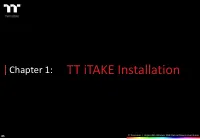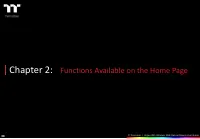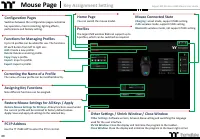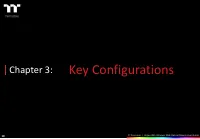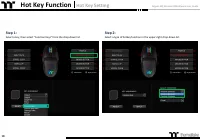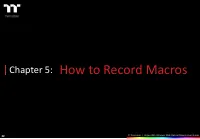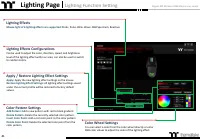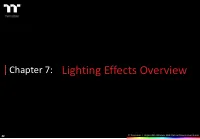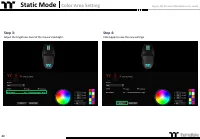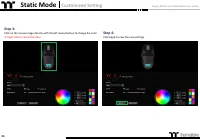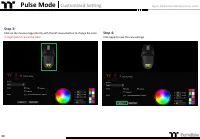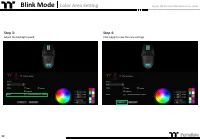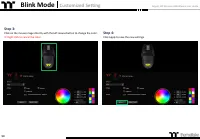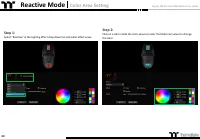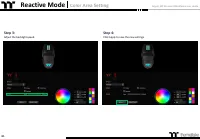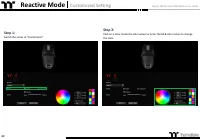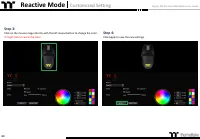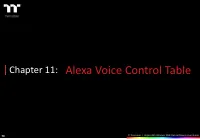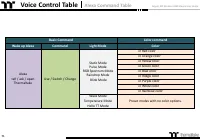Компьютерные мыши Thermaltake RGB - инструкция пользователя по применению, эксплуатации и установке на русском языке. Мы надеемся, она поможет вам решить возникшие у вас вопросы при эксплуатации техники.
Если остались вопросы, задайте их в комментариях после инструкции.
"Загружаем инструкцию", означает, что нужно подождать пока файл загрузится и можно будет его читать онлайн. Некоторые инструкции очень большие и время их появления зависит от вашей скорости интернета.
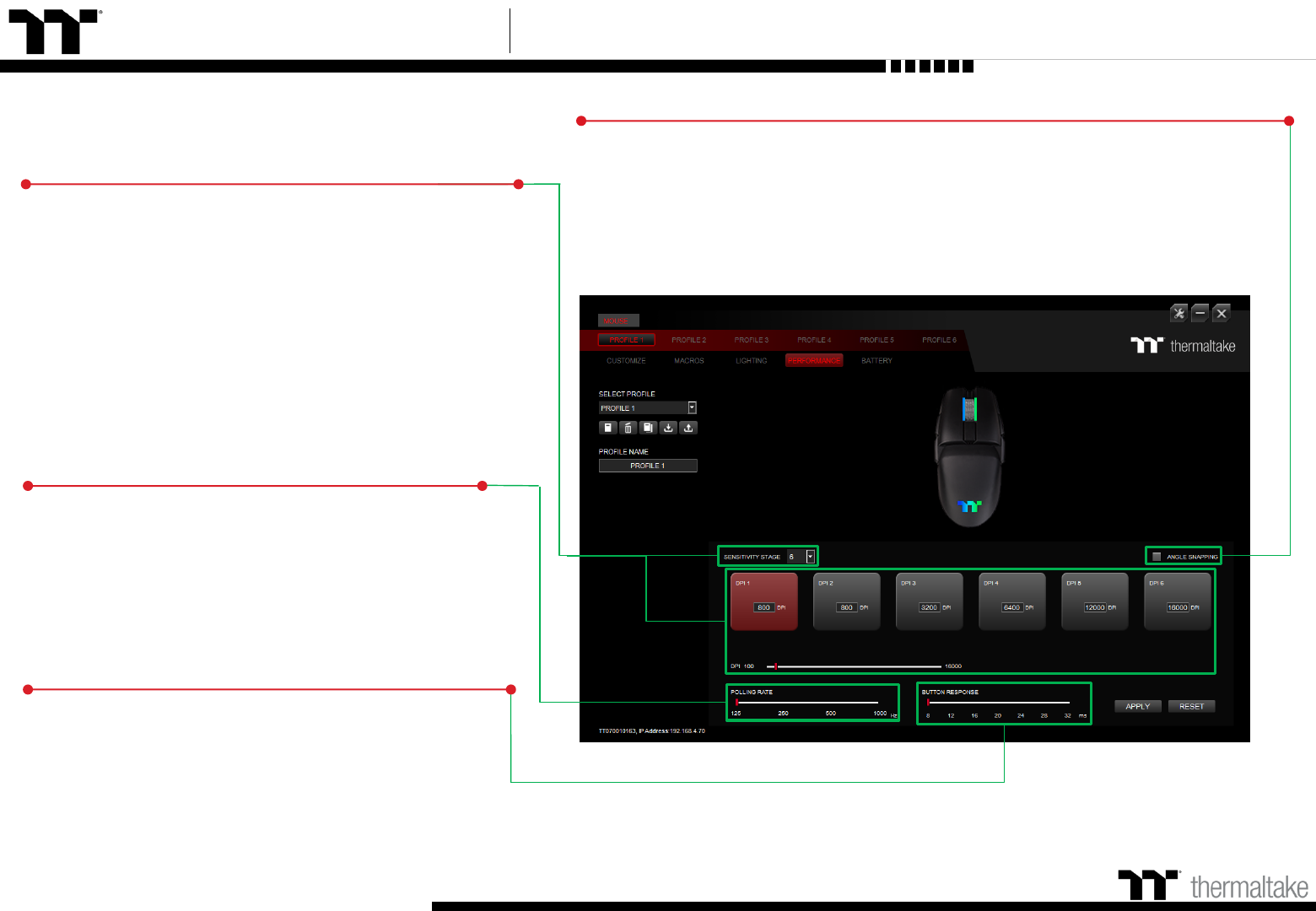
Argent M5 Wireless RGB Mouse User Guide
Performance Page
Advanced Setting
Angle Snapping
Angle Snapping corrects minor imperfections when you try to move your mouse in straight
horizontal or vertical paths. This can increase precision if you are simultaneously turning
and shooting in a first person shooter or drawing lines in a graphics editing application.
Polling Rate
The higher the polling rate, the more often the computer
receives information about the status of your mouse, thus
increasing the mouse pointer’s reaction time.
65
Button Response
The lower the response, the fast often the computer receives
information about the status of your mouse, thus decreasing
the mouse button reaction time.
Sensitivity Stage
You can switch up to 6 different sensitivity stages which you
can cycle through using the DPI cycle button.
Enable X-Y Sensitivity:
By default, the X-axis(horizontal) and
Y-axis(vertical) use the same sensitivity values. However, you
may set different sensitivity values to each of the axes by the
Enable X-Y Sensitivity option.
Характеристики
Остались вопросы?Не нашли свой ответ в руководстве или возникли другие проблемы? Задайте свой вопрос в форме ниже с подробным описанием вашей ситуации, чтобы другие люди и специалисты смогли дать на него ответ. Если вы знаете как решить проблему другого человека, пожалуйста, подскажите ему :)