Коммутаторы NETGEAR GS316PP 16xGE PoE - инструкция пользователя по применению, эксплуатации и установке на русском языке. Мы надеемся, она поможет вам решить возникшие у вас вопросы при эксплуатации техники.
Если остались вопросы, задайте их в комментариях после инструкции.
"Загружаем инструкцию", означает, что нужно подождать пока файл загрузится и можно будет его читать онлайн. Некоторые инструкции очень большие и время их появления зависит от вашей скорости интернета.
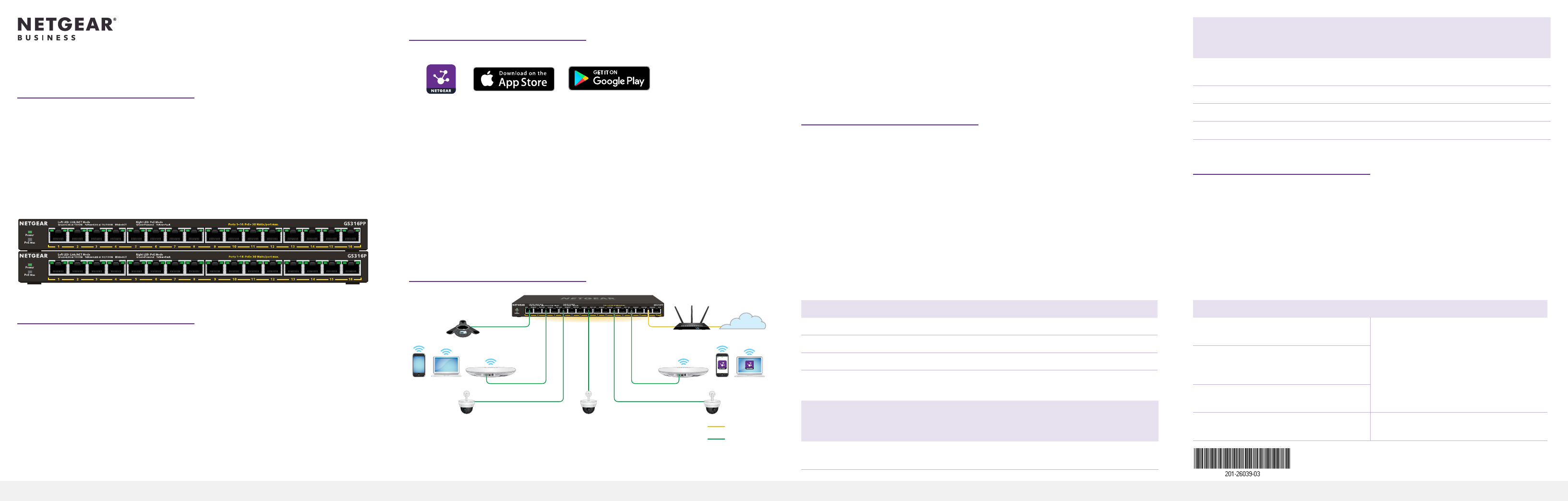
© NETGEAR, Inc., NETGEAR and the NETGEAR Logo
are trademarks of NETGEAR, Inc. Any non‑NETGEAR
trademarks are used for reference purposes only.
Installation Guide
Register with the NETGEAR Insight app
1. Search for
NETGEAR Insight
and download the latest app.
2. Set up a NETGEAR account if you do not have one.
3. Tap the menu in the upper-left corner.
4. Tap
REGISTER ANY NETGEAR DEVICE
.
5. Enter the serial number located on the bottom of the switch, or use the
camera on your mobile device to scan the serial number bar code.
6. Tap
GO
.
The switch is registered and added to your account. You can now view the
switch in the NETGEAR Insight app.
Note:
Because this is an unmanaged switch, you cannot configure or manage it
in NETGEAR Insight.
Connect the switch
1. Connect network devices to the ports on the switch.
2. Connect an RJ-45 port on the switch to a network.
Note:
In a small office or home office network, connect the switch to the LAN
port of a router that, in turn, is connected to an Internet modem.
3. Power on the switch.
PoE considerations
The switch prioritizes the PoE+ power that it supplies in ascending port order
(from port 1 to port 16). If the aggregate power requirements of all attached
power devices (PD) exceed the power budget of the switch, the PD on the
highest-numbered port is disabled to make sure that the PDs that are connected
to the higher-priority, lower-numbered ports are supported first.
The following tables describe the power adapter models that are compatible with
the GS316P and GS316PP switches and their PoE classes and switch allocations:
Note:
The listed total power budget is the maximum power limit for the
switch. Many PDs require less than maximum power, so the aggregate power
requirements are lower than the maximum, allowing all sixteen PoE ports to be
active simultaneously.
Power adapters and total power budgets for the GS316P and GS316PP:
Power adapter model
Power adapter
Total power budget
EPS90W
90W
76W
EPS130W
130W
115W
EPS200W
200W
183W
PoE classes and switch allocations:
Device
class
Standard
Class
description
Minimum power
allocated to the
powered device
Range of power
delivered to the
powered device
0
PoE and PoE+
Default power
(full)
0.44W
0.44W–12.95W
Device
class
Standard
Class
description
Minimum power
allocated to the
powered device
Range of power
delivered to the
powered device
1
PoE and PoE+
Very low
power
4.0W
0.44W–3.84W
2
PoE and PoE+
Low power
7.0W
3.84W–6.49W
3
PoE and PoE+
Mid power
15.4W
6.49W–12.95W
4
PoE+ only
High power
30.0W
12.95W–25.5W
PoE troubleshooting
Here are some tips for correcting PoE problems that might occur:
•
Make sure that the PoE Max LED is off. If the PoE Max LED is solid yellow,
disconnect one or more PoE devices to prevent PoE oversubscription. Start by
disconnecting the device from the highest-numbered port.
• Make sure that the Ethernet cables are plugged in correctly. For each
powered device (PD) that is connected to the switch, the corresponding right
port LED on the switch lights solid green. If the right port LED lights solid
yellow, a PoE fault occurred and PoE halted because of one of the conditions
that are listed in the following table.
PoE Fault Condition
Possible Solution
A PoE-related short circuit occurred on the
port.
The problem is most likely with the attached
PD. Check the condition of the PD or restart the
PD by disconnecting and reconnecting the PD.
The PoE power demand of the PD exceeded
the maximum level that the switch permits,
which is 30.9W.
The PoE current on the port exceeded the
classification limit of the PD.
The PoE voltage of the port is outside the
range that the switch permits.
Restart the switch to see if the condition
resolves itself.
16-port Gigabit Ethernet Unmanaged
High-Power PoE+ Switch with FlexPoE
Models GS316P and GS316PP
Package contents
• Switch
• Power cord (varies by region)
• Power Adapter (130W for GS316P/200W for GS316PP)
• Wall installation kit
• Rubber feet
• Mounting ties (for power adapter)
• Installation guide
December 2019
Sample connections
PoE VoIP
Phone
Wave 2
Wireless AP
PoE+ securit y
camera
Router
GS316PP
Internet
Laptop
Smar t
phone
Internet
PoE+
Характеристики
Остались вопросы?Не нашли свой ответ в руководстве или возникли другие проблемы? Задайте свой вопрос в форме ниже с подробным описанием вашей ситуации, чтобы другие люди и специалисты смогли дать на него ответ. Если вы знаете как решить проблему другого человека, пожалуйста, подскажите ему :)


