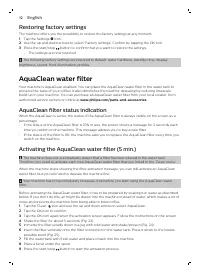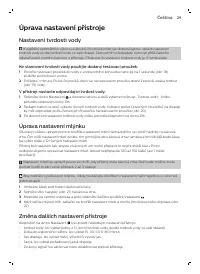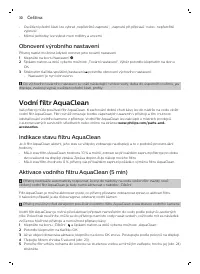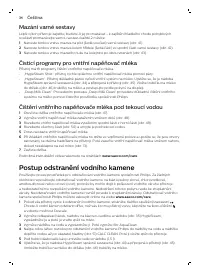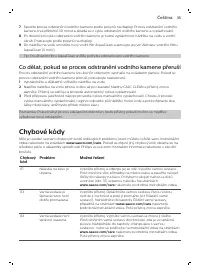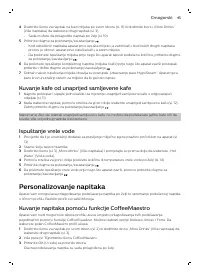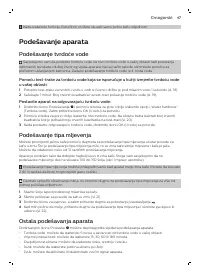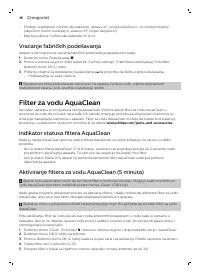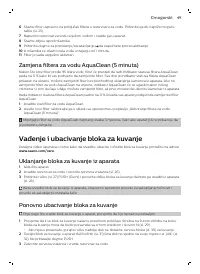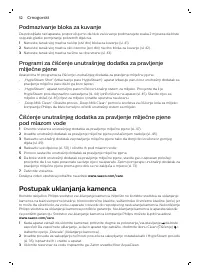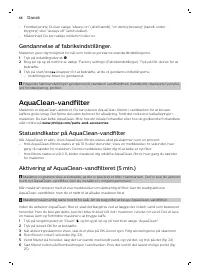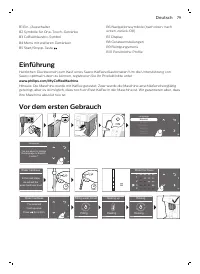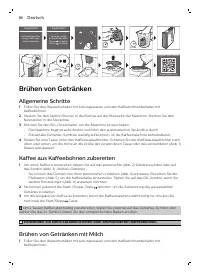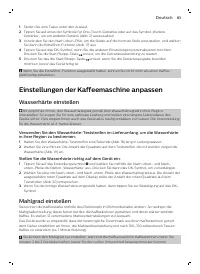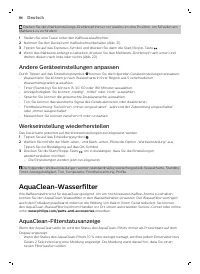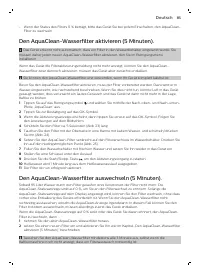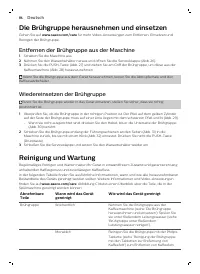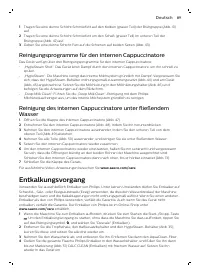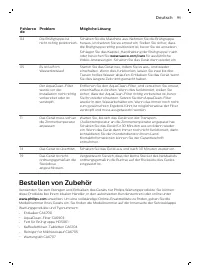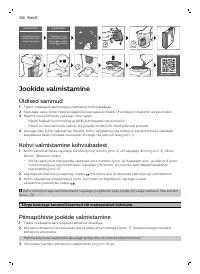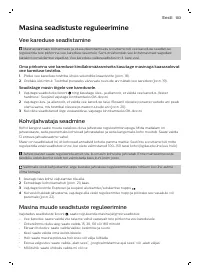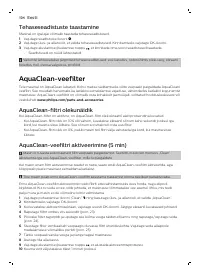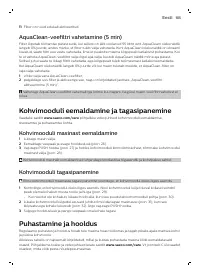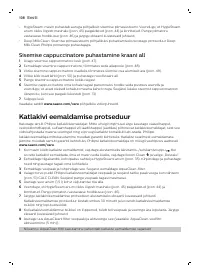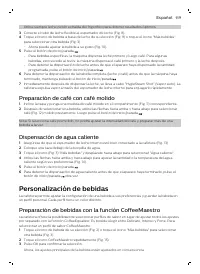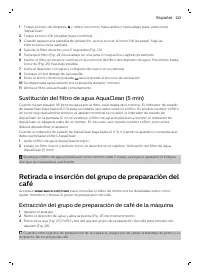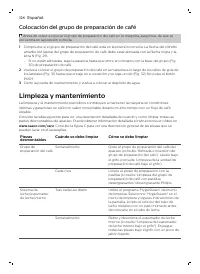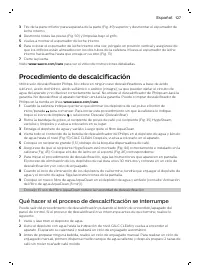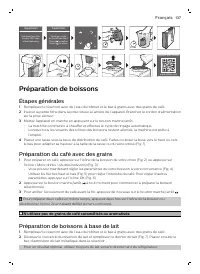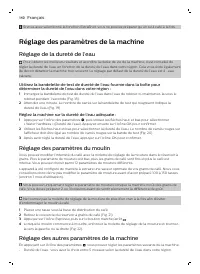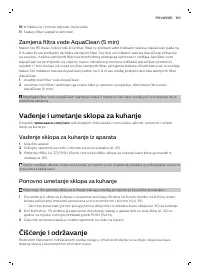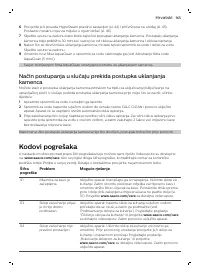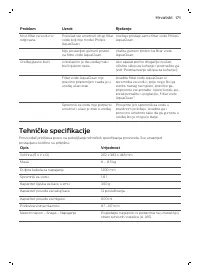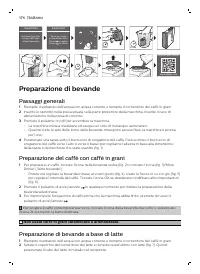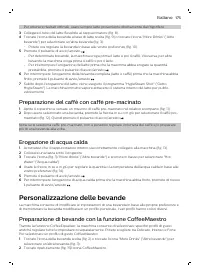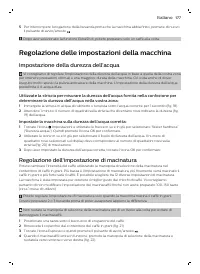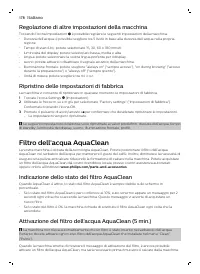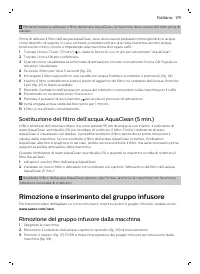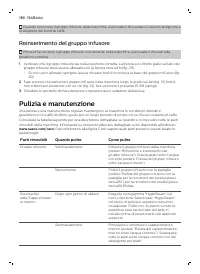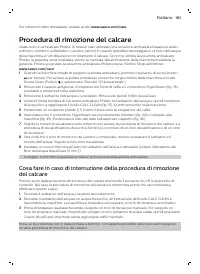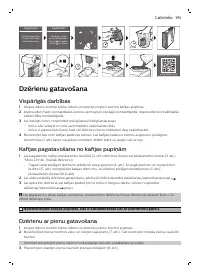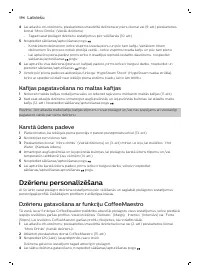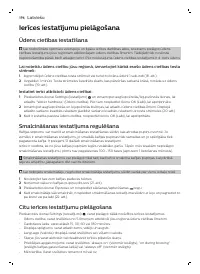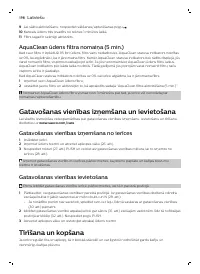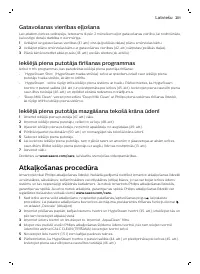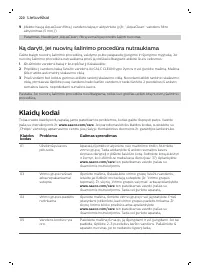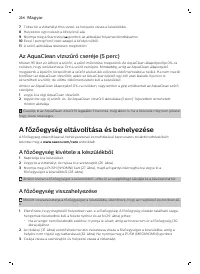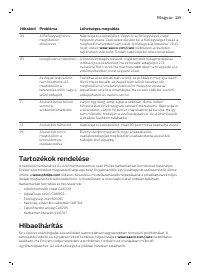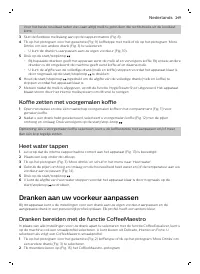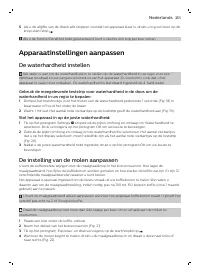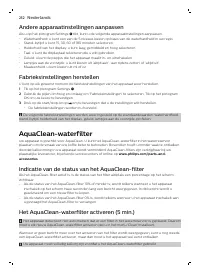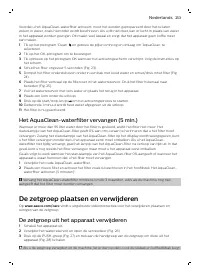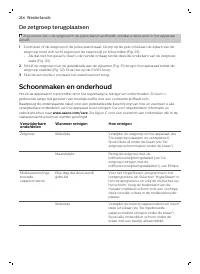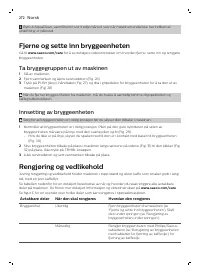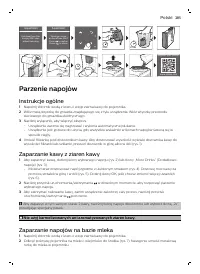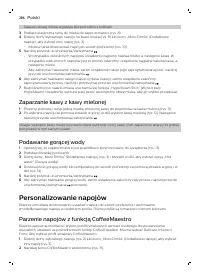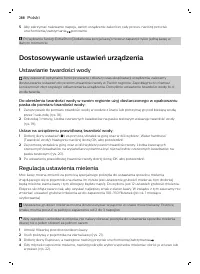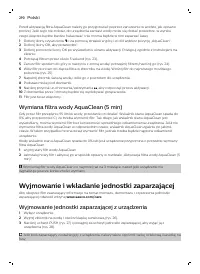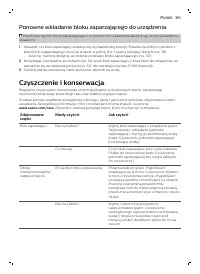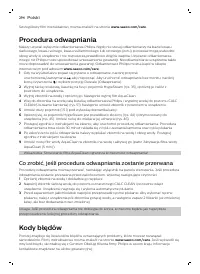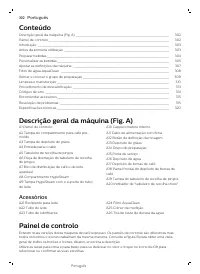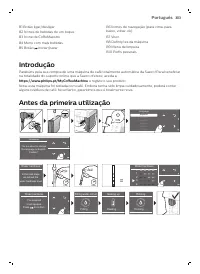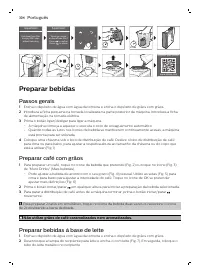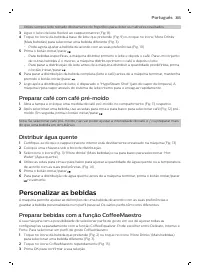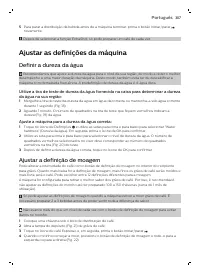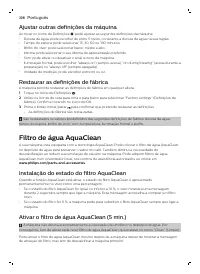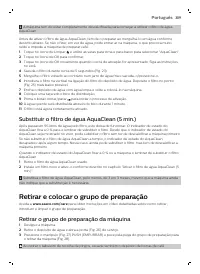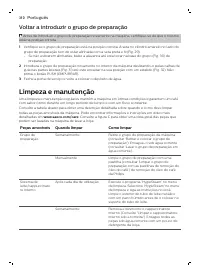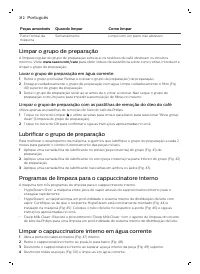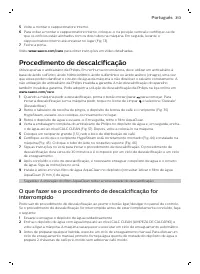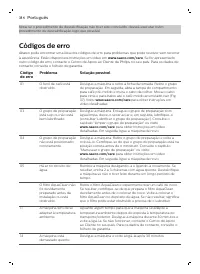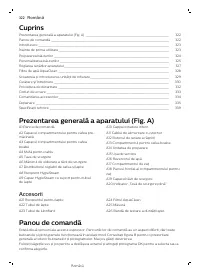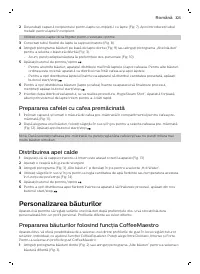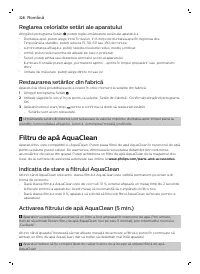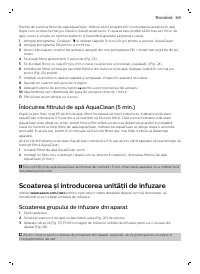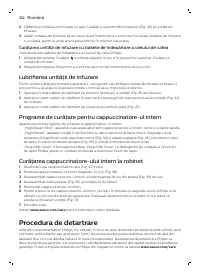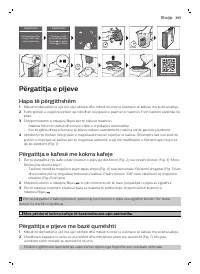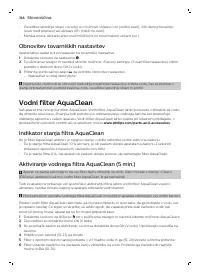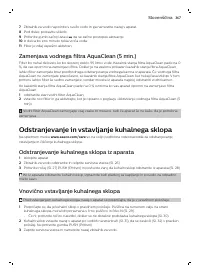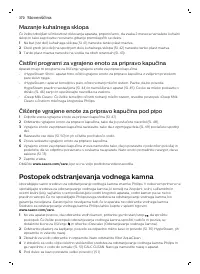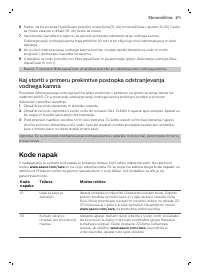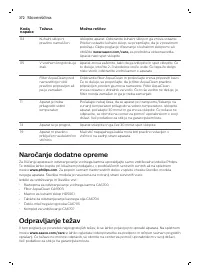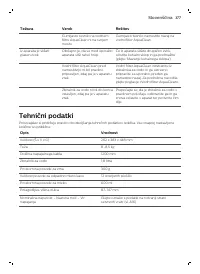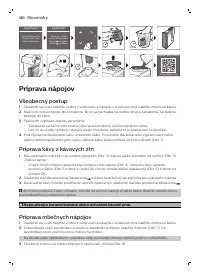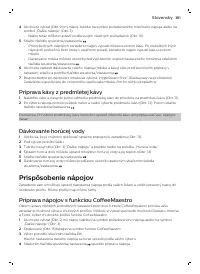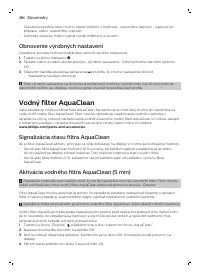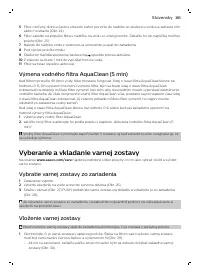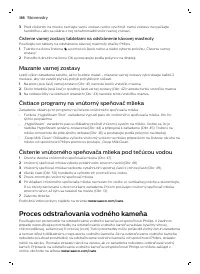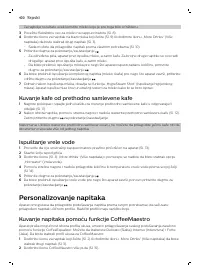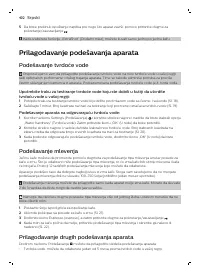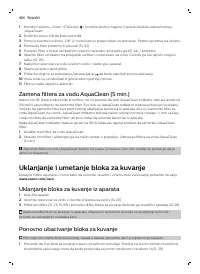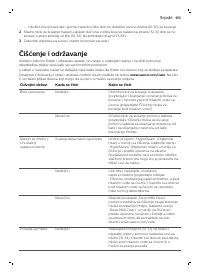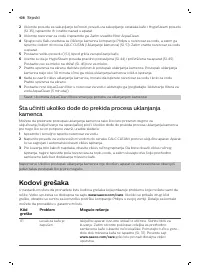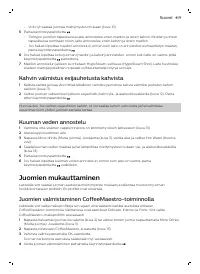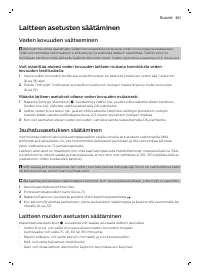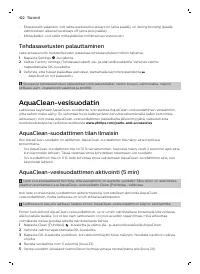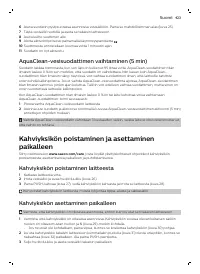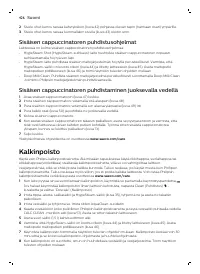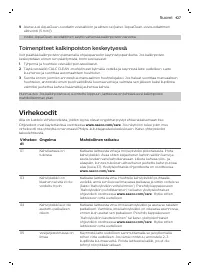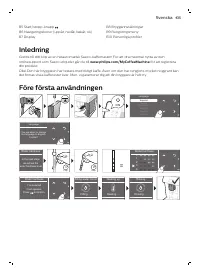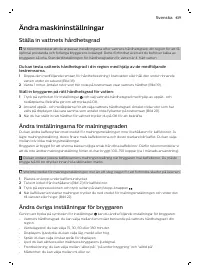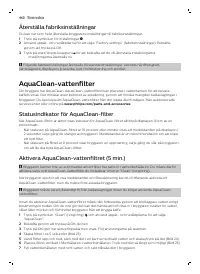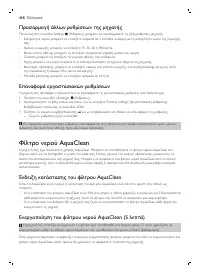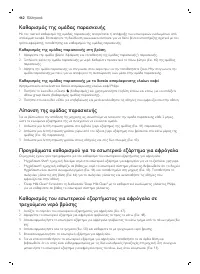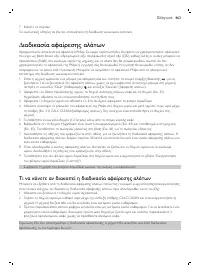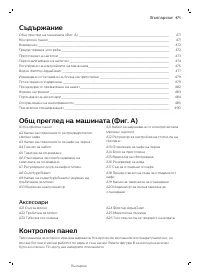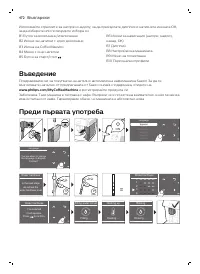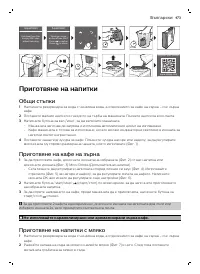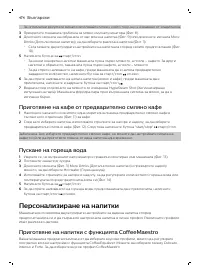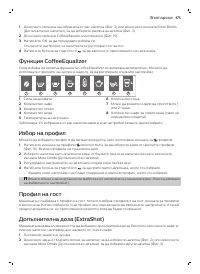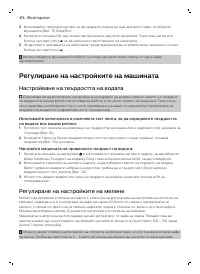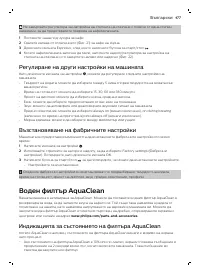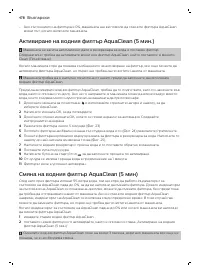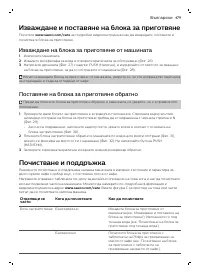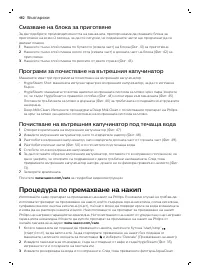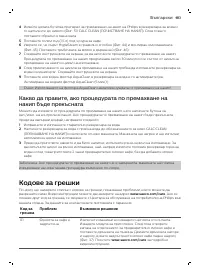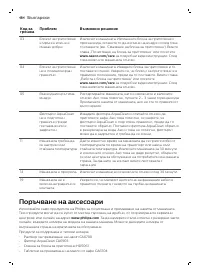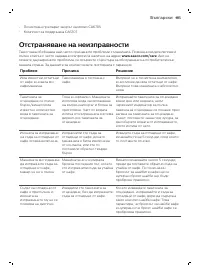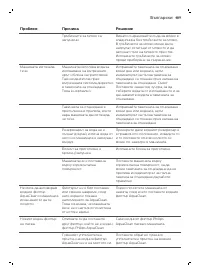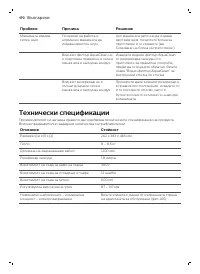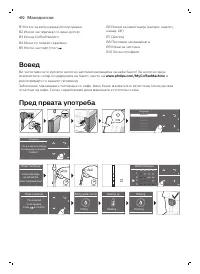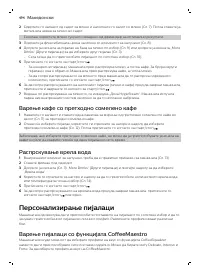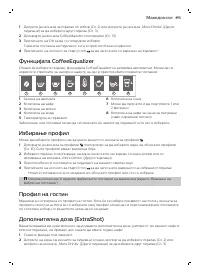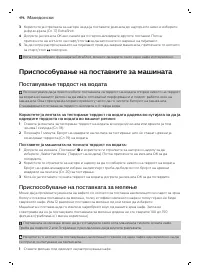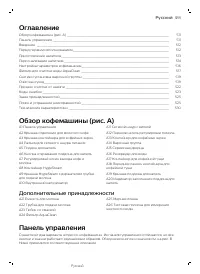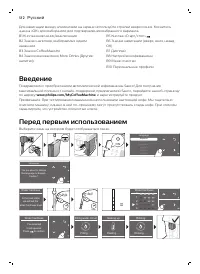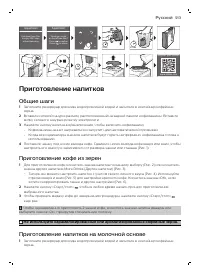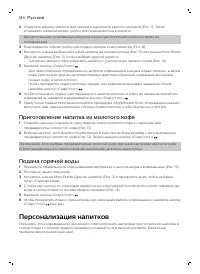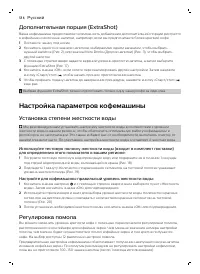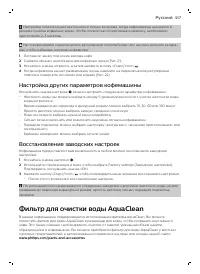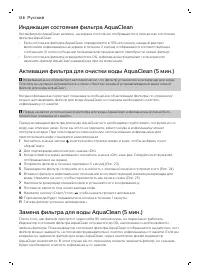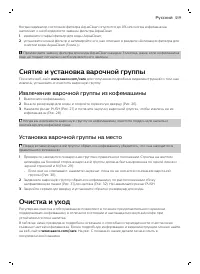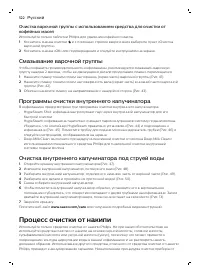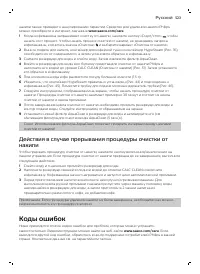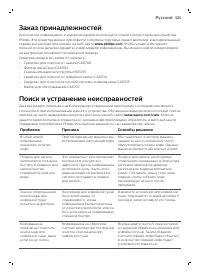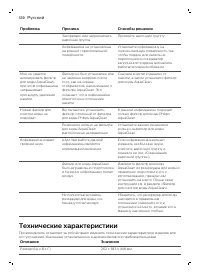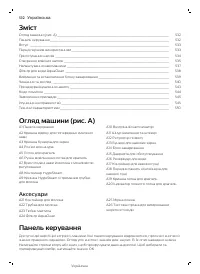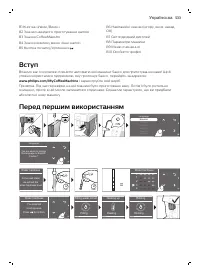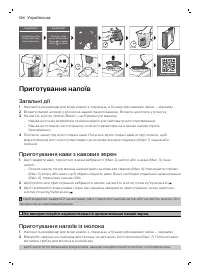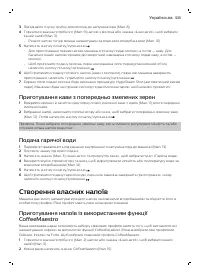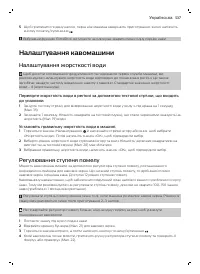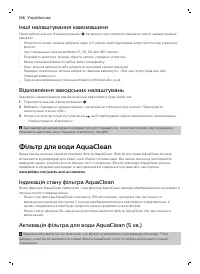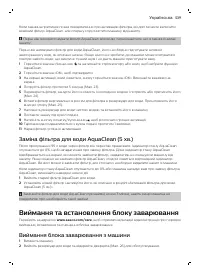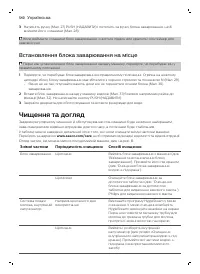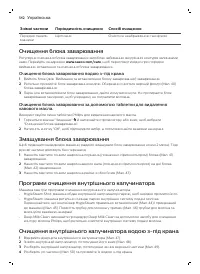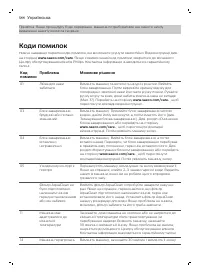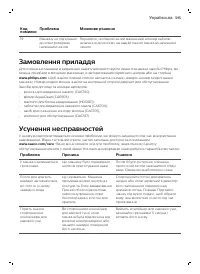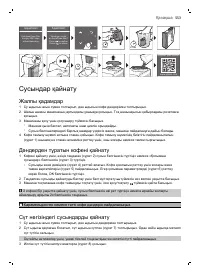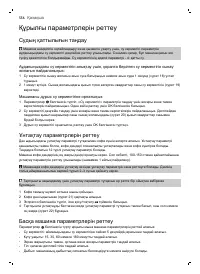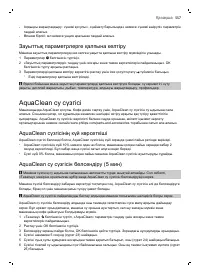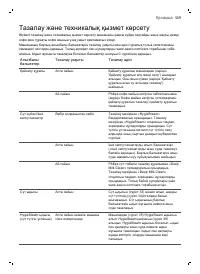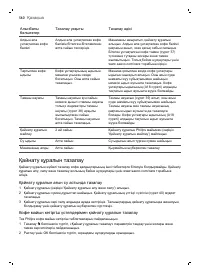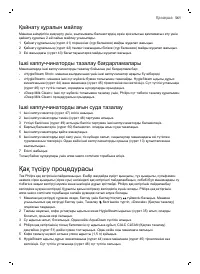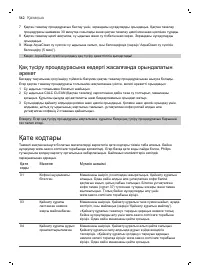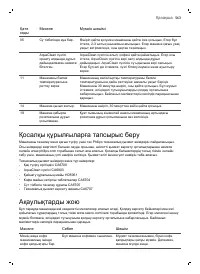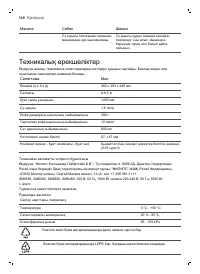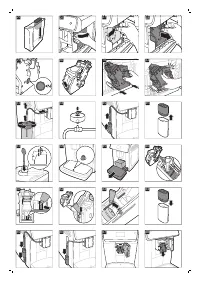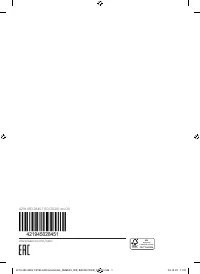Кофеварка Saeco SM6585/00 - инструкция пользователя по применению, эксплуатации и установке на русском языке. Мы надеемся, она поможет вам решить возникшие у вас вопросы при эксплуатации техники.
Если остались вопросы, задайте их в комментариях после инструкции.
"Загружаем инструкцию", означает, что нужно подождать пока файл загрузится и можно будет его читать онлайн. Некоторые инструкции очень большие и время их появления зависит от вашей скорости интернета.
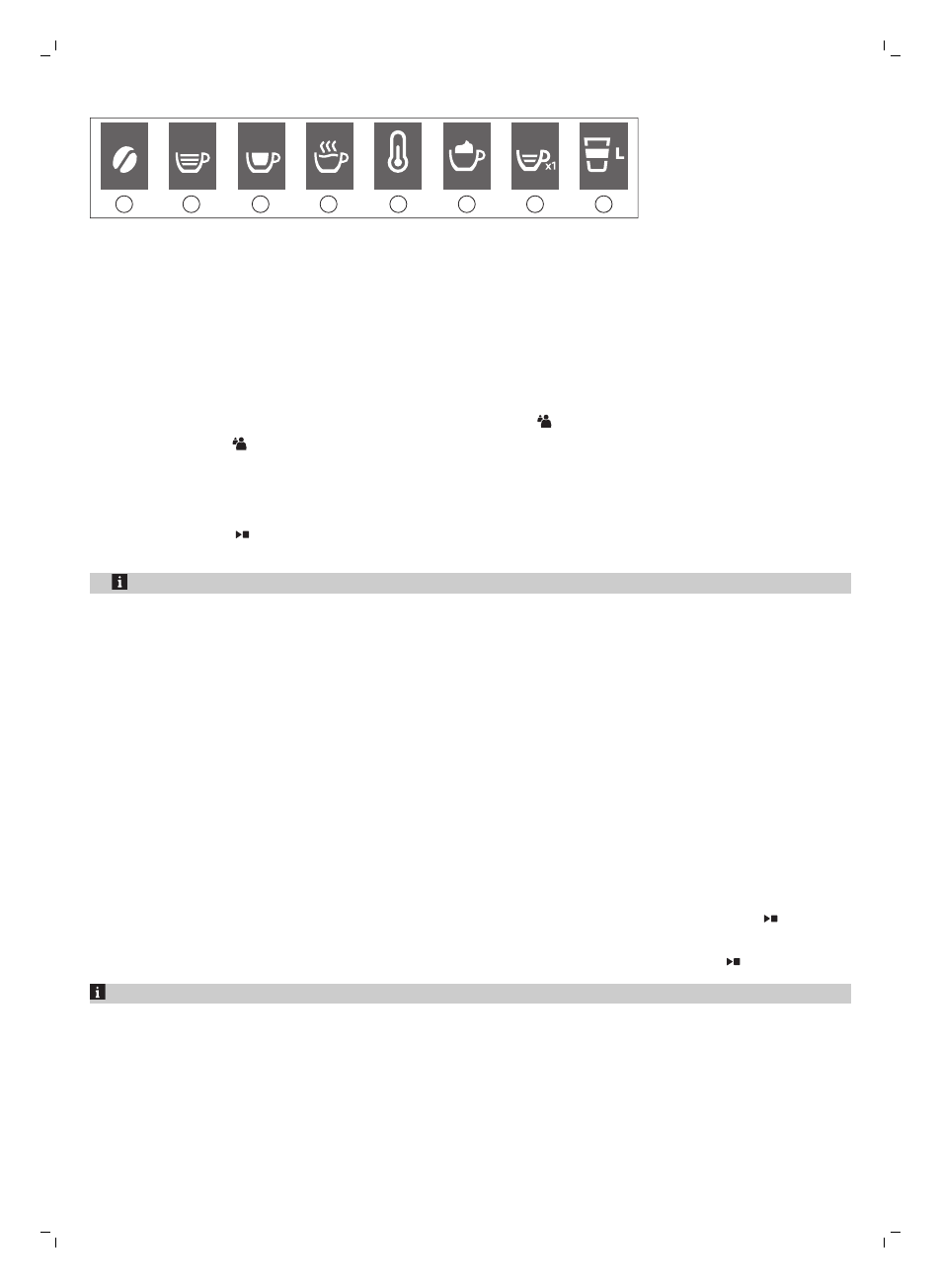
10
English
2
3
1
4
5
8
6
7
1
Aroma strength
2
Coffee quantity
3
Milk quantity
4
Water quantity
5
Drink temperature
6
Foam amount
7
You can also decide to prepare 1 or 2 cups
8
Coffee quantity for travel mug (specific
types only)
Note: It depends on the drink you choose which settings you can adjust.
Selecting a profile
You can select a profile and store a recipe using the profiles icon.
1
Tap the profiles icon repeatedly to select one of the colored profiles (Fig. 16). All profiles have a
different color.
2
Select a drink by tapping one of the one-touch drink icons or by tapping the 'More Drinks' icon.
3
Adjust the drink settings to your favorite taste.
4
Press start/stop button to brew the drink you selected
-
Your new settings have now been stored in the colored profile you selected.
You can always restore the factory settings of the machine (see 'Restoring factory settings').
Guest profile
Your machine is equipped with a guest profile. When the guest profile is selected, the profile icon is
off. When you select this profile, you can still personalize the settings to your own preference but the
recipes you brew will not be stored.
Extra shot (ExtraShot)
Your machine offers you the possibility to add an extra shot of Ristretto to your coffee and milk drinks,
for example if you want to have a stronger coffee.
1
Place a cup under the spout.
2
Tap one of the one-touch drinks icons to select a drink (Fig. 2) or tap the 'More Drinks' icon to
select a different drink (Fig. 3).
3
Use the up arrow to set the strength to the top level and select the ExtraShot function (Fig. 17).
4
Tap the OK icon if you want to personalize the other settings. Then press the start/stop button
to start brewing the drink.
5
To stop dispensing the drink before the machine has finished, press the start/stop button again.
When you have selected the ExtraShot function, you can only brew one coffee at the time.
Характеристики
Остались вопросы?Не нашли свой ответ в руководстве или возникли другие проблемы? Задайте свой вопрос в форме ниже с подробным описанием вашей ситуации, чтобы другие люди и специалисты смогли дать на него ответ. Если вы знаете как решить проблему другого человека, пожалуйста, подскажите ему :)