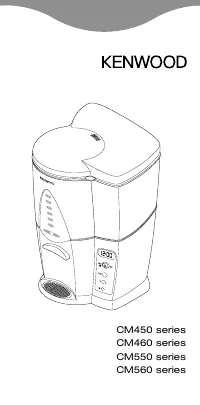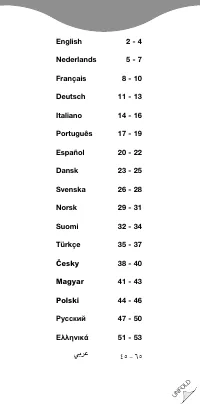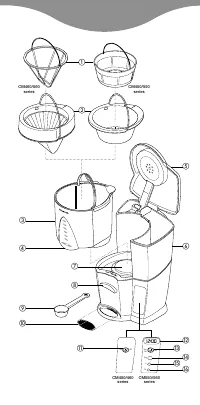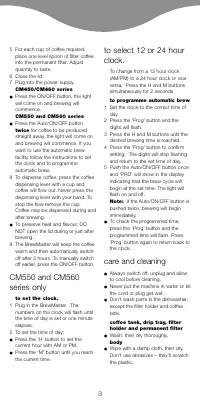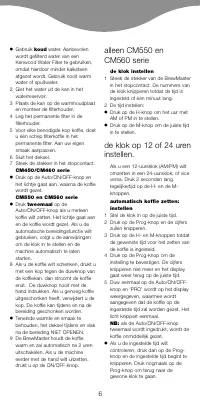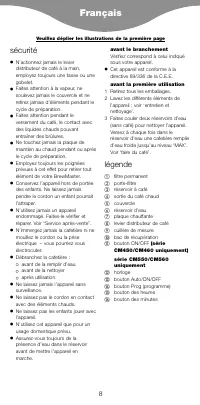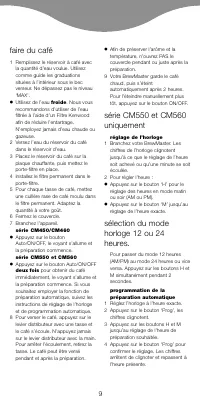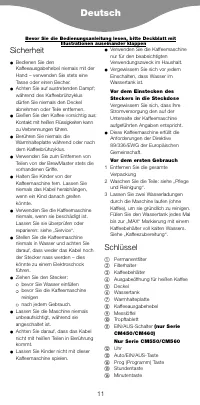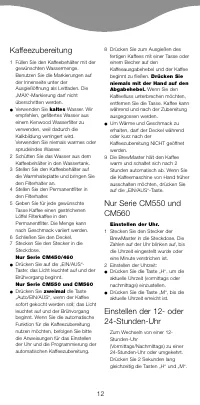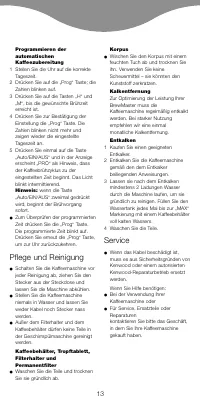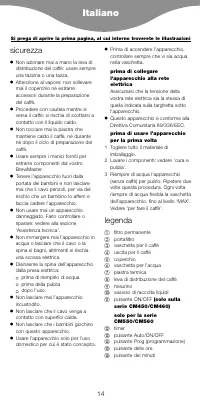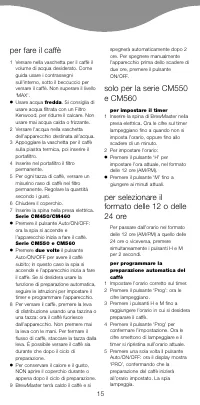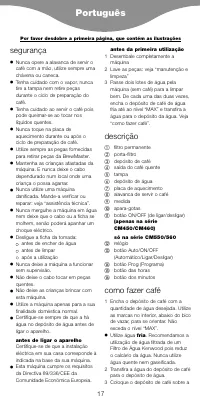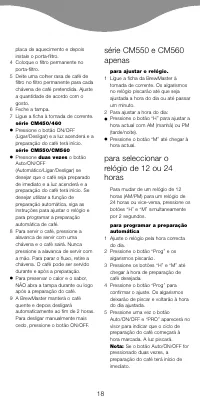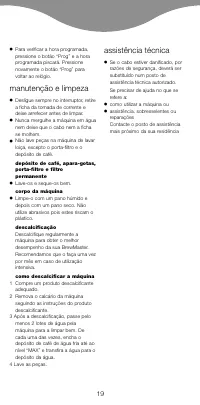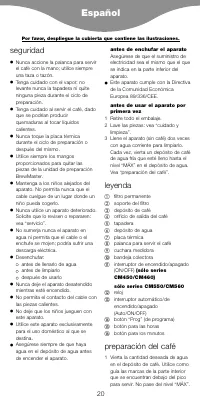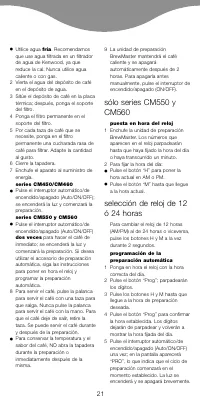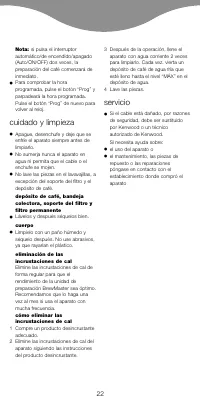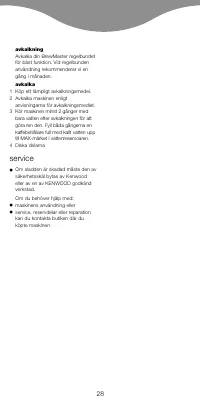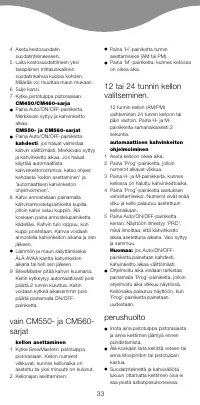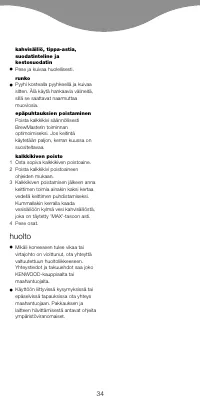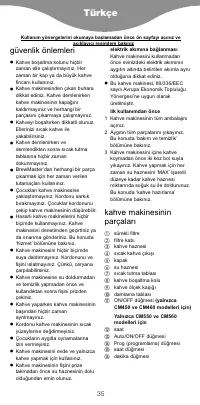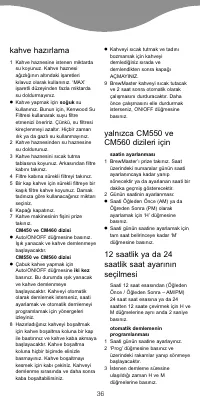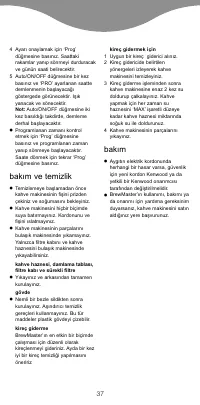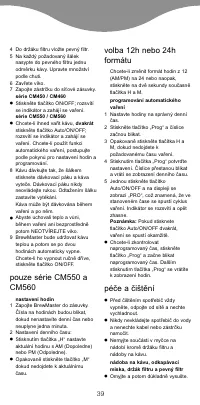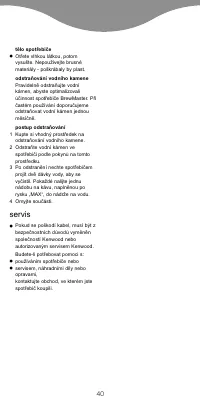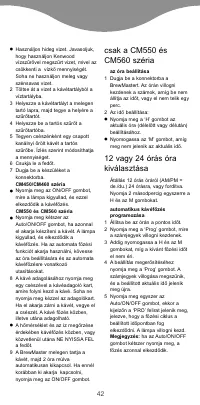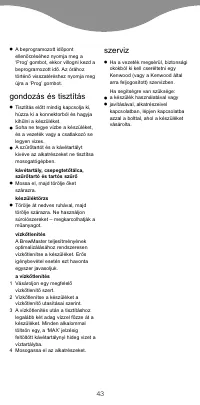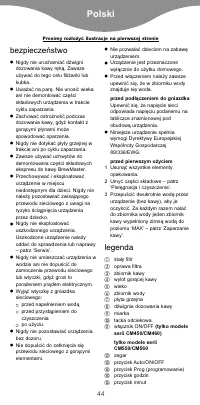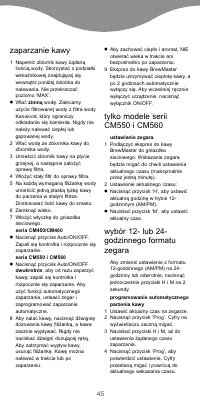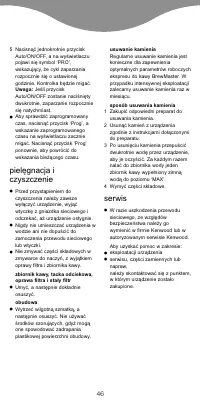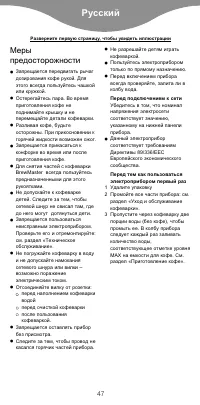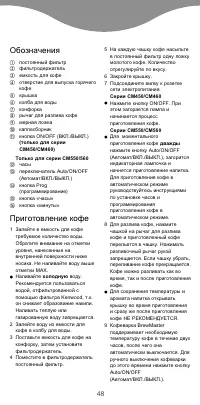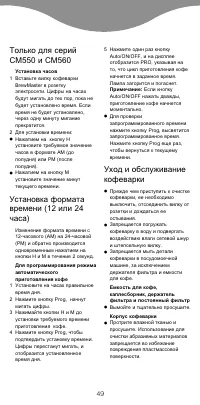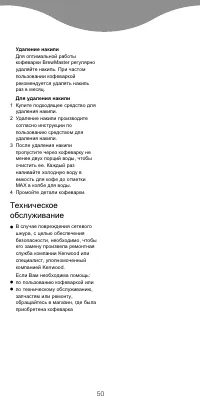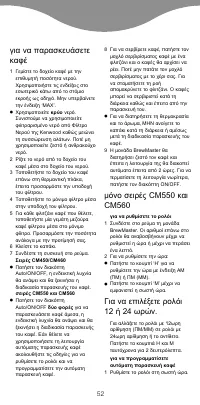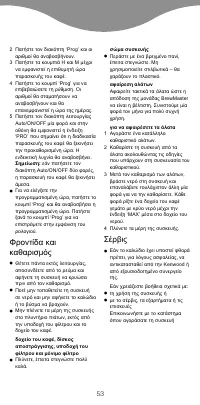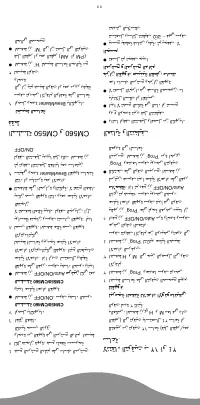Кофеварка Kenwood CM450_CM460_CM461_CM550_CM560_CM561 - инструкция пользователя по применению, эксплуатации и установке на русском языке. Мы надеемся, она поможет вам решить возникшие у вас вопросы при эксплуатации техники.
Если остались вопросы, задайте их в комментариях после инструкции.
"Загружаем инструкцию", означает, что нужно подождать пока файл загрузится и можно будет его читать онлайн. Некоторые инструкции очень большие и время их появления зависит от вашей скорости интернета.

5 For each cup of coffee required,
place one level spoon of filter coffee
into the permanent filter. Adjust
quantity to taste.
6 Close the lid.
7 Plug into the power supply.
CM450/CM460 series
●
Press the ON/OFF button, the light
will come on and brewing will
commence.
CM550 and CM560 series
●
Press the Auto/ON/OFF button
twice
for coffee to be produced
straight away, the light will come on
and brewing will commence. If you
want to use the automatic brew
facility follow the instructions to set
the clock and to programme
automatic brew.
8 To dispense coffee, press the coffee
dispensing lever with a cup and
coffee will flow out. Never press the
dispensing lever with your hand. To
stop the flow remove the cup.
Coffee may be dispensed during and
after brewing.
●
To preserve heat and flavour, DO
NOT open the lid during or just after
brewing.
9 The BrewMaster will keep the coffee
warm and then automatically switch
off after 2 hours. To manually switch
off earlier, press the ON/OFF button.
CM550 and CM560
series only
to set the clock.
1 Plug in the BrewMaster. The
numbers on the clock will flash until
the time of day is set or one minute
elapses.
2 To set the time of day:
●
Press the ‘H’ button to set the
current hour with AM or PM.
●
Press the ‘M’ button until you reach
the current time.
to select 12 or 24 hour
clock.
To change from a 12 hour clock
(AM/PM) to a 24 hour clock or vice
versa. Press the H and M buttons
simultaneously for 2 seconds.
to programme automatic brew
1 Set the clock to the correct time of
day.
2 Press the ‘Prog’ button and the
digits will flash.
3 Press the H and M buttons until the
desired brewing time is reached.
4 Press the ‘Prog’ button to confirm
setting. The digits will stop flashing
and return to the set time of day.
5 Push the Auto/ON/OFF button once
and ‘PRO’ will show in the display
indicating that the brew cycle will
begin at the set time. The light will
flash on and off.
Note:
if the Auto/ON/OFF button is
pushed twice, brewing will begin
immediately.
●
To check the programmed time,
press the ‘Prog’ button and the
programmed time will flash. Press
‘Prog’ button again to return back to
the clock.
care and cleaning
●
Always switch off, unplug and allow
to cool before cleaning.
●
Never put the machine in water or let
the cord or plug get wet.
●
Don’t wash parts in the dishwasher,
except the filter holder and coffee
tank.
coffee tank, drip tray, filter
holder and permanent filter
●
Wash, then dry thoroughly.
body
●
Wipe with a damp cloth, then dry.
Don’t use abrasives – they’ll scratch
the plastic.
3