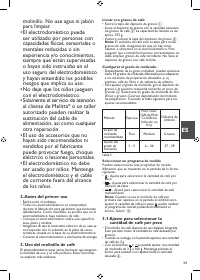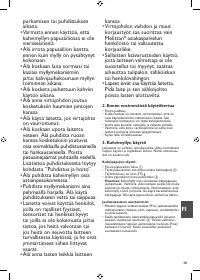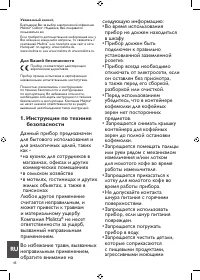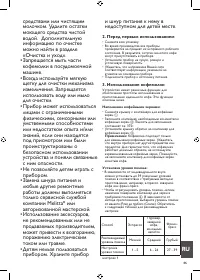Кофемолки Melitta Calibra - инструкция пользователя по применению, эксплуатации и установке на русском языке. Мы надеемся, она поможет вам решить возникшие у вас вопросы при эксплуатации техники.
Если остались вопросы, задайте их в комментариях после инструкции.
"Загружаем инструкцию", означает, что нужно подождать пока файл загрузится и можно будет его читать онлайн. Некоторые инструкции очень большие и время их появления зависит от вашей скорости интернета.
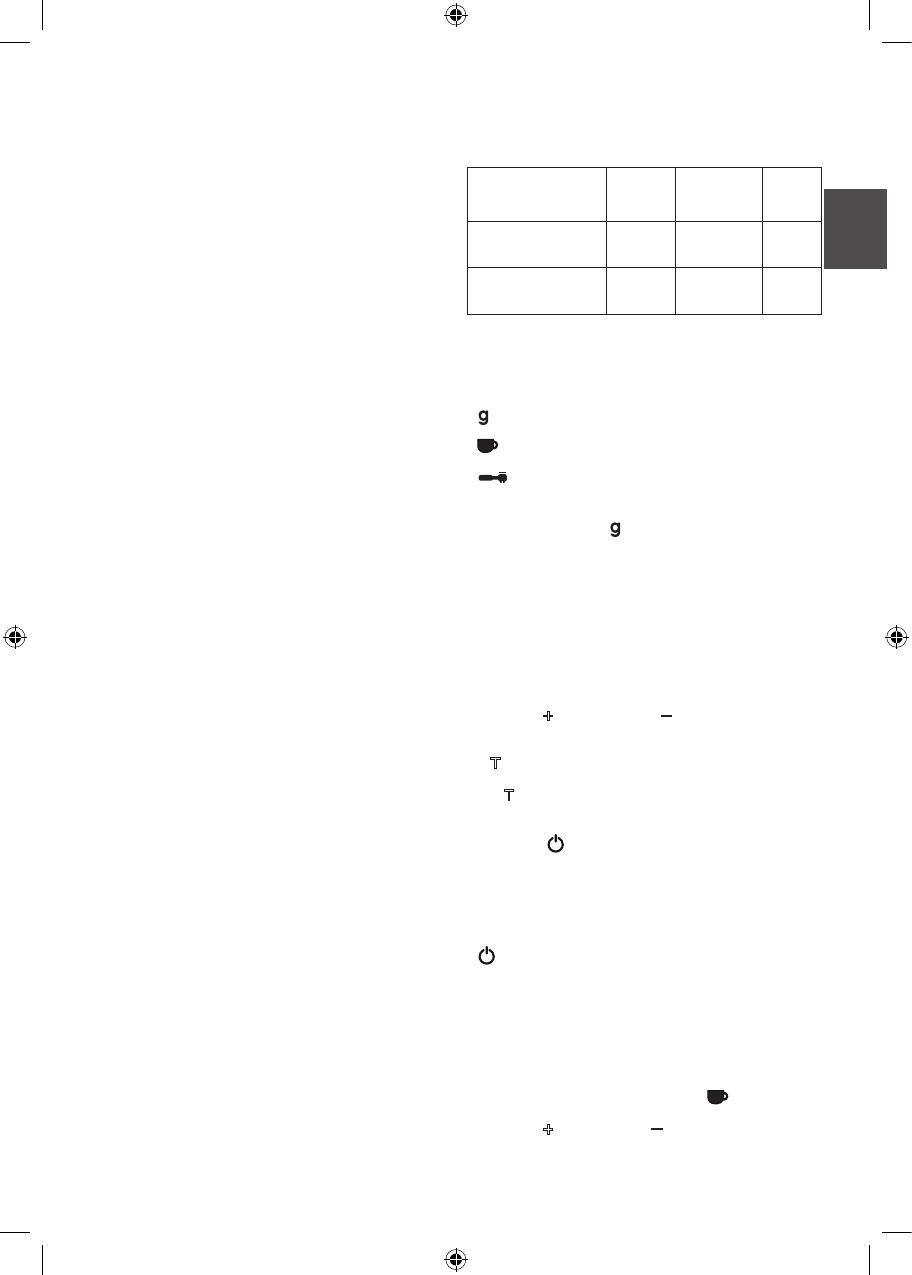
8
in the safe use of the appliance
and have understood the hazards
involved.
• Do not allow children to play
with the appliance.
• Replacement of the power cable
and any other repairs must
only be carried out by Melitta
®
Customer Service or an authorised
workshop.
• Use of accessories not recom-
mended or sold by the manufac-
turer may result in fire, electric
shock, or personal injury.
• The appliance must not be used
by children. Keep the appliance
and its power cord away from
children.
2. Before first use
• Remove all packaging.
• All appliances are tested to ensure that they are
in perfect working order during manufacture. As
a result, ground coffee residues may remain in the
appliance.
• Place the appliance on a dry, level and stable surface.
• Make sure that the mains voltage in your household
corresponds to the information on the product
label on the base of the appliance.
• Connect the appliance to the power supply.
3. Using the coffee grinder
The appliance has various features to ensure ease
of use and the perfect coffee. These features are
explained below.
Filling with coffee beans:
• Remove the lid on the bean container
.
• Fill the bean container with the required quantity of
coffee beans
. The fill capacity is approx. 375 g.
• Replace the lid on the bean container
.
Note: The coffee grinder is only suitable for
grinding coffee beans. Make sure that there are no
other objects or food inside the appliance.
To ensure that the grinder works properly, do not
use caramelised coffee beans. Please do not fill the
bean container with ground coffee.
Set grind level:
• Depending on your individual taste, up to 39
different grind levels can be set to suit the required
preparation method - e.g. espresso, filter coffee or
French press.
• To adjust the grind level, turn the bean container
with light pressure to the required position
.
Depending on the preparation method, select a
grind level from fine (Fine) to coarse (Coarse).
Please refer to the following table for recommended
settings:
Method
Espresso
Pour Over,
Filterkaffee,
Cold Brew
French
Press
Recommended
grind level
Fine
Medium
Coarse
Grind level setting
1 - 5
6 - 26
27 - 39
Choosing a grind programme:
Three different grind programmes can be selected
and are shown in the display as follows:
• - Setting to select the coffee quantity by
weight
•
- Setting to select the coffee quantity by number
of cups
•
- Setting to select the coffee quantity manually
Note:
When the coffee grinder is used for the first
time, the symbol for setting the coffee quantity
according to weight appears on the display; you
can change the grind programme by briefly pressing
the Select button
.
3.1 Setting to select the coffee quantity
by weight
• The coffee grinder has an integrated scale. This makes
it possible to grind the desired quantity of coffee to
the gram.
• When delivered, the coffee quantity 3 g appears on
the display.
• With the
+
- button or the
–
- button a grind
quantity from 3 g to
1
00 g can be set. Hold the button
down to fast forward the amount
.
• If T appears on the display, the tare weight on the
scale should be set. After pressing the tare button
,
the T disappears and the preset coffee quantity
remains on the display (the container must be
correctly positioned on the stainless-steel plate).
• When the button is pressed
the grinding
process starts.
• The current grind quantity flashes on the display
during the grinding process.
• As soon as the preset coffee quantity weight has
been reached, the grinder switches off. The grinding
process can be stopped at any time by pressing the
button
.
• The last grind quantity set remains stored even after
unplugging from the mains power supply.
3.2 Setting to select the coffee
quantity by number of cups
• This setting allows you to select the coffee quantity
based on the number of cups.
• Press the Select button
until the
symbol
appears on the display.
• With the
+
button or the
–
button you can set
the number of cups from
1
to
1
0. Hold the button
down to fast forward
.
• The factory setting is 7 g per cup and can be changed
GB
table
1
Характеристики
Остались вопросы?Не нашли свой ответ в руководстве или возникли другие проблемы? Задайте свой вопрос в форме ниже с подробным описанием вашей ситуации, чтобы другие люди и специалисты смогли дать на него ответ. Если вы знаете как решить проблему другого человека, пожалуйста, подскажите ему :)