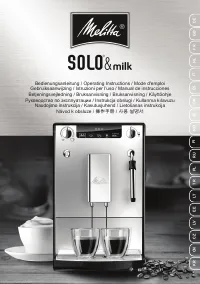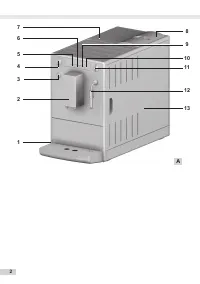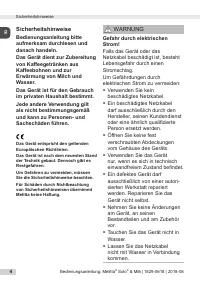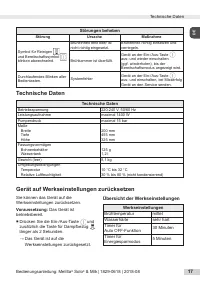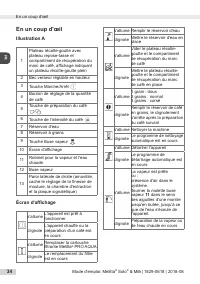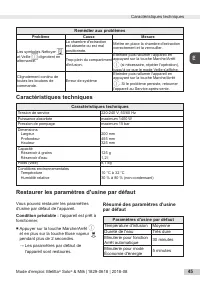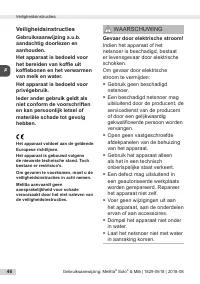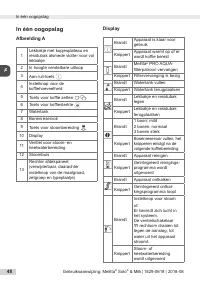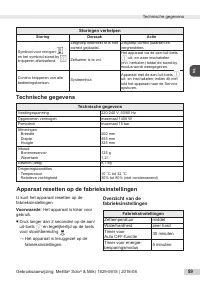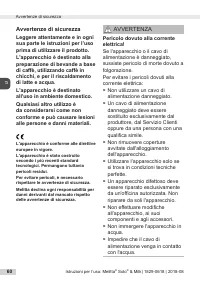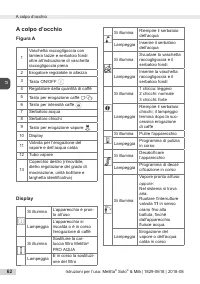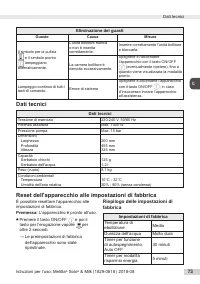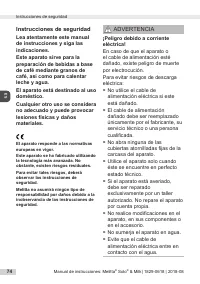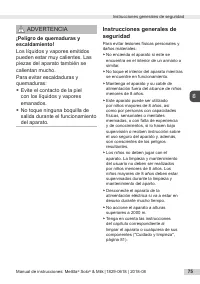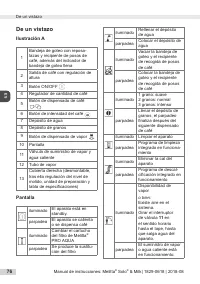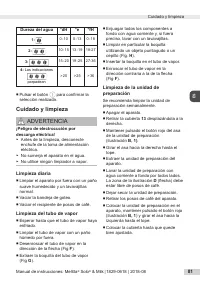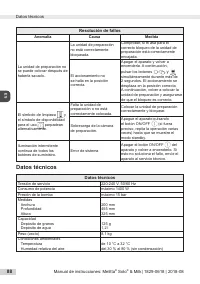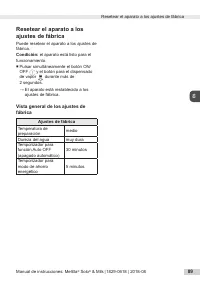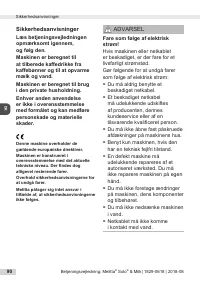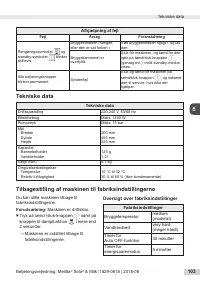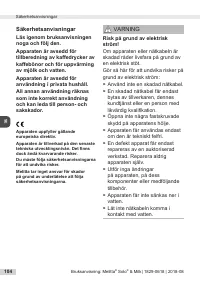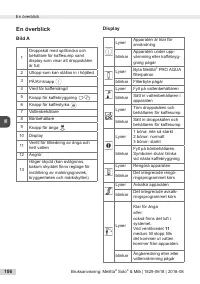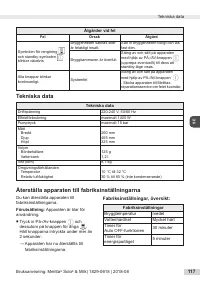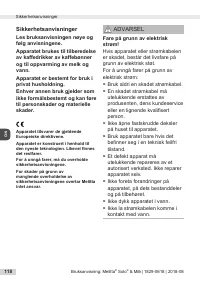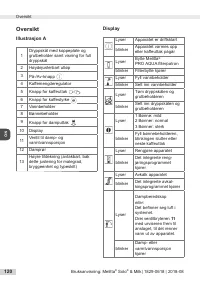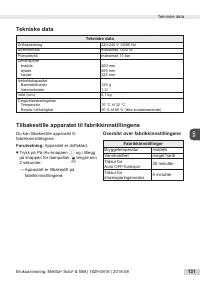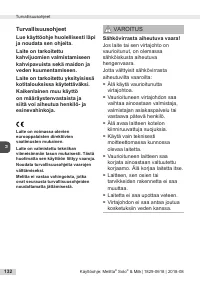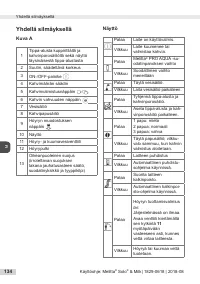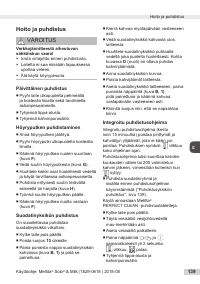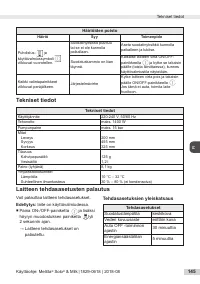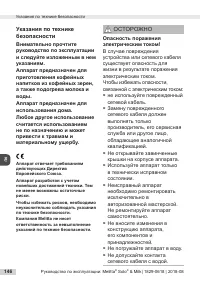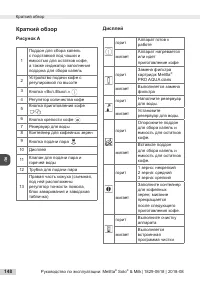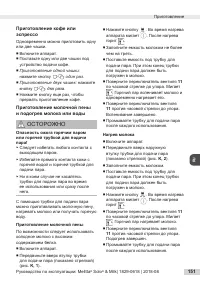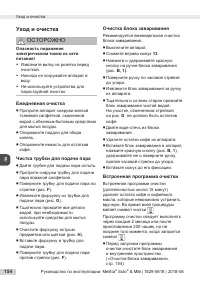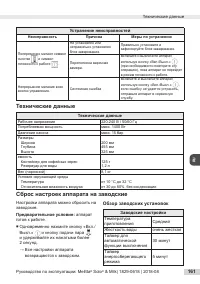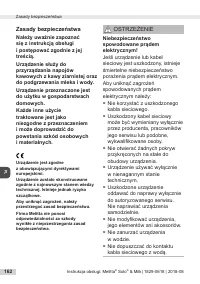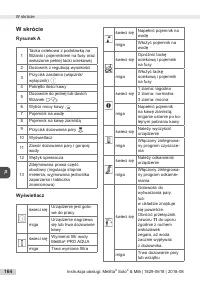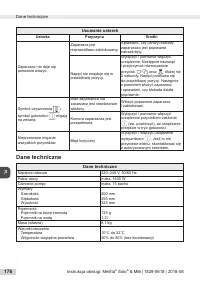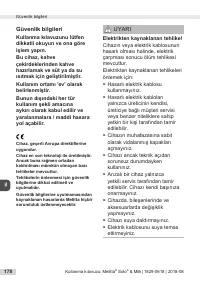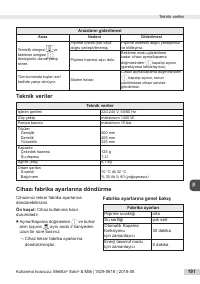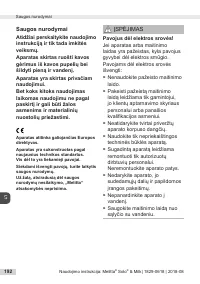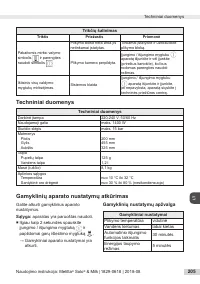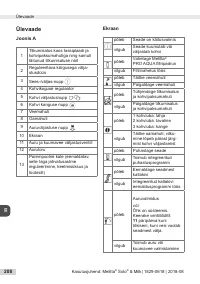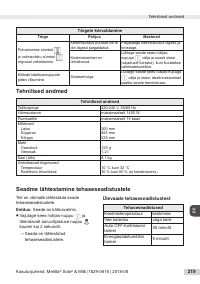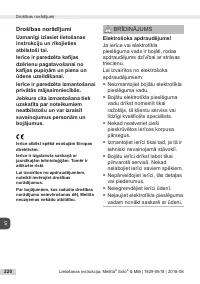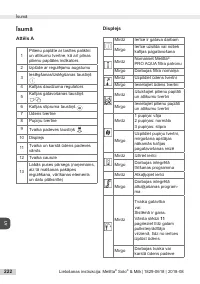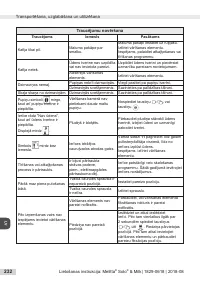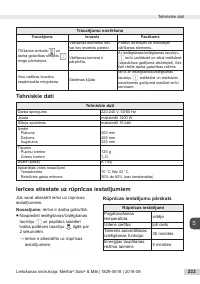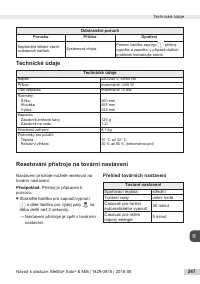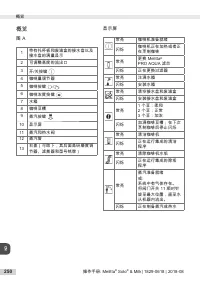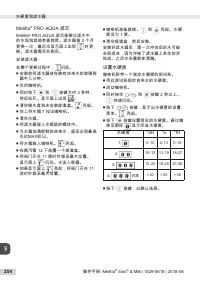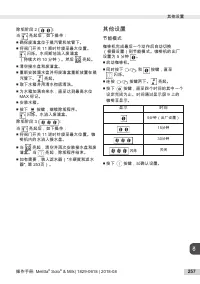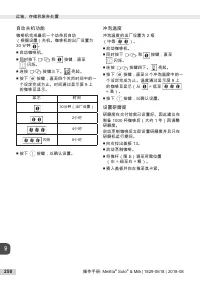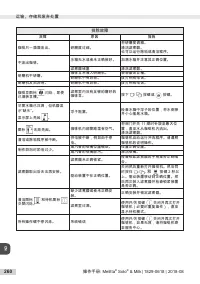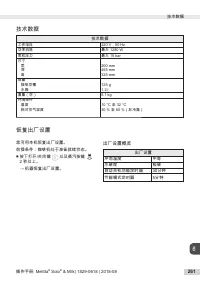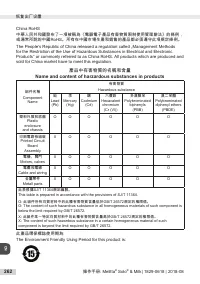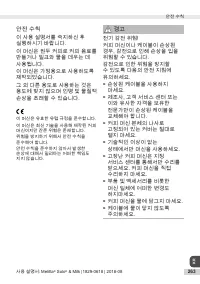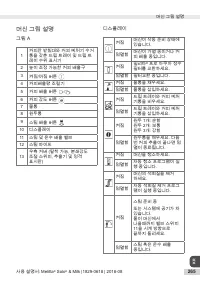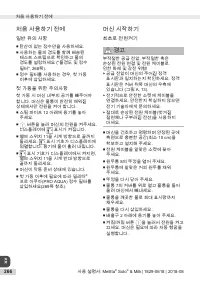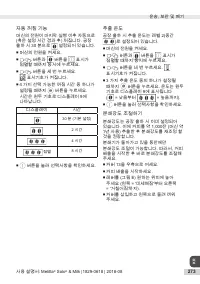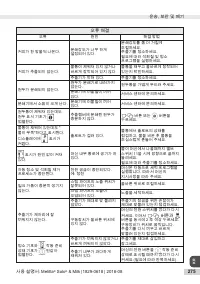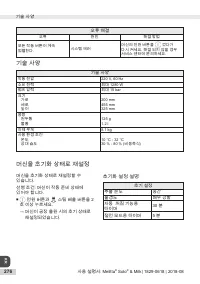Кофемашина Melitta Caffeo Solo & Milk E 953-102 - инструкция пользователя по применению, эксплуатации и установке на русском языке. Мы надеемся, она поможет вам решить возникшие у вас вопросы при эксплуатации техники.
Если остались вопросы, задайте их в комментариях после инструкции.
"Загружаем инструкцию", означает, что нужно подождать пока файл загрузится и можно будет его читать онлайн. Некоторые инструкции очень большие и время их появления зависит от вашей скорости интернета.
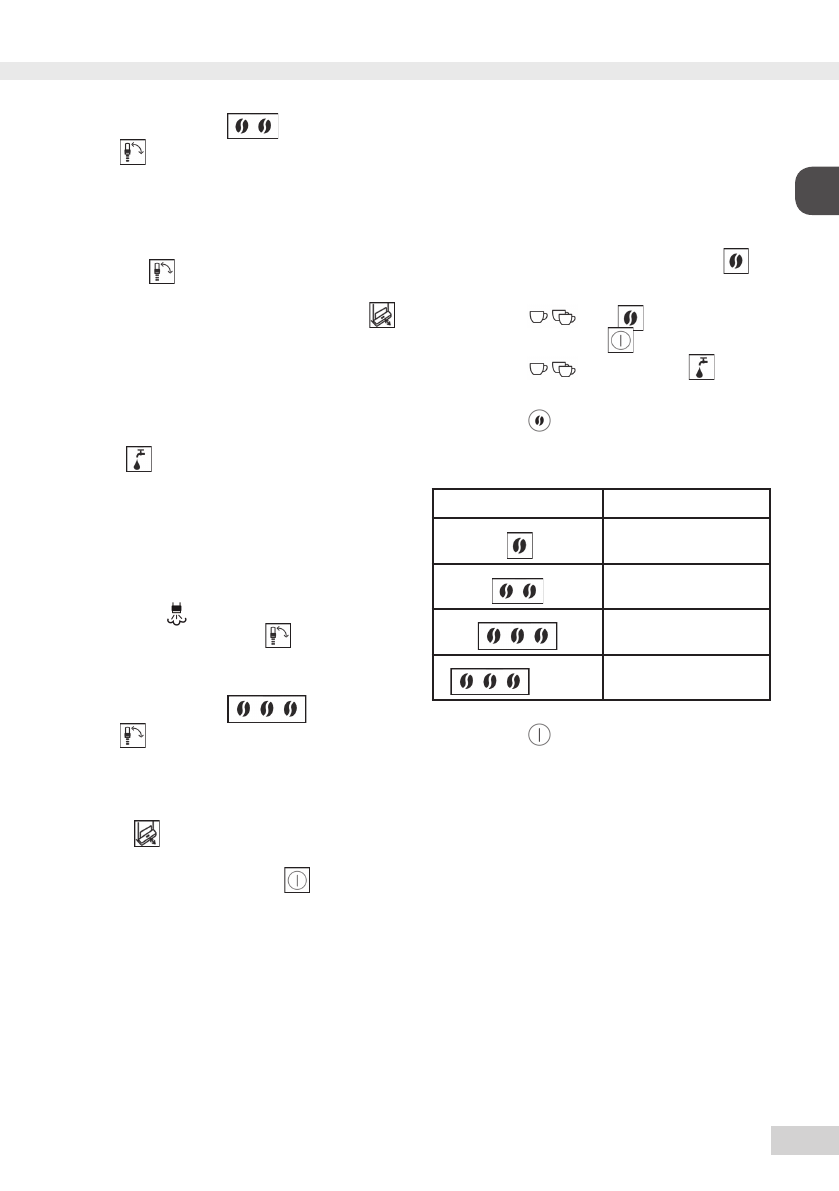
Operating Instructions: Melitta
®
Solo
®
& Milk
|
1829-0618 | 2018-08
27
Other settings
GB
Descaling phase 2 (
):
When
illuminates, proceed as follows:
■
Ensure that the coffee grounds container
is placed under the steam pipe with the
hose.
■
Turn the valve switch
11
clockwise until
it stops.
is
fl
ashing. Water will
fl
ow
intermittently into the coffee grounds
container (takes about 10 minutes).
is then illuminated.
■
Empty the drip tray and coffee grounds
container.
■
Reinsert the drip tray and put the coffee
grounds container back under the steam
pipe.
illuminates.
■
Remove the water tank and rinse
thoroughly with clear water.
■
Fill the water tank with tap water up to
the max. mark.
■
Insert the water tank.
■
Press the
button to continue with the
descaling programme.
is
fl
ashing.
Water
fl
ows into the coffee grounds
container.
Descaling phase 3 (
):
When
illuminates, proceed as follows:
■
Turn the valve switch
11
anticlockwise
until it stops. Water
fl
ows inside the
appliance into the drip tray.
■
When
is illuminated, empty the drip
tray and the coffee grounds container
and reinsert them. When
is
illuminated, the descaling programme is
fi
nished.
■
Insert the water
fi
lter if necessary
("Water hardness and
fi
lter", page 23).
Other settings
Energy-saving mode
After the last action, the appliance
switches automatically (depending on the
settings) to the energy-saving mode. The
appliance is factory-set at 5 minutes
.
■
Switch on the device.
■
Press the
and
buttons
simultaneously until
fl
ashes.
■
Press the
button twice.
illuminates.
■
Press the
button until one of the four
times is set. The time is displayed by the
beans on display
9.
Display
Time
5 minutes
(factory setting)
15 minutes
30 minutes
fl
ashing
off
■
Press the
button to con
fi
rm the
setting.
Характеристики
Остались вопросы?Не нашли свой ответ в руководстве или возникли другие проблемы? Задайте свой вопрос в форме ниже с подробным описанием вашей ситуации, чтобы другие люди и специалисты смогли дать на него ответ. Если вы знаете как решить проблему другого человека, пожалуйста, подскажите ему :)