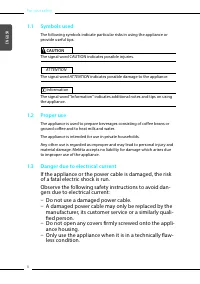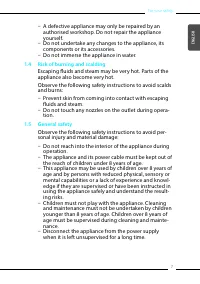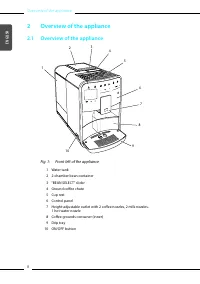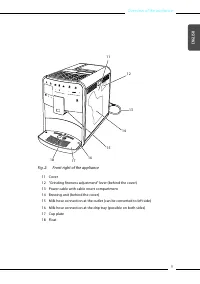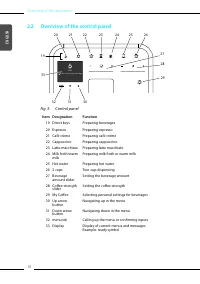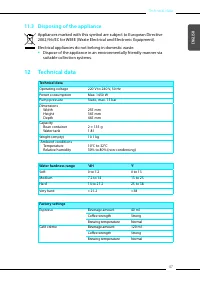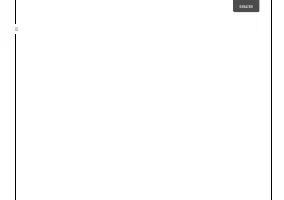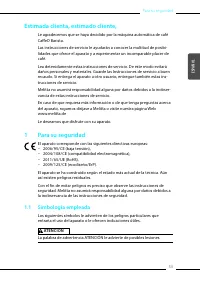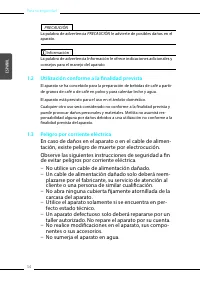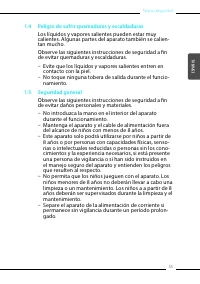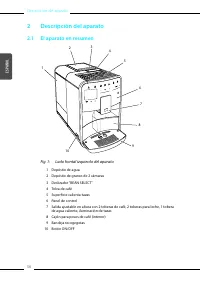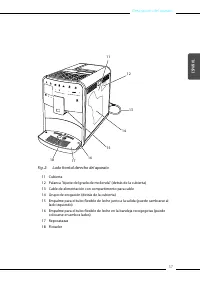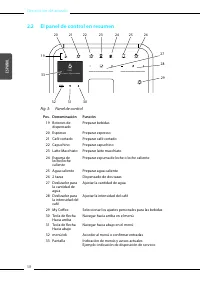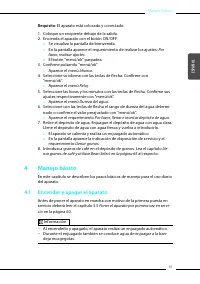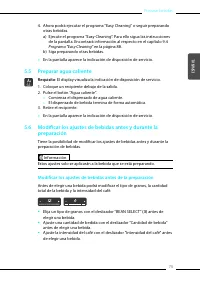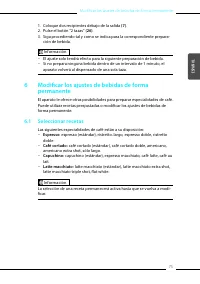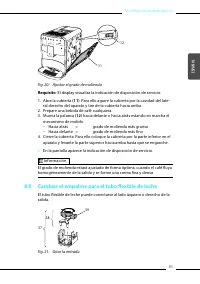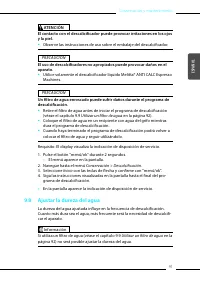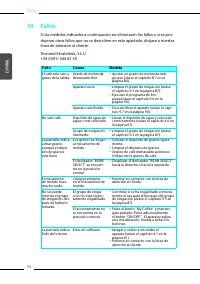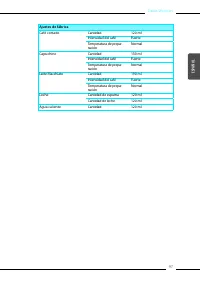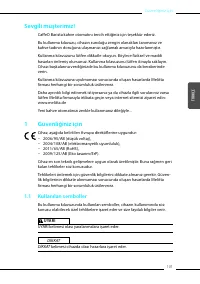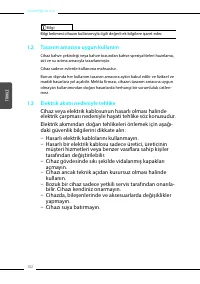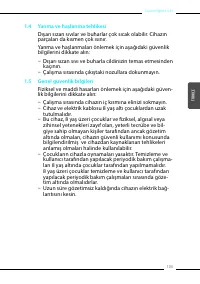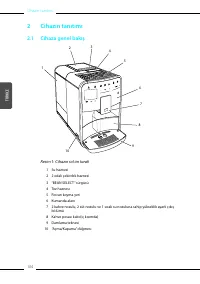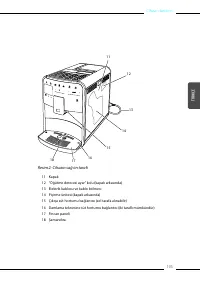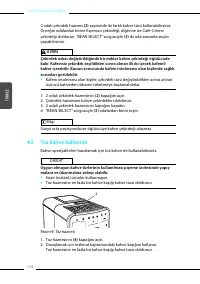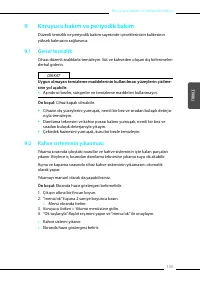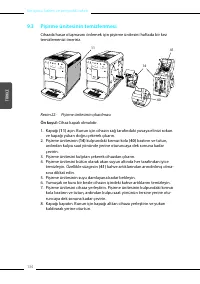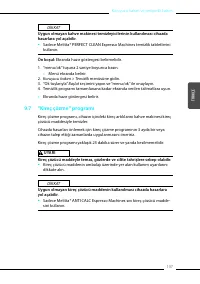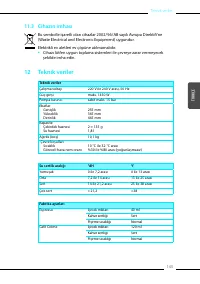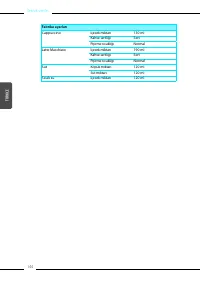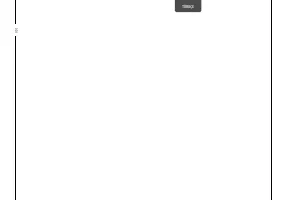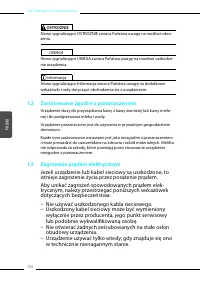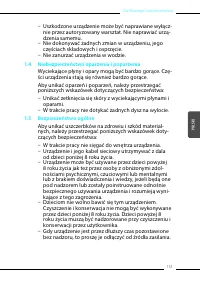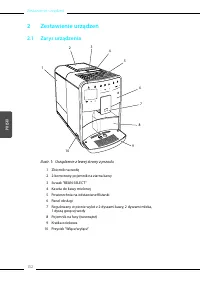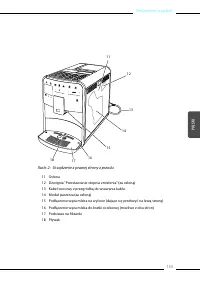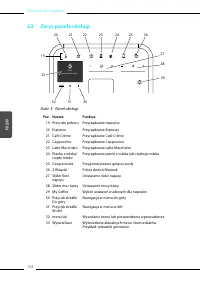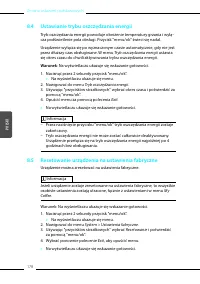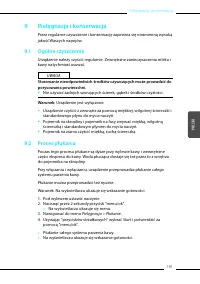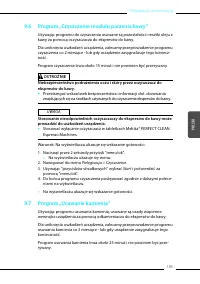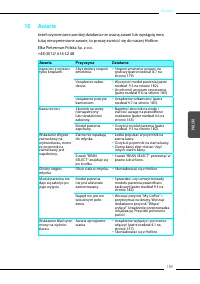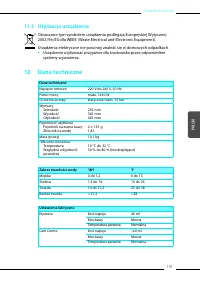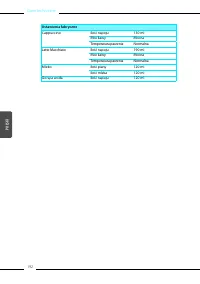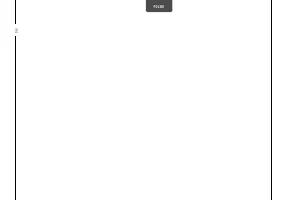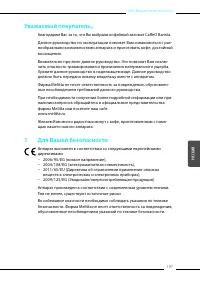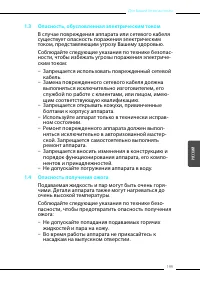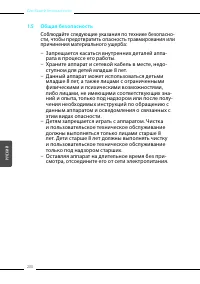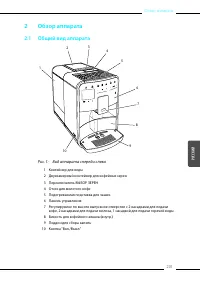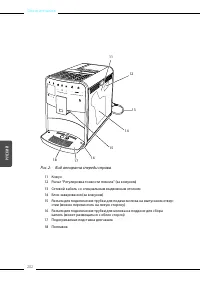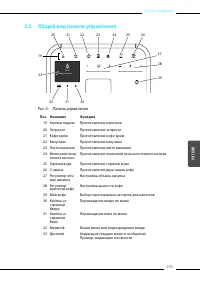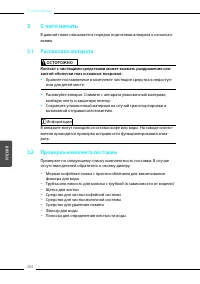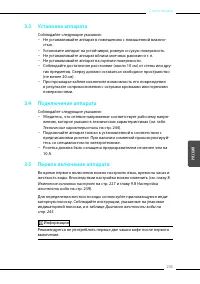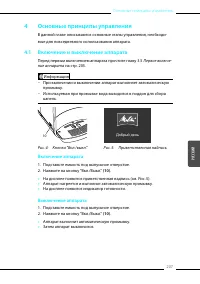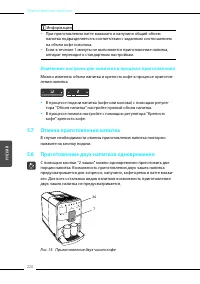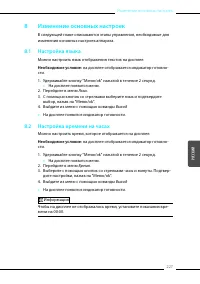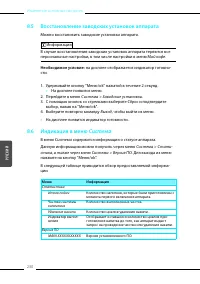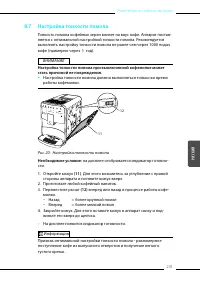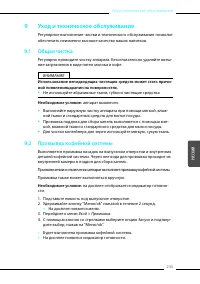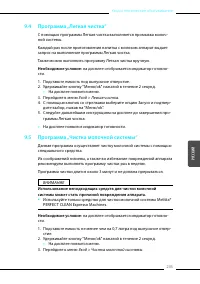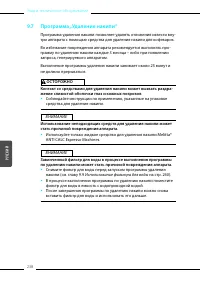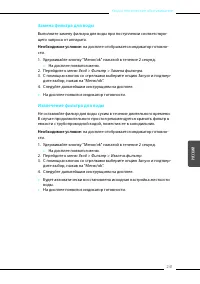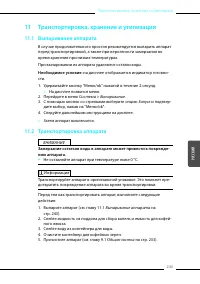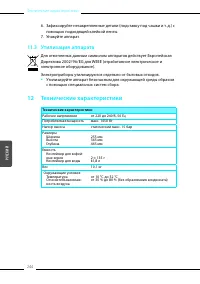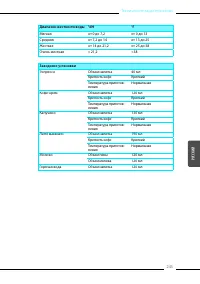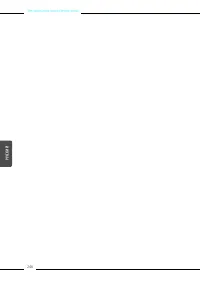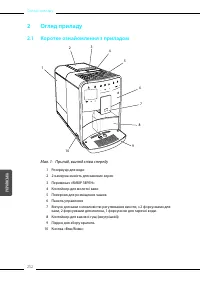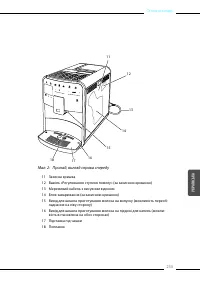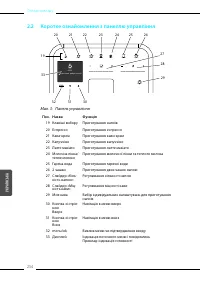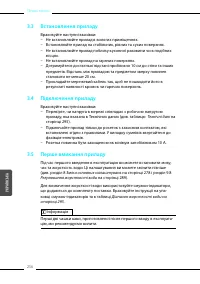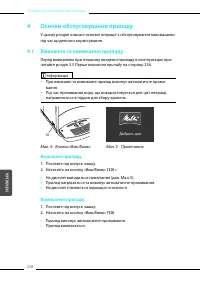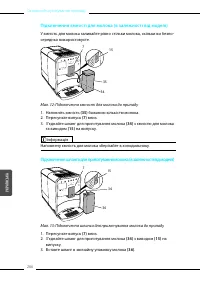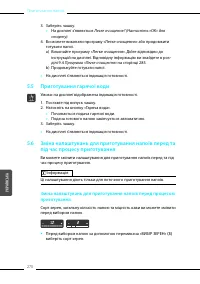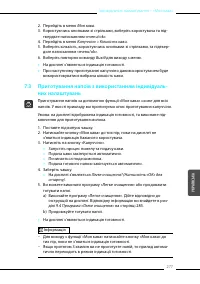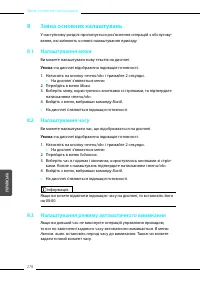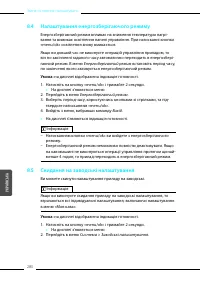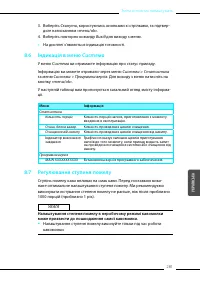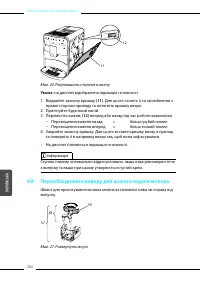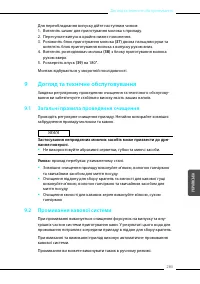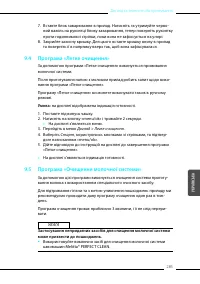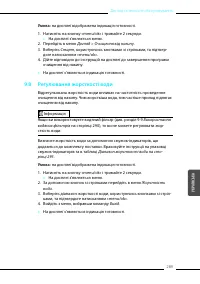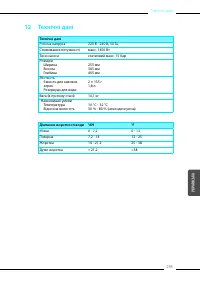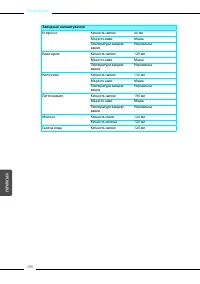Кофемашина Melitta Caffeo F 730-201 Barista T - инструкция пользователя по применению, эксплуатации и установке на русском языке. Мы надеемся, она поможет вам решить возникшие у вас вопросы при эксплуатации техники.
Если остались вопросы, задайте их в комментариях после инструкции.
"Загружаем инструкцию", означает, что нужно подождать пока файл загрузится и можно будет его читать онлайн. Некоторые инструкции очень большие и время их появления зависит от вашей скорости интернета.
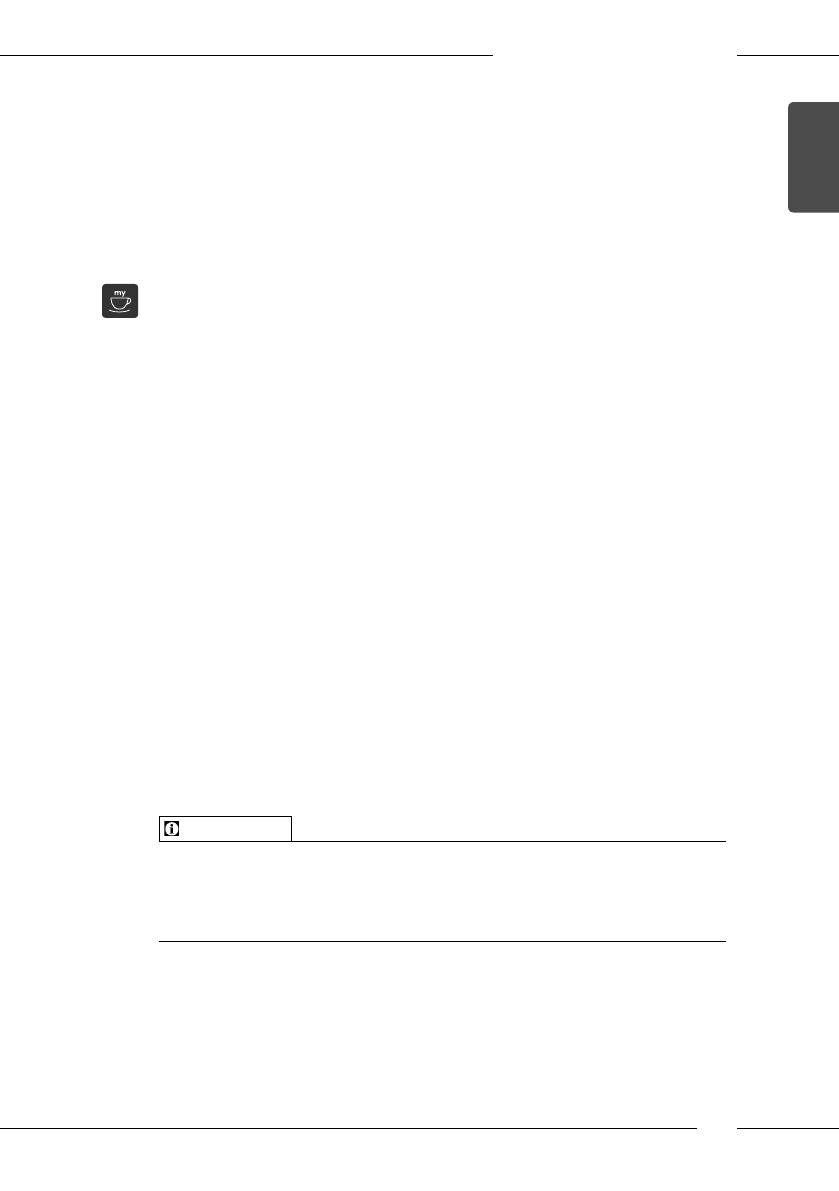
Personal settings – "My Cofee"
31
ENGLISH
5. Use the arrow buttons to select an amount and conirm with "menu/ok"
6. Repeatedly select the
Exit
command to exit the menu.
»
The ready symbol appears on the display.
»
The next time a cappuccino is prepared by the user, the selected cofee
amount is used.
7.3 Preparing beverages with personal settings
The preparation of beverages using the "My Cofee" function is similar
for all beverages. The preparation of a cappuccino is described here as an
example.
Requirement:
The ready symbol appears on the display and milk is con-
nected.
1. Place a vessel beneath the outlet.
2. Press the "My Cofee" button until the desired user is shown on the
display.
3. Press the "Cappuccino" button.
»
The grinding process and cofee dispensing start.
»
Cofee dispensing is ended automatically.
»
Milk dispensing begins.
»
Beverage dispensing is ended automatically.
4. Remove the vessel.
»
Easy Cleaning?
(OK for start) appears in the display.
5. You can execute the Easy Cleaning programme or prepare further bev-
erages.
a) Execute the Easy Cleaning programme. Follow the instructions on the
display. Information on this is available in chapter 9.4
b) Prepare further beverages.
»
The ready symbol appears on the display.
Information
ū To exit the "My Cofee" function, press the "My Cofee" button until the
ready symbol appears.
ū If you do not prepare a beverage within 3 minutes, the appliance auto-
matically switches to the ready symbol.