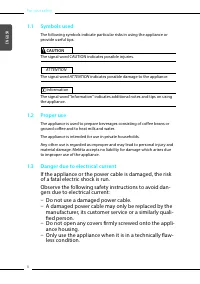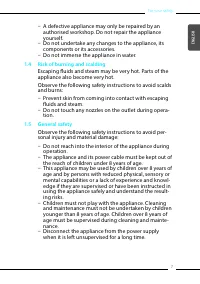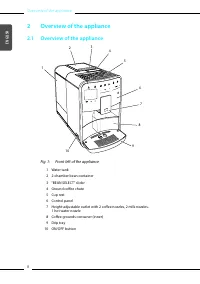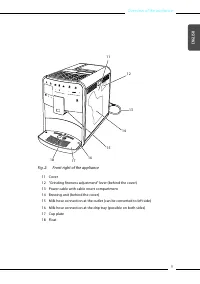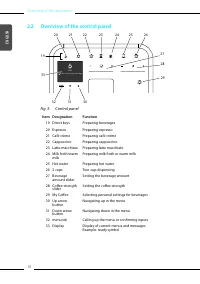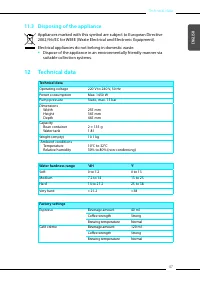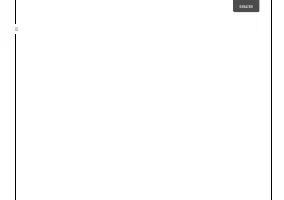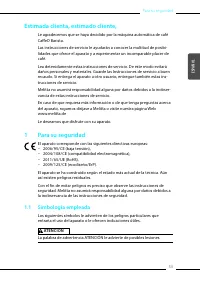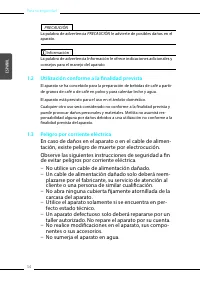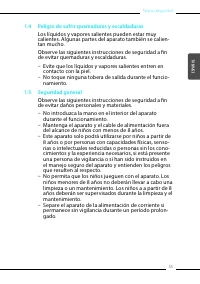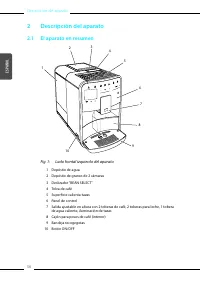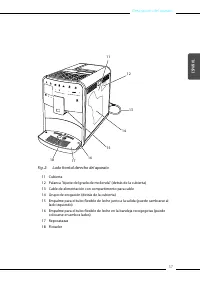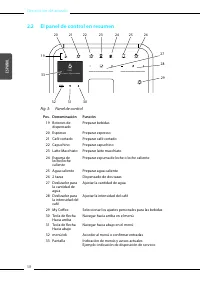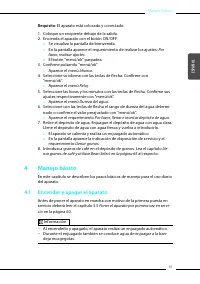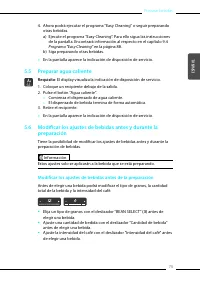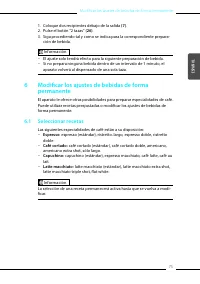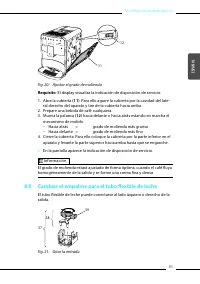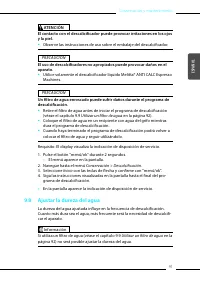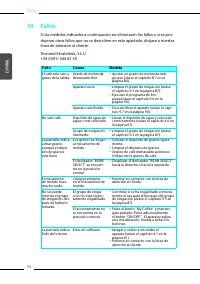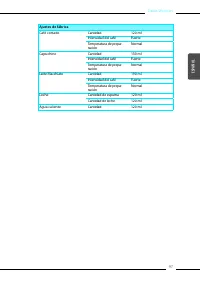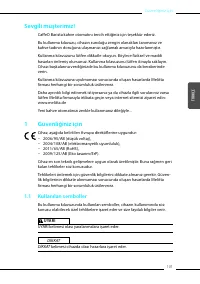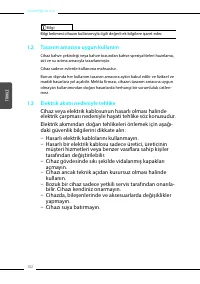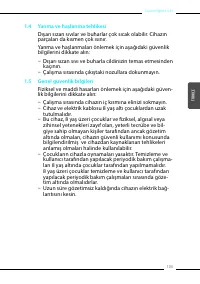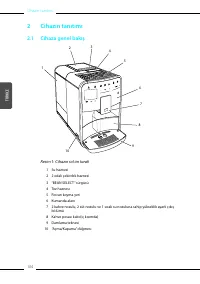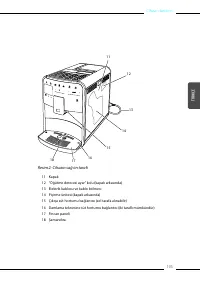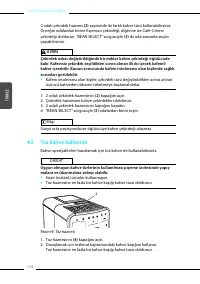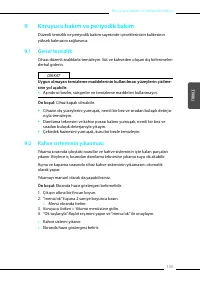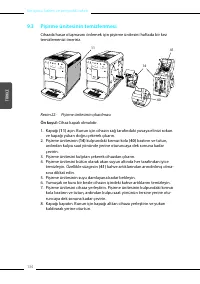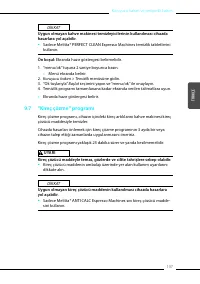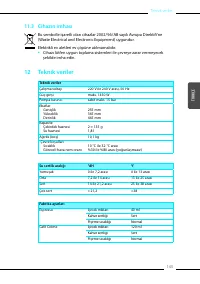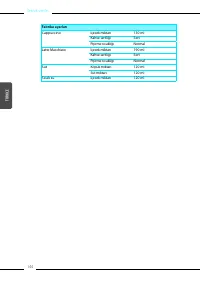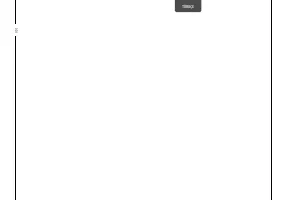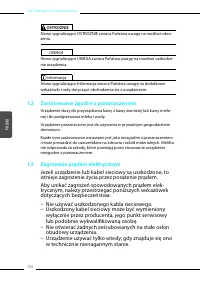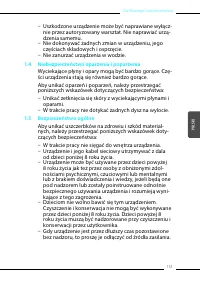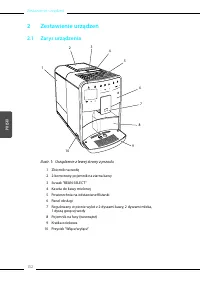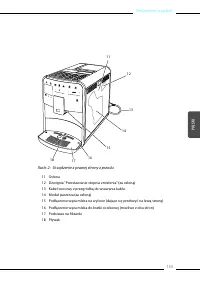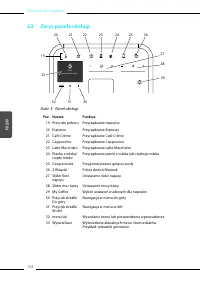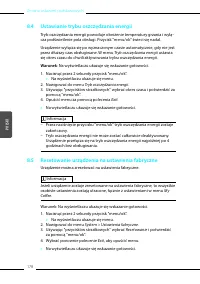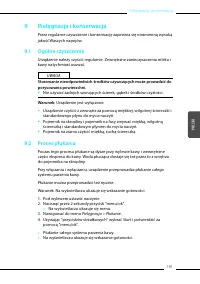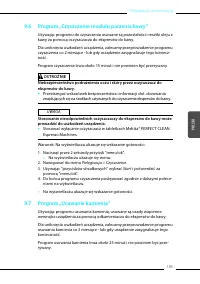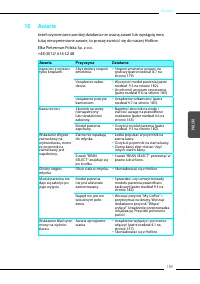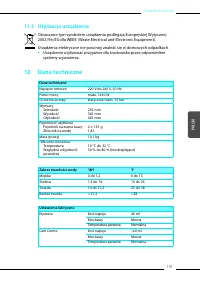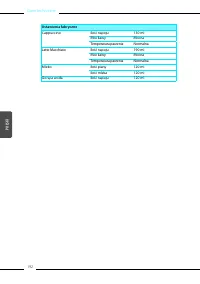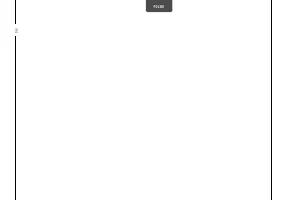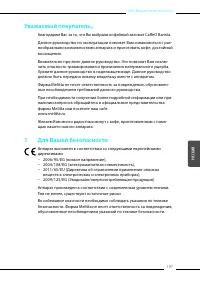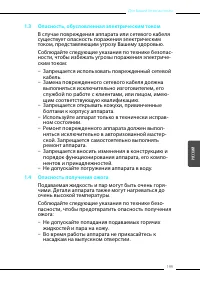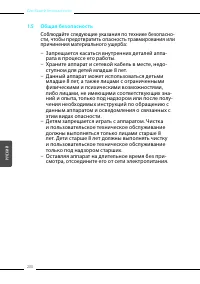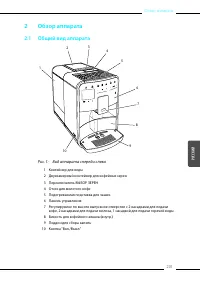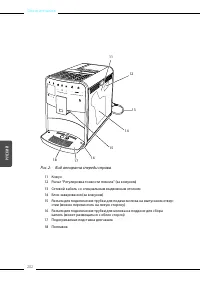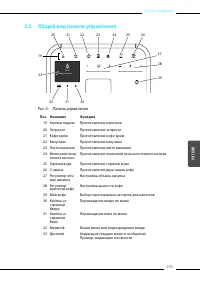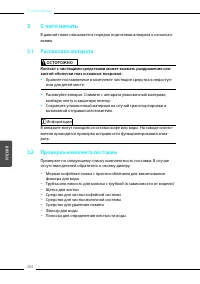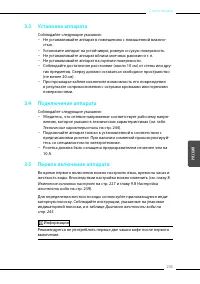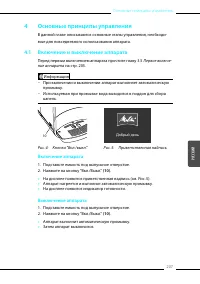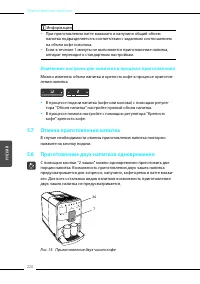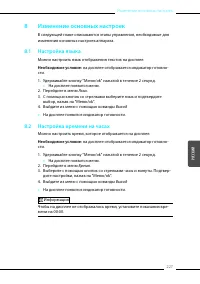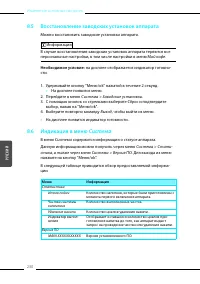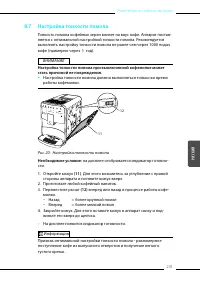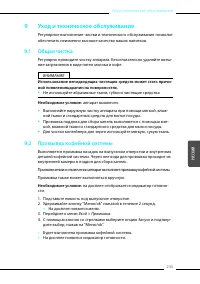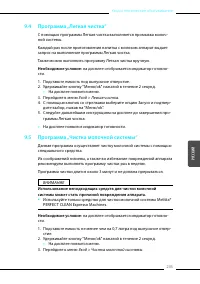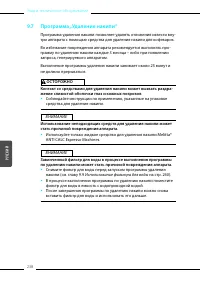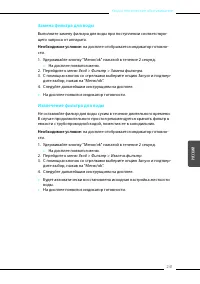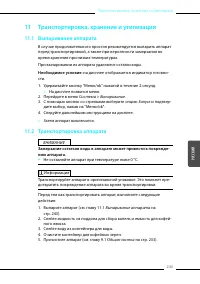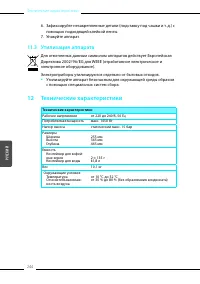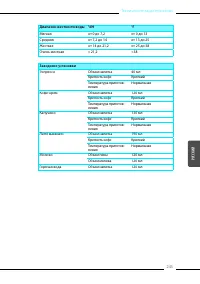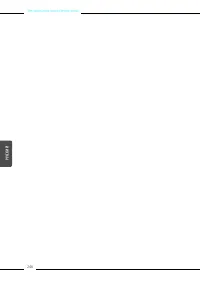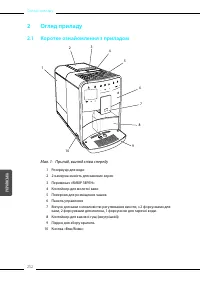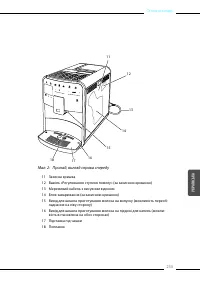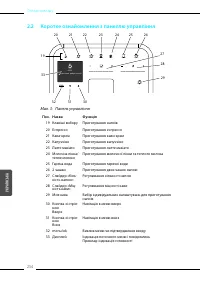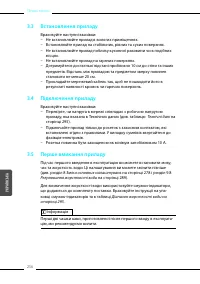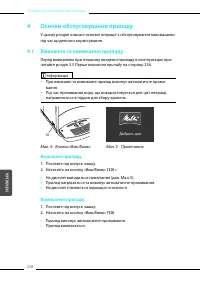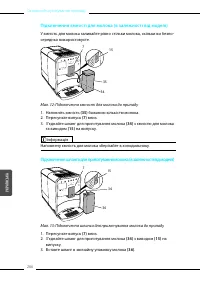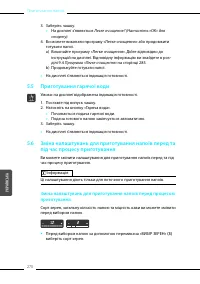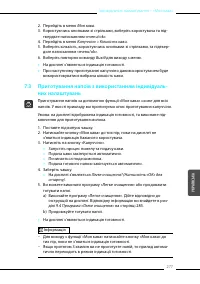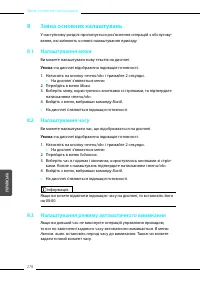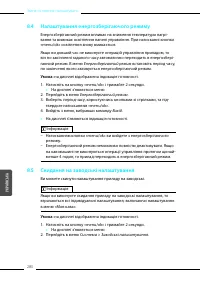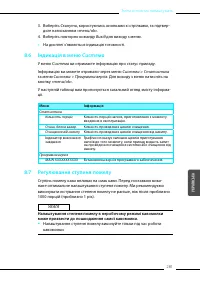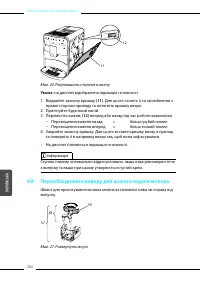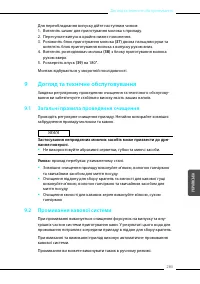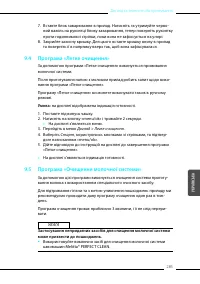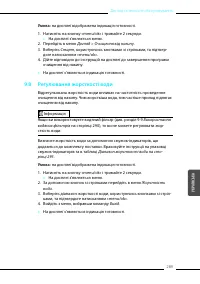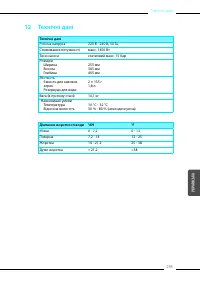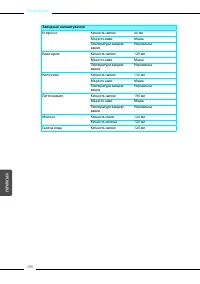Кофемашина Melitta Caffeo F 730-201 Barista T - инструкция пользователя по применению, эксплуатации и установке на русском языке. Мы надеемся, она поможет вам решить возникшие у вас вопросы при эксплуатации техники.
Если остались вопросы, задайте их в комментариях после инструкции.
"Загружаем инструкцию", означает, что нужно подождать пока файл загрузится и можно будет его читать онлайн. Некоторые инструкции очень большие и время их появления зависит от вашей скорости интернета.
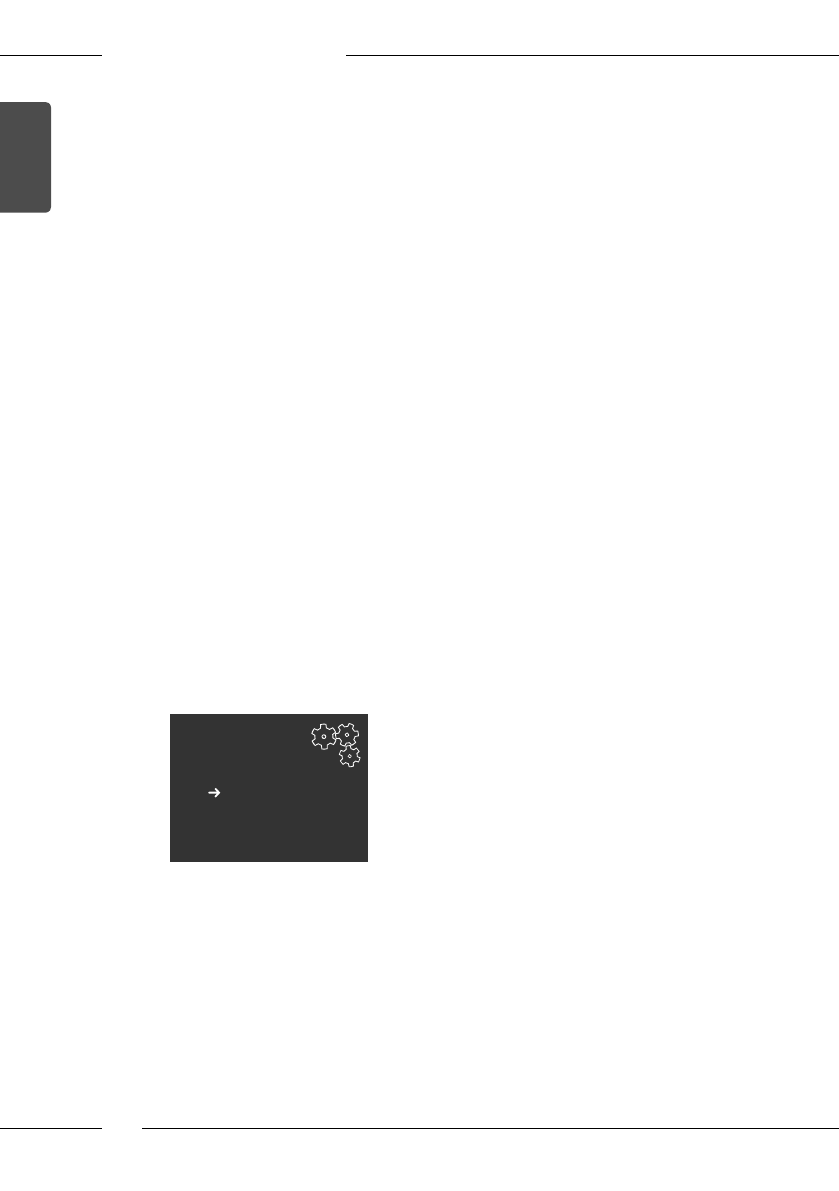
Personal settings – "My Cofee"
30
ENGLISH
Activating/deactivating a user proile
You may only use users whose proile is activated.
Requirement:
The ready symbol appears on the display.
1. Press the "menu/ok" button for 2 seconds.
»
The menu appears on the display.
2. Navigate to the
My Cofee
menu.
3. Use the arrow buttons to select a user and conirm with "menu/ok".
4. Use the arrow buttons to select
Enabled/disabled
and conirm with
"menu/ok".
5. Use the arrow buttons to select
Enabled
or
Disabled
and conirm with
"menu/ok".
6. Repeatedly select the
Exit
command to exit the menu.
»
The ready symbol appears on the display.
7.2 Selecting/changing personal settings
Depending on beverage, you can assign the following settings to a user:
ū
Cofee amount
: in millilitres,
ū
Froth amount
: in millilitres,
ū
Milk amount
: in millilitres,
ū
Hot water amount
: in millilitres,
ū
Cofee strength
: very mild, mild, normal, strong, very strong,
ū
Temperature
: low, normal, high.
The assignment of personal settings to a user is always similar. Setting the
cofee amount for a cappuccino is described here as an example.
My coffee
--1--
Cappuccino
Exit
Recipes
Coffee amount
Froth amount
Coffee strength
Temperature
Fig. 19: Changing personal settings
Requirement:
The ready symbol appears on the display.
1. Press the "menu/ok" button for 2 seconds.
»
The menu appears on the display.
2. Navigate to the
My Cofee
menu.
3. Use the arrow buttons to select a user and conirm with "menu/ok".
4. Navigate to the
Cappuccino > Cofee amount
menu.