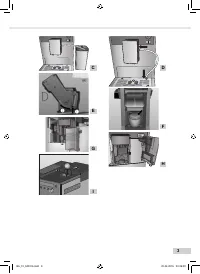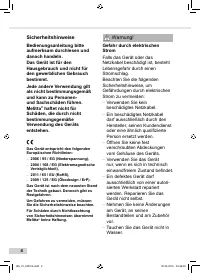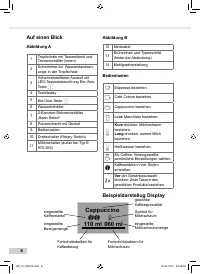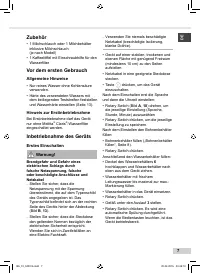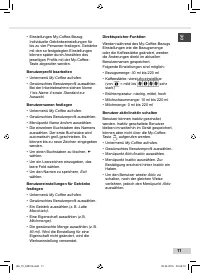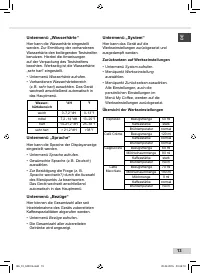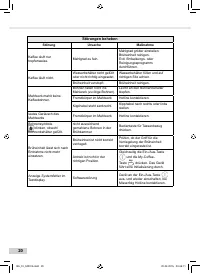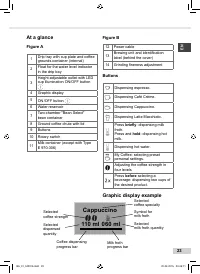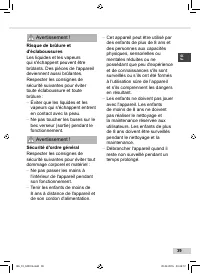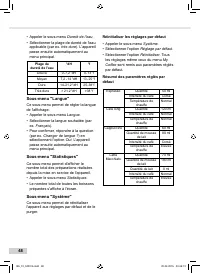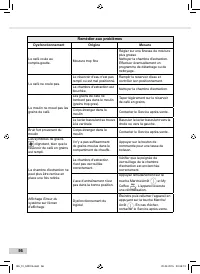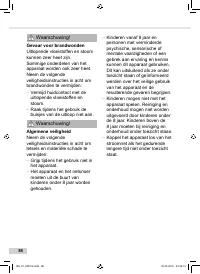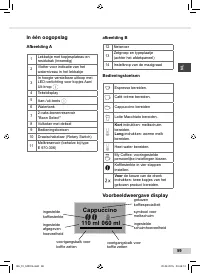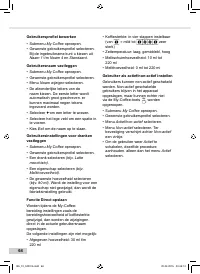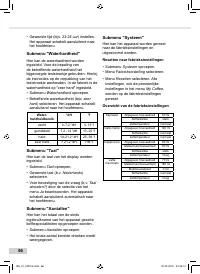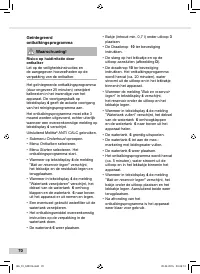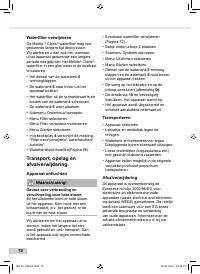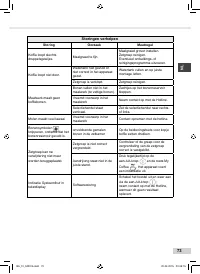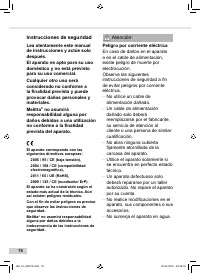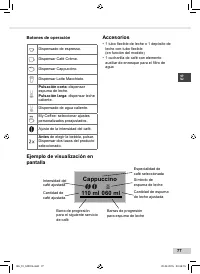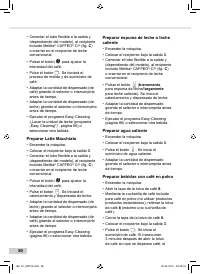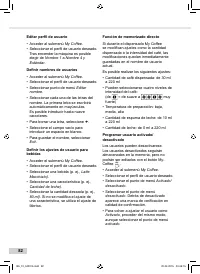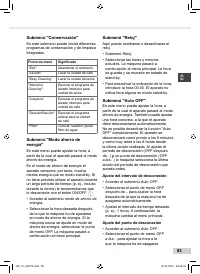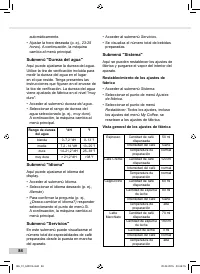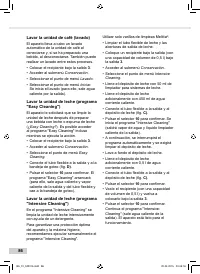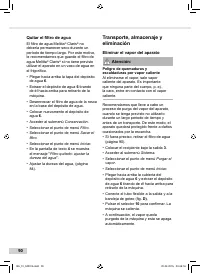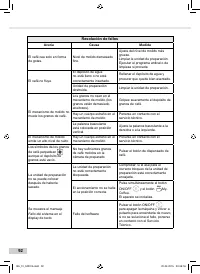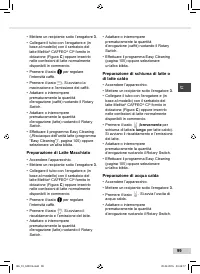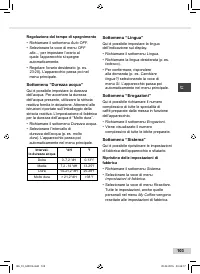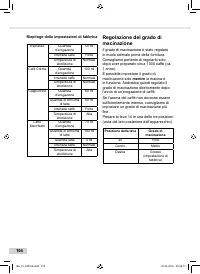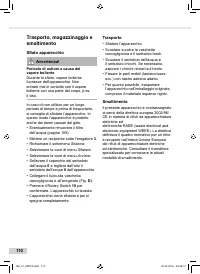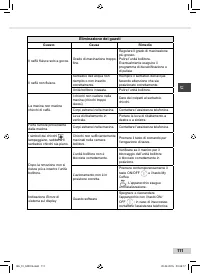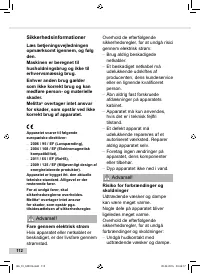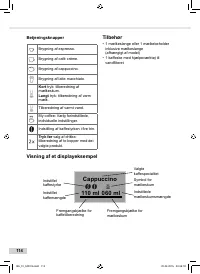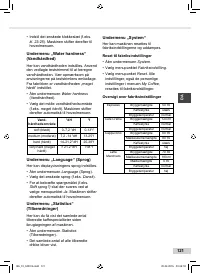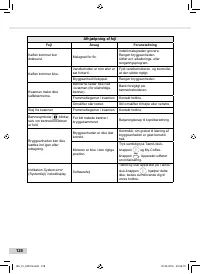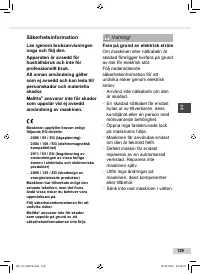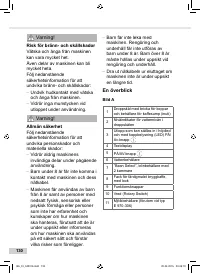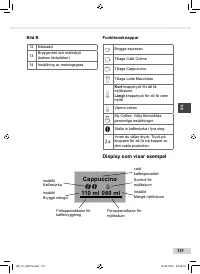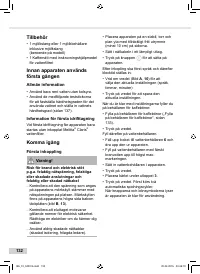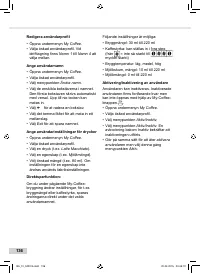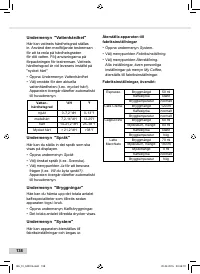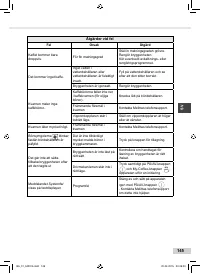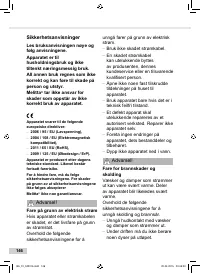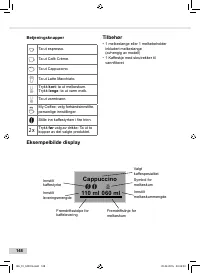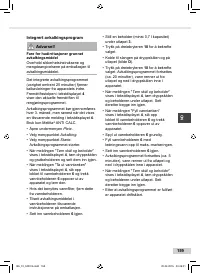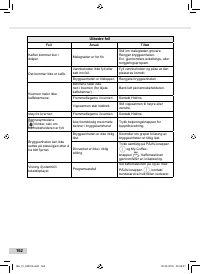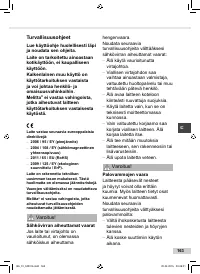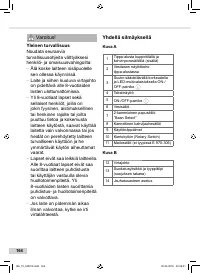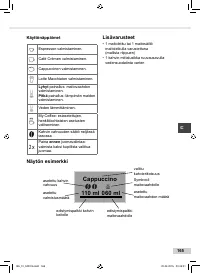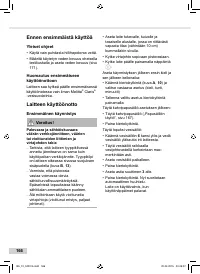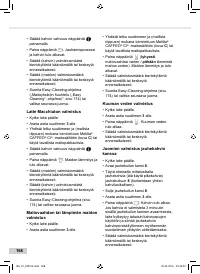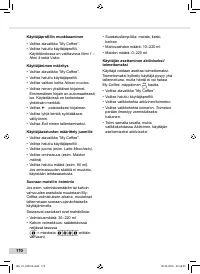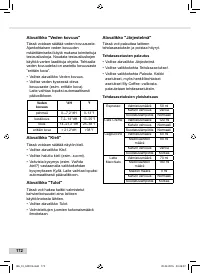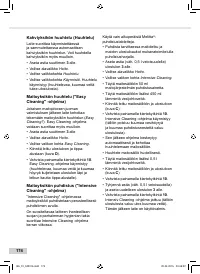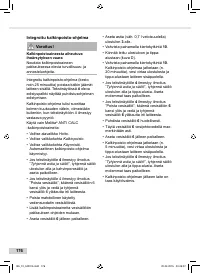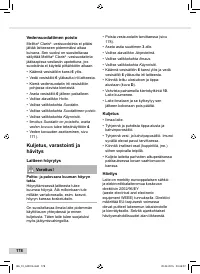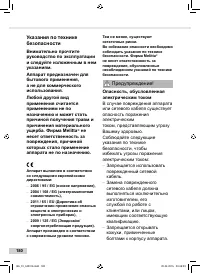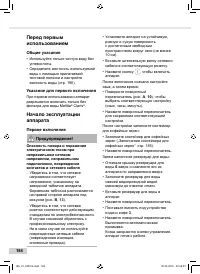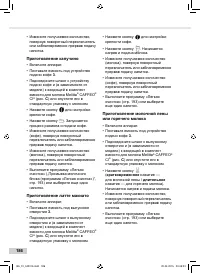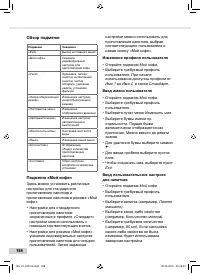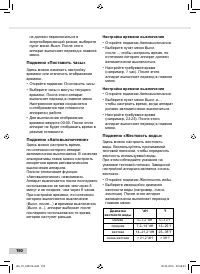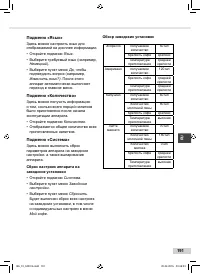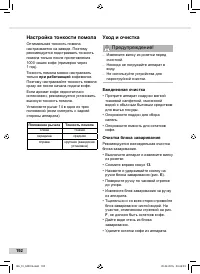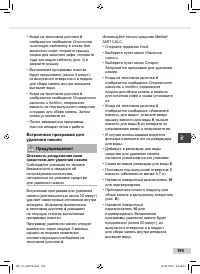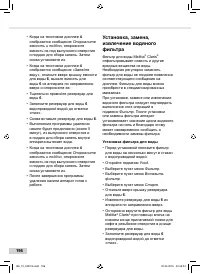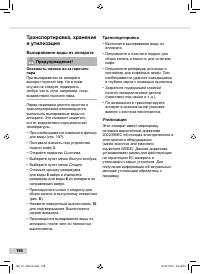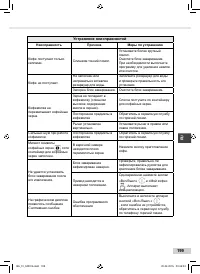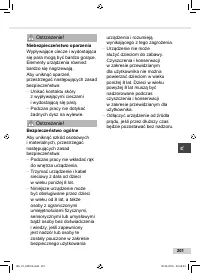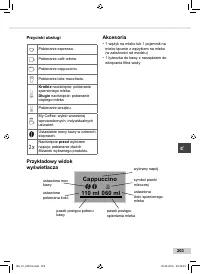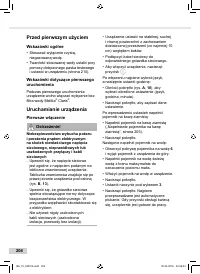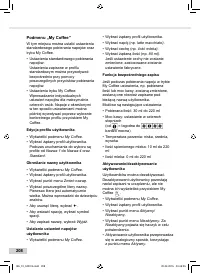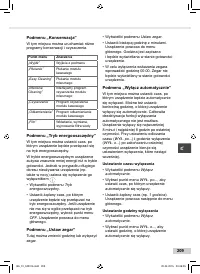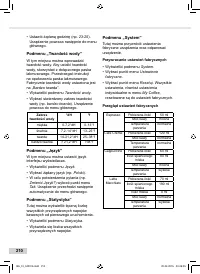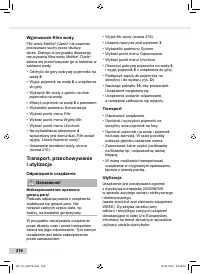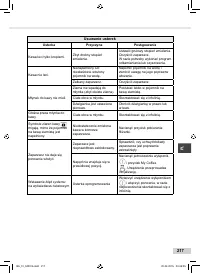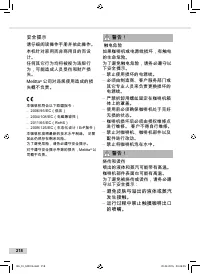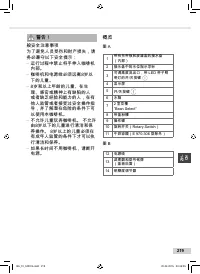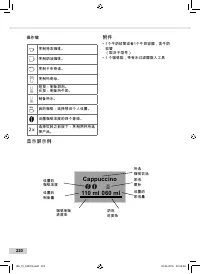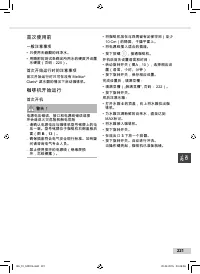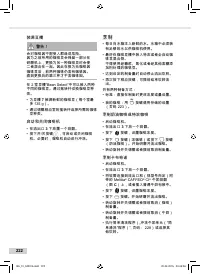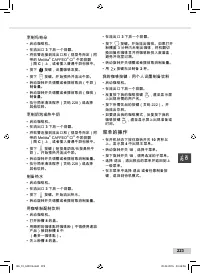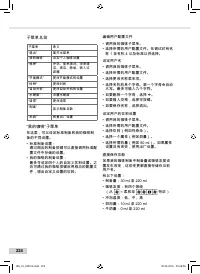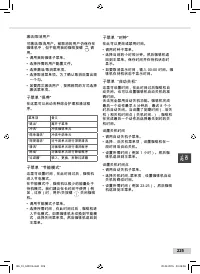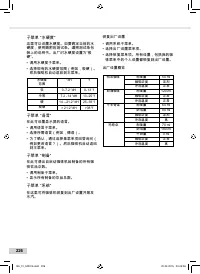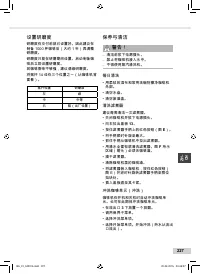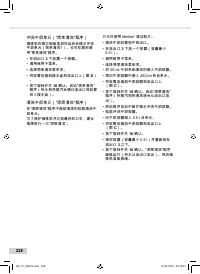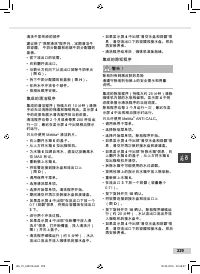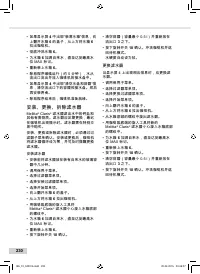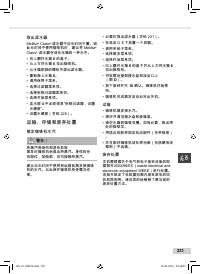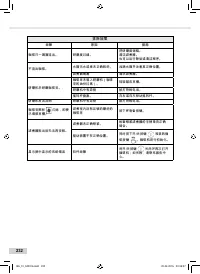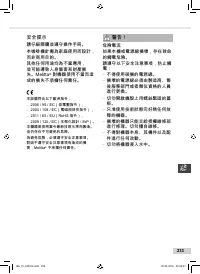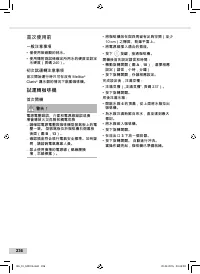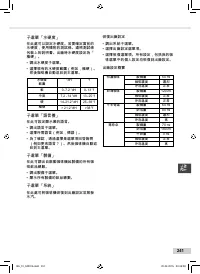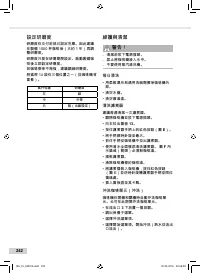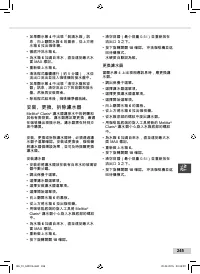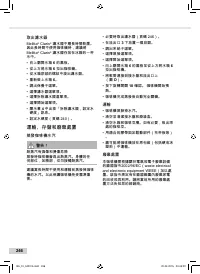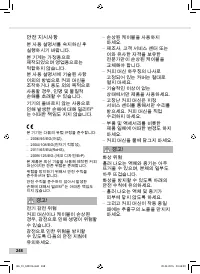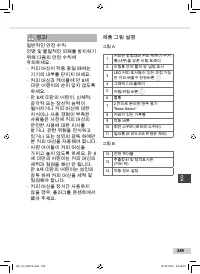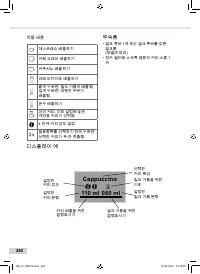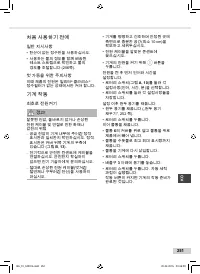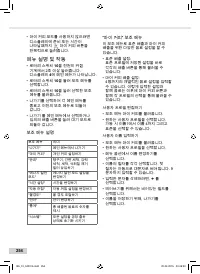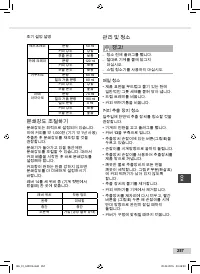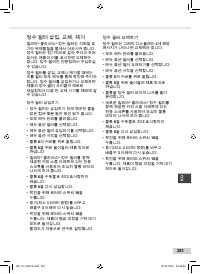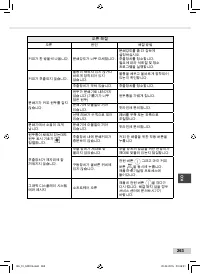Кофемашина Melitta Caffeo CI E 970-101 Silver - инструкция пользователя по применению, эксплуатации и установке на русском языке. Мы надеемся, она поможет вам решить возникшие у вас вопросы при эксплуатации техники.
Если остались вопросы, задайте их в комментариях после инструкции.
"Загружаем инструкцию", означает, что нужно подождать пока файл загрузится и можно будет его читать онлайн. Некоторые инструкции очень большие и время их появления зависит от вашей скорости интернета.
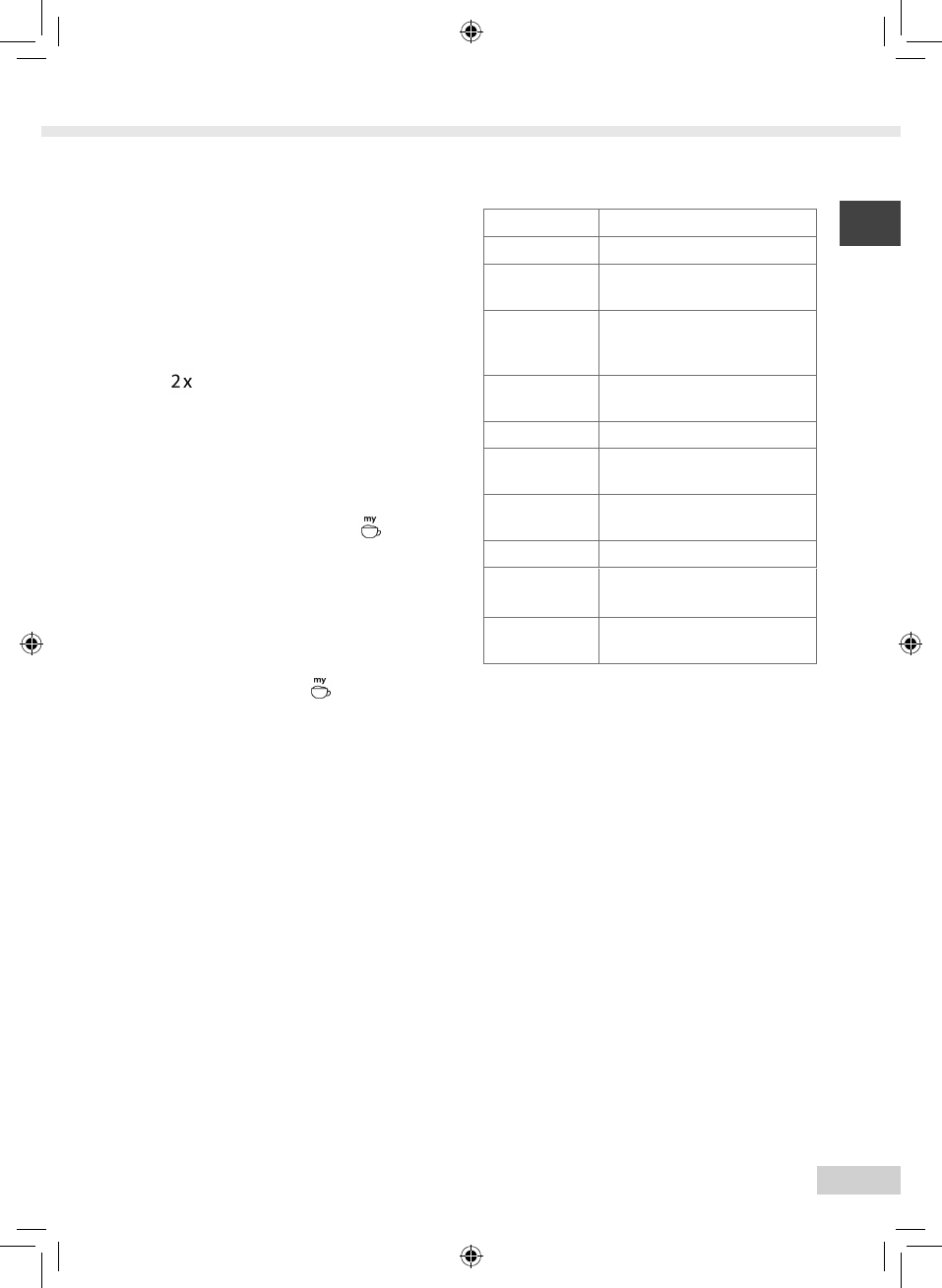
27
EN
appliance will switch back to coffee bean
operation and will discard the ground
coffee into the coffee grounds container
to prevent later risk of over
fi
lling the
brewing chamber.
• The dispensed quantity can be adjusted
or prematurely stopped by turning the
rotary switch.
• The preparation of 2 cups option using
the
button is not possible.
My Coffee button: Preparing
beverages with personal settings
• Switch on the appliance.
• Place a vessel under the outlet.
• Press the My Coffee button
continuously until the desired user name
appears on the display.
• Press the button for the desired
beverage (Page 25). Beverage
dispensing will start.
• To exit the My Coffee mode, press
the My Coffee button
continuously
until the time or
Ready
appears on the
display.
Operation of the menus
• With the appliance switched on, press
the rotary switch
10
for longer than two
seconds. The main menu will appear on
the display
4
.
• Turn the rotary switch
10
to select a
sub-menu.
• Press the rotary switch
10
to call up a
selected sub-menu.
• Select
Exit
to exit the respective menu
and to return to the previous menu.
• Select
Exit
in the main menu or press
any dispensing button to return to
standby mode.
Overview of sub-menus
submenu
Meaning
“Exit”
To exit the main menu
“My Coffee”
To enter personal coffee
settings
“Care”
Rinsing, Easy Cleaning,
Intensive Cleaning, cleaning,
descaling, insert
fi
lter
“Energy-
Saving Mode”
To change the
energy-saving mode settings
"Set clock"
To change the time
“Auto OFF”
To change the settings for
automatic switch-off
“Water
hardness”
To set the water hardness
“Language”
To change the language
“Statistics”
To display the total number
of dispensed beverages
“System”
To reset the appliance to the
default settings
“My Coffee” sub-menu
Here, different beverage settings can be
set and saved for standard dispensing and
for "My Coffee" dispensing.
• Settings for standard dispensing:
The settings saved in the standard
pro
fi
le can be directly accessed using
the respective dispensing buttons.
• Settings for My Coffee dispensing:
De
fi
nes individual beverage settings for
up to four people. Beverages with the
de
fi
ned setting can be accessed later by
selecting the respective pro
fi
le with the
My Coffee button.
BA_CI_042015.indd 27
BA_CI_042015.indd 27
20.04.2015 20:45:11
20.04.2015 20:45:11