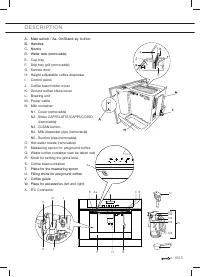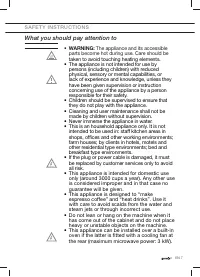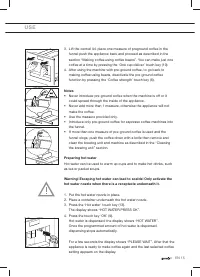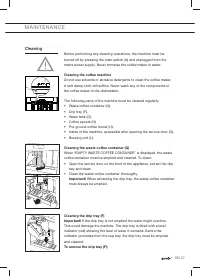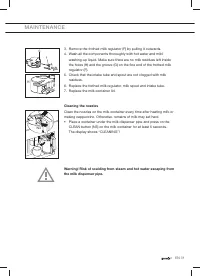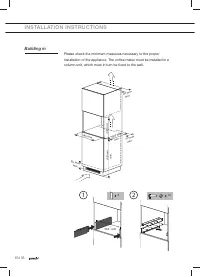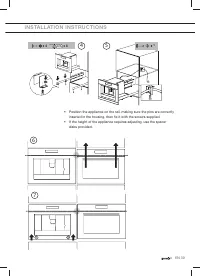Кофемашина Gorenje Plus GCC800B - инструкция пользователя по применению, эксплуатации и установке на русском языке. Мы надеемся, она поможет вам решить возникшие у вас вопросы при эксплуатации техники.
Если остались вопросы, задайте их в комментариях после инструкции.
"Загружаем инструкцию", означает, что нужно подождать пока файл загрузится и можно будет его читать онлайн. Некоторые инструкции очень большие и время их появления зависит от вашей скорости интернета.
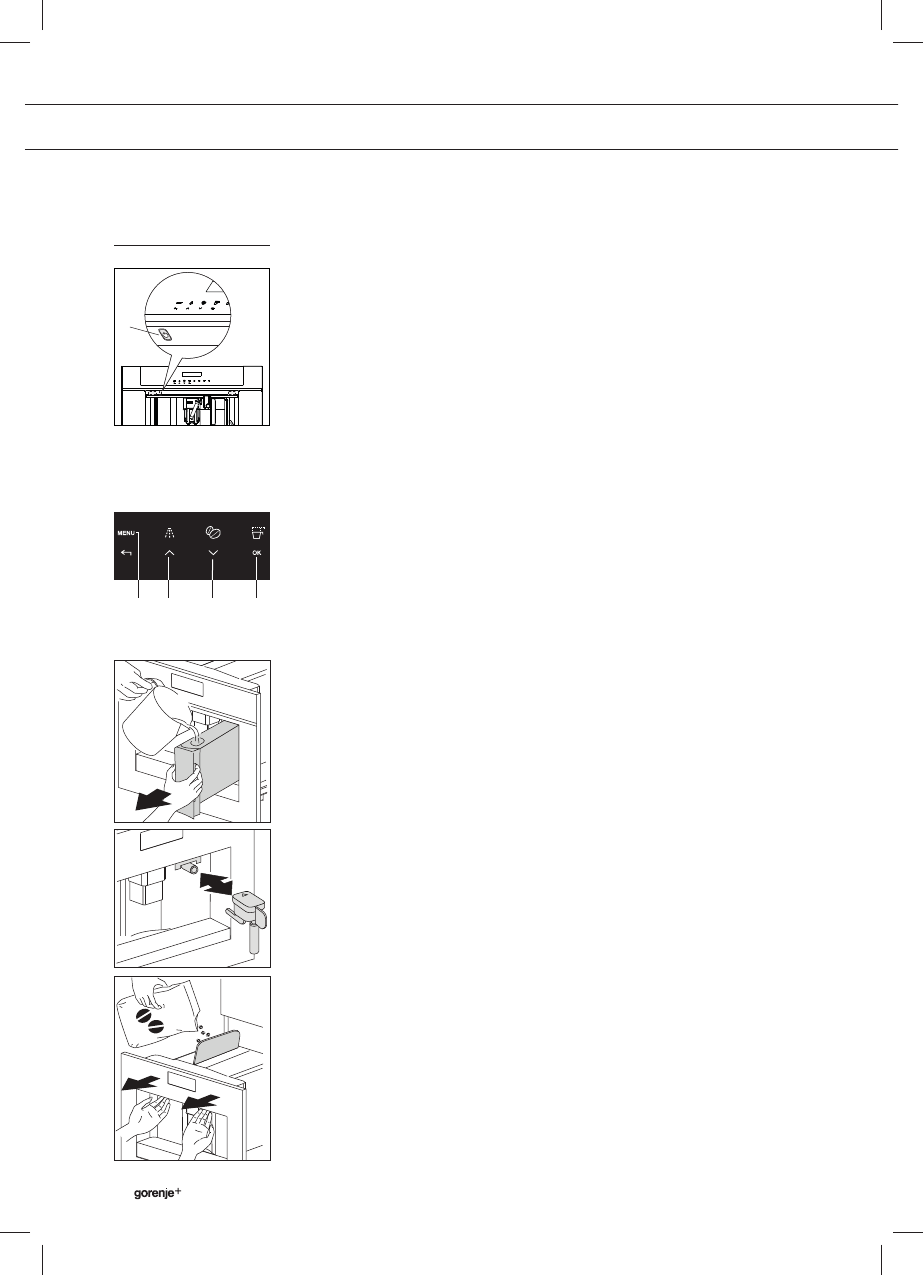
EN 10
U S E
Preparation
The fi rst time you switch on the appliance with the main switch (see ‘A’
page 5) and every time that it is plugged in, the appliance executes a
“SELF-DIAGNOSIS” action. Then the appliance switches off.
To turn it on, press the On/stand by button (Aa/see fi g. 1) on the left site
underneath the control panel.
• Coffee has been used to factory test the appliance and it is therefore
completely normal for there to be traces of coffee in the mill.
• Customise water hardness as soon as possible following the
instructions in the “Setting water hardness” section.
1. Connect the appliance to the mains supply.
2. Switch on the appliance with the main switch (see ‘A’ page 5).
3. Start the appliance with the on/stand by button (see ‘Aa’).
4. Set the required language.
•
Choose the required language using the ‘scroll’ touch keys (5
and 7). When the message “PRESS OK TO CHOOSE ENGLISH”
is displayed, press and hold the touch key ‘Ok’ (9). If you set
the wrong language, follow the instructions in the “Setting the
language” section. If your language is not available, select
one from those displayed. The instructions refer to the English
version. Then follow the instructions displayed:
5. After 5 seconds, the appliance displays “ENGLISH INSTALLED”.
•
Extract the water tank, rinse and fi ll with fresh water without
exceeding the MAX line.
•
Replace and push as far as it will go.
6. Place a cup under the hot water spout (If the hot water spout is not
inserted, the appliance displays “INSERT WATER SPOUT”.
The appliance displays: “HOT WATER PRESS OK”. Press the touch key
‘OK’ (9) and after a few seconds a little water comes out of the spout.
7. The machine now displays “TURNING OFF...PLEASE WAIT” and
goes off.
8. Extract the appliance by pulling it out using the handles.
Open the lid and fi ll the container with coffee beans, then close the
lid and push the appliance in. The coffee maker is now ready for
normal use.
Only fi ll the water tank with cold water. Never use other liquids
such as mineral water or milk.
2
1
Aa
5
2
7
9
Характеристики
Остались вопросы?Не нашли свой ответ в руководстве или возникли другие проблемы? Задайте свой вопрос в форме ниже с подробным описанием вашей ситуации, чтобы другие люди и специалисты смогли дать на него ответ. Если вы знаете как решить проблему другого человека, пожалуйста, подскажите ему :)