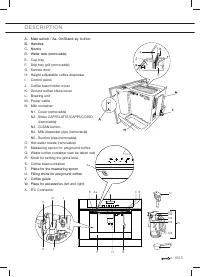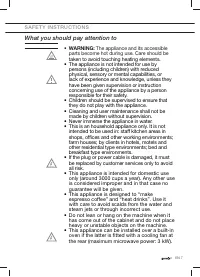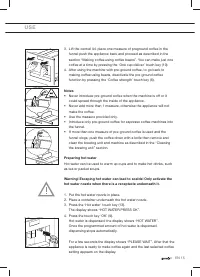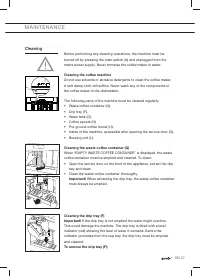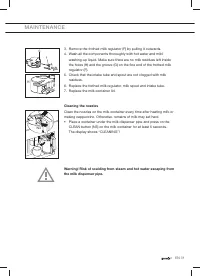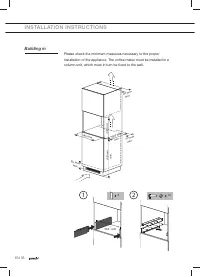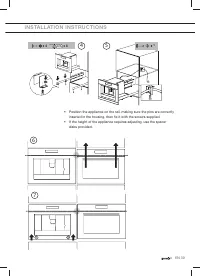Кофемашина Gorenje Plus GCC800B - инструкция пользователя по применению, эксплуатации и установке на русском языке. Мы надеемся, она поможет вам решить возникшие у вас вопросы при эксплуатации техники.
Если остались вопросы, задайте их в комментариях после инструкции.
"Загружаем инструкцию", означает, что нужно подождать пока файл загрузится и можно будет его читать онлайн. Некоторые инструкции очень большие и время их появления зависит от вашей скорости интернета.

EN 25
S E T T I N G S
Resetting the appliance to factory settings
This function resets previously changed values to the factory settings.
The following settings or saved data are affected:
• coffee, water and cappuccino quantity
• water
hardness;
• coffee
temperature;
• switch-off
time.
• Switch-on time
• Contrast
The factory default values can be reset as follows:
1.
Press the touch key ‘MENU’ (2) and
press the scroll touch keys
(5 and 7) until the menu option “RESET TO DEFAULT” appears.
Confi rm the menu option with the touch key ‘OK’ (9).
2.
The display shows “PLEASE CONFIRM”.
3. Confi rm the menu option with the
touch key ‘OK’ (9).
Setting the clock
1. Press the touch key ‘MENU’ (2) to enter the menu and then the
scroll touch keys (5 and 7) until “SET CLOCK” is displayed.
2. Press the touch key ‘OK’ (9).
3. Use the icons (B7) and (B8) to set the hour, then press the OK icon
(B9) to confi rm.
4. Use the scroll touch keys (5 and 7) to set the minutes, then press the
touch key ‘OK’ (9) to confi rm.
5. Press the touch key ‘RETURN’ (3) to exit the menu.
Setting auto-start time
This function programmes the time the machine will come on
automatically.
1. Make sure the clock on the appliance has been set.
2. Press the touch key ‘MENU’ (2) to enter the menu and then the
scroll touch keys (5 and 7) until “START TIME” is displayed.
3. Press the touch key ‘OK’ (9).
4. Use the scroll touch keys (5 and 7) to set the auto-start time, then
press the touch key ‘OK’ (9) to confi rm.
5. Use the scroll touch keys (5 and 7) to set the minutes, then press the
touch key ‘OK’ (9) to confi rm.
5
3 2
7
9
Характеристики
Остались вопросы?Не нашли свой ответ в руководстве или возникли другие проблемы? Задайте свой вопрос в форме ниже с подробным описанием вашей ситуации, чтобы другие люди и специалисты смогли дать на него ответ. Если вы знаете как решить проблему другого человека, пожалуйста, подскажите ему :)