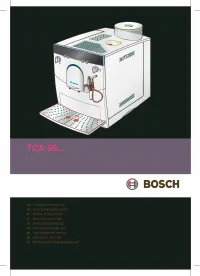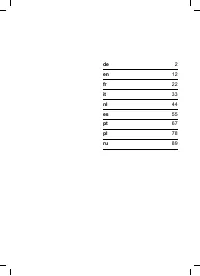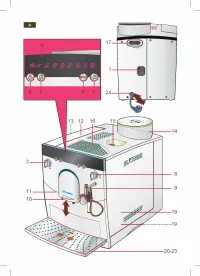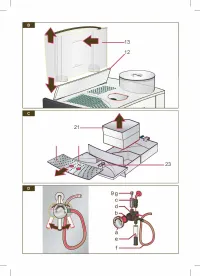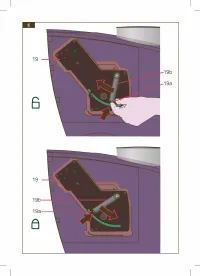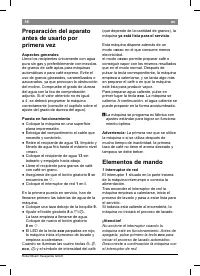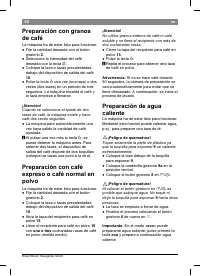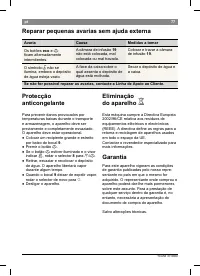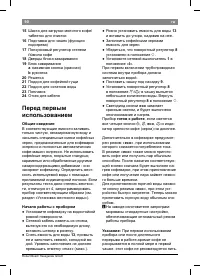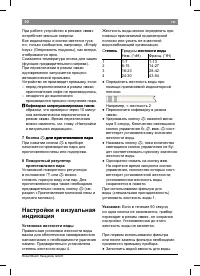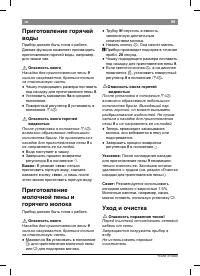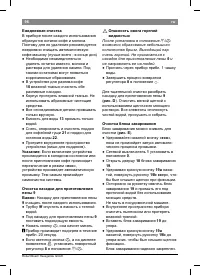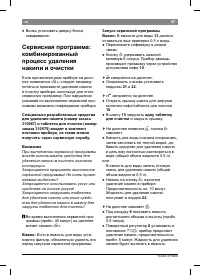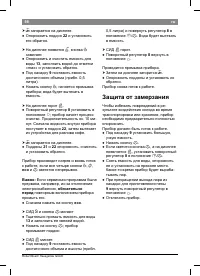Кофемашина Bosch TCA 5802 - инструкция пользователя по применению, эксплуатации и установке на русском языке. Мы надеемся, она поможет вам решить возникшие у вас вопросы при эксплуатации техники.
Если остались вопросы, задайте их в комментариях после инструкции.
"Загружаем инструкцию", означает, что нужно подождать пока файл загрузится и можно будет его читать онлайн. Некоторые инструкции очень большие и время их появления зависит от вашей скорости интернета.
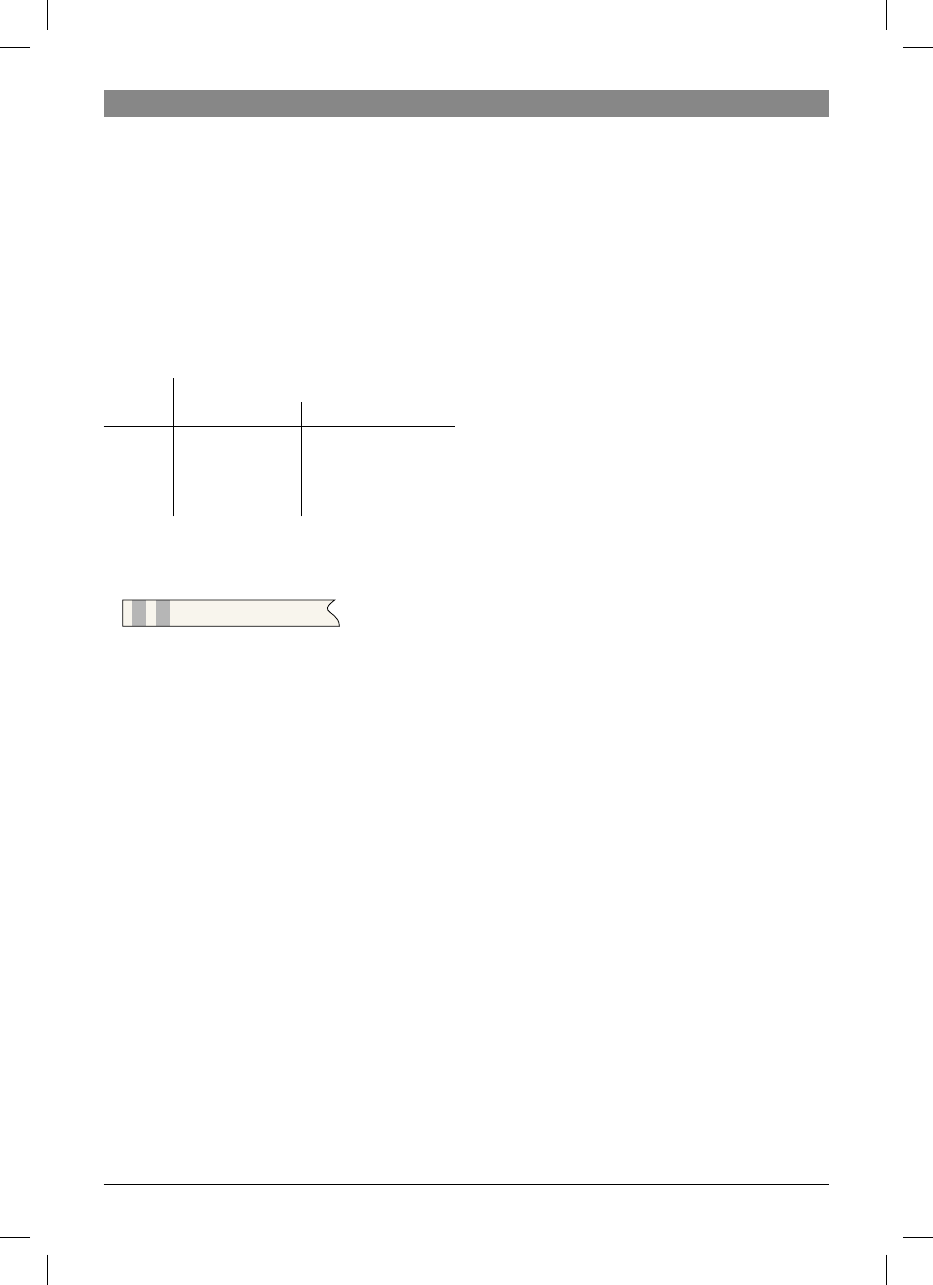
15
TCA58 07/2009
en
Settings and displays
Setting the water hardness
It is important that the water hardness be
set correctly, so that the appliance indicates
accurately when the descaling programme
should be run. The factory setting is a water
hardness of 4. You can check the water
hardness using the enclosed test strip or by
asking your local water supplier.
Degree Water hardness
German (°dH) French (°fH)
1
2
3
4
17
815
1623
2430
113
1427
2842
4354
Determine the water hardness with the
enclosed test strip.
e.g.= Hardness 2
Switch the appliance to “
eco
” mode.
Hold down the steam button
h
for at
least 5 seconds. The number of service
buttons
4
,
5
,
eco
,
h
that light up
indicate the selected water hardness.
Press the steam button
h
repeatedly
until the correct number of buttons is lit.
Press
eco
button once. The selected
number of service buttons should light
up brТОlвś tСТs ТЧНТМatОs tСat tСО НОsТrОН
water hardness setting has been saved
successfully.
IП a аatОr iХtОr (spОМТaХ aММОssШrв) Тs usОН,
the water hardness should be set to 1.
Note:
If no button is pressed within 90
seconds, the appliance switches to “
eco
”
mode without saving the new settings. In
this case, the previous water hardness
setting is retained.
TСО irst tТmО a iХtОr Тs usОН Шr aПtОr
МСaЧРТЧР tСО iХtОr, tСО appХТaЧМО ЧООНs tШ
be cleaned.
●
●
●
●
●
Fill the water tank with water.
Place a suitable container (at least 0.5
litres) under the foaming nozzle
9
.
Turn the dial
8
to
g
/
h
.
Allow about 0.5 litres of water to run
through.
Turn the dial back to
○
.
Setting the temperature
It is possible to set three different coffee
temperatures.
Switch the appliance to “
eco
” mode.
Hold down the
4
+
5
buttons
simultaneously for at least 5 seconds.
4
on
= Low temperature
4
+
5
on
= Medium temperature
4
+
5
+
eco
on = High temperature
Press the
4
button to set the required
temperature.
Press the
eco
button to save the setting.
i
The factory setting is the medium
temperature.
Setting the time for switchover to
“eco” mode.
The appliance can be programmed so that
it automatically switches to “
eco
” mode
after a certain time (from 10 minutes to 4
hours).
Switch the appliance to “
eco
” mode.
Hold down the
5
button for at least
5 seconds.
If
4
lights up
= switchover after 10 minutes
If
4
,
5
lights up
= switchover after 30 minutes
If
4
,
5
,
eco
lights up
= switchover after 2 hours
If
4
,
5
,
eco
,
h
lights up
= switchover after 4 hours
Press the
5
button to set the required
time.
Press the
eco
button to save the setting.
i
The factory setting is 10 minutes.
The factory setting is 10 minutes.
●
●
●
●
●
●
●
●
●
●
●
●