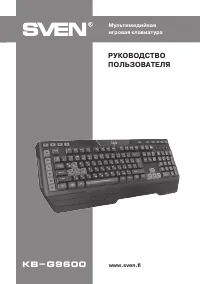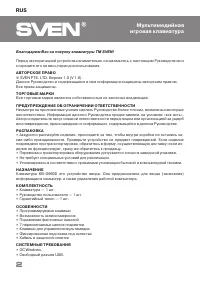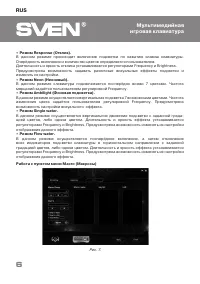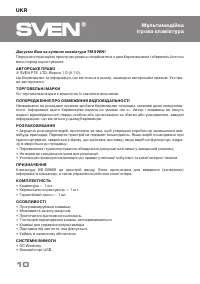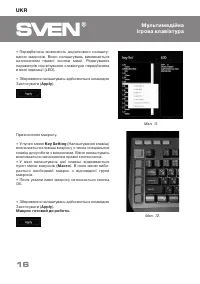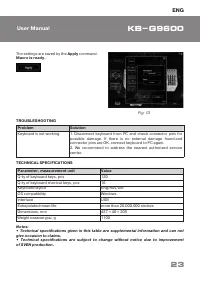Клавиатуры SVEN KB-G9600 - инструкция пользователя по применению, эксплуатации и установке на русском языке. Мы надеемся, она поможет вам решить возникшие у вас вопросы при эксплуатации техники.
Если остались вопросы, задайте их в комментариях после инструкции.
"Загружаем инструкцию", означает, что нужно подождать пока файл загрузится и можно будет его читать онлайн. Некоторые инструкции очень большие и время их появления зависит от вашей скорости интернета.

ENG
21
KB-G9600
User Manual
Working with the Macro menu item
Fig. 7.
•
Ambilight mode.
In this mode, the vertical highlighting of 7 possible colors. The frequency of color change is set by
the user by adjusting the Frequency. It is possible to customize visual effect.
•
Single water mode.
In this mode, the backlight is moved vertically with the specified color gradation, or one color.
The duration and brightness of the effect are set by the Frequency and Brightness controls. It is
possible to change their display settings for this effect.
•
Flow water mode.
In this mode, all keypad backlighting indicators are switched on alternately and then switched off
horizontally with the specified color gradation, or one color. The duration and brightness of the
effect are set by the Frequency and Brightness controls. It is possible to change their settings for
this effect.
This menu adjusts the macro.
In this window you can create or delete macros, macro group, and
you can also select a previously created macro (macro group).
Cyclicity is set by the following settings:
•
Loop to release
– macro input is determined by the length of time
the key is pressed
;
•
Loop to re-click
– macro input is programmed with the key: first
press - start typing, second press - end macro input;
•
Start the loop
– entering the macro is done by pressing a
programmed key.
Fig. 8.
Содержание
- 3 ПОДГОТОВКА К РАБОТЕ
- 4 Назначение функциональных клавиш (FN combination key)
- 5 Работа с пунктом меню Advancing (Продвинутые настройки)
- 6 изменять их настройки.
- 8 Apply
- 9 жить основанием для претензий.
- 11 ПІДГОТОВКА ДО РОБОТИ; Під’єднайте клавіатуру до вільного порту USB комп’ютера.; ВСТАНОВЛЕННЯ ПРОГРАМНОГО ЗАБЕЗПЕЧЕННЯ; В цьому вікні задається ім'я файлу конфігурації або вибирається
- 24 ® Registered Trademark
Характеристики
Остались вопросы?Не нашли свой ответ в руководстве или возникли другие проблемы? Задайте свой вопрос в форме ниже с подробным описанием вашей ситуации, чтобы другие люди и специалисты смогли дать на него ответ. Если вы знаете как решить проблему другого человека, пожалуйста, подскажите ему :)