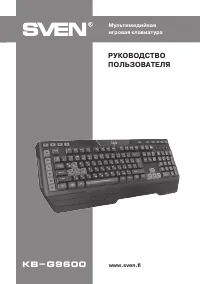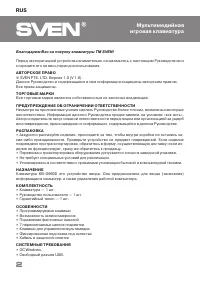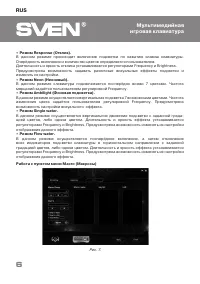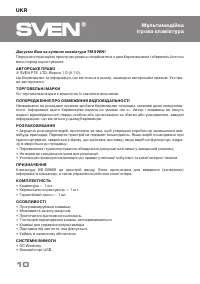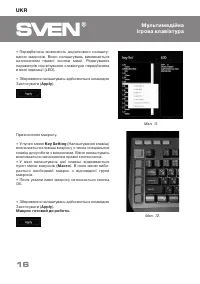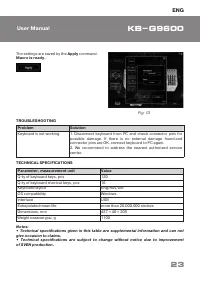Клавиатуры SVEN KB-G9600 - инструкция пользователя по применению, эксплуатации и установке на русском языке. Мы надеемся, она поможет вам решить возникшие у вас вопросы при эксплуатации техники.
Если остались вопросы, задайте их в комментариях после инструкции.
"Загружаем инструкцию", означает, что нужно подождать пока файл загрузится и можно будет его читать онлайн. Некоторые инструкции очень большие и время их появления зависит от вашей скорости интернета.
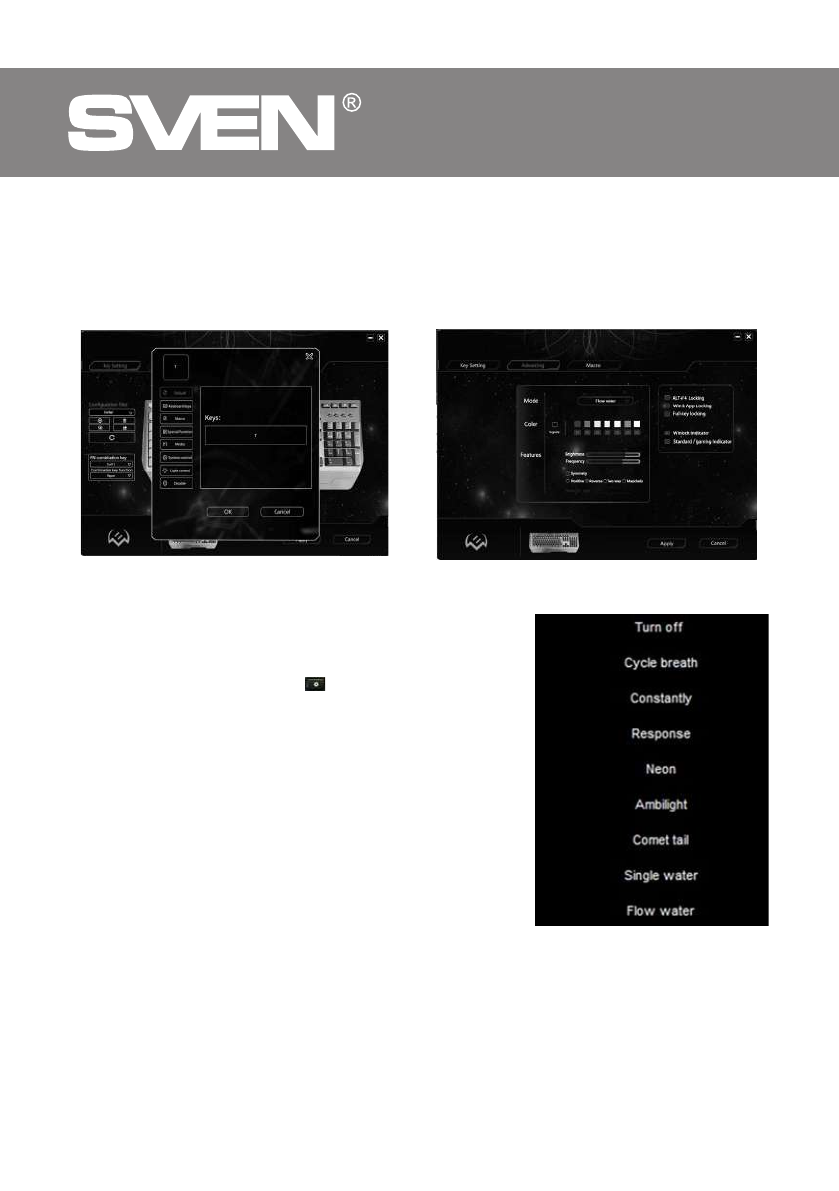
ENG
20
Multimedia
Gaming Keyboard
Assigning individual keys
The keypad can be used to assign functions and macros to individual keys. Keyboard reassignment
window (Fig. 4).
Fig. 4.
Working with the Advancing menu item
Fig. 5.
This menu item adjusts the keyboard backlight and includes
the following modes:
•
Turn off mode.
In this mode, the backlight is switched off. You can force the
backlight on and off with the key
.
•
Cycle breath mode.
In
Cycle
mode, the selected colors are switched on
alternately. The number of display colors can be set by
the user. The order of colors included does not change.
In
Monochrome
mode, one of the selected colors blinks.
The flicker frequency is set by the user by adjusting the
Frequency.
•
Constantly mode.
In this mode, the keyboard is highlighted in one color, there
is no flicker. The backlight brightness is set by the user by
adjusting Brightness.
•
Response mode.
In this mode, the backlight turns on after you press the
keyboard keys. The order of inclusion and the number of
Fig. 6.
colors are determined by the user.
The backlight duration and brightness are set by the Frequency and Brightness controls.
It is possible to set different visual effects of the backlight and change its settings.
•
Neon mode.
In this mode the keyboard is illuminated alternately by all 7 colors. The flicker frequency is set by
the user by adjusting the Frequency.
Содержание
- 3 ПОДГОТОВКА К РАБОТЕ
- 4 Назначение функциональных клавиш (FN combination key)
- 5 Работа с пунктом меню Advancing (Продвинутые настройки)
- 6 изменять их настройки.
- 8 Apply
- 9 жить основанием для претензий.
- 11 ПІДГОТОВКА ДО РОБОТИ; Під’єднайте клавіатуру до вільного порту USB комп’ютера.; ВСТАНОВЛЕННЯ ПРОГРАМНОГО ЗАБЕЗПЕЧЕННЯ; В цьому вікні задається ім'я файлу конфігурації або вибирається
- 24 ® Registered Trademark
Характеристики
Остались вопросы?Не нашли свой ответ в руководстве или возникли другие проблемы? Задайте свой вопрос в форме ниже с подробным описанием вашей ситуации, чтобы другие люди и специалисты смогли дать на него ответ. Если вы знаете как решить проблему другого человека, пожалуйста, подскажите ему :)