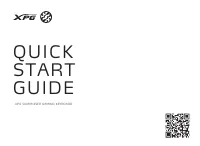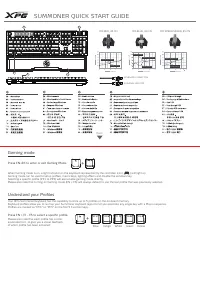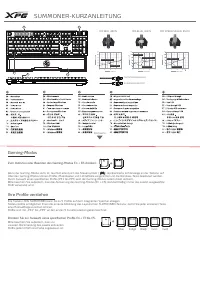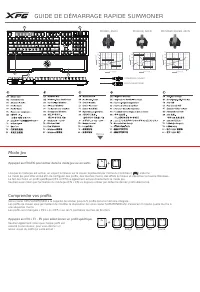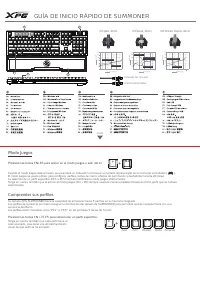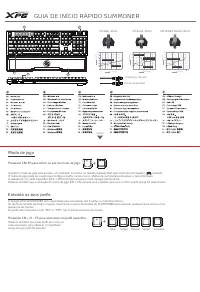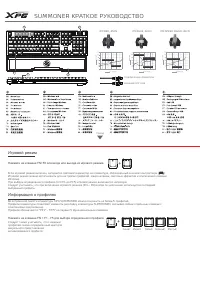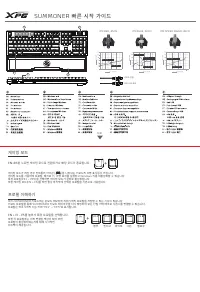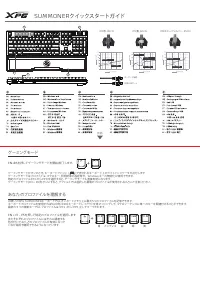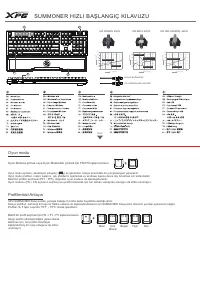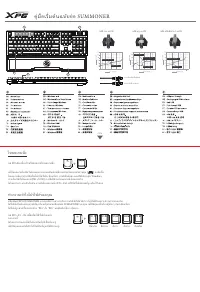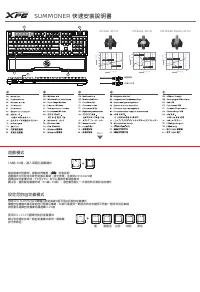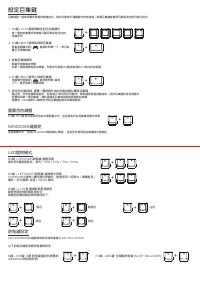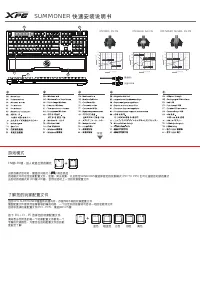Клавиатуры XPG [SUMMONER4B-BKCRU] - инструкция пользователя по применению, эксплуатации и установке на русском языке. Мы надеемся, она поможет вам решить возникшие у вас вопросы при эксплуатации техники.
Если остались вопросы, задайте их в комментариях после инструкции.
"Загружаем инструкцию", означает, что нужно подождать пока файл загрузится и можно будет его читать онлайн. Некоторые инструкции очень большие и время их появления зависит от вашей скорости интернета.
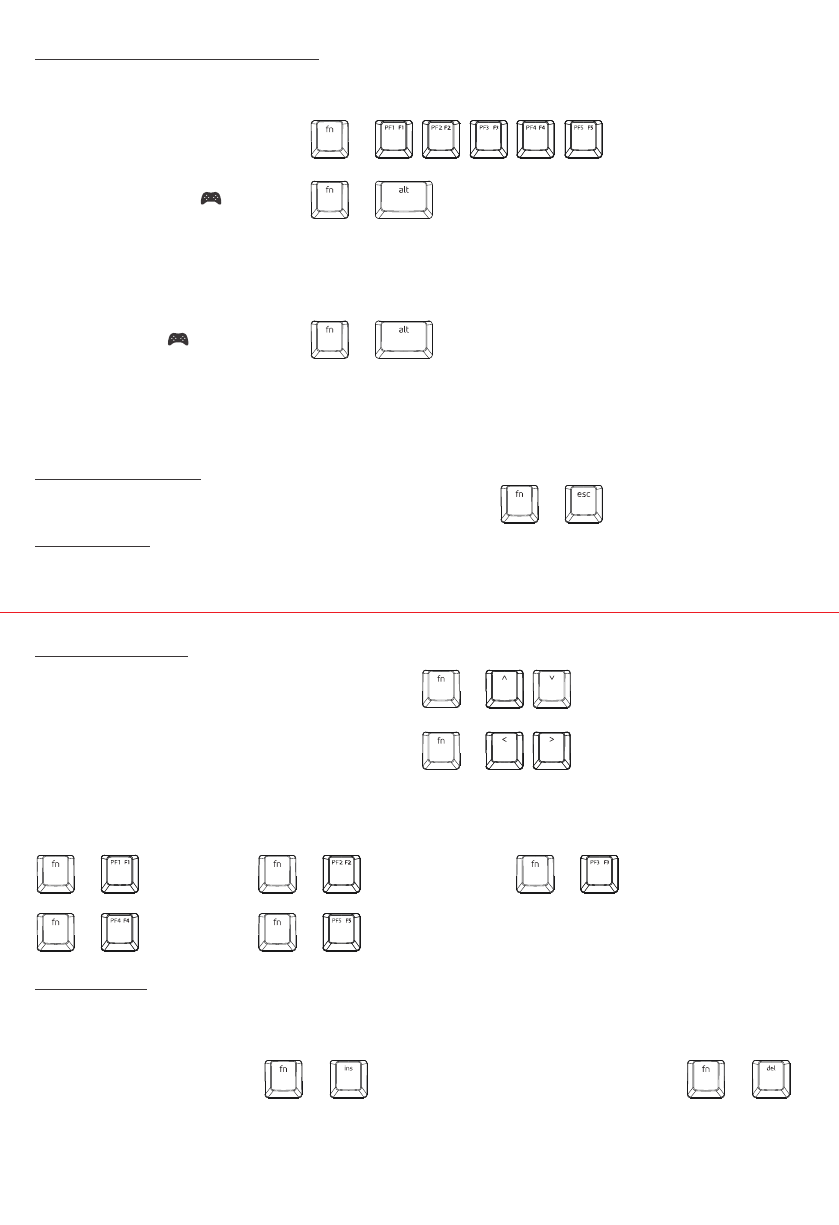
Macros are designated sequence of key presses which are consistently executed in the exact same timing as they were recorded.
Each Macro can be assigned to any given key of your choice within a specific profile layout.
Press FN+ESC will remove all profiles settings, including macro keys and lighting effects.
Each profile enables its own specific keyboard
layout that you intend to modify.
There are 5 lighting selections in the following sequence:
OFF / 25% / 50% / 75% / 100%
Press FN + F1-F5 to Select a target profile.
1.
By default your XPG Summoner is setup to use full Keyboard “N-Key Rollover”, which means it can correctly register without error any
combination being pressed simultaneously.
(Legacy mode, needed for older versions
of Windows and other operating systems)
Press FN + UP/DOWN arrow key to adjust the lighting brightness
There are 7 predefined Lighting effects in the following sequence:
Static / Breathing / Trigger / Explosion / Color Cycle / Color Wave /
WASD mode
Press FN + LEFT/RIGHT arrow key to choose a lighting effect
Static colors are assigned by default to each profile as follows:
Default static color is red.
Press FN + F1-F5 to choose a static color
The following combination of keys will change anti-ghosting keys setting:
Press FN + INS – 6 Key Rollover
LED Lighting mode
Anti-Ghosting
Reset your keyboard:
Your windows key will be disabled by default when Gaming mode is on, including when selecting any profile.
Windows lock:
+
+
+
+
+
+
Blue
Indigo
White
Green
Yellow
+
The Gaming mode indicator ( ) will start
blinking once every second to show that the
device is in listening mode.
Press FN + right ALT key to start recording
2.
+
Type the macro you wish to record.
The timing of your macro will be executed exactly as recorded, starting from the first key press.
The length of your macro is limited to a maximum of 40 key presses or 20 seconds max.
Record your macro sequence
3.
Please note that If no action is recorded in 20 seconds, the recording will end automatically and your recorded macro will be lost.
To erase a single macro, simply select the profile where the macro key is saved and record the key’s original value.
Please note that “Win” and “FN” keys cannot be assigned nor used in Macro sequences
Assign a Key :
Press the desired target key that you want to associate your recorded Macro sequence to.
5.
The Gaming indicator ( )will blink rapidly
(twice per second), waiting for your input.
Press FN + right ALT key to end recording.
4.
+
+
+
+
Press FN + DEL – Full Keyboard N-Key Rollover
+
How to record a Macro combination
Характеристики
Остались вопросы?Не нашли свой ответ в руководстве или возникли другие проблемы? Задайте свой вопрос в форме ниже с подробным описанием вашей ситуации, чтобы другие люди и специалисты смогли дать на него ответ. Если вы знаете как решить проблему другого человека, пожалуйста, подскажите ему :)