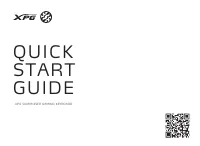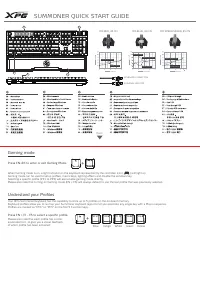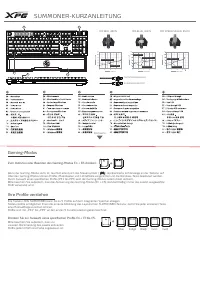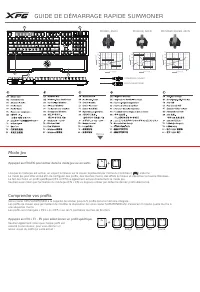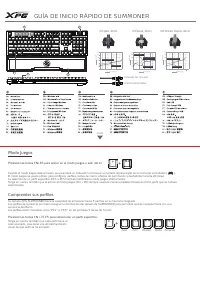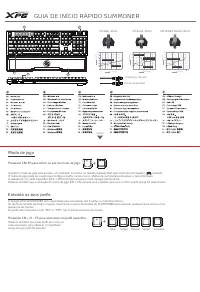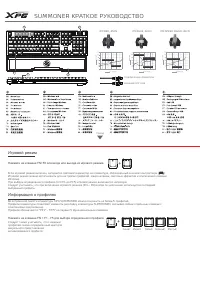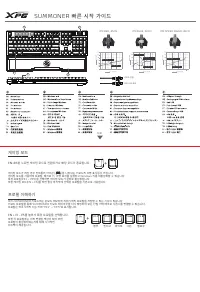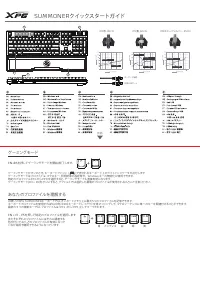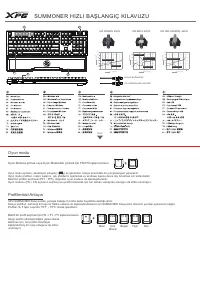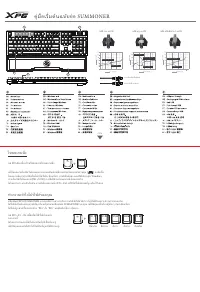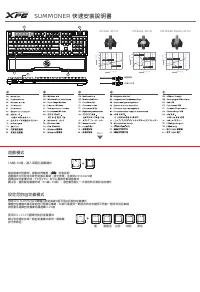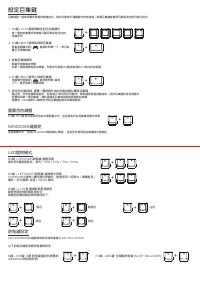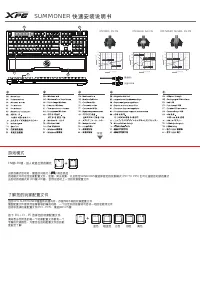Клавиатуры XPG [SUMMONER4B-BKCRU] - инструкция пользователя по применению, эксплуатации и установке на русском языке. Мы надеемся, она поможет вам решить возникшие у вас вопросы при эксплуатации техники.
Если остались вопросы, задайте их в комментариях после инструкции.
"Загружаем инструкцию", означает, что нужно подождать пока файл загрузится и можно будет его читать онлайн. Некоторые инструкции очень большие и время их появления зависит от вашей скорости интернета.
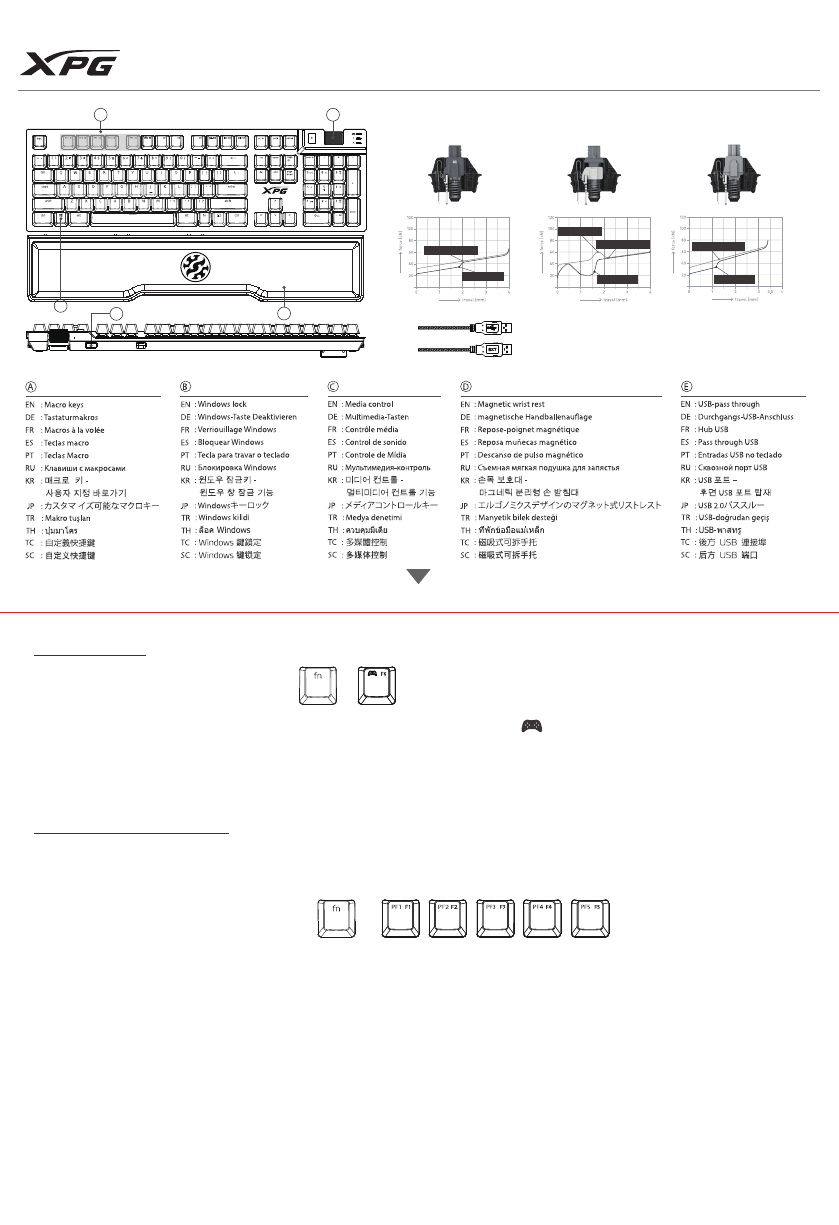
SUMMONER QUICK START GUIDE
When Gaming mode is on, a light indicator on the keyboard represented by the controller icon ( ) will light up
Gaming mode can be used to setup profiles, macro keys, lighting effects and disable the windows key.
Selecting a specific profile (PF1 to PF5) will also enable gaming mode directly.
Please also note that turning on Gaming mode (FN + F6) will always default to use the last profile that was previously selected.
Your XPG Summoner Keyboard has the capability to store up to 5 profiles on the on-board memory.
Keyboard profiles allow you to re-map your Summoner keyboard layout to let you associate any single key with a Macro sequence.
Profiles are marked as “PF1” to “PF5” on the first 5 Function keys.
Please also note that each profile has a color
associated to it, to give you a visual feedback
of which profile has been activated:
Back
MX RED, 45 CN
MX BLUE, 60 CN
MX SPEED SILVER, 45 CN
A
C
B
D
E
+
EXTERNAL USB PORT
KEYBOARD CONNECTION
Operating position
Operating position
Tactile position
Reset position
Reset position
Gaming mode
Press FN+F6 to enter or exit Gaming Mode.
Press FN + F1 - F5 to select a specific profile.
Understand your Profiles
+
Blue
Indigo
White
Green
Yellow
Operating position
Reset position
Характеристики
Остались вопросы?Не нашли свой ответ в руководстве или возникли другие проблемы? Задайте свой вопрос в форме ниже с подробным описанием вашей ситуации, чтобы другие люди и специалисты смогли дать на него ответ. Если вы знаете как решить проблему другого человека, пожалуйста, подскажите ему :)