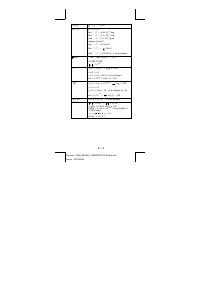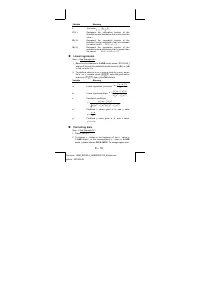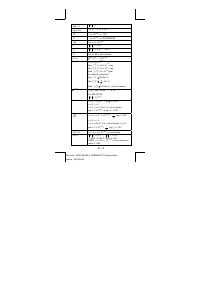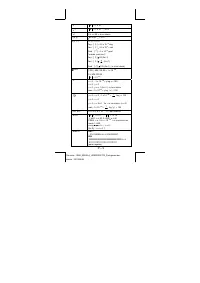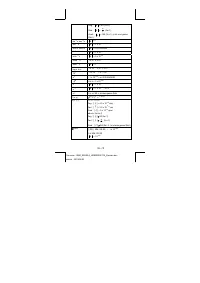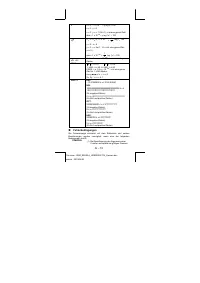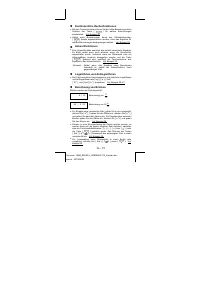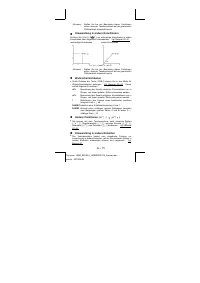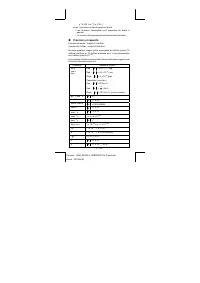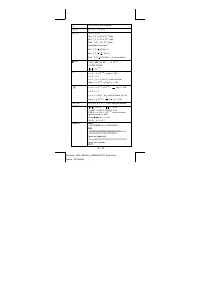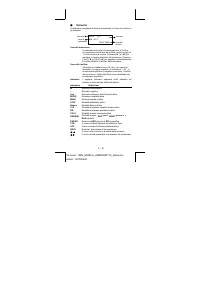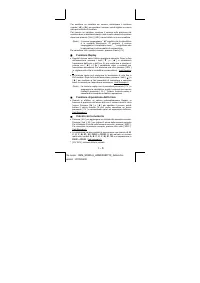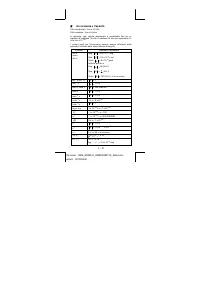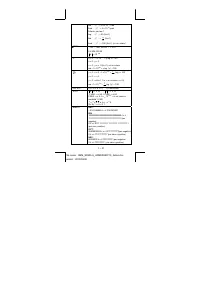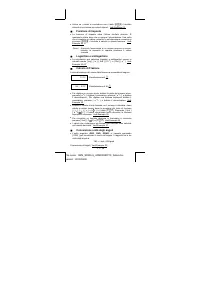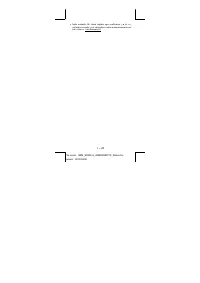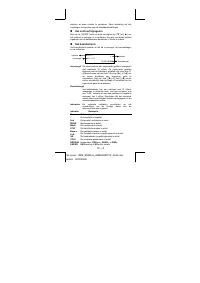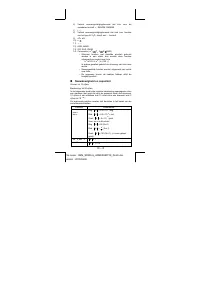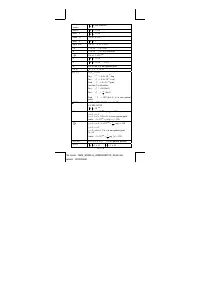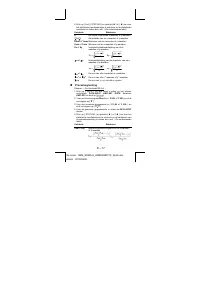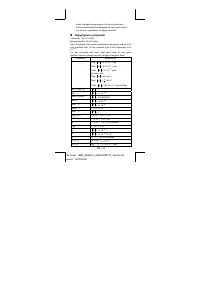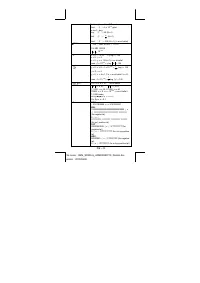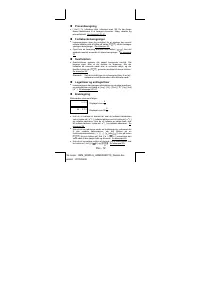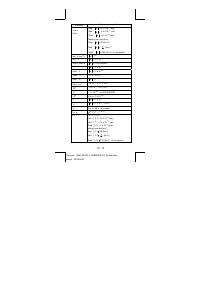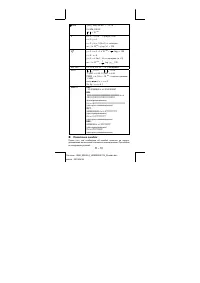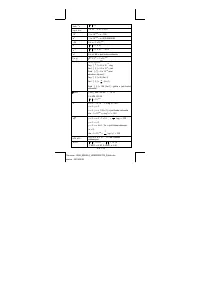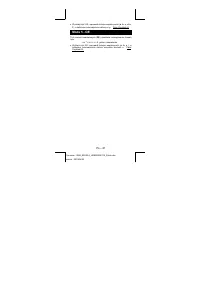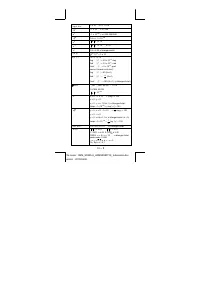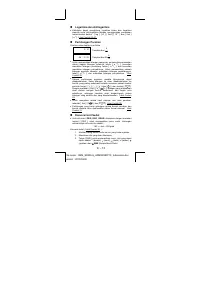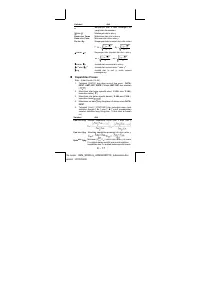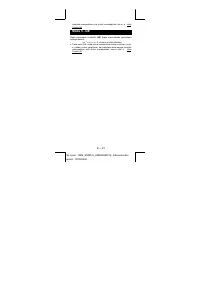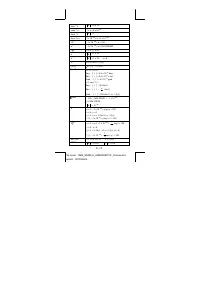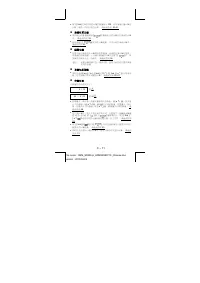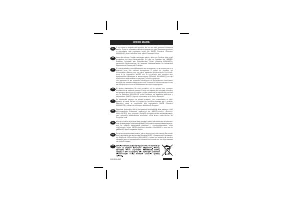Калькуляторы Citizen SRP-285N - инструкция пользователя по применению, эксплуатации и установке на русском языке. Мы надеемся, она поможет вам решить возникшие у вас вопросы при эксплуатации техники.
Если остались вопросы, задайте их в комментариях после инструкции.
"Загружаем инструкцию", означает, что нужно подождать пока файл загрузится и можно будет его читать онлайн. Некоторые инструкции очень большие и время их появления зависит от вашей скорости интернета.
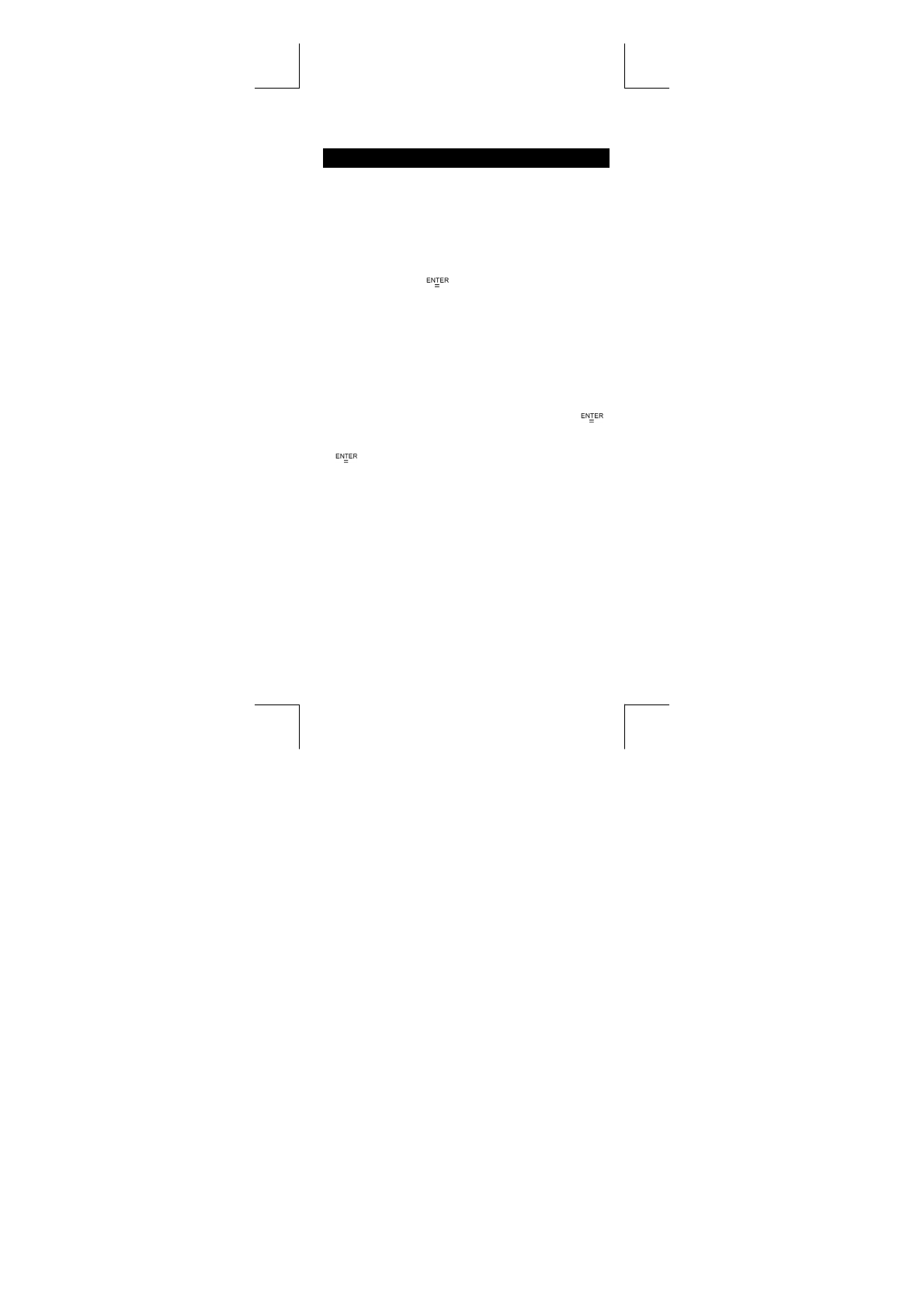
E – 5
File name : CBM_SR285,A_HDBSR285T19_English.doc
version : 2010/04/26
There are digits to the left or right of the display
There are earlier or later results that can be displayed
Before starting calculation
Changing a mode
Pressing [ MODE ] can enter mode menus. You can choose one of
six operating modes, including "
0) MAIN
", "
1)STAT
", "
2)Base-n
",
"
3)CPLX
", "
4)VLE
", "
5)QE
".
Give "
2)Base-n
" as an example :
Method 1 : Scroll through the menus using [ ] or [ ] until "
2)Base-n " is shown, then enter the desired mode by
pressing [
].
Method 2 : Key in directly the number of the mode, [ 2 ] , to enter
the desired mode immediately.
Selecting an item from display menus
Many functions and settings are available on menus. A menu is a list
of options displayed across the entry line.
Give " Pressing [ DRG ] key displays the menu for choosing the
angle setting under MAIN mode " as an example :
Method : Press [ DRG ] to display the menu, and then move the
cursor [ ] or [ ] to an item you want. Press [
]
while the item is underlined.
For menu items followed by an argument value, you can press
[
] while the item is underlined or enter directly the
corresponding argument value.
Using " 2nd " Keys
When you press [ 2nd ], the "
2nd
" indicator shown in the display is
to tell you that you will be selecting the second function of the next
key you press. If you press [ 2nd ] by mistake, simply press [ 2nd ]
again to remove the "
2nd
" indicator.
Cursor
Pressing [ ] or [ ] key can move the cursor to the left or the right.
Hold down any of those keys to move the cursor at high speed.
Pressing [ ] or [ ] can scroll the display up or down while there
are previous entries hidden the display. You can reuse or edit a
previous entry when it is on the entry line.