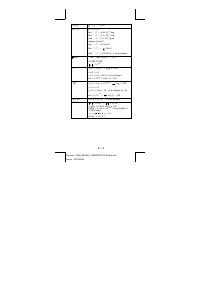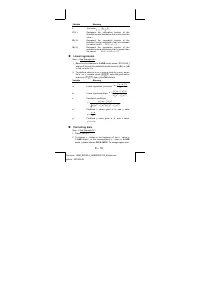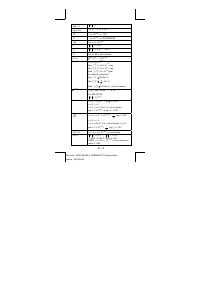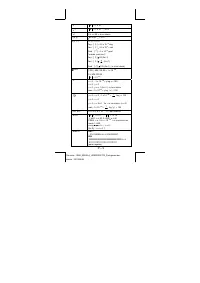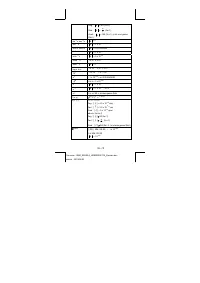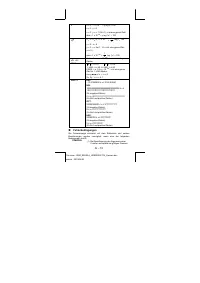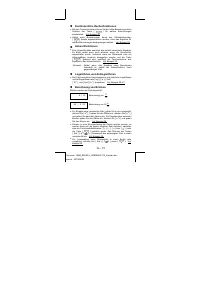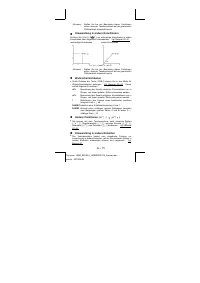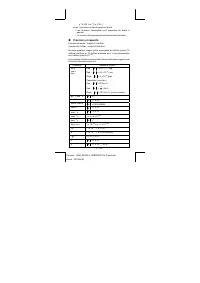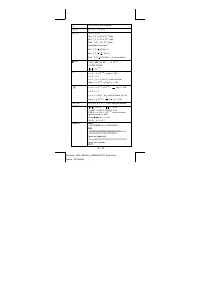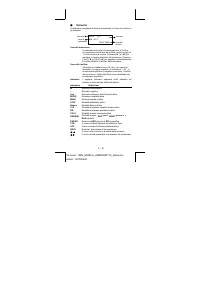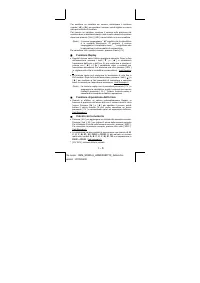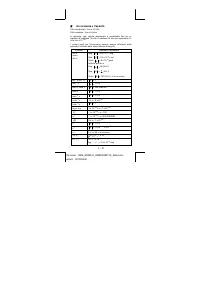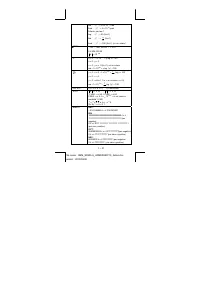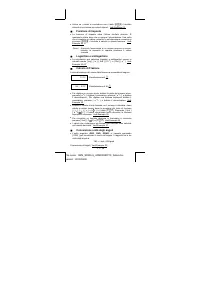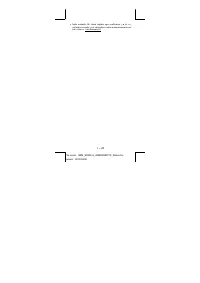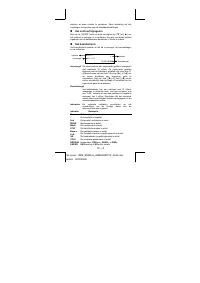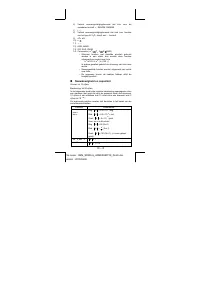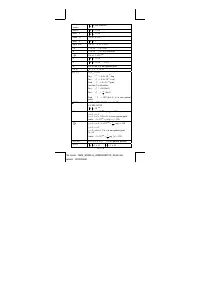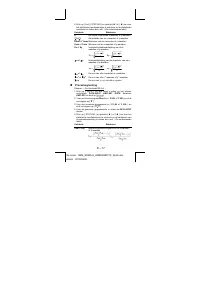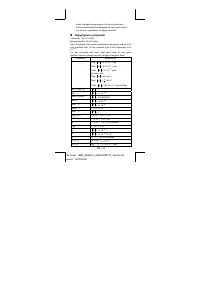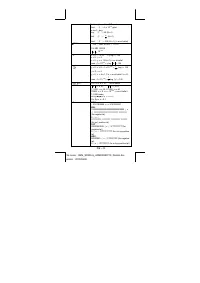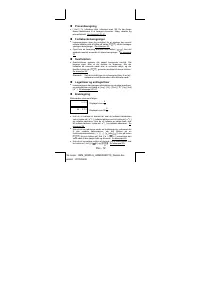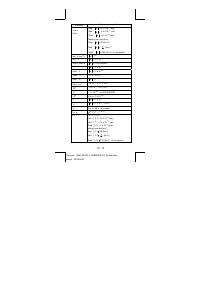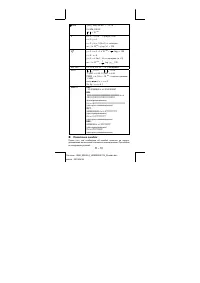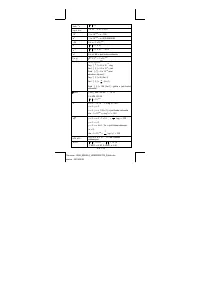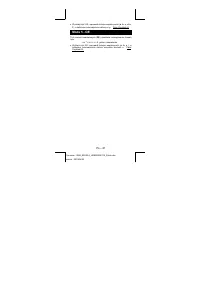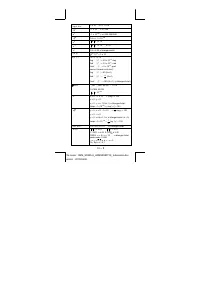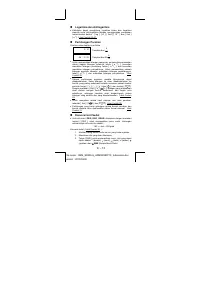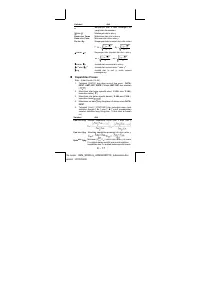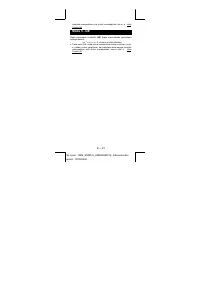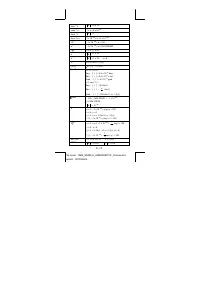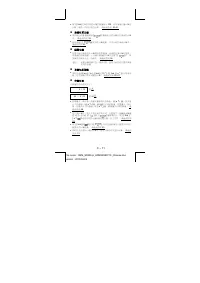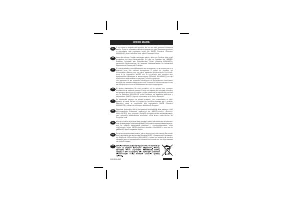Калькуляторы Citizen SRP-285N - инструкция пользователя по применению, эксплуатации и установке на русском языке. Мы надеемся, она поможет вам решить возникшие у вас вопросы при эксплуатации техники.
Если остались вопросы, задайте их в комментариях после инструкции.
"Загружаем инструкцию", означает, что нужно подождать пока файл загрузится и можно будет его читать онлайн. Некоторые инструкции очень большие и время их появления зависит от вашей скорости интернета.
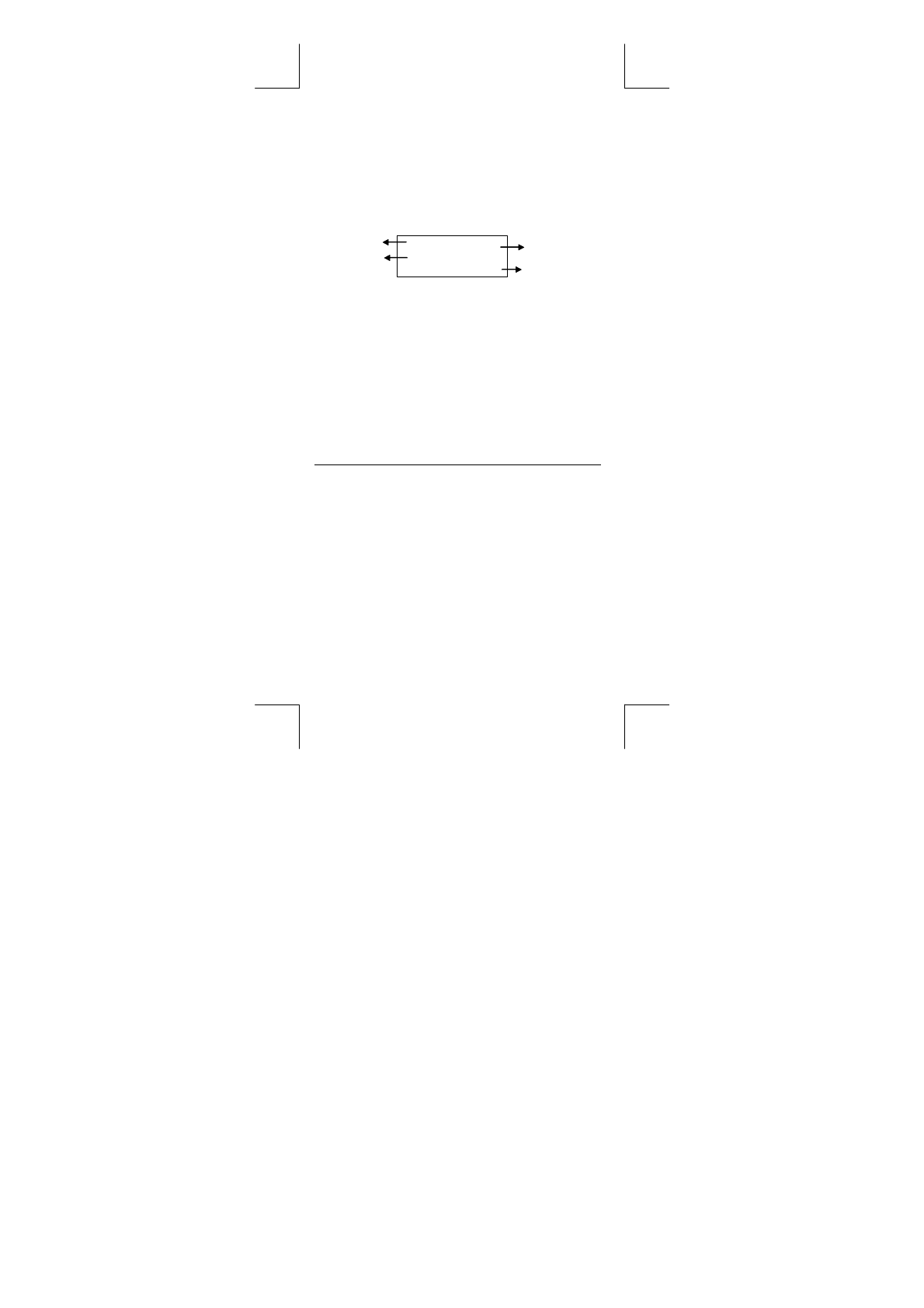
E – 4
File name : CBM_SR285,A_HDBSR285T19_English.doc
version : 2010/04/26
Contrast Adjustment
Pressing the [ ] or [ ] following [ MODE ] key can make the
contrast of the screen lighter or darker. Holding either key down will
make the display become respectively lighter or darker.
Display Readout
The display comprises the entry line, the result line, and indicators.
MA I N
74 – 8 / 7
72.85714286
Entry line
In dic ator
Result line
Indicator
D EG
Entry line
The calculator displays an entry of up to 76 digits.
Entries begin on the left ; those with more than 11
digits scroll to the left. Press [ ] and [ ] to move the
cursor through an entry. Press [ 2nd ] [ ] or [ 2nd ]
[ ] to move the cursor immediately to the beginning
or end of the entry.
Result line
It displays a result of up to 10 digits, as well as a
decimal, a negative sign, a " x10 " indicator, and a
2-digits positive or negative exponent. Results that
exceed the digit limit are displayed in scientific
notation.
Indicators
The following indicators appear on the display to
indicate you the current status of the calculator.
Indicator Meaning
M
Independent
memory
–
Result is negative
2nd
2nd set of function keys is active.
MODE
Mode selection is active
MAIN
Main mode is active
STAT
Statistics mode is active
Base-n
Base-n mode is active
VLE
Variable linear equation mode is active
QE
Quadratic equation mode is active
CPLX
Complex number mode is active
DEGRAD
Angle mode :
DEG
rees,
GRAD
s, or
RAD
s
ENGSCI
ENG
ineering or
SCI
entific notation
TAB
Number of decimal places displayed is fixed
HYP
Hyperbolic-trig function will be calculated
BUSY
While an operation is executing