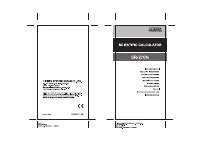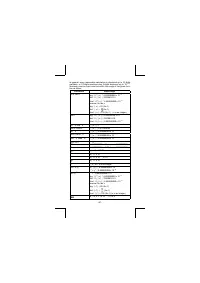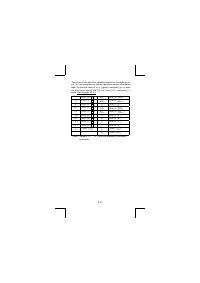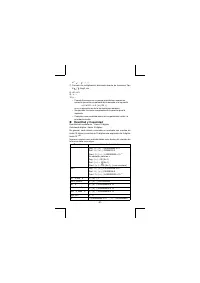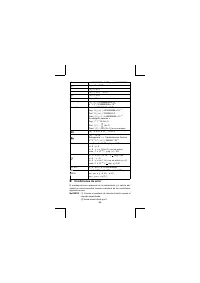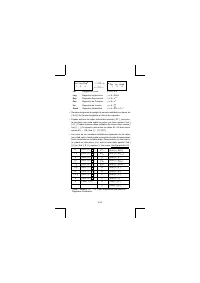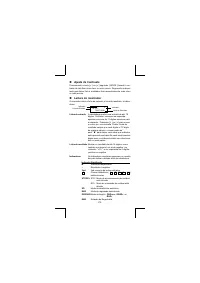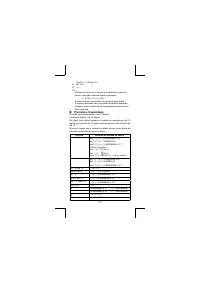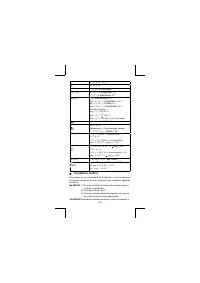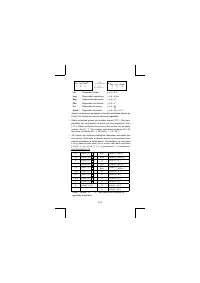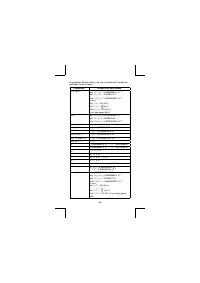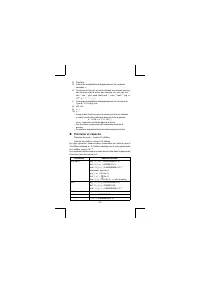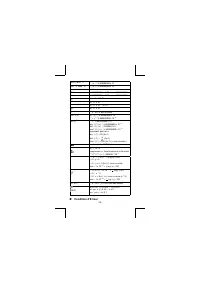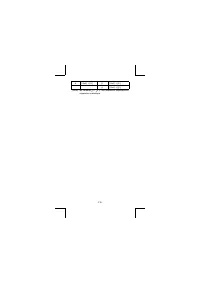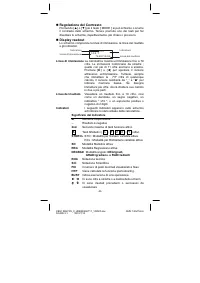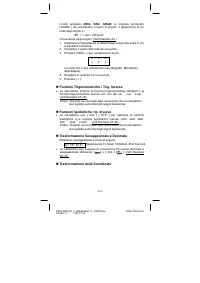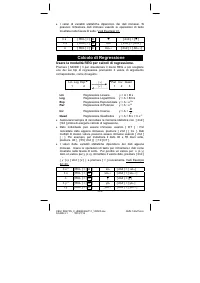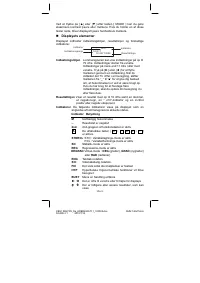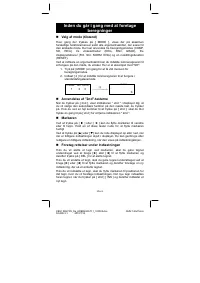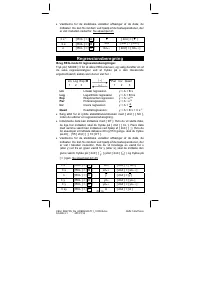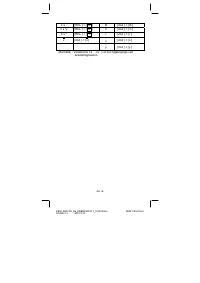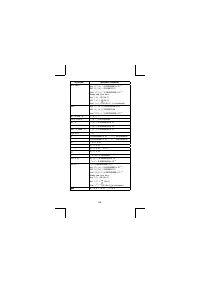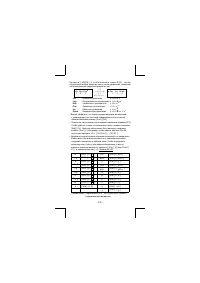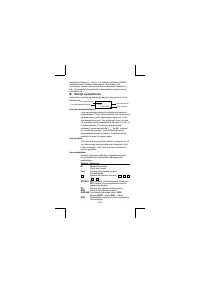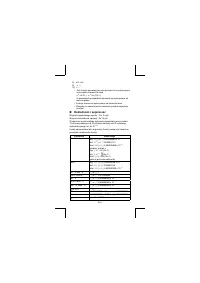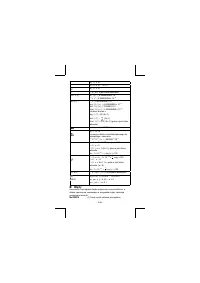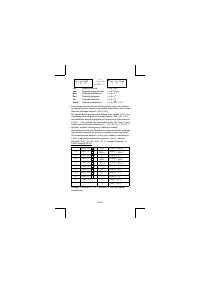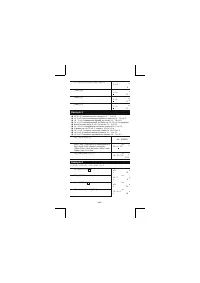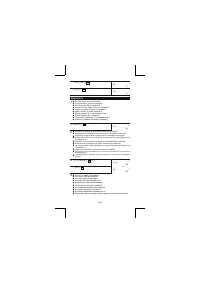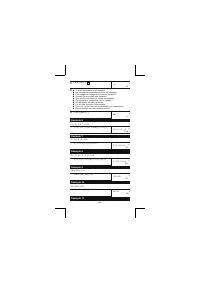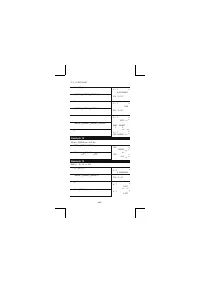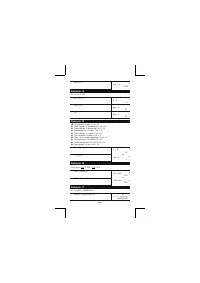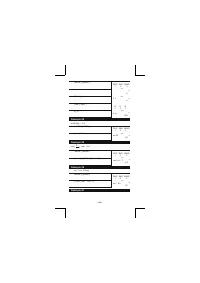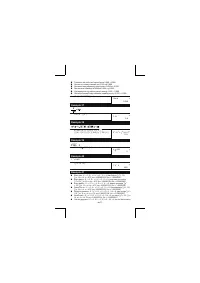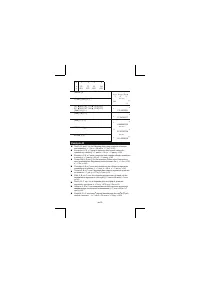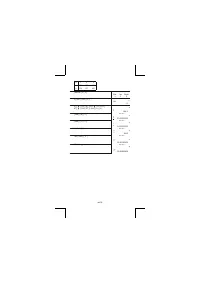Калькуляторы Citizen SR-270N - инструкция пользователя по применению, эксплуатации и установке на русском языке. Мы надеемся, она поможет вам решить возникшие у вас вопросы при эксплуатации техники.
Если остались вопросы, задайте их в комментариях после инструкции.
"Загружаем инструкцию", означает, что нужно подождать пока файл загрузится и можно будет его читать онлайн. Некоторые инструкции очень большие и время их появления зависит от вашей скорости интернета.
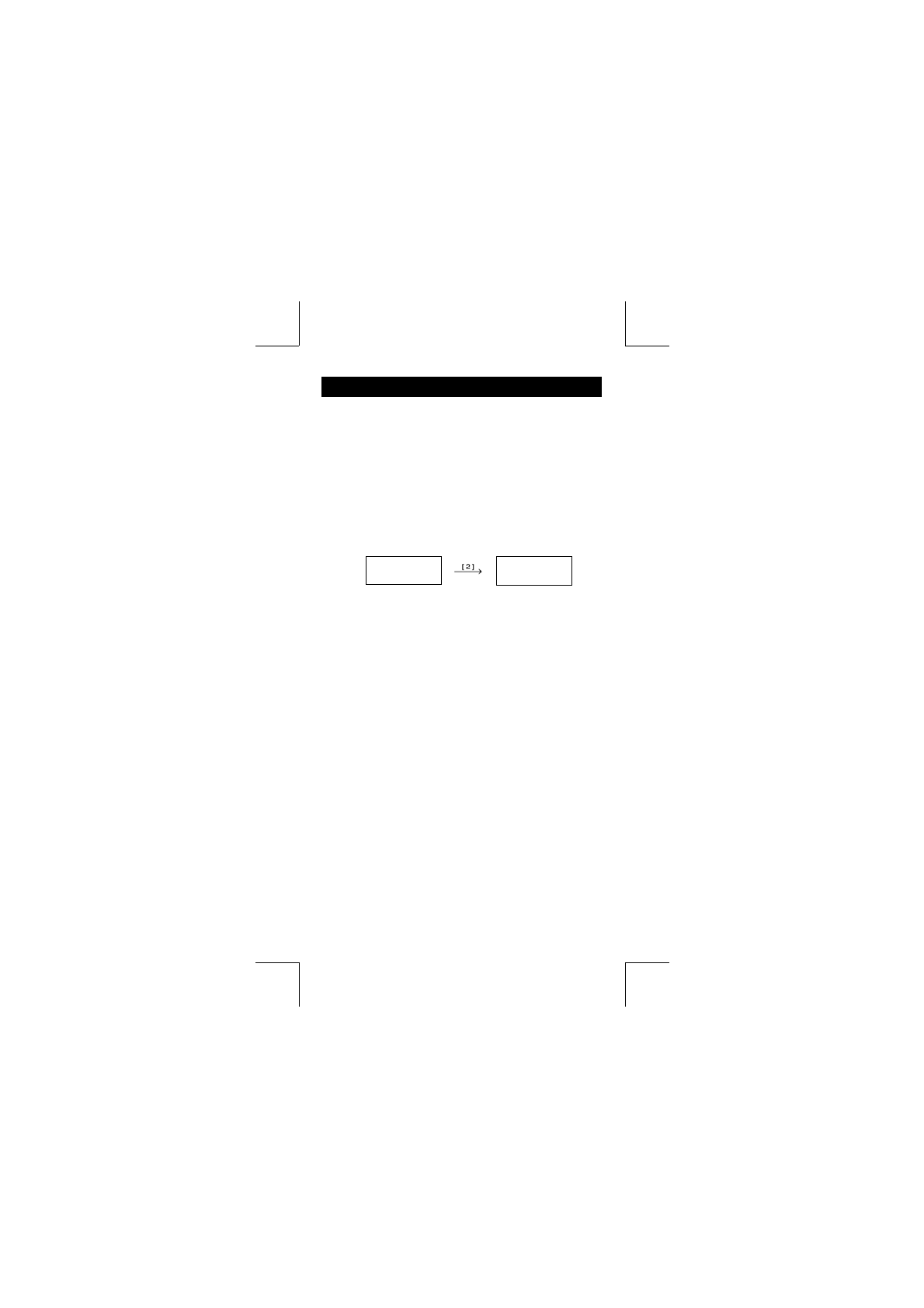
-E4-
Before starting calculation
Mode Selection
Each time [ MODE ] is pressed, various functions menus and all
argument values corresponding to the desired mode is shown on
the screen. It includes three calculation modes (COMP, SD, REG),
three angle units (DEG, RAD, GRAD), four display notations (FIX,
SCI, NORM, ENG) and reset function (RESET).
Entering an argument value can set up this calculator to operate as
you want it to. Give
“
SD
”
as an example :
1. Press [ MODE ] once to display the calculation mode menu.
2. Enter [ 2 ] to let this calculator being operated under stan-
dard deviation mode.
COMP SD REG
1 2 3
SD DEG
_
0.
Using “ 2nd ” keys
When you press [ 2nd ], the “
2nd
” indicator shown in the display is
to tell you that you will be selecting the second function of the next
key you press. If you press [ 2nd ] by mistake, simply press [ 2nd ]
again to remove the “
2nd
” indicator.
Cursor
Pressing [
6
] or [
5
] key can move the cursor to the left or the right.
Hold down any of those keys to move the cursor at high speed.
Pressing [ 2nd ] [
7
] or [ 2nd ] [
8
] can scroll the display up or down
while there are previous entries hidden the display. You can reuse
or edit a previous entry when it is on the entry line.
Making corrections during input
To delete a character at the cursor, make the character underlined
by using [
6
] or [
5
] to move the cursor, and then press [ DEL ] to
delete the character.
To replace a character, make the character underlined by using [
6
]
or [
5
] to move the cursor, and then enter a new entry to replace the
character.
To insert a character, move the cursor to the position of the char-
acter where you want to insert, it will be inserted in the front of the
character after pressing [ 2nd ] [ INS ] and entering a new character.