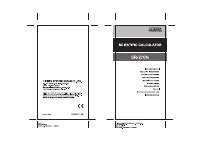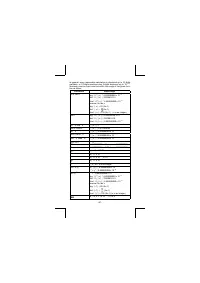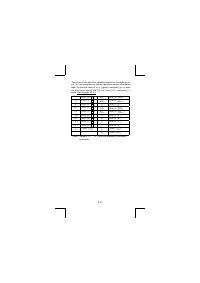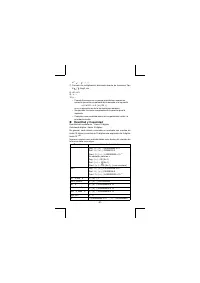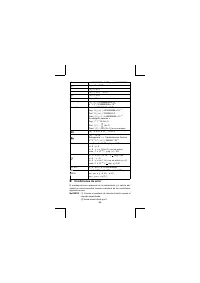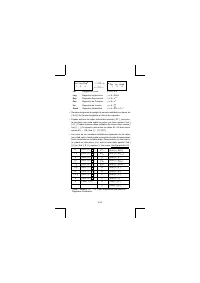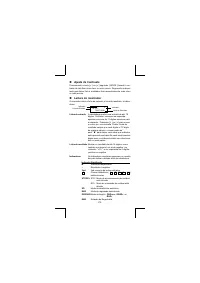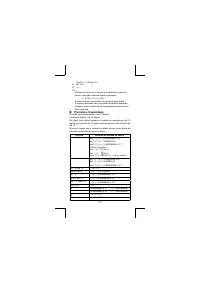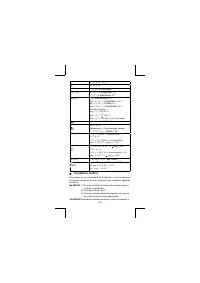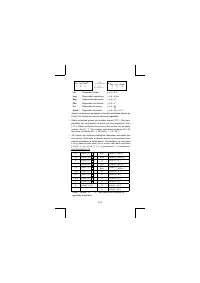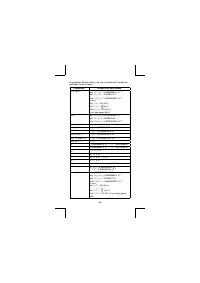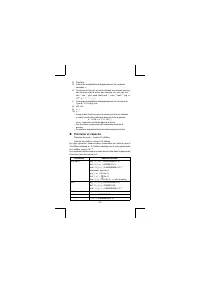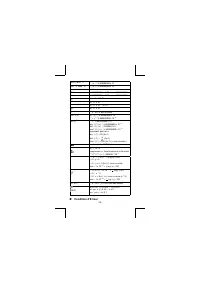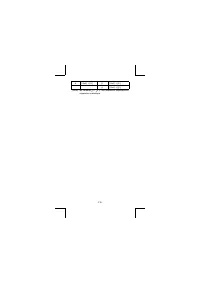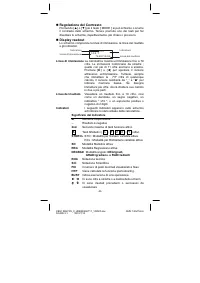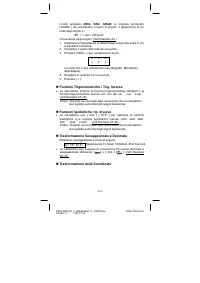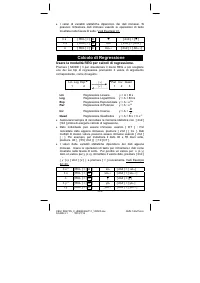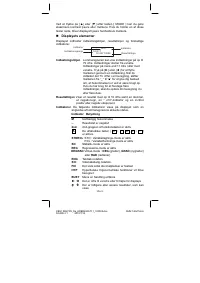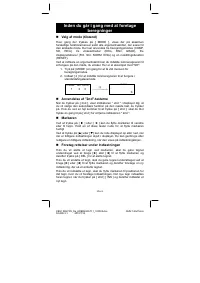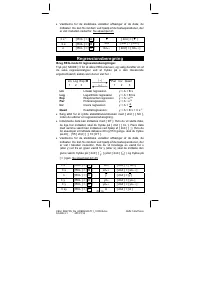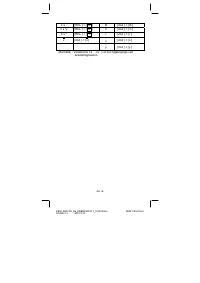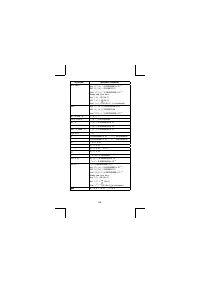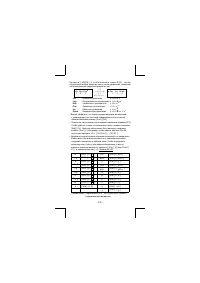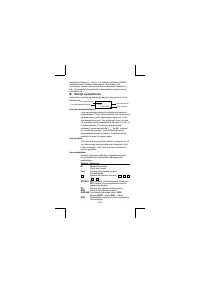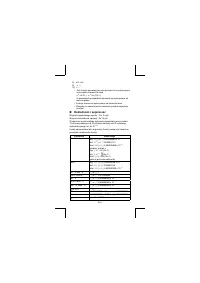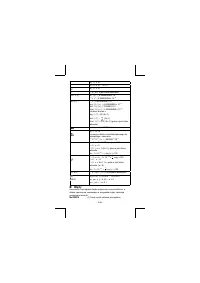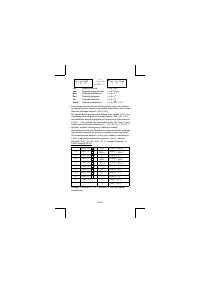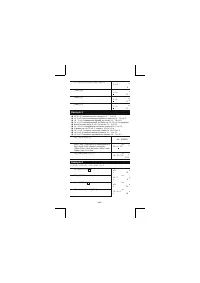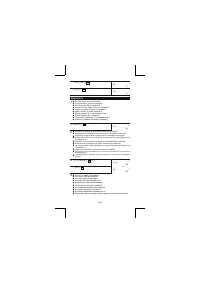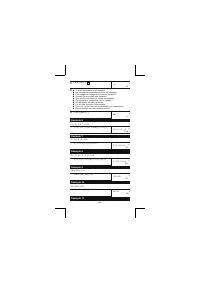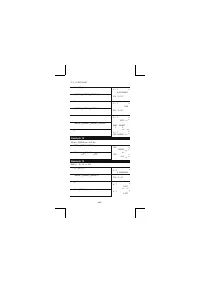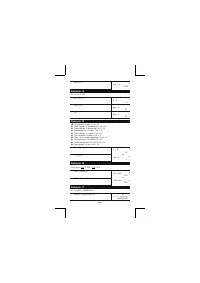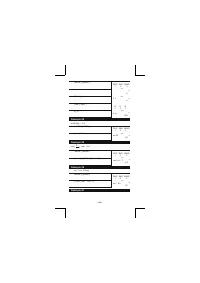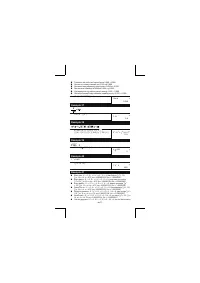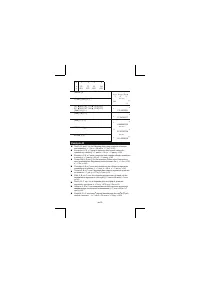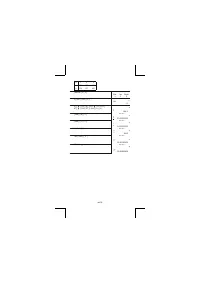Калькуляторы Citizen SR-270N - инструкция пользователя по применению, эксплуатации и установке на русском языке. Мы надеемся, она поможет вам решить возникшие у вас вопросы при эксплуатации техники.
Если остались вопросы, задайте их в комментариях после инструкции.
"Загружаем инструкцию", означает, что нужно подождать пока файл загрузится и можно будет его читать онлайн. Некоторые инструкции очень большие и время их появления зависит от вашей скорости интернета.
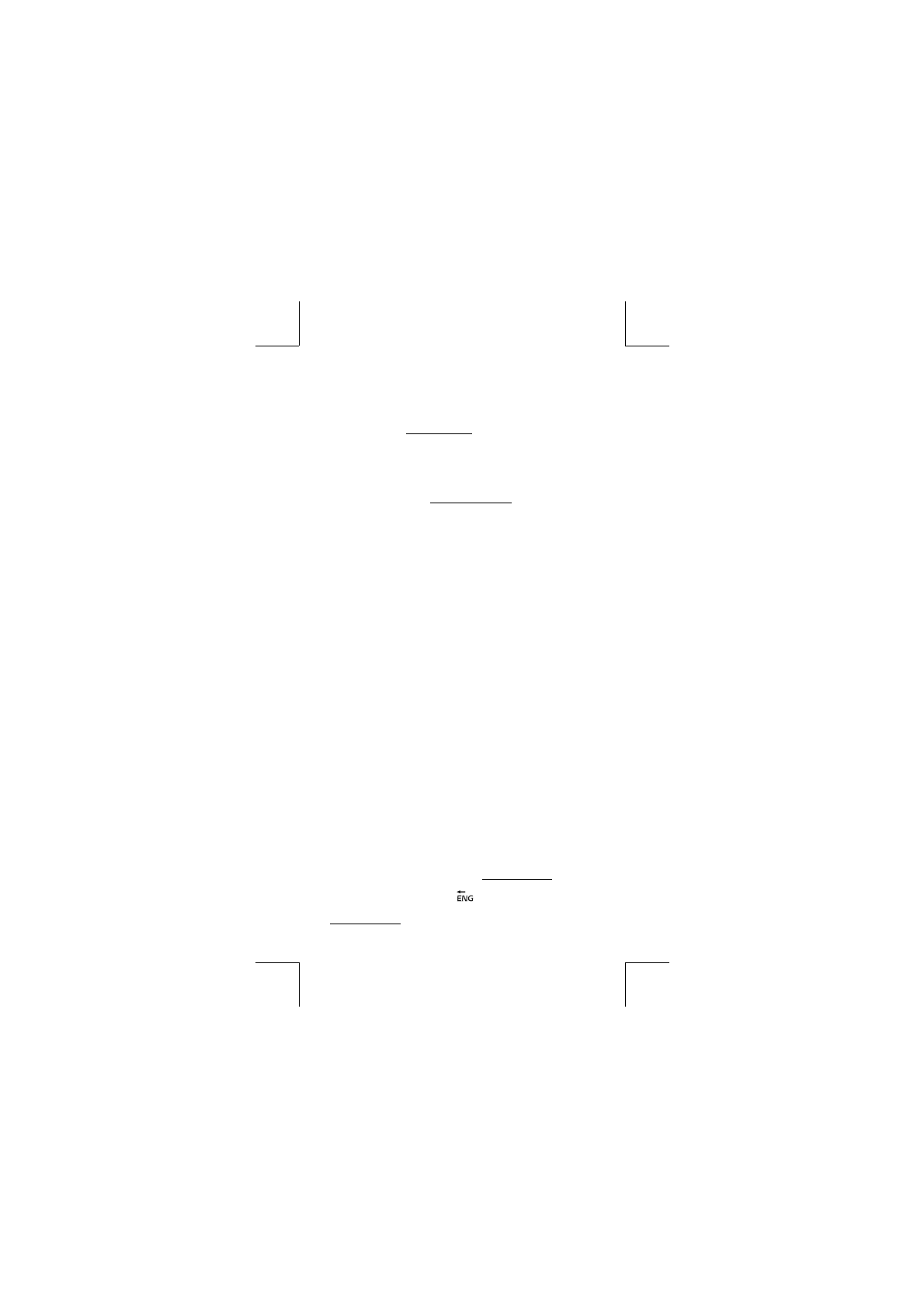
-E9-
Parentheses calculations
• Operation inside parentheses are always executed
fi
rst. The cal-
culator can use up to 15 levels of consecutive parentheses in a
single calculation. See Example 8.
Percentage calculation
• [ 2nd ] [ % ] divides the number in the display by 100. You can use
this key sequence to calculate percentages, add-ons, discounts,
and percentages ratios. See Example 9~10.
Display formats
This calculator has the following four display notation mode for the
display value.
Norm Notation :
This calculator can display up to 10 digits. However, values that
exceed this limit are automatically displayed in exponential format.
There are two types of exponential display formats :
Norm 1 mode :
10
–2
> | x | , | x |
10
10
Norm 2 mode :
10
–9
> | x | , | x |
10
10
(Note) :All of the examples in this manual show calculation results
using the Norm 1 mode.
Engineering Notation : ( ENG )
Calculation result is displayed using engineering notation, where the
mantissa of the value is displayed with the number of decimal
places speci
fi
ed and the exponent is set to a multiple of 3 for display.
Fixed Notation : ( FIX )
Calculation result is displayed with the number of decimal places
speci
fi
ed.
Scienti
fi
c Notation : ( SCI )
Calculation result is displayed using scienti
fi
c notation, where the
mantissa of the value is displayed with the number of decimal places
speci
fi
ed.
• For FIX, SCI notation, the number of decimal places can be set
to any value between 0~9. After specifying the number of decimal
places, the display value will be rounded to the corresponding
number of digits and displayed. When no speci
fi
cation has been
made for the number of decimal places or signi
fi
cant digits, Norm
1 and Norm 2 mode can be carried. See Example 11.
• Pressing [ ENG ] or [ 2nd ] [
] will cause the exponent dis-
play for the number being displayed to change in multiples of 3.
See Example 12.