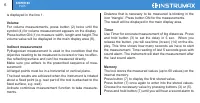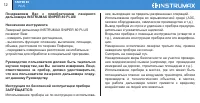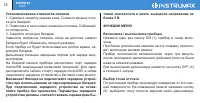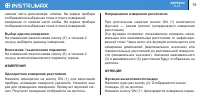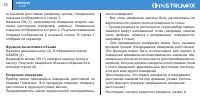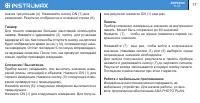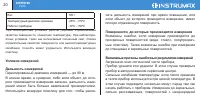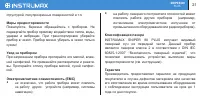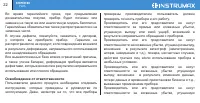Измерительные приборы Instrumax SNIPER 80 - инструкция пользователя по применению, эксплуатации и установке на русском языке. Мы надеемся, она поможет вам решить возникшие у вас вопросы при эксплуатации техники.
Если остались вопросы, задайте их в комментариях после инструкции.
"Загружаем инструкцию", означает, что нужно подождать пока файл загрузится и можно будет его читать онлайн. Некоторые инструкции очень большие и время их появления зависит от вашей скорости интернета.
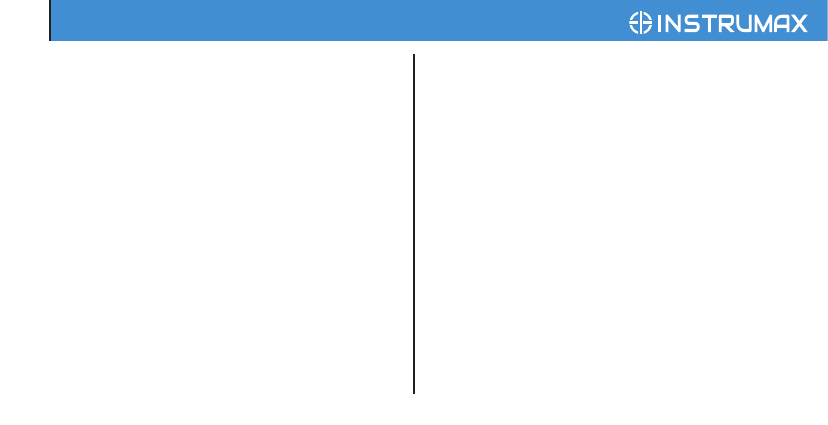
6
SNIPER 80
PLUS
is displayed in the line 1.
Volume
For volume measurements, press button (2) twice until the
symbol (4) for volume measurement appears on the display.
Press button ON (1) to measure width, length and height.The
volume value will be displayed in the main display area (8).
Indirect measurement
Pythagorean measurement is used in the condition that the
objective needing to be measured is covered or has no effec-
tive reflecting surface and can’t be measured directly.
Make sure you adhere to the prescribed sequence of mea-
surement:
All target points must be in a horizontal or vertical plane.
The best results are achieved when the instrument is rotated
about a fixed point (e.g. rear part of the tool is attached to the
fixed surface, e.g. wall).
Activate continious measurement function to take measure-
ments.
Distance that is necesary to be measured is blinking in the
icon 'triangle'. Press button ON for the measurements.
The result will be displayed in the main display area.
Timer
Use Timer for accurate measurement of big distances. Press
and hold button (3) to set the delay in 5 sec. When you
release the button, you will see time (in sec) (14) on the dis-
play. This time shows how many seconds we have to start
the measurement. Time reading of last 5 seconds goes with
sound alarm. The instrument will start the measurement after
the last sound alarm.
Memory
The tool stores the measured values (up to 60 values) on the
internal memory.
Press button (7) to display the first stored value.
Press button (7) once again to enter into the stored values.
Choose the necessary value by pressing buttons (3) or (5).
Press and hold button (7) until you will hear a sound alarm to
Характеристики
Остались вопросы?Не нашли свой ответ в руководстве или возникли другие проблемы? Задайте свой вопрос в форме ниже с подробным описанием вашей ситуации, чтобы другие люди и специалисты смогли дать на него ответ. Если вы знаете как решить проблему другого человека, пожалуйста, подскажите ему :)