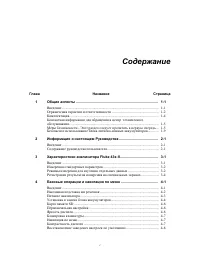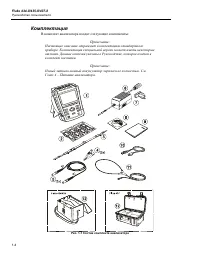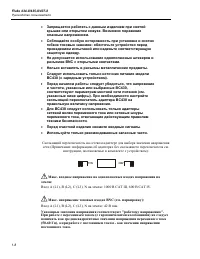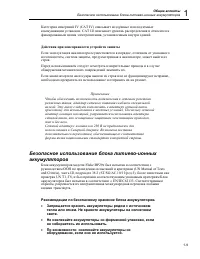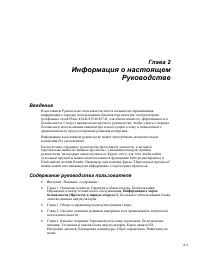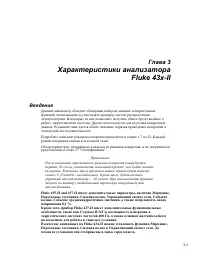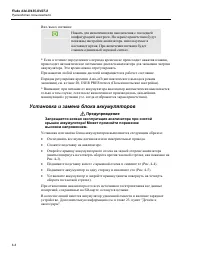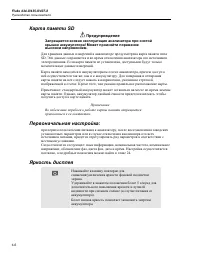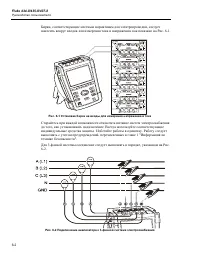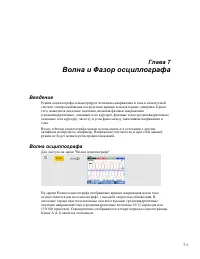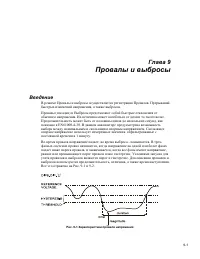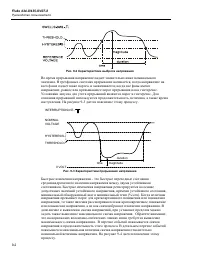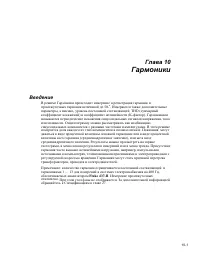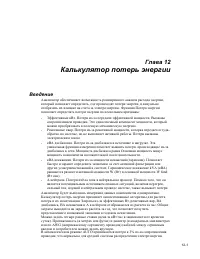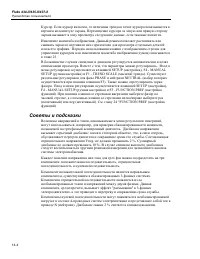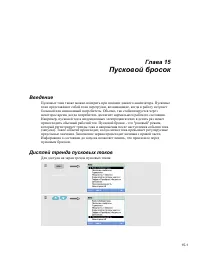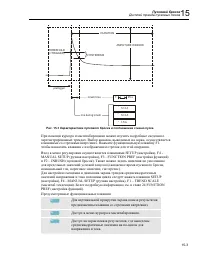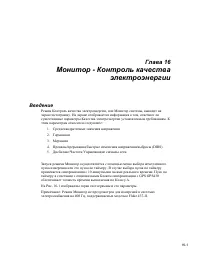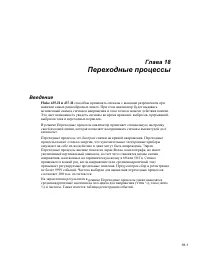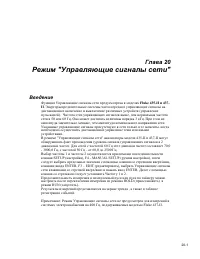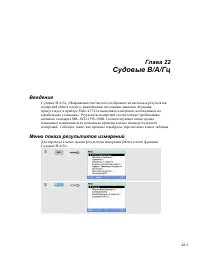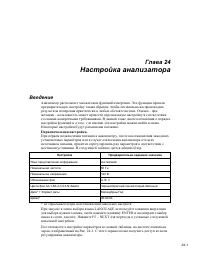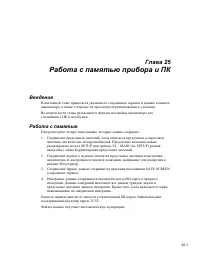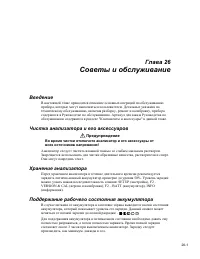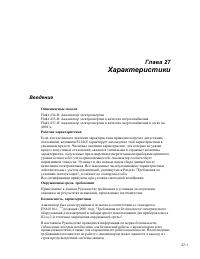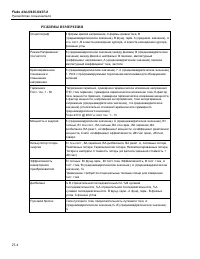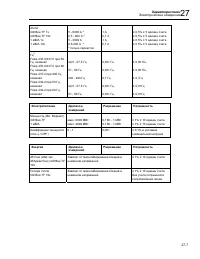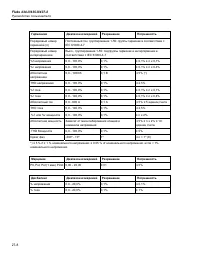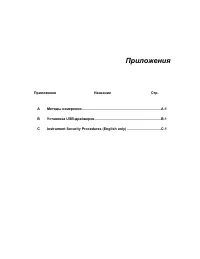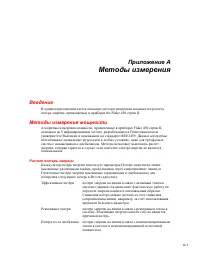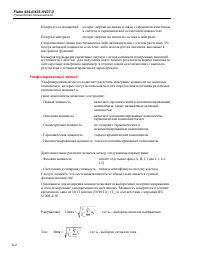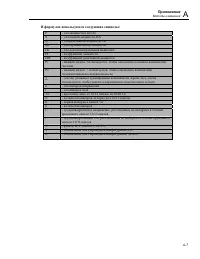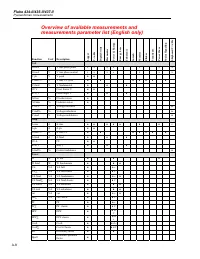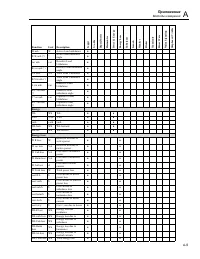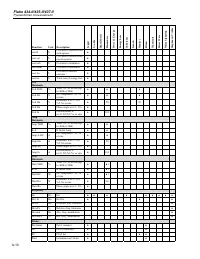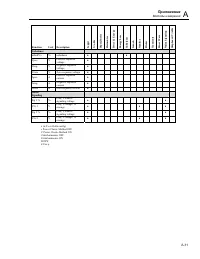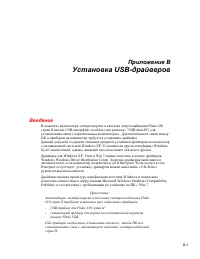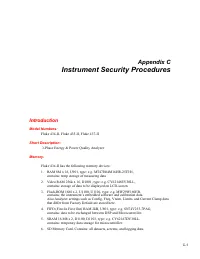Измерительные приборы Fluke 437_II - инструкция пользователя по применению, эксплуатации и установке на русском языке. Мы надеемся, она поможет вам решить возникшие у вас вопросы при эксплуатации техники.
Если остались вопросы, задайте их в комментариях после инструкции.
"Загружаем инструкцию", означает, что нужно подождать пока файл загрузится и можно будет его читать онлайн. Некоторые инструкции очень большие и время их появления зависит от вашей скорости интернета.

Fluke 434-II/435-II/437-II
Руководство
пользователя
C-2
Security Summary:
Ad 1. Memory contents erased at power-off. No user access.
Ad 2. Memory contents erased at power-off. No user access.
Ad 3. Flash memory: contents stays available at power off and disconnection of the Li-
ion accumulator (can be loaded/exchanged with dedicated PC software that is
exclusively available in manufacturing and Fluke service). Note: the calibration
data is generated when the analyzer is sent through its calibration process and are
fundamental to the meter operation.
To erase Analyzer settings that differ from Factory Default, do the following key
operations: SETUP, function key F1 – USER PREF, F1 – FACTORY
DEFAULTS, F5 – YES (confirm menu).
Ad 4. Memory contents erased at power-off. No user access.
Ad 5. Memory contents erased at power-off. No user access.
Ad 6. There are 2 ways of removing measurement data from the Analyzer:
1 - The SD Card is located in the battery-compartment at the rear of the
Analyzer. Open the compartment with a small screwdriver. Push the SD Card in
the direction of the arrow and take it out of the Analyzer. All measurement data
now has been removed from the Analyzer. Avoid touching the contacts of the
Card with you hands. When reinstalling the Card take careful notice of the
indication in the battery compartment.
2 - All measurement data at the SD memory card is erased by formatting it. The
format action occurs via a confirm menu. Do the following key operations with
the SD Card installed in the Analyzer: SETUP, function key F1 – USER PREF,
F4 – FORMAT SD CARD, F5 – YES.
Содержание
- 3 Содержание
- 7 Глава; Общие; Введение; Прочесть
- 8 Ограничения
- 10 Комплектация
- 12 Предупреждение
- 14 BNC
- 15 Действия
- 17 IATA
- 19 Информация
- 21 Характеристики
- 25 Базовые
- 26 Наклонная
- 27 Питание
- 28 Установка
- 32 Восстановление
- 34 Цвета; Типы
- 37 Входные
- 41 Волна
- 43 Фазор
- 45 Режим
- 47 Тенденция
- 48 Таблица
- 49 Советы
- 51 Провалы
- 53 Тренд
- 55 Таблицы
- 57 Гармоники
- 58 Экран
- 60 Меню
- 69 Калькулятор
- 70 Дисплей
- 73 Эффективность
- 77 Дисбаланс
- 81 Пусковой
- 85 Монитор
- 89 Главный
- 95 Мерцание
- 99 Переходные
- 103 Силовая
- 111 Регистратор
- 117 Судовые
- 119 Регистрация
- 123 Курсор
- 127 Первоначальная
- 128 Включите
- 130 пользовательские
- 133 ручная
- 141 Корректировка
- 145 Работа
- 152 Стандартные
- 153 Дополнительные
- 154 Возможные; PowerLog Software
- 156 Электрические; ВХОДНЫЕ
- 158 РЕЖИМЫ
- 160 ПОГРЕШНОСТЬ
- 164 СПОСОБ
- 166 ВАРИАНТЫ
- 167 ОБЩИЕ
- 168 МЕХАНИЧЕСКИЙ
- 169 СТАНДАРТЫ; БЕЗОПАСНОСТЬ; ЭЛЕКТРОМАГНИТНАЯ
- 171 Приложения
- 173 Приложение; Методы
- 174 Urms
- 176 cos; cos
- 178 PF; sin
- 179 формулах
- 191 Указатель