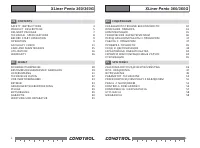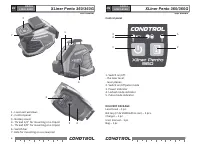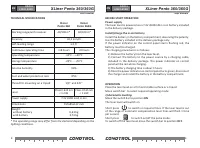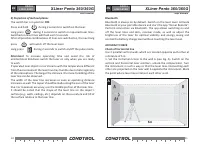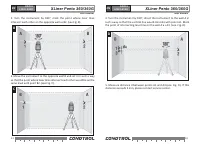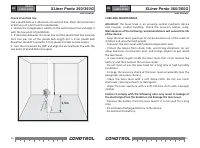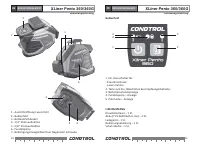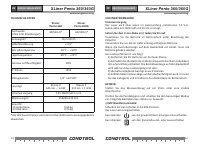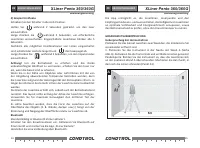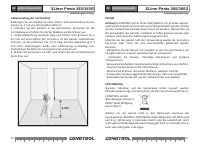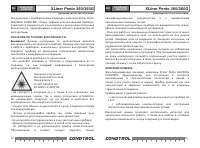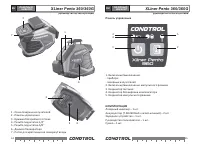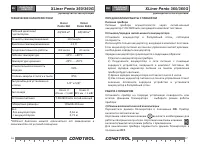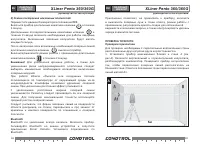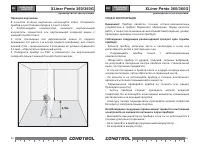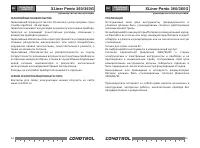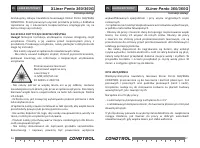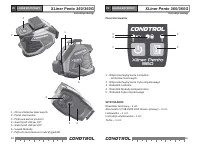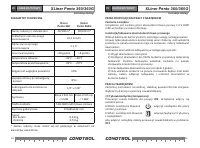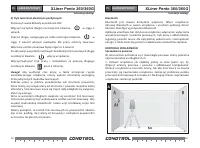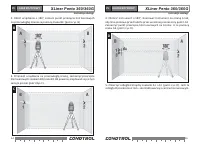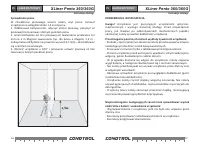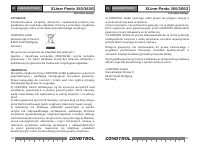Измерительные приборы CONDTROL XLiner Pento 360 - инструкция пользователя по применению, эксплуатации и установке на русском языке. Мы надеемся, она поможет вам решить возникшие у вас вопросы при эксплуатации техники.
Если остались вопросы, задайте их в комментариях после инструкции.
"Загружаем инструкцию", означает, что нужно подождать пока файл загрузится и можно будет его читать онлайн. Некоторые инструкции очень большие и время их появления зависит от вашей скорости интернета.
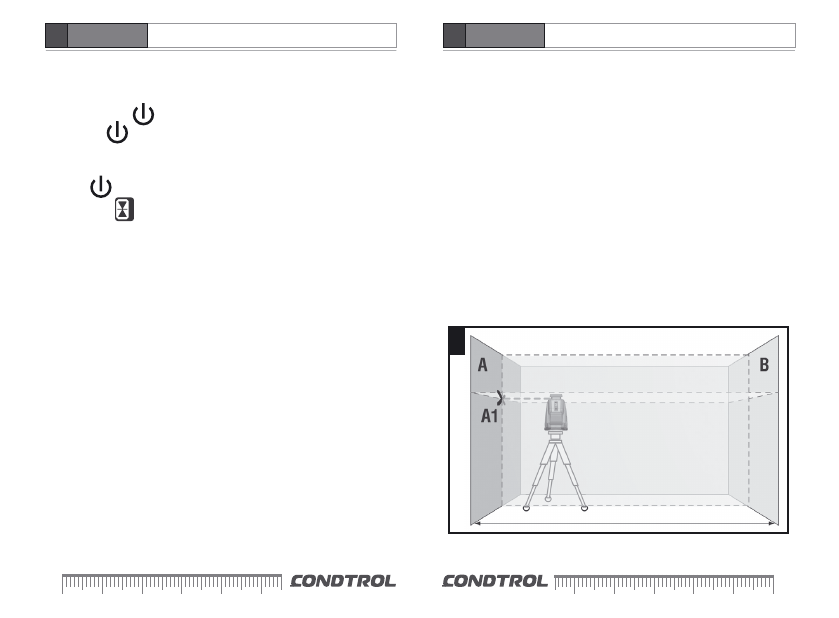
user manual
C ROS S
L INE L A SER
EN
user manual
C ROS S
L INE L A SER
EN
XLiner Pento 360/360G
XLiner Pento 360/360G
10
11
2) Projection of inclined planes
The switch bar is in position
OFF
.
Press and hold during 2 seconds to switch on the laser.
Long press during 2 seconds to switch on required laser lines.
Switched on laser lines will flash each 5 seconds.
After all possible combinations of lines are switched on, the next long
press will switch off the laser level.
Long press during 2 seconds to switch on/off the pulse mode.
Attention!
To increase operating time and avoid the risk of
unintentional blindness switch the laser on only when you are ready
to work.
If operated near objects or air streams with the temperature different
from the environment the laser line may tremble due to heterogeneity
of the atmosphere. The longer the distance, the more trembling of the
laser line can be observed.
The width of the laser line increases as soon as operating distance
increases as well. The layout should be made along the axis of the laser
line. For maximum accuracy, use the middle portion of the laser line.
It should be noted that the shape of the laser line on the object’s
surface (e.g., walls, ceilings, etc.) depends on the curvature and tilt of
the surface relative to the laser line.
Bluetooth
Bluetooth is always on by default. Switch on the laser level. Activate
Bluetooth at your portable device and start the app “XLiner Remote”.
Perform connection via Bluetooth. The app allows switching on and
off the laser lines and dots, receiver mode, as well as adjust the
brightness of the laser for optimal visibility and energy saving and
control the battery charge level without touching the laser level.
ACCURACY CHECK
Check of horizontal line
Use 2 parallel vertical walls which are located opposite each other at
a distance of 5 m.
1. Set the instrument close to the wall A (see Fig. A). Switch on the
vertical and horizontal laser emitters, unlock the compensator. Turn
the instrument in such a way so that the laser lines intersecting each
other are projected on the near wall A opposite the instrument. Mark
the point where laser lines intersect each other as A1.
A
5m
Характеристики
Остались вопросы?Не нашли свой ответ в руководстве или возникли другие проблемы? Задайте свой вопрос в форме ниже с подробным описанием вашей ситуации, чтобы другие люди и специалисты смогли дать на него ответ. Если вы знаете как решить проблему другого человека, пожалуйста, подскажите ему :)