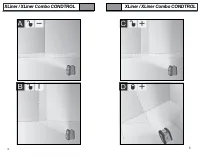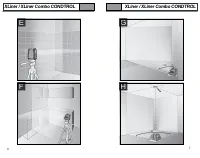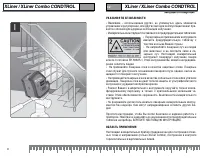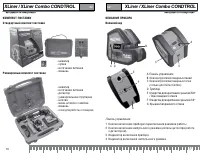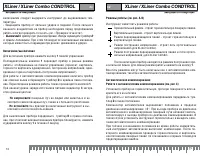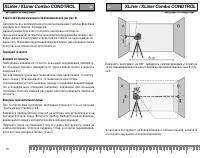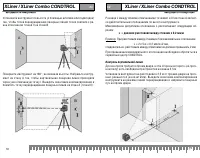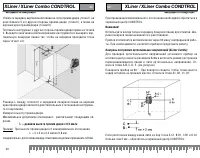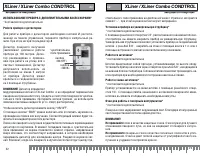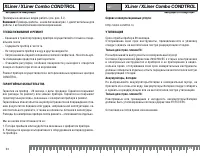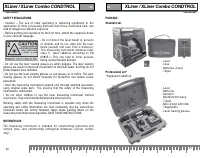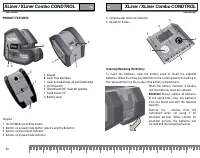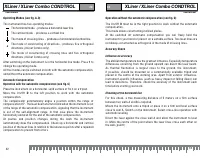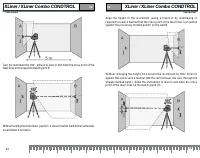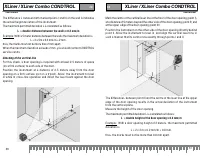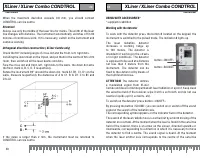Измерительные приборы Condtrol XLiner Combo - инструкция пользователя по применению, эксплуатации и установке на русском языке. Мы надеемся, она поможет вам решить возникшие у вас вопросы при эксплуатации техники.
Если остались вопросы, задайте их в комментариях после инструкции.
"Загружаем инструкцию", означает, что нужно подождать пока файл загрузится и можно будет его читать онлайн. Некоторые инструкции очень большие и время их появления зависит от вашей скорости интернета.
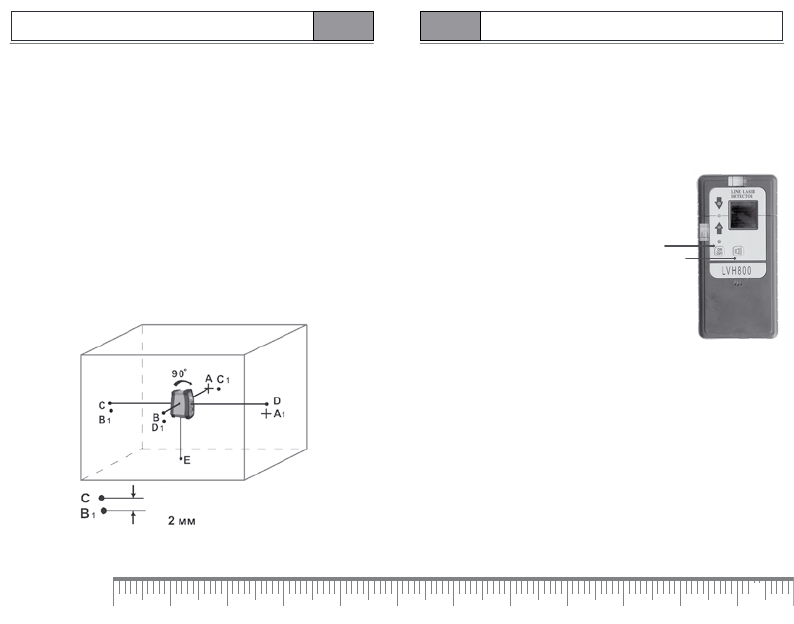
XLiner / XLiner Combo CONDTROL
XLiner / XLiner Combo CONDTROL
38
39
user manual
user manual
EN
EN
When the maximum deviation exceeds 0.8 mm, you should contact
CONDTROL ser vice centre.
Attention!
Always use only the middle of the laser line for marks. The width of the laser
line changes with distance. The instrument automatically switches of f in 60
minutes of continuous work. If it is necessar y, switch on the instrument and
continue working.
Orthogonal directions construction ( XLiner Combo only)
Check the 90° including angle of cross dot and the front, lef t, right dots.
Installing the instrument on the tripod, and put them in the centre of 6m x 6m
room, then switch on all the laser beams and dots.
Face the cross dot and front, lef t, right dots to the walls, the down dot aims
the floor, mark A, B, C, D, E respectively.
Rotate the instrument 90° around the down dot, mark A1, B1, C1, D1 on the
walls, measure respectively the distances of A to C1, B to D1, C to B1 and
D to A1.
If the value is larger than 2 mm, the instrument must be returned to
CONDTROL ser vice centre.
USING WITH ACCESSORIES*
*supplied in addition
Working with the detector
To work with the detector press the but ton
2
located on the keypad, the
instrument is switched to the pulsed mode. The indicator
4
lights up.
The laser radiation detector
increases a working range up
to 100 meters. The detector is
intended for working in the streets
or in light conditions. The detector
is supposed to be used at a distance
not less than 3 meters from the
instrument. The detector can be
fixed to the station rod by means of
the multifunction base.
ATTENTION!
The detector defines
a modulated signal from XLiner
Combo and does not define permanent laser radiation or a point. Keep clean
the sensitive field of the receiver, wipe it with a sof t cloth, and do not use
reactive liquids (spirit, solvents, etc).
To switch on the detector press but ton «ON/OFF».
By pressing the but ton «SOUND» you can switch on or switch of f the sound
signal of the search of the radiation axis.
The corresponding symbol appears on the indicator field of the detector.
The search of the laser radiation axis is carried out by smooth moving of the
detector on a ver tical. At the moment when the laser is found in the sensitive
field of the receiver, there is an arrow on the screen, directed upwards or
downwards, corresponding to a direction in which it is necessar y to move
the detector to find a centre. The sound signal is heard. At the moment
when the laser emit ter axis corresponds to the centre of the sensitive
button «SOUND»
button «ON/OFF»
≤
Содержание
- 5 УКАЗАНИЯ ПО БЕЗОПАСНОСТИ
- 6 Расширенный комплек т поставки; G Крышка батарейного отсека
- 7 Установка/смена батареи
- 8 Выключайте; Не направляйте
- 9 Д ля работы без автоматического компенсирования т умблер; Проверка точности; Влияние на точность
- 10 Контроль вертикальной линии
- 11 Разница L меж ду точкой III и серединой лазерной линии на верхнем
- 12 ИСПОЛЬЗОВАНИЕ ПРИБОРА С ДОПОЛНИТЕЛЬНЫМИ АКСЕССУАРАМИ*
- 13 работы с автоматическим компенсированием.; ТЕХОБСЛУЖИВАНИЕ И РЕМОНТ; Оставляем за собой право на изменения.