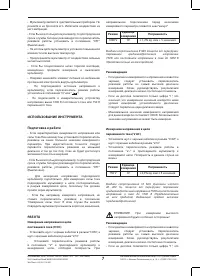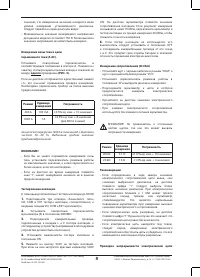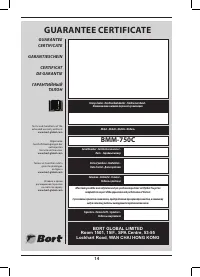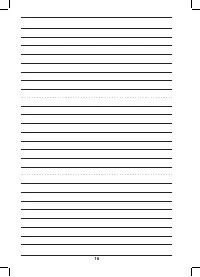Измерительные приборы Bort BMM-750C - инструкция пользователя по применению, эксплуатации и установке на русском языке. Мы надеемся, она поможет вам решить возникшие у вас вопросы при эксплуатации техники.
Если остались вопросы, задайте их в комментариях после инструкции.
"Загружаем инструкцию", означает, что нужно подождать пока файл загрузится и можно будет его читать онлайн. Некоторые инструкции очень большие и время их появления зависит от вашей скорости интернета.
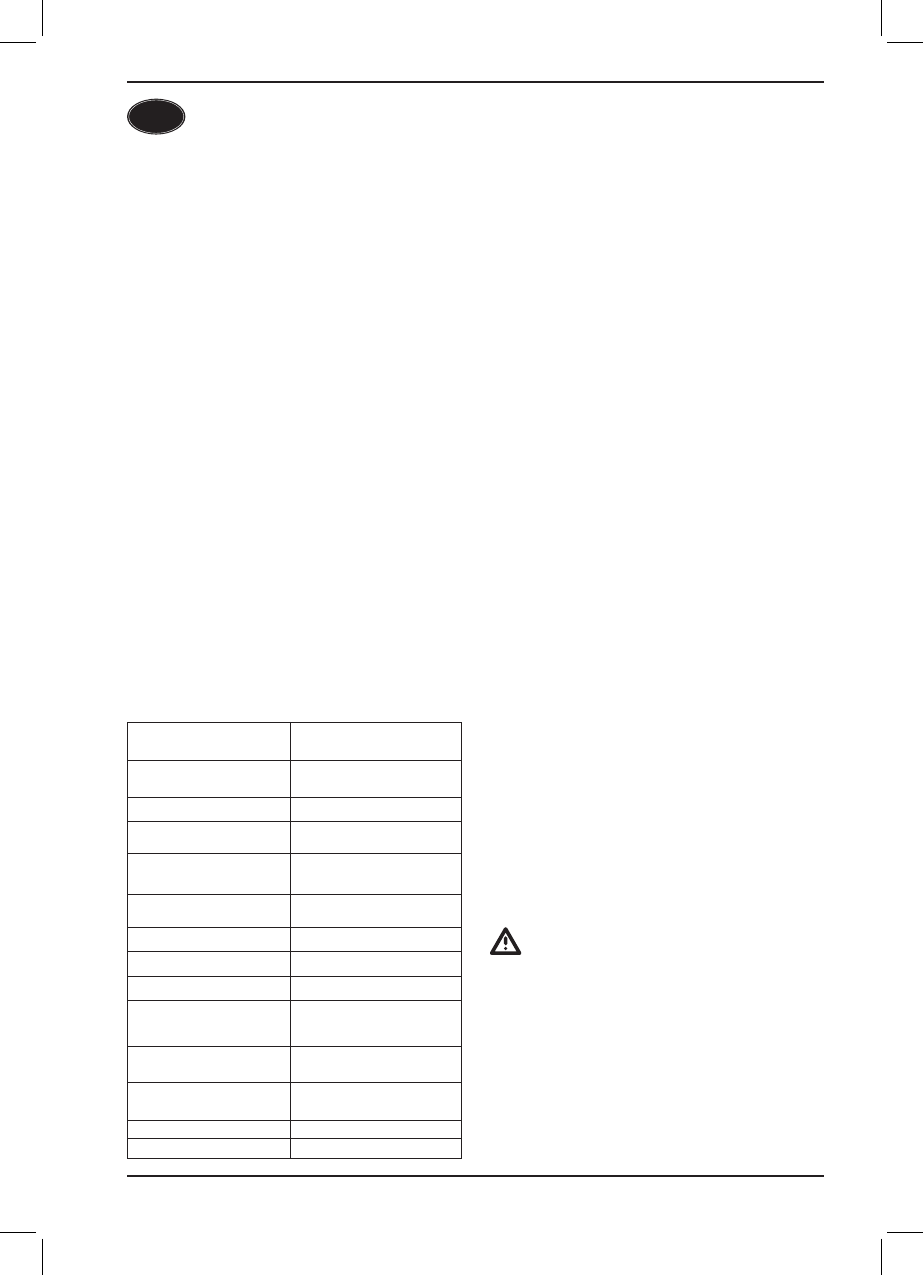
3
ENGLISH
GB
Digital Multimeter
INTENDED USE
- Digital clamp meter BORT BMM-750C is an appliance
with a wide range of functions for everyday use:
- Measurement of direct voltage DCV ()
- Measurement of alternating voltage ACV (V ~)
- Measurement of alternating current (without breaking
the circuit) ACA (A ~)
- Measurement of electrical resistance (Ω)
- Continuity check / wire identification ()
- Data capture “DATA HOLD” . To fix the measurement re-
sult, press the button and the current reading will be fixed
on the display . Press the button again to reset the locked
value .
- Insulation resistance check (when connecting an addi-
tional 500-volt insulation meter) (Ω)
Product elements (fig. 2)
1.
Clamp meter . It is used for non-contact measurement
of alternating current flowing through a conductor .
2.
The trigger . Pressing the trigger opens the ticks . By re-
leasing the trigger, the ticks will close again .
3.
Data capture button .
4.
Rotary switch of functions and ranges . Clamp meters
do not work when the switch is set to the “OFF” position .
5.
Liquid crystal display, 3 ½ digit (maximum value 1999) .
Display of measurement result, decimal point, polarity,
overload, battery discharge .
6.
The “EXT” input jack is used when connecting a 500-volt
insulation tester (tester not included) .
7.
COM input jack for connecting a negative polarity
probe (black probe) .
8.
V / Ω input jack for connecting a positive polarity probe
(red probe) .
9.
Battery compartment (on the back of the device) .
Contents of delivery
- Digital multimeter;
- The probe with a red cable;
- The probe with a black cable;
- Battery;
- A bag .
Product Life
The product lifetime is 10 years .
Shelf life
Shelf life is unlimited, if the storage conditions are ob-
served .
Storage conditions
Products must be stored in dry, ventilated warehouses at
temperatures from 0 °C to + 40° C with a relative humidity
of not more than 80% .
Transportation
It is categorically not allowed to drop and any mechanical
effects on the packaging during transportation .
During unloading / loading, it is not allowed to use any
type of equipment that works on the principle of packing
clamping .
SAFETY WARNINGS
WARNING! Measuring high voltages and currents
poses a life hazard . Never touch exposed metallic
parts of the instrument leads .
• The multimeter is sensitive . Protect it from vibrations
and do not let it fall down .
• If the multimeter is not going to be used for a time,
please switch it OFF to save on batteries .
• If the multimeter is not going to be used for a long peri-
od, remove the battery in order to avoid spilling .
• Do not subject the device to high humidity or high tem-
peratures .
• Keep the multimeter away from strong magnetic fields .
TECHNICAL SPECIFICATIONS (fig. 1)
Maximum display
indication
1999 with automatic
polarity detection
Method of measurement
Dual-slope
integrating ADC
Measurement rate
2 measurements per second
Overload indicator
Polarity indicator
Safety category
Housing insulation
Protection mode
Operating temperature
Sea level elevation, m
Source voltage
Overall dimensions, mm
Weight, g
«1» on liquid crystal display
Sign «-» under negative
polarity
600V CATIII / 1000V CATII
Double, class II
IP20
From 0 to 40° С, at relative
humidity no more than 80%
To 2000
Nine-volt battery (NEDA1604,
6F22)
230 x 68 x 37
240 (including battery)
Battery discharge
indicator
Symbol BAT on liquid crystal
display
Содержание
- 7 ИСПОЛЬЗОВАНИЕ ИНСТРУМЕНТА
- 9 ТЕХНИЧЕСКОЕ ОБСЛУЖИВАНИЕ И УХОД; Список авторизованных сервисных центров в России
- 13 УСЛОВИЯ ГАРАНТИИ
- 14 GUARANTEE CERTIFICATE; BORT GLOBAL LIMITED
- 15 Купон No2; Купон No3; Repair comletion date:; Купон No1; Repair comletion date:
- 17 ГАРАНТИЙНЫЙ ТАЛОН; ДЕЙСТВУЕТ НА ТЕРРИТОРИИ
Характеристики
Остались вопросы?Не нашли свой ответ в руководстве или возникли другие проблемы? Задайте свой вопрос в форме ниже с подробным описанием вашей ситуации, чтобы другие люди и специалисты смогли дать на него ответ. Если вы знаете как решить проблему другого человека, пожалуйста, подскажите ему :)