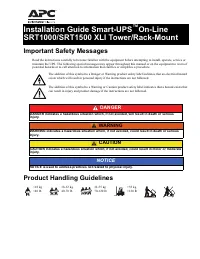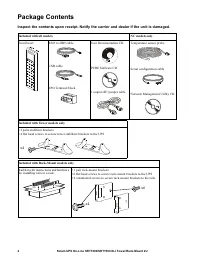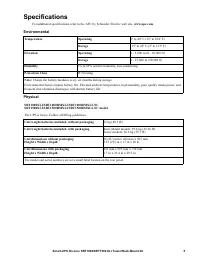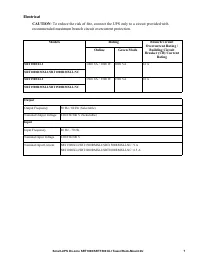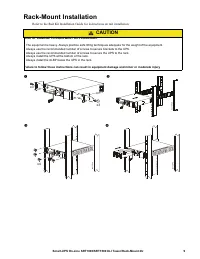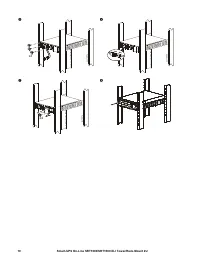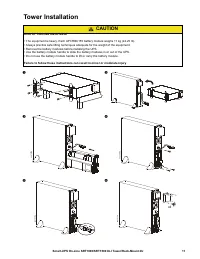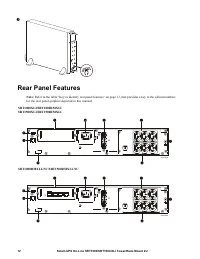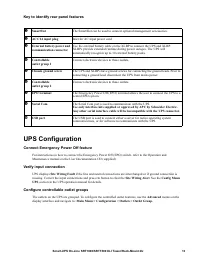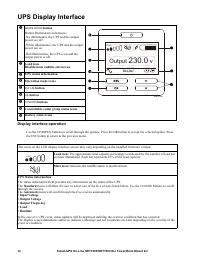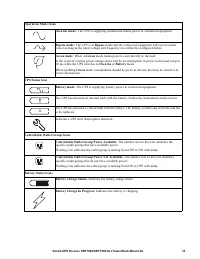Источники бесперебойного питания APC 1500 - инструкция пользователя по применению, эксплуатации и установке на русском языке. Мы надеемся, она поможет вам решить возникшие у вас вопросы при эксплуатации техники.
Если остались вопросы, задайте их в комментариях после инструкции.
"Загружаем инструкцию", означает, что нужно подождать пока файл загрузится и можно будет его читать онлайн. Некоторые инструкции очень большие и время их появления зависит от вашей скорости интернета.
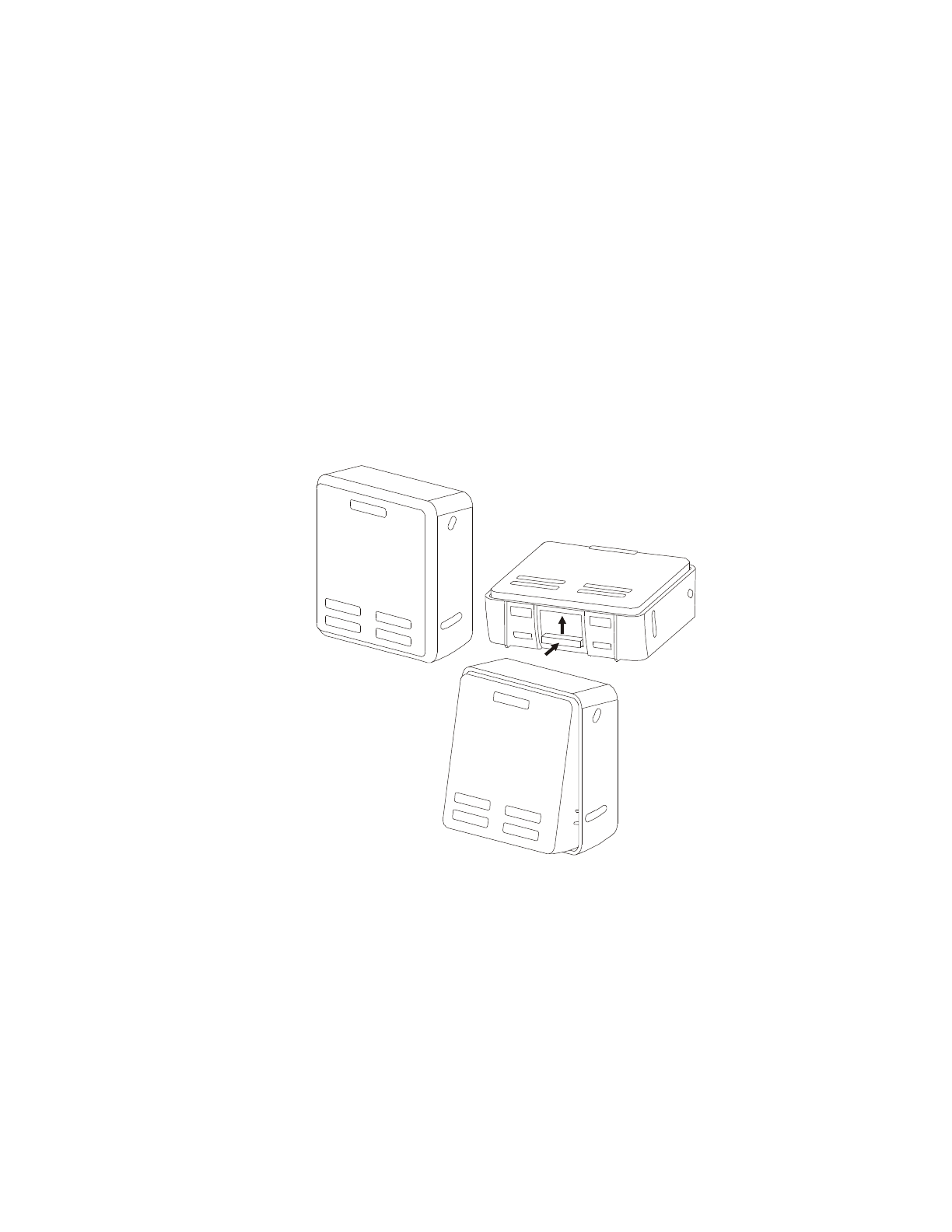
Customer support and warranty information are available on the APC by Schneider Electric web site,
www.apc.com
.
© 2018 APC by Schneider Electric. APC, the APC logo, and Smart-UPS are owned by Schneider
Electric Industries S.A.S. or their affiliated companies. All other trademarks are property of their
respective owners.
EN 990-91069A
3/2018
Menu overview
The display interface has
Standard
and
Advanced
menu screens. The preference for
Standard
or
Advanced
menu
selections is made during initial installation and can be changed at any time through the
Configuration
menu.
The
Standard
menus include the most commonly used options.
The
Advanced
menus provide additional options.
Note:
Actual menu screens may differ by model and firmware version.
Refer to the UPS Operation Manual for menu configuration details.
LCD display interface angle adjustment
The angle of the LCD display interface can be adjusted for ease in viewing the displayed messages.
1. Remove the front bezel.
2. Locate the button on the bottom of the display interface panel.
3. Press the button and slide the bottom of the LCD display interface screen out. An audible click will be heard
when the screen reaches the maximum angle.
su0
926
a
Характеристики
Остались вопросы?Не нашли свой ответ в руководстве или возникли другие проблемы? Задайте свой вопрос в форме ниже с подробным описанием вашей ситуации, чтобы другие люди и специалисты смогли дать на него ответ. Если вы знаете как решить проблему другого человека, пожалуйста, подскажите ему :)