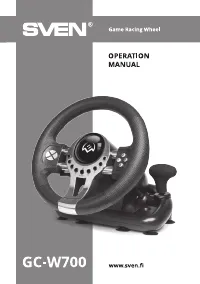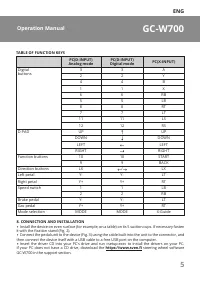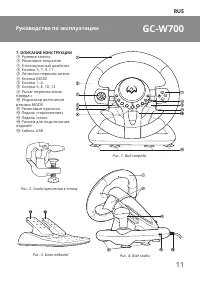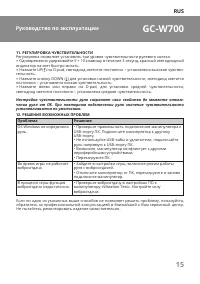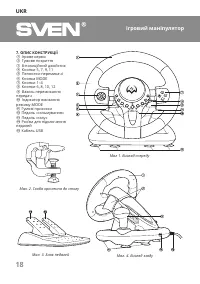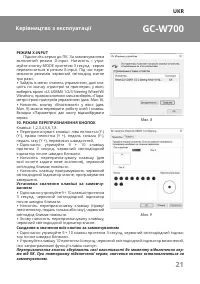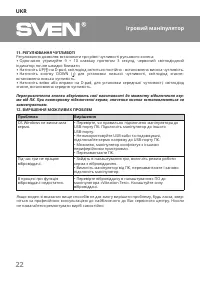Игровые рули SVEN GC-W700 - инструкция пользователя по применению, эксплуатации и установке на русском языке. Мы надеемся, она поможет вам решить возникшие у вас вопросы при эксплуатации техники.
Если остались вопросы, задайте их в комментариях после инструкции.
"Загружаем инструкцию", означает, что нужно подождать пока файл загрузится и можно будет его читать онлайн. Некоторые инструкции очень большие и время их появления зависит от вашей скорости интернета.
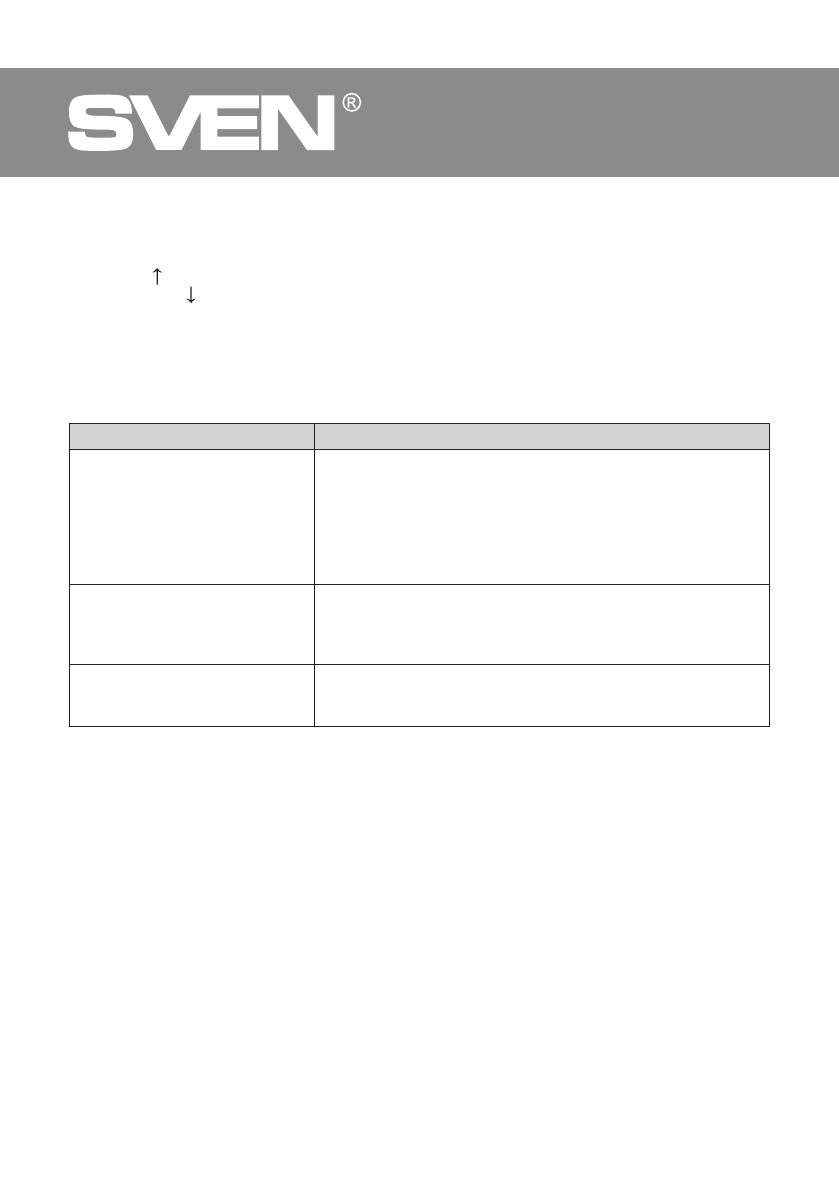
ENG
8
Game Racing Wheel
11. SENSITIVITY ADJUSTMENT
Adjustment allows you to set three levels of steering wheel sensitivity:
•
Press 9 + 10 key at the same time for 3 seconds, the green LED indicator will flash quickly.
•
Press UP(
) n the D-pud, LED is constantly on - high sensitivity is set.
•
Press DOWN ( ) button to set the low sensitivity, the LED turns off - the low sensitivity is set.
•
Press left or right on the D-pad, to set the average sensitivity, the LED will turn off, and the
average sensitivity is set.
The steering sensitivity setting retains its properties until the steering wheel is disconnected
from the PC. When you reconnect the rudder, the sensitivity value is set to default.
12. TROUBLESHOOTING
Problem
Solution
OS Windows does not detect
the steering wheel.
•
Check if the pointing device is properly connected to the
USB port of the PC. Connect device to a different USB port.
• Do not use USB hubs and extension cords, connect the
steering wheel directly to the USB port of your PC.
• The manipulator may be in conflict with other peripheral
devices.
• Restart your PC.
Vibration feedback does not
work during the game.
• Go to the game settings, turn on the mode of operation of
the steering wheel with vibration feedback.
• Disconnect the pointing device from the PC, restart and
reconnect the pointing device.
During the game, the vibration
feedback function is
insufficient.
•
Check vibration feedback in the software settings for the
manipulator «Vibration Test». Adjust the force of vibration
If none of the above mentioned solutions removes the problem, please refer to nearest
authorized service center for consultation by qualified specialist. Never try to repair the device
on your own.
Характеристики
Остались вопросы?Не нашли свой ответ в руководстве или возникли другие проблемы? Задайте свой вопрос в форме ниже с подробным описанием вашей ситуации, чтобы другие люди и специалисты смогли дать на него ответ. Если вы знаете как решить проблему другого человека, пожалуйста, подскажите ему :)