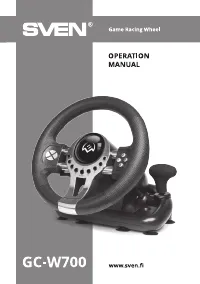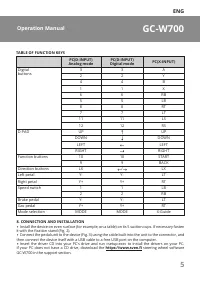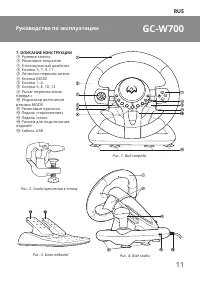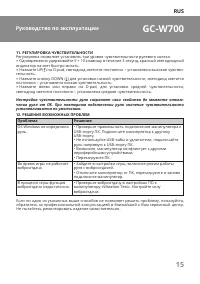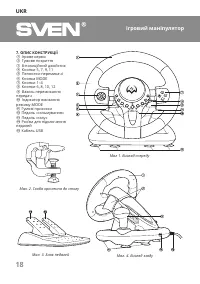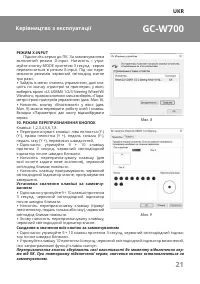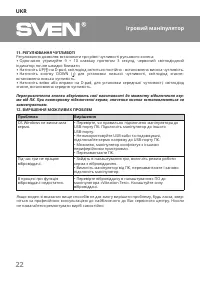Игровые рули SVEN GC-W700 - инструкция пользователя по применению, эксплуатации и установке на русском языке. Мы надеемся, она поможет вам решить возникшие у вас вопросы при эксплуатации техники.
Если остались вопросы, задайте их в комментариях после инструкции.
"Загружаем инструкцию", означает, что нужно подождать пока файл загрузится и можно будет его читать онлайн. Некоторые инструкции очень большие и время их появления зависит от вашей скорости интернета.
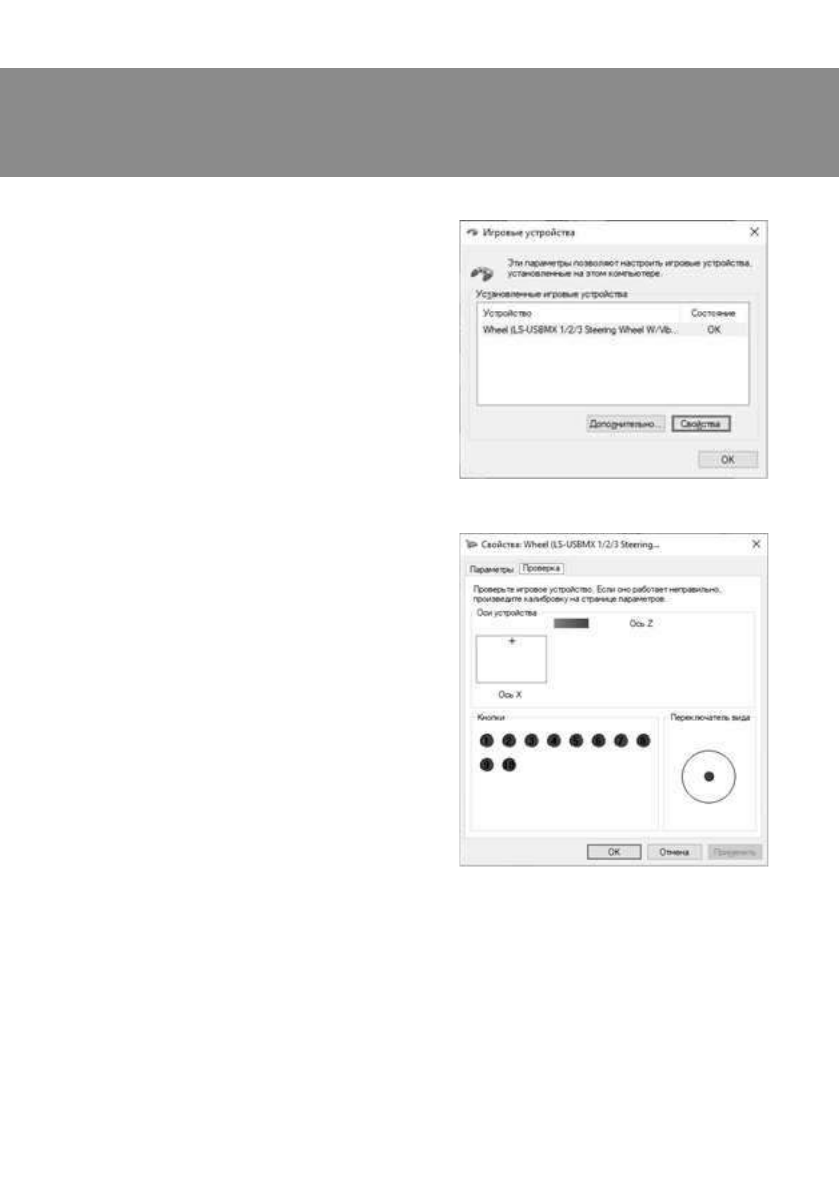
ENG
7
GC-W700
Operation Manual
Fig. 8
X-INPUT MODE
Connect the steering wheel to your PC.
D-input mode is enabled by default. Press and
hold the MODE button for 3 seconds - the steering
wheel will switch to X-input mode. During mode
switching, the red LED will blink three times.
•
Go to «control panel» menu, then click on «devices
and printers» icon, in the window that opens, select
«LS-USBMX 1/2/3 Steering Wheel W/Vibration»,
shortcut, right-click on «Game controllers settings»
(see Fig. 8).
•
Press «Properties» button in the window that
opens (see Fig. 9) you can check the operation of the
axes and keys. The «Parameters» tab allows you to
calibrate the steering wheel.
10. REMAPPING BUTTON
Source keys: 1,2,3,4,5,6,7,8
•
Reassignable Keys: left petal (Y-), right petal (Y +),
brake pedal (Y-), gas pedal (Y +), speed shifter.
•
Hold the 9 + 10 key at the same time for 3
seconds, the red LED indicator will flash quickly.
•
Press the reassignable key (for which you want
to change the value), the red LED will flash slowly.
•
Press the programming key, the red LED will
turn off, programming is complete.
Setting the default key value
•
Hold 9 + 10 keys at the same time for 3 seconds,
the red LED indicator will flash quickly.
•
Press the reassignable key (right / left paddle,
brake or accelerator pedal), the red LED will flash
slowly.
•
Press the reassignable key again, the red LED
will turn off.
Reset all buttons to their default values
•
Hold 9 + 10 keys at the same time for 3 seconds,
the red LED indicator will flash quickly.
•
Hold the 10 key for 4 seconds, the red LED is
off and all programmed key functions are cleared.
Fig. 9
The reassigned buttons retain their properties until the steering wheel is disconnected from
the PC. When you reconnect the steering wheel, the button values are set to default.
Характеристики
Остались вопросы?Не нашли свой ответ в руководстве или возникли другие проблемы? Задайте свой вопрос в форме ниже с подробным описанием вашей ситуации, чтобы другие люди и специалисты смогли дать на него ответ. Если вы знаете как решить проблему другого человека, пожалуйста, подскажите ему :)