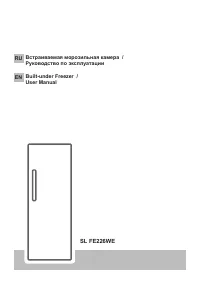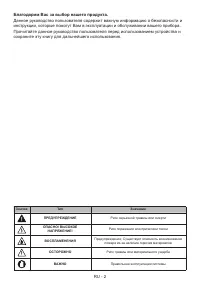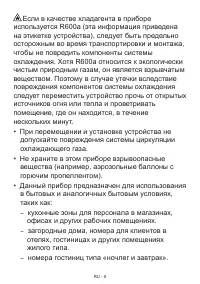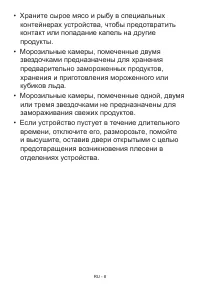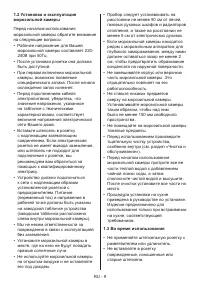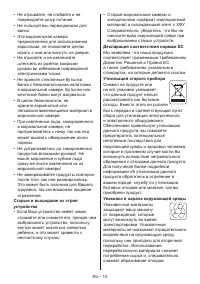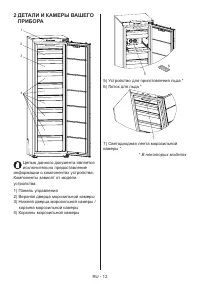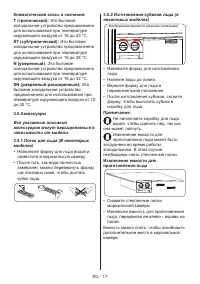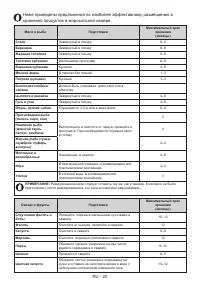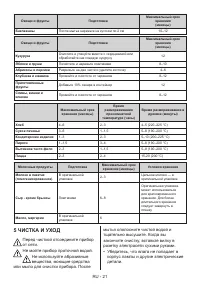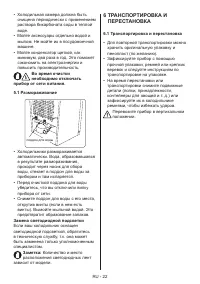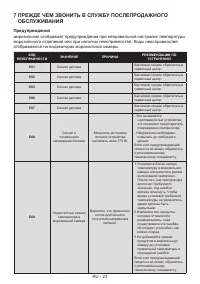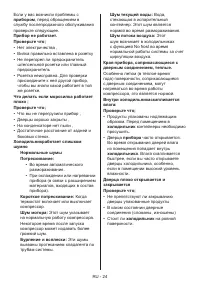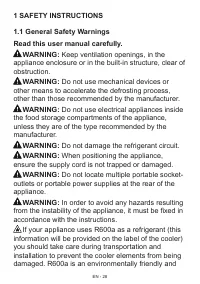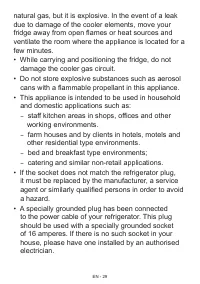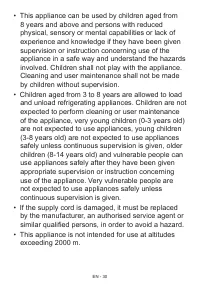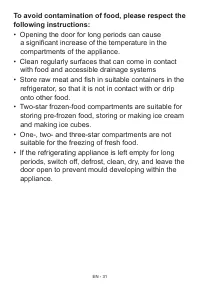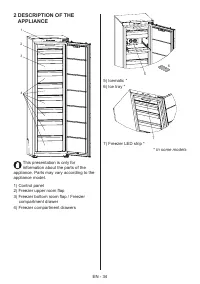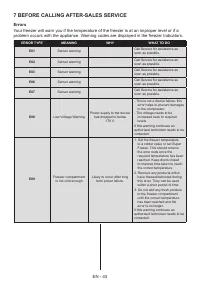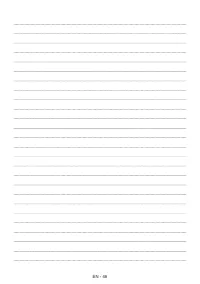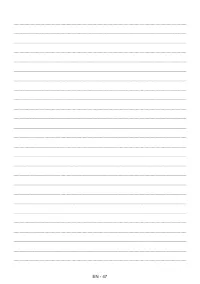Холодильник Schaub Lorenz SL FE226WE - инструкция пользователя по применению, эксплуатации и установке на русском языке. Мы надеемся, она поможет вам решить возникшие у вас вопросы при эксплуатации техники.
Если остались вопросы, задайте их в комментариях после инструкции.
"Загружаем инструкцию", означает, что нужно подождать пока файл загрузится и можно будет его читать онлайн. Некоторые инструкции очень большие и время их появления зависит от вашей скорости интернета.
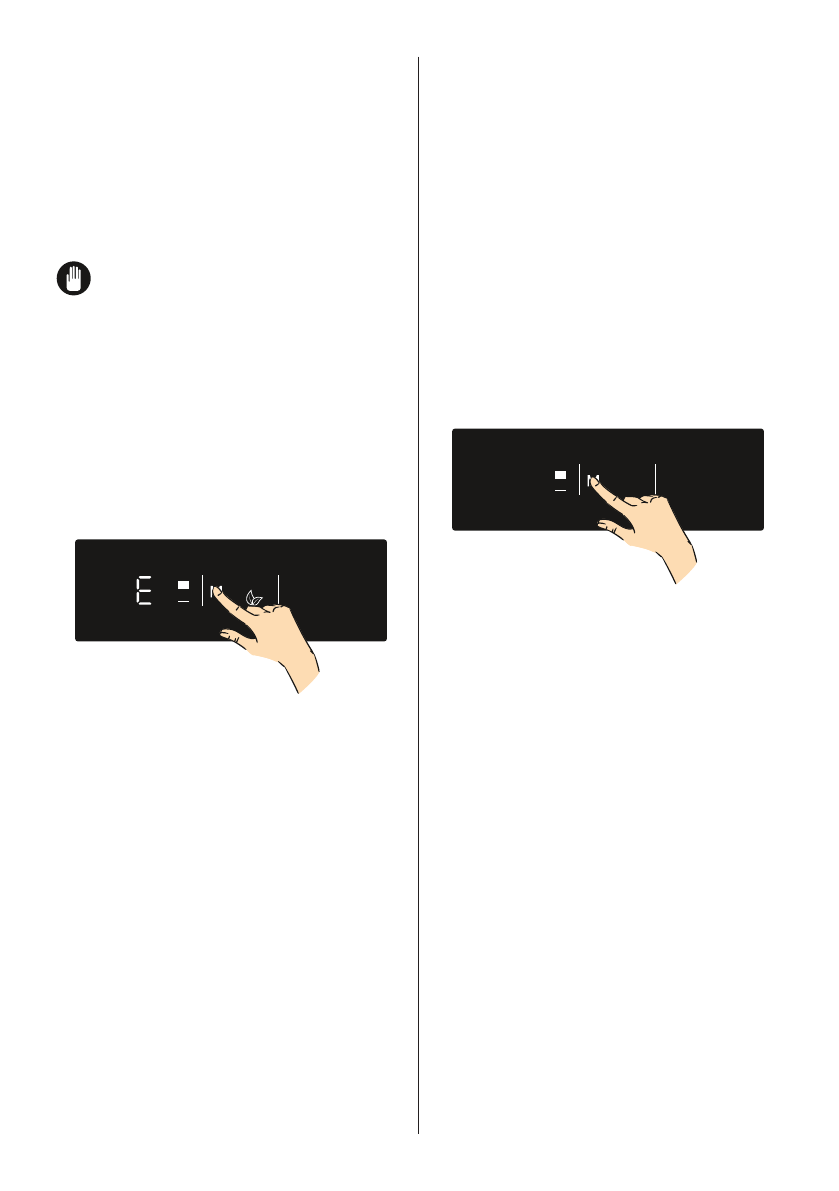
EN - 36
Press freezer set button (#5 on control
panel diagram) until Super freeze symbol
(#2 on control panel diagram) will be seen
on the screen. Buzzer will sound beep
beep. Mode will be set.
During This Mode:
Economy mode can not be selected.
Super freeze mode can be cancelled by the
same operation of selecting.
Note:
This option shall be turned on
24 hours before placing the fresh food
to the freezer. After 54h, it returns to the
normal set value.
3.3.2 Economy Mode
Purpose
Energy savings. During periods of less
frequent use (door opening) or absence
from home, such as a holiday, Eco program
can provide optimum temperature whilst
saving power.
How to Use
•
Push "MODE" button (#3 on control panel
diagram) until eco symbol appears.
•
If no button is pressed for 1 second.
Mode will be set. Eco symbol (#6) will
blink 3 times. When mode is set, buzzer
will sound beep beep.
•
Freezer temperature segments (#1) will
show "E".
•
Economy symbol and E will light till mode
finishes.
During This Mode:
•
Freezer may be adjusted. When
economy mode will be cancelled, the
selected setting values will proceed.
•
Super freeze mode can be selected.
Economy mode is automatically
cancelled and the selected mode is
activated.
To cancel, you will just need to press on
mode button.
3.3.3 Screen Saver Mode
Purpose
This mode saves energy by switching off all
control panel lighting when the panel is left
inactive.
How to Use
•
Screen saver mode will be activated
automatically after 30 seconds.
•
If you press any key while the lighting
of the control panel is off, the current
machine settings will reappear on the
display to let you make any change you
wish.
•
If you do not cancel the screen saving
mode or press any key for 30 seconds,
control panel will remain off.
To deactivate the screen saving mode,
•
To cancel the screen saving mode, first of
all, you need to press any key to activate
the keys and then press and hold
the Mode button (#3 on control panel
diagram) for 3 seconds.
•
To reactivate screen saving mode, press
and hold the mode button (#3 on control
panel diagram) for 3 seconds.
Содержание
- 3 Содержание; ПРЕЖДЕ ЧЕМ ЗВОНИТЬ В СЛУЖБУ ПОСЛЕПРОДАЖНОГО
- 4 ПРАВИЛА ТЕХНИКИ БЕЗОПАСНОСТИ
- 12 В некоторых моделях
- 16 Во время этого режима:
- 17 Климатический класс и значение:; Все указанные описания; Извлечение емкости для
- 18 Морозильная камера
- 20 хранению продуктов в морозильной камере.
- 21 ЧИСТКА И УХОД
- 22 Замена светодиодной подсветки; ТРАНСПОРТИРОВКА И; Транспортировка и перестановка
- 23 Предупреждения; отображаются на индикаторах морозильной камеры.
Характеристики
Остались вопросы?Не нашли свой ответ в руководстве или возникли другие проблемы? Задайте свой вопрос в форме ниже с подробным описанием вашей ситуации, чтобы другие люди и специалисты смогли дать на него ответ. Если вы знаете как решить проблему другого человека, пожалуйста, подскажите ему :)