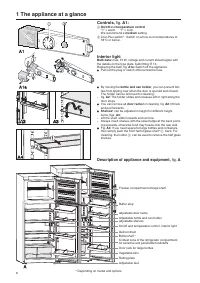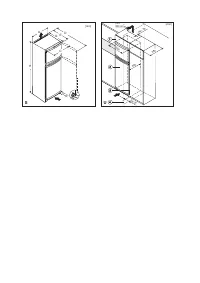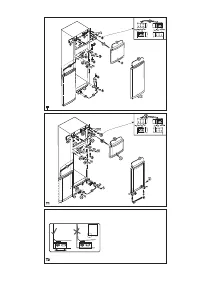Холодильник Liebherr CTesf 2841 Comfort - инструкция пользователя по применению, эксплуатации и установке на русском языке. Мы надеемся, она поможет вам решить возникшие у вас вопросы при эксплуатации техники.
Если остались вопросы, задайте их в комментариях после инструкции.
"Загружаем инструкцию", означает, что нужно подождать пока файл загрузится и можно будет его читать онлайн. Некоторые инструкции очень большие и время их появления зависит от вашей скорости интернета.
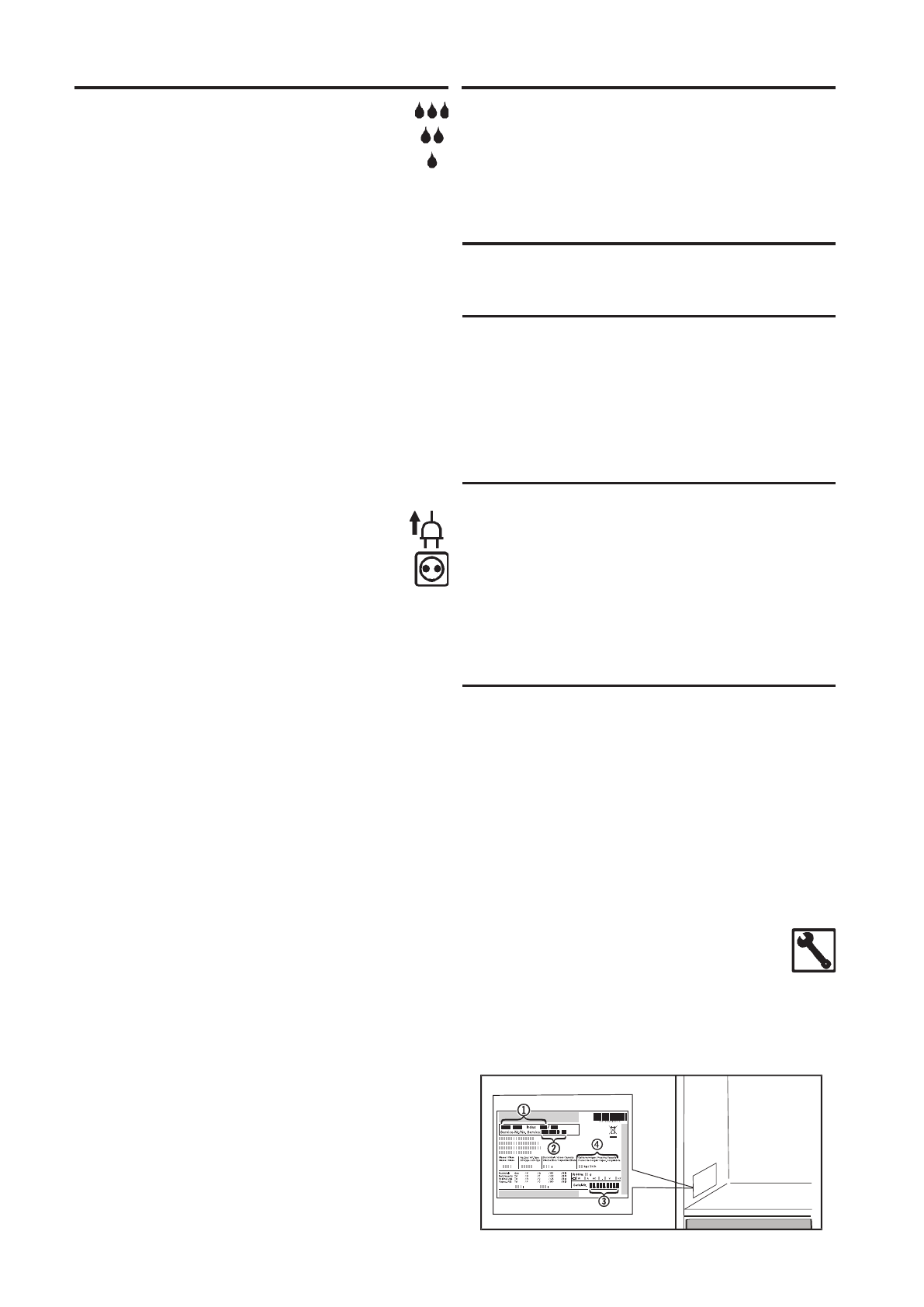
12
- Is the appliance switched on?
- The bulb is defective. Change the bulb as described in
"Interior light".
Interior light on when Cool-Plus activated:
- This is necessary from a technical point of view and is
quite normal.
- To be able to ensure that the Cool-Plus function works
entirely as it should, the defective light bulb should be
replaced as soon as possible.
Appliance does not work:
Your appliance is designed and manufactured for a long life
span and reliable operation.
If a malfunction nonetheless occurs during operation, check
whether it is due to an operating error. Please note that even
during the warranty period the resultant servicing costs in this
case will have to be borne by the owner.
You may be able to rectify the following faults by checking
the possible causes yourself:
Malfunction
Possible cause and remedy
6 Troubleshooting
Loud running noise:
- Is the appliance standing firmly on the floor, or does the
compressor cause nearby items of furniture or objects to
vibrate? If necessary, move the appliance slightly, align by
adjusting the adjustable feet, or move bottles and contain-
ers apart.
-
Burbling noises
are normal. These are caused by the refrig-
erant flowing round the refrigerant circuit.
A short
clicking sound
: This will be heard whenever the
refrigeration unit (the motor) switches on or off automatically.
Motor noise:
This will be slightly louder for a brief period
when the refrigeration unit switches on.
The temperature is not cold enough:
- Is the temperature setting correct? If necessary, set a
lower temperature.
- Loose thermometer in appliance is showing a wrong reading.
- Does the door close properly?
- Is the appliance sufficiently well ventilated? Clear ventila-
tion grilles if necessary.
- Is the ambient temperature too hot? (See "Safety regula-
tions")
- Has the appliance been opened too often or left open too
long?
- If applicable, wait until the appliance reaches the required
temperature itself.
Customer service and type plate
If none of the above causes apply and you cannot
rectify the fault yourself, please contact your near-
est customer service department (see enclosed list
for addresses). State the
type designation
1
, service
number
2
and
appliance number
3
as given on the type
plate, so as to ensure rapid, accurate servicing. The type
plate is located inside the appliance on the left-hand side.
- Is the appliance switched on properly?
- Is the mains plug properly inserted in the socket?
- Is the socket fuse intact?
The interior light does not come on:
5 Defrosting, cleaning
Defrosting
The refrigerator compartment
defrosts automatically. The defrost water is evaporated
by the heat from the compressor; drops of water on the
rear wall are perfectly normal.
W
Ensure that the defrost water can flow freely through the
drain hole in the rear wall (arrow in fig.
A
).
The freezer compartment
W
To defrost, switch off the appliance:
- Disconnect the appliance from the mains or
- set the temperature control to "0".
W
If possible, put the frozen goods in the freezer drawer,
wrap in newspaper or a blanket and store in a cool place.
W
To speed up the defrosting process place a saucepan of
hot but not boiling water on one of the middle shelves.
Do not use electric heaters or steam clean-ers,
defrosting sprays or naked flames for defrosting nor
any metal objects for removing the ice. Risk of injury
and damage!
W
Leave the appliance door open when defrosting.
After defrosting, mop up the remaining water with a
sponge or cloth and clean the appliance.
Cleaning
W
Before cleaning, always switch off the app-
liance. Disconnect from the mains or un-screw
or switch off the fuse.
W
Wash shelves, glass plates and other options by
hand.
W
Clean the outer walls, inside and appliance by hand with
lukewarm water and a little detergent. Because of the risk
of injury and damage to the appliance, steam cleaning
equipment should not be used.
W
Never use abrasive or scouring sponges. Do not use con-
centrated cleaning agents and never use abrasive or acid
cleaners or chemical solvents.
W
We recommend using a soft cloth and an all-purpose clea-
ner with a neutral pH value. Only use food safe cleaning
materials inside the appliance.
W
For stainless-steel appliances*:
- Clean the side panels and door surfaces with a clean and
soft cloth. If necessary, use a moist cloth (water + deter-
gent). Alternatively, use a micro-fibre cloth.
W
Ensure that no cleaning water penetrates into the electri-
cal components, drain gulley* or ventilation grilles. Wipe
the appliance dry.
W
Do not damage or remove the type plate on the inside of
the appliance. It is very important for servicing purposes.
W
Clean the
drain hole
on the rear wall above the vegetable
bins often Fig.
A
, arrow.
If necessary, clean with a thin object, e.g. a cotton swab or
similar.
W
Ensure that none of the wires or other components are
dislodged, bent or damaged.
W
Then connect/switch on the appliance.
If the appliance is to be left switched off
for any length of
time
, empty the appliance, disconnect from the mains, clean
as described above and leave the door open so as to avoid
odours.
* Depending on model and options
Характеристики
Остались вопросы?Не нашли свой ответ в руководстве или возникли другие проблемы? Задайте свой вопрос в форме ниже с подробным описанием вашей ситуации, чтобы другие люди и специалисты смогли дать на него ответ. Если вы знаете как решить проблему другого человека, пожалуйста, подскажите ему :)