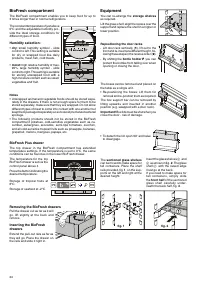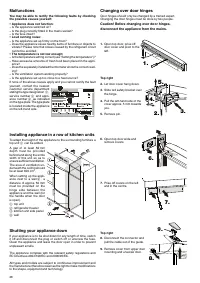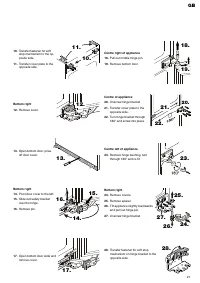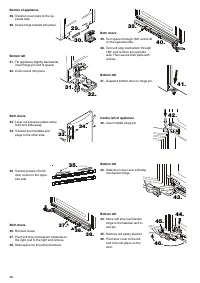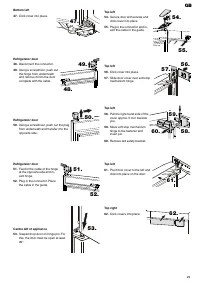Холодильник Liebherr CBNPes 5167 PremiumPlus - инструкция пользователя по применению, эксплуатации и установке на русском языке. Мы надеемся, она поможет вам решить возникшие у вас вопросы при эксплуатации техники.
Если остались вопросы, задайте их в комментариях после инструкции.
"Загружаем инструкцию", означает, что нужно подождать пока файл загрузится и можно будет его читать онлайн. Некоторые инструкции очень большие и время их появления зависит от вашей скорости интернета.
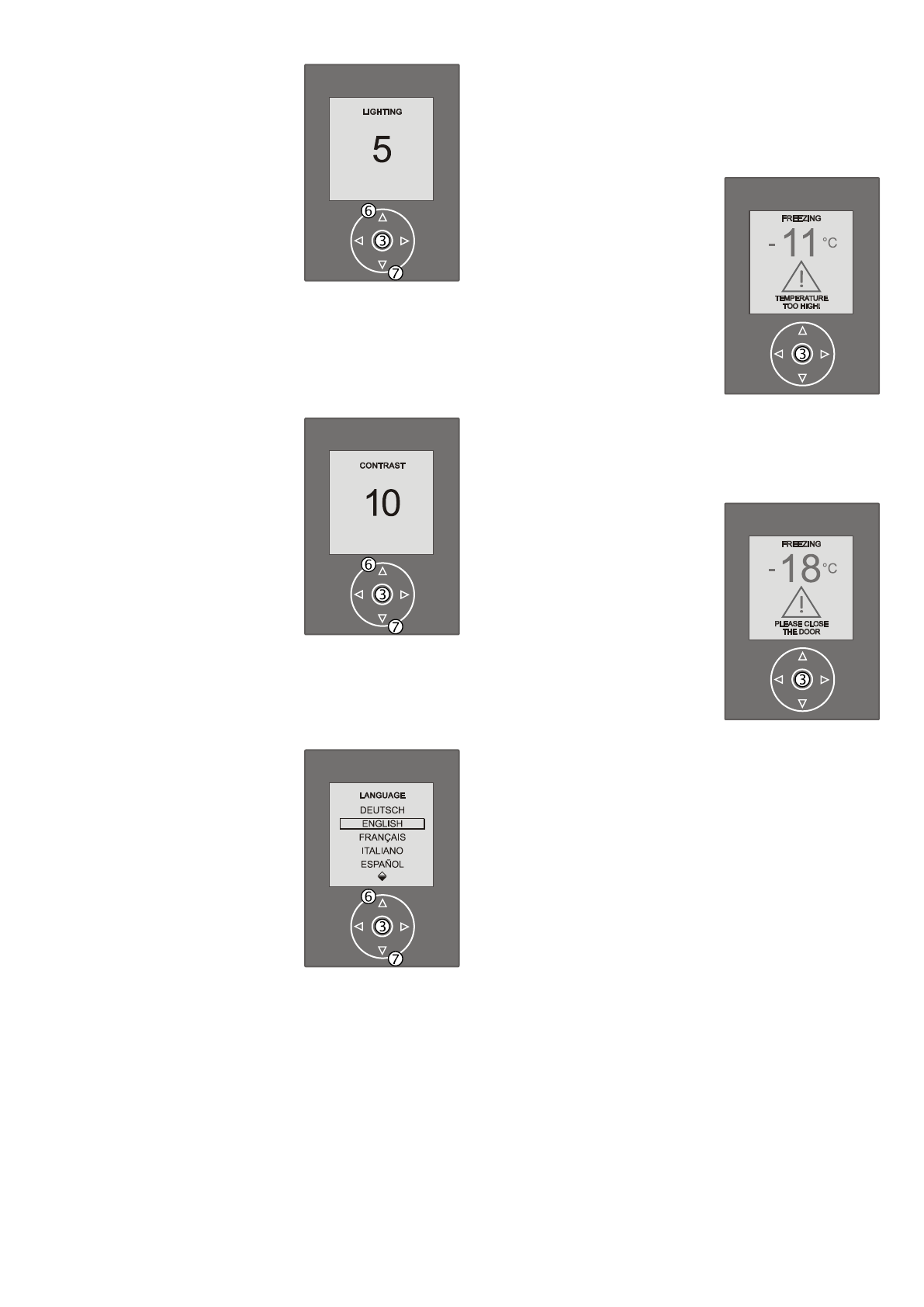
23
GB
LIGHTING
Setting the display brightness
Activate the
MAIN MENU
.
Activate the
ADDITIONAL FUNC-
TIONS
menu.
Activate the
CONFIGURATION
menu.
Place the cursor on
LIGHTING
. Press
button
➂
.
Place the cursor on
SETTING
. Press
button
➂
.
Use buttons
➅
or
➆
to set the brightness
between level 1 and 5.
1 = display dark
5 = display bright
Press button
➂
.
LANGUAGE
Setting the language
Activate the
MAIN MENU
.
Activate the
ADDITIONAL FUNC-
TIONS
menu.
Activate the
CONFIGURATION
menu.
Place the cursor on
LANGUAGE
.
Press button
➂
.
The choice of languages will appear in
the display.
Use buttons
➅
or
➆
to select the desired
language.
Press button
➂
.
All menus will now appear in the set
language.
CONTRAST
In this option, the contrast between the writing and background
can be adjusted.
Activate the
MAIN MENU
.
Activate the
ADDITIONAL FUNC-
TIONS
menu.
Activate the
CONFIGURATION
menu.
Place the cursor on
CONTRAST
. Press
button
➂
.
Place the cursor on
SETTING
. Press
button
➂
.
Use buttons
➅
and
➆
to set the contrast
between level 1 and 10.
1 = low contrast
10 = high contrast
Press button
➂
.
ALARM FUNCTIONS
The electronic control system is equipped with alarm functions,
which are activated if excessive temperatures or malfunctions occur.
Alarm > Freezer temperature too high
If the temperature in the freezer is too high, this will be shown in the
display and the audible warning signal will sound.
Press button
➂
to cancel the alarm. The
display will switch back to the tempera-
ture display.
The relative alarm is shown in the
display:
> Temperature too high
> Power failure
This can be caused by:
• the appliance door being left open for
a long time, allowing warm ambient air
to enter;
• a long power failure;
• a fault in the appliance.
In each case, make sure food has not thawed or perished. If the
alarm state lasts, contact the customer service department (see
section on Malfunctions).
Alarm > Appliance door open
If an appliance door is left open for more
than 60 seconds, the message
PLEASE
CLOSE THE DOOR
will be shown in
the display (for REFRIGERATOR or
FREEZER respectively). The audible
warning signal sounds.
Press button
➂
to cancel the alarm.
If the door is closed, the normal tem-
perature display appears in the display.
Alarm > Icemaker
If a malfunction occurs in the ice maker, the respective alarm is
shown in the display.
> CHECK THE WATER SUPPLY
> ICE CUBE TRAY CANNOT BE EMPTIED
> SENSOR FAULT
> MECHANICAL FAULT
The audible warning signal sounds.
Press button
➂
to cancel the alarm. The display switches back to
the temperature display.
ICEMAKER FAULT
is shown in the display.
Check whether there is an operating error (see section on
Malfunc-
tions
in the separately enclosed Ice maker operating instructions).
If you are unable to rectify the fault yourself, contact your customer
service department.
Alarm > F1 to F5
If F1 to F5 appears in the display, the appliance has a fault.
In this case, contact the customer service department (see section
on Malfunctions).
Характеристики
Остались вопросы?Не нашли свой ответ в руководстве или возникли другие проблемы? Задайте свой вопрос в форме ниже с подробным описанием вашей ситуации, чтобы другие люди и специалисты смогли дать на него ответ. Если вы знаете как решить проблему другого человека, пожалуйста, подскажите ему :)