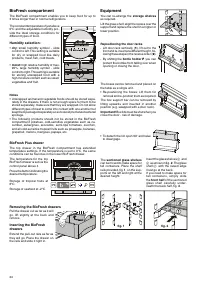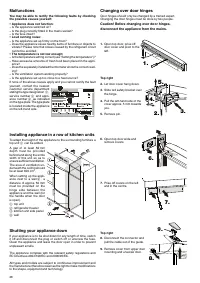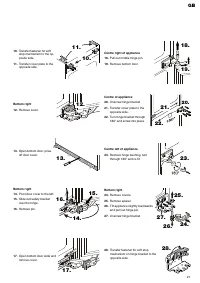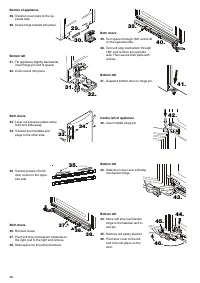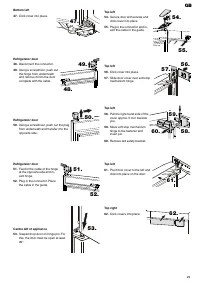Холодильник Liebherr CBNPes 5167 PremiumPlus - инструкция пользователя по применению, эксплуатации и установке на русском языке. Мы надеемся, она поможет вам решить возникшие у вас вопросы при эксплуатации техники.
Если остались вопросы, задайте их в комментариях после инструкции.
"Загружаем инструкцию", означает, что нужно подождать пока файл загрузится и можно будет его читать онлайн. Некоторые инструкции очень большие и время их появления зависит от вашей скорости интернета.

22
ADDITIONAL FUNCTIONS in the main menu
Activate the
MAIN MENU
.
Place the cursor on
ADDITIONAL FUNCTIONS
.
Press button
➂
- the menu for
ADDITIONAL FUNCTIONS
, which
contains the following options, will appear in the display.
CHILD PROOFING
Protection against appliance being
switched off accidentally or temperature
being changed.
BIOFRESH
Correcting the temperature in the
BioFresh drawer.
BIOFRESH PLUS
Correcting the temperature in the
BioFresh Plus drawer.
NET@HOME
Activating an interface (available as an
accessory).
CONFIGURATION
Display settings.
Use buttons
➅
or
➆
to select one of these items.
CHILD PROOFING
Activating the child lock
Place the cursor on
CHILD PROOFING
.
Press button
➂
.
Place the cursor on
INFO
.
Press button
➂
.
The information in the display describes
the purpose of the child lock.
Press button
➄
until ON and INFO are
displayed again.
Place the cursor on
ON
.
Press button
➂
.
The child lock is activated. The symbol for CHILD PROOFING ON
will appear in the display. The settings cannot be changed.
When any button is pressed, an information message will appear
which describes the first step to be taken in order to deactivate the
child lock.
Deactivating the child lock:
Press button
➂
for 3 seconds - the
main menu
will be activated.
Activate the
ADDITIONAL FUNCTIONS
menu.
Activate the
CHILD PROOFING
menu.
Place the cursor on
OFF
.
Press button
➂
.
The child lock is deactivated.
BIOFRESH
The temperature of both BioFresh drawers can easily be adjusted
if required.
Activate the
MAIN MENU
.
Activate the
ADDITIONAL FUNCTIONS
menu.
Place the cursor on
BIOFRESH
.
Press button
➂
.
Place the cursor on
INFO
. Press but-
ton
➂
.
The information in the display indicates
the BioFresh adjustment range.
Press button
➄
until SETTING and INFO
are displayed again.
Place the cursor on
SETTING
. Press
button
➂
.
The current setting is then shown at the
top of the display and the new setting is
shown at the bottom.
Use button
➅
to increase the temperature = warmer (B 6 - B 9). Use
button
➆
to reduce the temperature = colder (B 4 - B 1).
Press button
➂
to accept the new setting or button
➄
to cancel the
procedure without saving.
Note:
At very low settings (B 4 - B 1), minus temperatures can be
reached. Take care with cold-sensitive food.
BIOFRESH PLUS
Setting as for menu item BIOFRESH. The setting range is from
U 1 - U 9.
NET@HOME
The appliance can be retrofitted with modules for the HomeDialog
system or the serial interface (RS 232). The modules are available
from your specialist dealer.
More information can be found at www.liebherr.com
CONFIGURATION
In the Configuration menu it is possible to change the display settings.
Activate the
MAIN MENU
.
Activate the
ADDITIONAL FUNCTIONS
menu.
Place the cursor on
CONFIGURATION
. Press button
➂
- the
CONFIGURATION
menu, which contains the following options,
will appear in the display.
LIGHTING
Setting the display brightness.
CONTRAST
Setting the display contrast.
LANGUAGE
Setting the language in which the menus
are to be shown.
Use buttons
➅
or
➆
to select one of
these items.
Характеристики
Остались вопросы?Не нашли свой ответ в руководстве или возникли другие проблемы? Задайте свой вопрос в форме ниже с подробным описанием вашей ситуации, чтобы другие люди и специалисты смогли дать на него ответ. Если вы знаете как решить проблему другого человека, пожалуйста, подскажите ему :)