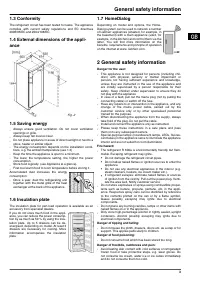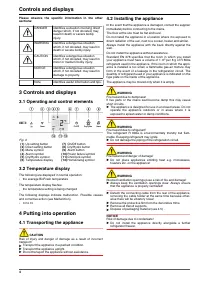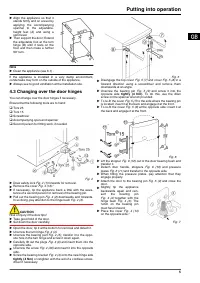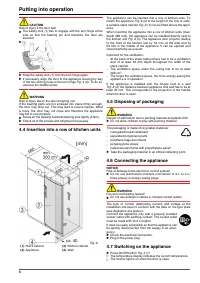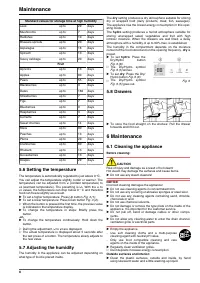Холодильник Liebherr B 2756 Premium BioFresh - инструкция пользователя по применению, эксплуатации и установке на русском языке. Мы надеемся, она поможет вам решить возникшие у вас вопросы при эксплуатации техники.
Если остались вопросы, задайте их в комментариях после инструкции.
"Загружаем инструкцию", означает, что нужно подождать пока файл загрузится и можно будет его читать онлайн. Некоторые инструкции очень большие и время их появления зависит от вашей скорости интернета.
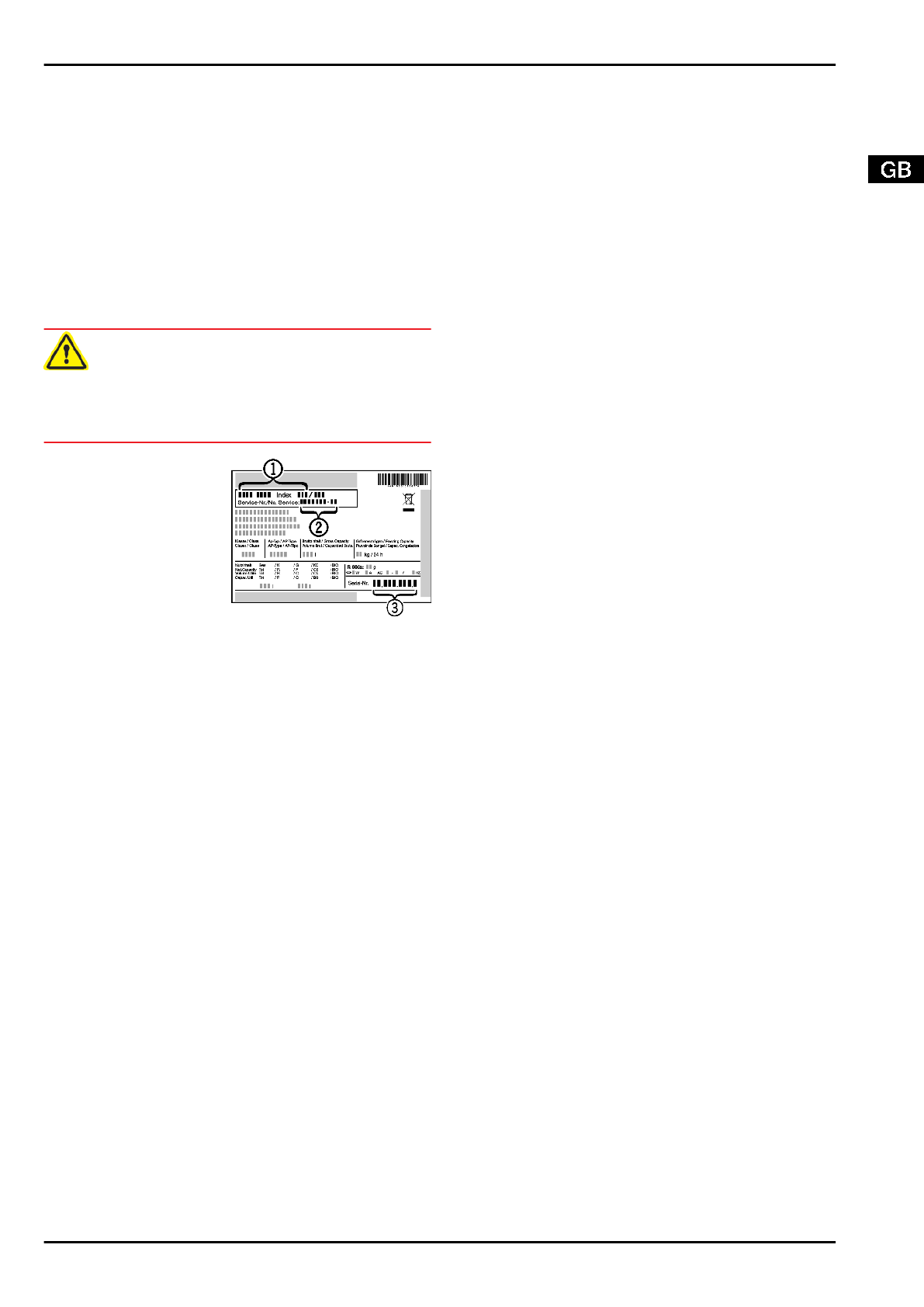
Items of equipment:
u
Clean items of equipment by hand with lukewarm water and
a little washing-up liquid.
After cleaning:
u
Wipe dry the appliance and items of equipment.
u
Connect the appliance and switch it on again.
When the temperature is sufficiently cold:
u
Put the food back inside.
6.2 Customer service
First check whether you can correct the fault yourself by refer-
ence to the list (see Malfunction). If this is not the case, please
contact the customer service whose address is given in the
enclosed customer service list.
WARNING
Risk of injury if repair work is not carried out professionally!
u
Have any repairs and action - not expressly specified - on
the appliance and mains cable carried out by service
personnel only. (see Maintenance)
u
Read the appliance
designation
Fig. 10 (1), service
No.
Fig. 10 (2) and
serial No.
Fig. 10 (3)
off the type plate
located inside the
appliance on the left-
hand side.
Fig. 10
u
Notify the customer service, specifying the fault, appliance
designation
Fig. 10 (1), service No. Fig. 10 (2) and serial No.
Fig. 10 (3).
w
This will help us to provide you with a faster and more accu-
rate service.
u
Keep the appliance closed until the customer service
arrives.
w
The food will stay cool longer.
u
Pull out the mains plug (not by pulling the connecting cable)
or switch off the fuse.
7 Malfunction
Your appliance is designed and manufactured for a long life
span and reliable operation. If a malfunction nonetheless
occurs during operation, check whether it is due to a handling
error. In this case you will have to be charged for the costs
incurred, even during the warranty period. You may be able to
rectify the following faults yourself:
Appliance does not work.
→
The appliance is not switched on.
u
Switch on the appliance.
→
The power plug is not properly inserted in the wall socket.
u
Check power plug.
→
The fuse of the wall socket is not in order.
u
Check fuse.
The compressor runs for a long time.
→
The compressor switches to a low speed when little cold is
needed. Although the running time is increased as a result,
energy is saved.
u
This is normal in energy-saving models.
Excessive noise.
→
Speed-controlled* compressors may produce varying
running noise due to different speed steps.
u
The sound is normal.
A bubbling and gurgling noise.
→
This noise comes from the refrigerant flowing in the refriger-
ation circuit.
u
The sound is normal.
A quiet clicking noise.
→
The noise is produced whenever the refrigeration unit
(motor) automatically switches on or off.
u
The sound is normal.
A hum. It is briefly a little louder when the refrigeration
unit (the motor) switches on.
→
The refrigeration increases automatically when fresh food
has just been placed in the appliance or the door has been
left open for a while.
u
The sound is normal.
→
The ambient temperature is too high.
u
A low hum.
→
The sound is produced by air flow noise of the fan.
u
The sound is normal.
The fan runs for a long time
→
With the "hydro" setting, the fan has to run longer for func-
tional reasons.
u
This is normal.
Vibratory noise.
→
The appliance is not standing firmly on the floor. As a result,
adjoining units or objects are set into vibration by the
running refrigeration unit.
u
Move the appliance away a little and align it using the
adjustable feet.
The temperature display indicates:
F0
to
F9
→
There is a fault.
u
Contact the customer service. (see Maintenance).
DEMO shines in the temperature display.
→
The demo mode is activated.
u
Contact the customer service. (see Maintenance).
The temperature is not cold enough.
→
The door of the appliance is not properly closed.
u
Close the door of the appliance.
→
Insufficient ventilation.
u
Clear ventilation grilles.
→
The ambient temperature is too high.
u
→
The appliance was opened too frequently or for too long.
u
Wait until the appliance reaches the required temperature
itself. If not, contact the customer service. (see Mainte-
nance).
→
The temperature is incorrectly set.
u
Set to a colder temperature and check after 24 h.
→
The appliance is too close to a heat source.
u
Solution: (see Putting into operation).
The interior light is not on.
→
The appliance is not switched on.
u
Switch on the appliance.
→
The door was open longer than 15 min.
u
The interior light automatically switches off if the door has
been open for about 15 min.
→
The LED lighting is defective or the cover is damaged:
Malfunction
9
Характеристики
Остались вопросы?Не нашли свой ответ в руководстве или возникли другие проблемы? Задайте свой вопрос в форме ниже с подробным описанием вашей ситуации, чтобы другие люди и специалисты смогли дать на него ответ. Если вы знаете как решить проблему другого человека, пожалуйста, подскажите ему :)