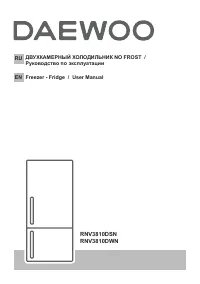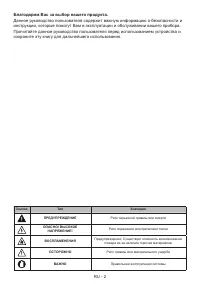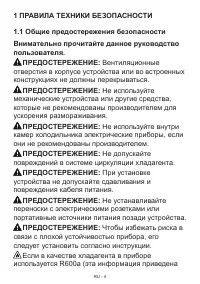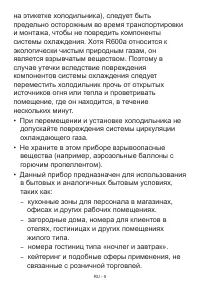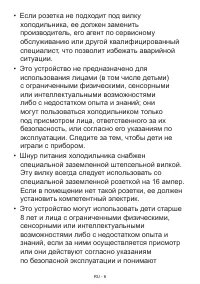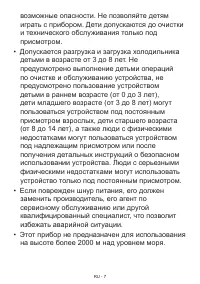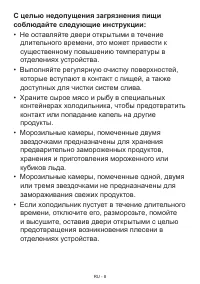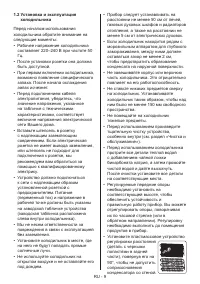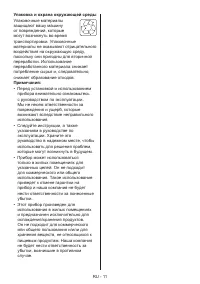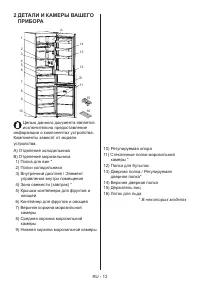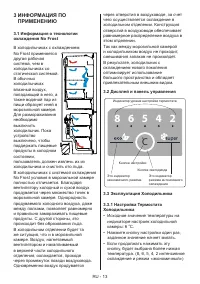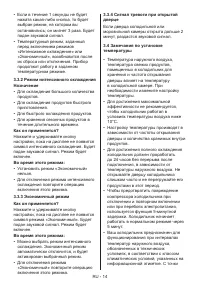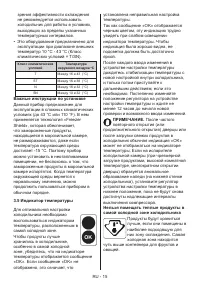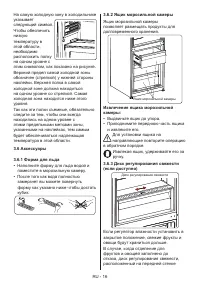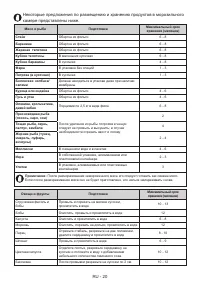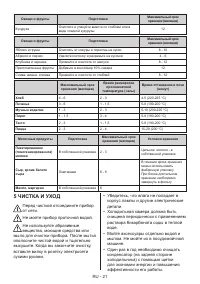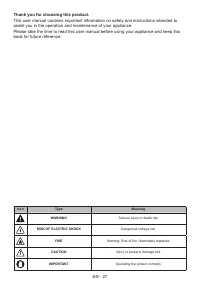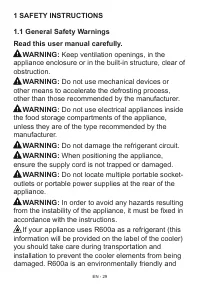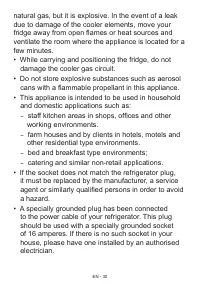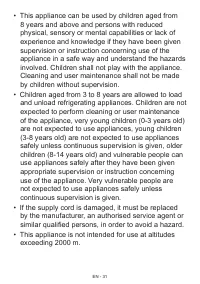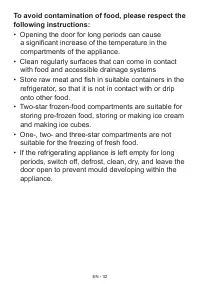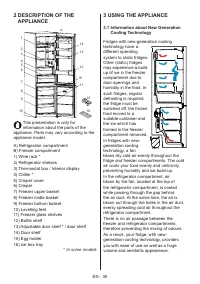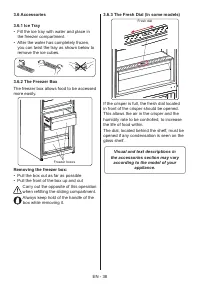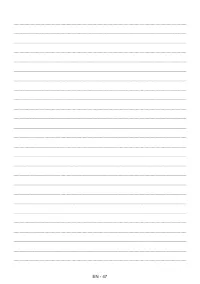Холодильник Daewoo RNV3810DSN (DWN) - инструкция пользователя по применению, эксплуатации и установке на русском языке. Мы надеемся, она поможет вам решить возникшие у вас вопросы при эксплуатации техники.
Если остались вопросы, задайте их в комментариях после инструкции.
"Загружаем инструкцию", означает, что нужно подождать пока файл загрузится и можно будет его читать онлайн. Некоторые инструкции очень большие и время их появления зависит от вашей скорости интернета.
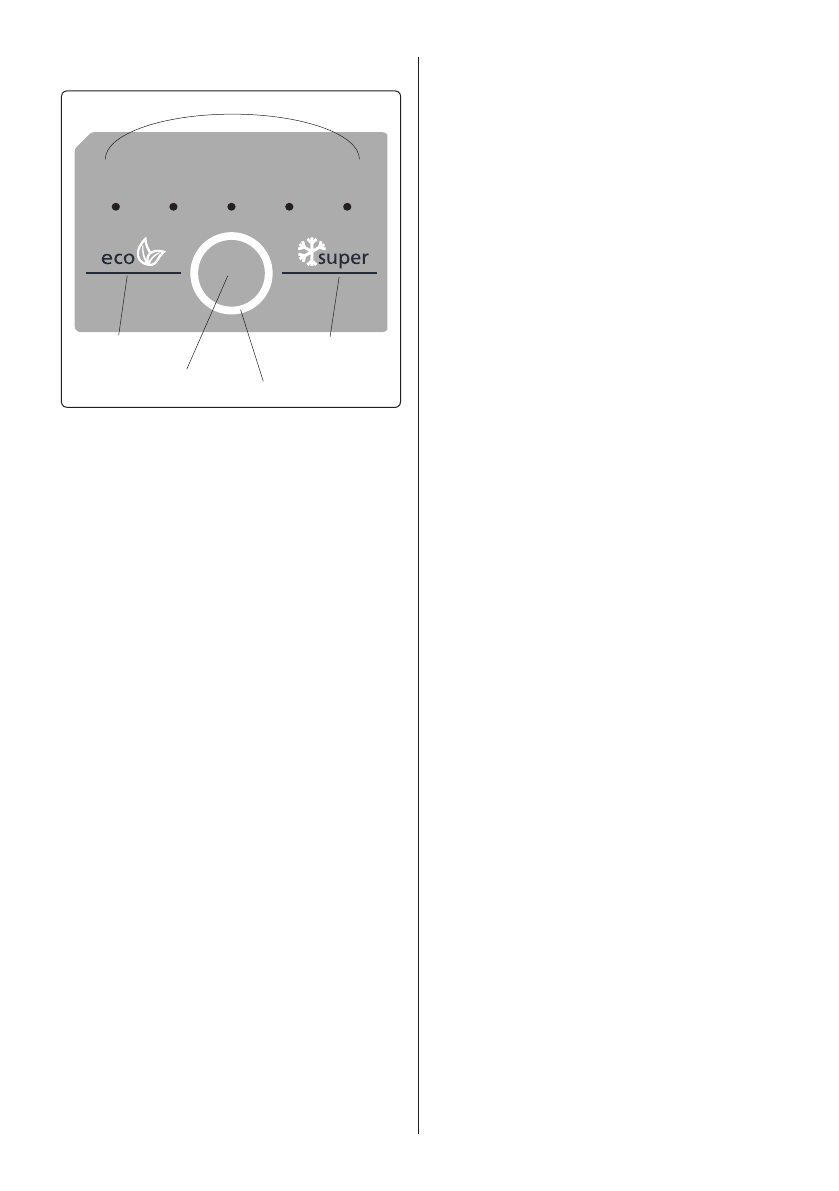
EN - 36
3.2 Display and Control Panel
C
o
8 6 5 4 2
Economy mode
indicator
Thermostat set level indicator
Set button
Button LED
Super Cool mode
indicator
3.3 Operating your Fridge Freezer
3.3.1 Cooler Temperature Settings
•
Initial temperature value for cooler setting
indicator is 6
o
C.
•
Press set button once, the set value will
start to blink.
•
If you keep pressing set button, lower
temperatures will be selected. (8, 6, 5, 4,
2, super and eco)
•
If no button is pressed for 1 second, your
choice will be set, it will blink 3 times.
Buzzer will sound.
•
The temperature value selected before
super cool mode or economy mode is
activated will remain the same when
the mode is over or cancelled. The
appliance continues to operate with this
temperature value.
3.3.2 Super Cool Mode
When Would It Be Used?
•
To cooling huge quantities of food.
•
To cooling fast food.
•
To cooling food quickly.
•
To store seasonal food for a long time.
How Would It Be Used?
Press set button until super cool symbol will
be seen on the screen. Buzzer will sound.
Mode will be set.
During This Mode:
•
Economy mode can not be selected.
•
Super cool mode can be cancelled by
pressing set button again until the super
cool symbol disappears.
3.3.3 Economy Mode
How Would It Be Used?
Press set button until eco symbol will be
seen on the screen. Buzzer will sound.
Mode will be set.
During This Mode:
•
Super cool can be selected. Economy
mode is automatically cancelled and the
selected mode is activated.
•
Eco mode can be cancelled by pressing
set button again until the economy
symbol disappears.
3.4 Temperature Adjustment Warnings
•
It is not recommended that you operate
your fridge in environments colder than
10°C in terms of its efficiency.
•
Do not start another adjustment while you
are already making an adjustment.
•
Temperature adjustments should be
made according to the frequency of door
openings, the quantity of food kept inside
the fridge and the ambient temperature in
the location of your fridge.
•
In order to allow your fridge to reach
the operating temperature after being
connected to mains, do not open the
doors frequently or place large quantities
of food in the fridge. Please note that,
depending on the ambient temperature,
it may take 24 hours for your fridge to
reach the operating temperature.
•
A 5 minute delay function is applied
to prevent damage to the compressor
of your fridge when connecting or
disconnecting to mains, or when an
energy breakdown occurs. Your fridge
will begin to operate normally after 5
minutes.
Содержание
- 3 Указатель; ПРЕЖДЕ ЧЕМ ЗВОНИТЬ В СЛУЖБУ ПОСЛЕПРОДАЖНОГО
- 4 ПРАВИЛА ТЕХНИКИ БЕЗОПАСНОСТИ
- 11 Упаковка и охрана окружающей среды
- 12 В некоторых моделях
- 13 Информация о технологии
- 15 Важные инструкции по установке; OK; Нельзя помещать теплые продукты в
- 16 Извлечение ящика морозильной
- 17 РАЗМЕЩЕНИЕ ПРОДУКТОВ В; Холодильное отделение
- 18 Камера Глубокой Заморозки
- 20 камере представлены ниже.
- 21 ЧИСТКА И УХОД
- 48 Изготовитель