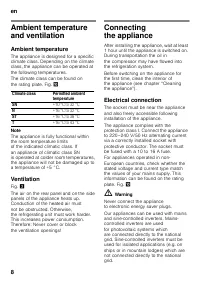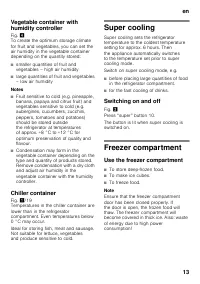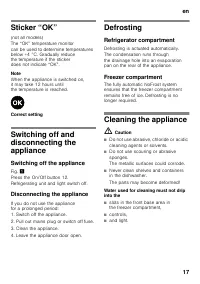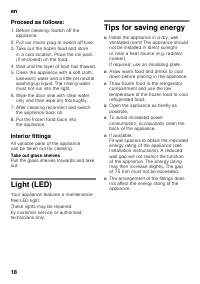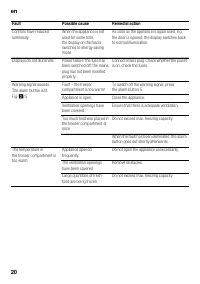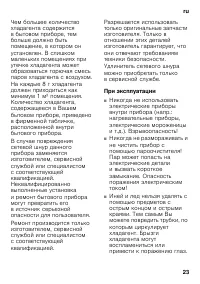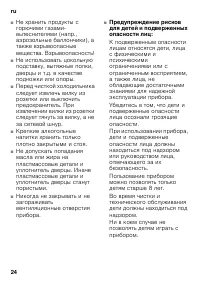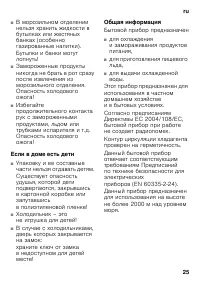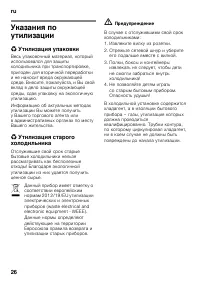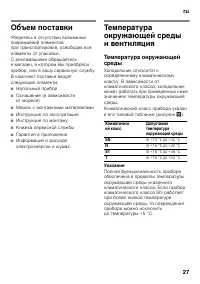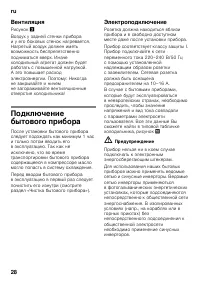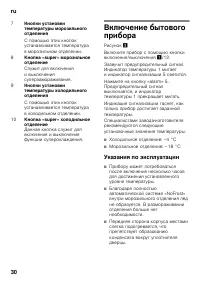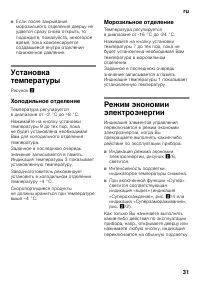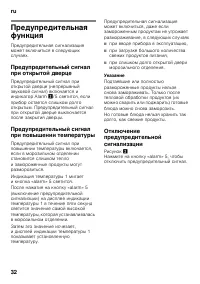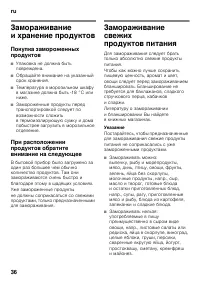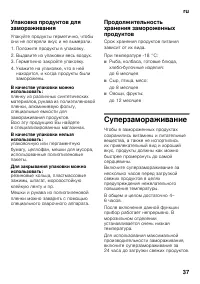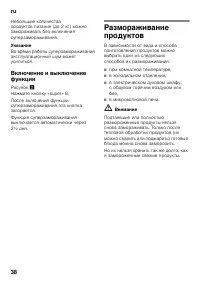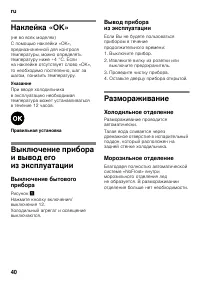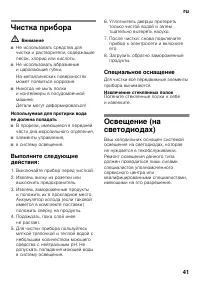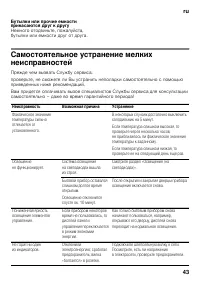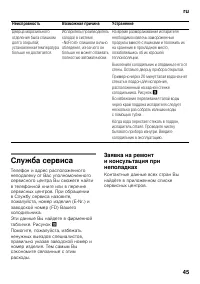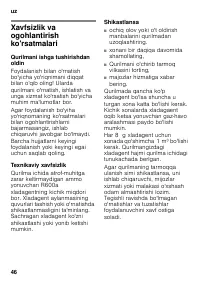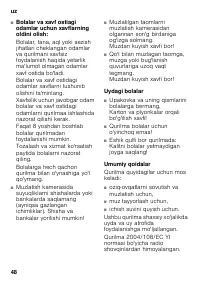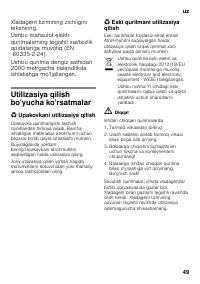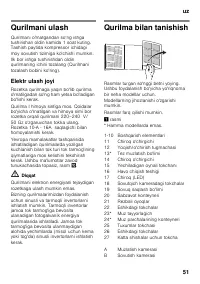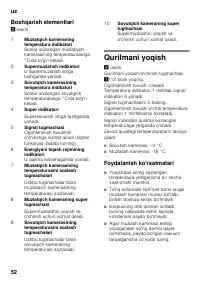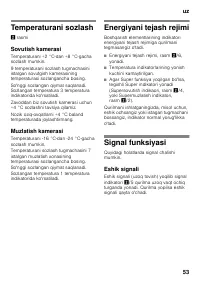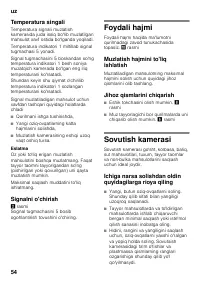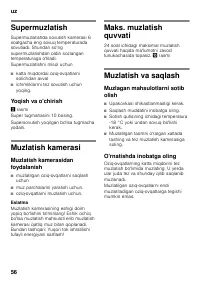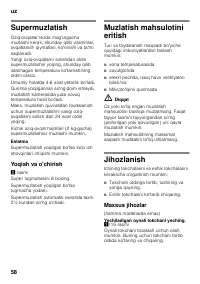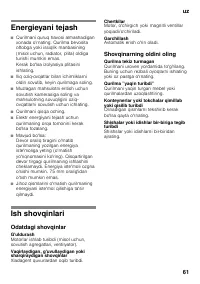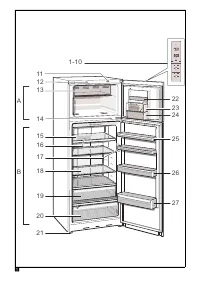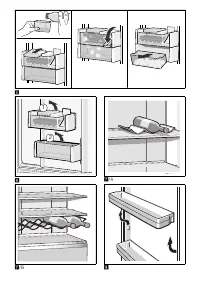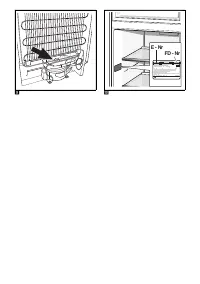Холодильник Bosch KDN 46VI25U - инструкция пользователя по применению, эксплуатации и установке на русском языке. Мы надеемся, она поможет вам решить возникшие у вас вопросы при эксплуатации техники.
Если остались вопросы, задайте их в комментариях после инструкции.
"Загружаем инструкцию", означает, что нужно подождать пока файл загрузится и можно будет его читать онлайн. Некоторые инструкции очень большие и время их появления зависит от вашей скорости интернета.

en
10
Switching
the appliance on
Fig.
"
Switch on the appliance with the On/Off
button
!
/12.
A warning signal sounds.
The temperature display 1 flashes
and the alarm display 5 is lit.
Press the “alarm” button 5. The warning
signal switches off and the temperature
display 1 stops flashing.
Display alarm goes out when
the appliance has reached the set
temperature.
The factory has recommended
the following temperatures:
■
Refrigerator compartment: +4 °C
■
Freezer compartment: –18 °C
Operating tips
■
When the appliance has been
switched on, it may take several hours
until the set temperatures have been
reached.
■
The fully automatic NoFrost system
ensures that the freezer compartment
remains free of ice. Defrosting is no
longer required.
■
The sides of the housing are
sometimes heated slightly. This
prevents condensation in the area of
the door seal.
■
If the freezer compartment door
cannot be immediately re-opened after
it has been closed, wait until the
resulting low pressure has equalised.
Setting
the temperature
Fig.
"
Refrigerator compartment
The temperature can be set from +2 °C
to +8 °C.
Keep pressing temperature setting
button 9 until the required refrigerator
compartment temperature is set.
The value last selected is saved. The set
temperature is indicated on temperature
display 3.
We recommend a factory setting
of +4 °C in the refrigerator compartment.
Perishable food should not be stored
above +4 °C.
Freezer compartment
The temperature can be set from -16 °C
to -24 °C.
Keep pressing temperature setting
button 7 until the required freezer
compartment temperature is set.
The value last selected is saved. The set
temperature is indicated on temperature
display 1.