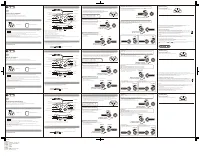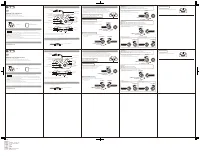Геймпады HORI Mini - инструкция пользователя по применению, эксплуатации и установке на русском языке. Мы надеемся, она поможет вам решить возникшие у вас вопросы при эксплуатации техники.
Если остались вопросы, задайте их в комментариях после инструкции.
"Загружаем инструкцию", означает, что нужно подождать пока файл загрузится и можно будет его читать онлайн. Некоторые инструкции очень большие и время их появления зависит от вашей скорости интернета.
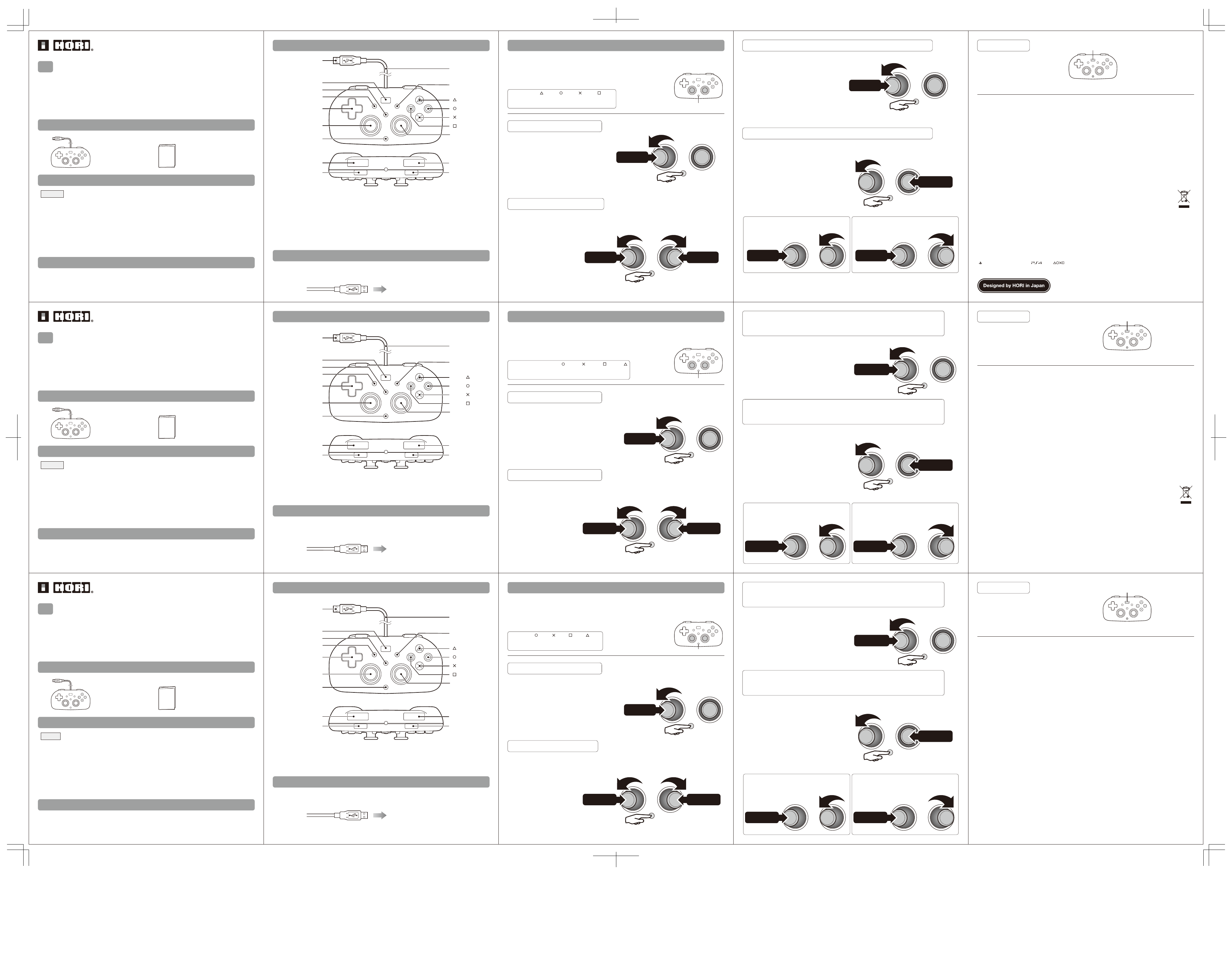
<オモテ面>
株式会社ホリ
機 種 名 : 1968#20UK / Hori pad mini4
部 品 名 : Instruction Sheet(HM4)UK
部品図番: 1968-42
印 刷 : 1C(K)
材 質 : 80g書紙
表面処理: --
折り形態 : 蛇腹折り+3つ折り+2つ折り
作 成 : 小池 2017/10/07
The normal function of the product may be disturbed by strong electro-magnetic Interference.
If so, simply reset the product to resume normal operation by following the instruction manual (How to connect).
In case the function does not resume, please use the product in another location.
The wires are not to be inserted into socket-outlets.
Retain the packaging and manual for future reference.
Please retain contact information for future reference.
The image on the packaging may differ from the actual product.
The manufacturer reserves the right to change the product design or specifications without notice.
HORI and HORI logo are registered trademarks of HORI.
Warranty
For all warranty claims made within the first 30 days after purchase, please check with the retailer where the original
purchase was made for details. If the warranty claim cannot be processed through the original retailer or for any other
inquiries pertaining to our products, please address directly to HORI at infoeu@hori.jp.
①Drücken und für
2 Sekunden halten.
②Kippen
①Drücken und für
2 Sekunden halten.
①Drücken und für
2 Sekunden halten.
Drücken
Kippen
①Drücken und für
2 Sekunden halten.
②Kippen
②Kippen
③Drücken
②Drücken
③Drücken
②Kippen
②Drücken
③Kippen
③Drücken
③Kippen
③Drücken
DE
Enthält
Bezeichnung der Teile
Verbinden
Achtung
Plattform
PlayStation®4
SHARE-Taste
PS-Taste
Steuerkreuz
OPTIONS-Taste
Controllerkabel
Touchpad-Modus-Taste
Stecker
Touchpad-Taste
L1-Taste
R1-Taste
R2-Taste
L2-Taste
Bedienungsanleitung
Vielen Dank, dass Sie sich fur dieses Produkt entschieden haben.
Bevor Sie dieses Produkt verwenden, lesen Sie bitte die Bedienungsanleitung sorgfältig durch.
Heben Sie die Bedienungsanleitung zu Ihrer Information auf.
Für beste Performance, stellen Sie sicher, dass das System auf dem neusten Stand ist
(Minimum benötigte Version: Ver. 4.00). Bitte lesen Sie das PS4™ Benutzerhandbuch für Anweisungen
bezüglich der Systemversion und Updates.
Diese Produkt hat keine(n) Audio-/Headsetausgang, Vibration, Light Bar oder Bewegungssensor.
Das Produkt ist kein kabelloser Kontroller.
Das Produkt hat kein Headset-/Mikrofonanschluss.
Um Voice Chat zu benutzen, verbinden Sie bitte ein USB- oder Bluetooth-Headset (separat erhältlich) direkt mit
der PS4™ Konsole.
Controller x 1
Bedienungsanleitung x 1
Wichtig
Linker Analog-Stick
L3-Taste
Rechten Analog-Stick
R3-Taste
-Taste
-Taste
-Taste
-Taste
※ Das PS4™ System kann nicht mit der PS Taste des Kontrollers EIN / AUS geschaltet werden.
※ Vermeiden Sie jegliches drücken der Tasten wärend der Rückkehr aus dem Schlafmodus.
Stecken Sie bitte den USB-Stecker des Controllers in den USB-Anschluss der PS4™ System verbinden.
Touchpad-Modus
Funktion: Tippen
(Einmal tippen)
Der linke oder rechte Analogstick kann wie das Touchpad des DUALSHOCK®4-Kontrollers benutzt werden.
Drücke und halte die Touchpad-Modus-Taste für zwei Sekunden, um den Touchpad-Modus zu starten.
Im Toughpad-Modus, beutzen Sie bitte den linken oder rechnten Analogstick, um auf dem Toughpad zu navigieren.
Der Touchpad-Modus wird beendet, falls für 3 Sekunden keine Analog-Stick-Eingabe erfolgt.
Das Drück einer der folgenden Tasten beendet den Touchpad-Modus.
※ Vermeiden Sie das verbinden des Gerätes während Sie die PS-Taste drücken.
Zum PS4™ System verbinden USB-Port
Steuerkreuz / -Taste / -Taste / -Taste / -Taste
L1-Taste / L2-Taste / R1-Taste / R2-Taste
SHARE-Taste / OPTIONS-Taste / PS-Taste
Touchpad-Modus-Taste
Touchpad-Taste
1. Drücke und halte die Touchpad-Modus-Taste für 2 Sekunden.
2. Kippe einen der Analogsticks und dann drücke ihn.
(Drücke zwei Mal, für Doppeltippen)
(Um zu ziehen, behalten Sie den Stick gedrückt)
Funktion:
Ziehen
(Während des Ziehens mit dem Finger, Folgen und Loslassen.)
Streichen
(Den Finger schnell bewegen und loslassen.)
Funktion:
Zusammenziehen
(Benutze zwei Finger, um zusammenzuziehen.)
Auseinanderziehen
(Benutze zwei Finger, um Auseinanderzuziehen.)
1. Drücke und halte die Touchpad-Modus-Taste für 2 Sekunden.
2. Drücke einen Analogstick und dann kippen.
(Kippe den Stick schnell und lasse ihn los, um zu streichen.)
Funktion: Klick
1. Drücken Sie die Touchpad-Taste.
(Drücken Sie die Taste zwei Mal, um zu Doppelklicken)
1. Drücke und halte die Touchpad-Modus-Taste für 2 Sekunden.
2. Linker Stick : Nach links gekippt halten
Rechter Stick : Gerade hineindrücken
Funktion: Tippen
(Doppelklick)
1. Drücke und halte die Touchpad-Modus-Taste für 2 Sekunden.
2. Kippe beide Analogsticks,
3. dann drücke beide Analogsticks.
3. Linker Stick : Drücken
Rechter Stick : Nach links kippen.
3. Linker Stick : Drücken
Rechter Strick : Nach rechts kippen.
Zusammenziehen
Auseinanderziehen
Lesen Sie bitte die Gebrauchsanweisung sorgfältig, bevor Sie das Produkt an der PS4™
benutzen.
PRODUCT DISPOSAL INFORMATION
Where you see this symbol on any of our electrical products or packaging, it indicates that the relevant electrical
product or battery should not be disposed of as general household waste in Europe.
To ensure the correct waste treatment of the product and battery, please dispose of them in accordance with any
applicable local laws or requirements for disposal of electrical equipment or batteries.
In so doing, you will help to conserve natural resources and improve standards of environmental protection in
treatment and disposal of electrical waste. Applicable to EU countries only.
“ ”, ”PlayStation”, “DUALSHOCK”, “ ” and “ ” are registered trademarks of Sony Interactive Entertainment Inc. All rights reserved.
Licensed for sale in Europe, Africa, Middle East, Russia, India and Oceania. For use exclusively with PlayStation®4.
①Maintenez appuyé
pour deux secondes
②Incliner
①Maintenez appuyé
pour deux secondes
①Maintenez appuyé
pour deux secondes
Appuyer
Incliner
①Maintenez appuyé
pour deux secondes
②Incliner
②Incliner
③Appuyer
②Appuyer
③Appuyer
②Incliner
②Appuyer
③Incliner
③Appuyer
③Incliner
③Appuyer
FR
Inclus
Description
Comment connecter
Attention
Plateforme
PlayStation®4
Bouton SHARE
Bouton PS
Croix directionnelle
Bouton OPTIONS
Câble de la manette
Bouton Mode Pavé Tactile
Connecteur
Bouton Pavé Tactile
Bouton L1
Bouton R1
Bouton R2
Bouton L2
Mode d'emploi
Merci d'avoir acheté ce produit.
Veuillez lire attentivement les instructions avant d'en commencer son utilisation.
Après avoir lu le feuillet d'instructions, veuillez le conserver à portée de main pour future référence.
Pour assurer un fonctionnement optimal, veuillez mettre à niveau le logiciel système à dernière version
disponible (minimum requis : v. 4.00). Pour plus d'informations sur les versions et les mises à jour des logiciels
système reportez-vous au manuel d'utilisation de la PS4™.
Ce produit n'a pas d'entrée micro/ casque, fonction de vibration, barre lumineuse ou capteur de mouvements.
Ce produit n'est pas une manette sans fil.
Ce produit ne dispose pas d'entrée micro/casque.
Pour utiliser le chat vocal, connectez un casque USB ou Bluetooth (non inclus) directement à la console PS4™.
Manette x 1
Mode d'emploi x 1
Attention Avant d'utiliser ce produit avec la PS4™, veuillez lire attentivement les instructions.
Stick Analogique gauche
Bouton L3
Stick Analogique droit
Bouton R3
Bouton
Bouton
Bouton
Bouton
※ Vous ne pouvez pas éteindre / allumer la console PS4™ et en utilisant le bouton PS de cette manette.
※ Lors du retour du mode veille, ne pas appuyer sur les boutons.
Connectez la prise USB de la manette au port USB du système PS4™.
Appuyez sur la touche PS de la manette, puis sélectionnez un utilisateur.
Utilisation de la fonction Pavé tactile
Fonction: Tapoter
(une fois)
Les joysticks gauche et droit peuvent fonctionner comme le pavé tactile de la manette DUALSHOCK®4.
Appuyez et maintenez le bouton du pavé tactile pendant 2 secondes pour démarrer le mode tactile.
Une fois le mode pavé tactile enclenché, utilisez le joystick gauche ou droit pour faire défiler.
Le mode pavé tactile sera annulé après 3 secondes sans signal du joystick analogique.
Le mode pavé tactile peut être annulé en appuyant sur l'une des touches suivantes.
※ Ne pas connecter le produit tout en appuyant sur la bouton PS.
Port USB PS4™
Croix directionnelle / Bouton / Bouton / Bouton / Bouton
Bouton L1 / Bouton L2 / Bouton R1 / Bouton R2
Bouton SHARE / Bouton OPTIONS / Bouton PS
Touche Pavé Tactile
Bouton Pavé Tactile
1. Appuyez et maintenez le bouton mode pavé tactile pendant 2 secondes.
2. Inclinez et appuyez sur n'importe quel joystick analogique.
(Appuyez deux fois pour toucher deux fois.)
(Pour toucher et maintenir appuyé, maintenez le joystick enfoncé)
Fonction:
Faire glisser
(Faire glisser le doigt en touchant le pavé tactile, puis relever le doigt.)
Feuilleter
(Toucher le pavé tactile, et barrer le pavé tactile d'un geste bref et rapide.)
Fonction:
Pincer vers l'intérieur
(Utilisez deux doigts pour réduire.)
Pincer vers l'extérieur
(Utilisez deux doigts pour élargir.)
1. Appuyez et maintenez le bouton mode pavé tactile pendant 2 secondes.
2. Appuyez sur n'importe quel joystick et basculez.
(Inclinez et relâchez rapidement le stick analogique pour feuilleter.)
Fonction: Clic
1. Appuyez sur le bouton du pavé tactile
(Appuyez deux fois sur le bouton pour appuyer deux fois.)
1. Appuyez et maintenez le bouton mode pavé tactile pendant 2 secondes.
2. Joystick gauche: maintenir incliné vers la gauche
Joystick droit : maintenir enfoncé
Fonction: Tapoter
(deux fois)
1. Appuyez et maintenez le bouton mode pavé tactile pendant 2 secondes.
2. Incliner les deux joysticks.
3. puis appuyez sur les deux joysticks.
3. Joystick gauche: appuyer
Joystick droit : incliner vers la gauche
3. Joystick gauche: appuyer
Joystick droit : incliner vers la droite
Pincer vers l'intérieur
Pincer vers l'extérieur
Veuillez conserver les informations de contact pour toute référence ultérieure.
L'image sur l'emballage peut différer du produit réel.
Le fabricant se réserve le droit de modif ier les caractéristiques du produit sans préavis.
HORI et le logo de HORI sont des marques déposées de HORI.
INFORMATIONS SUR LA DESTRUCTION DU PRODUIT
Lorsque vous voyez l'un de ces symboles sur un de nos produits électroniques, ou sur son emballage, cela signifie
que le produit électronique ou la batterie ne doivent pas être jetés avec les déchets ménagers en Europe.
Pour assurer le traitement correct du produit et de la batterie, s'il vous plaît les jeter en conformité avec les lois
locales applicables ou les exigences d'élimination des équipements électriques ou batteries.
Ce faisant, vous contribuerez à la conservation des ressources naturelles et améliorez les normes de protection de
l'environnement dans le traitement et l'élimination des déchets électriques. Applicable seulement aux pays de l'UE.
Il est possible que la fonction normale du produit soit perturbée par de fortes Interférences électromagnétiques.
Dans ce cas, réinitialisez simplement le produit pour en reprendre l'utilisation en suivant le manuel d'instructions (Connexion).
Dans le cas où la fonction n'a pas pu être redémarrée, utilisez le produit dans un autre emplacement.
Les fils ne doivent pas être insérées dans les prises de courant.
Conservez l'emballage et la documentation pour toute référence ultérieure.
Garantie
HORI garantie à l'acheteur original que le produit acheté neuf dans son emballage original est sans défaut matériel ni de
production et cette garantie pour une période de 90 jours à partir de la date d'achat originale.
Si votre demande de garantie ne peut être prise en charge par votre revendeur veuillez vous adressez directement à
Hori: infous@hori.jp.
S'il vous plaît visitez http://stores.horiusa.com/policies/ pour les détails de la garantie.
①Press and hold
for two seconds
②Tilt
①Press and hold
for two seconds
Push in
②Tilt
②Tilt
③Push in
③Push in
EN
Included
Layout
How to connect
Caution
1968-42
Platform
PlayStation®4
SHARE button
PS button
Directional pad
OPTIONS button
Gamepad cable
Touch pad Mode button
USB connector
Touch pad button
L1 button
R1 button
R2 button
L2 button
Instruction manual
Thank you for purchasing this product.
Before using this product please read the instructions carefully.
After reading the instruction manual, please keep it for reference.
For optimal performance please update your PS4™ system software to the most recent version
(Minimum required version: Ver. 4.00) before using this product.
For information about your system software version and updating system software, please refer to the
instructions provided with your PS4™ system.
This product does not have a stereo headset jack, built-in speaker, a light bar, vibration, or motion sensor function.
This product is not a wireless Gamepad.
To use voice chat, connect a USB or Bluetooth headset (sold separately) directly to your PS4™ system.
Gamepad x 1
Instruction manual x 1
Important Before using this product with your PS4™ system, please read the included instructions carefully.
Left analog stick
/ L3 button
Right analog stick
/ R3 button
button
button
button
button
※ The PS button will not turn ON your PS4™ system.
※ When returning from rest mode, please do not press any buttons.
Insert the USB connector of the Gamepad into a USB port of your PS4™ system.
Press the PS button on the Gamepad, and then select a user.
Using the Touch pad function
Function: Tap
(Tapping one point)
The left or right analog stick can function like the DUALSHOCK®4 wireless controller's touch pad.
Press and hold the touch pad Mode button for two seconds to start.
While in touch pad Mode, use the left or right analog stick for navigation and entry.
Touch pad Mode will end if there is no analog stick movement for three seconds.
Pressing any of the following buttons will cancel touch pad Mode.
※ Do not connect the product while pressing the PS button.
To USB port on PS4™ system.
Directional pad / button / button / button / button
L1 button / L2 button / R1 button / R2 button
SHARE button / OPTIONS button / PS button
touch pad Mode button
1. Press and hold the touch pad Mode button for two seconds.
2. Tilt either analog stick then push it (L3/R3 button).
(Press the button two times to double tap)
(To touch and hold, keep the stick pressed down)
Function: Tap
(Tapping two points)
1. Press and hold the touch pad Mode button for two seconds.
2. Tilt both sticks.
3. Push both sticks in.
①Press and hold
for two seconds
Tilt
①Press and hold
for two seconds
②Push in
②Tilt
②Push in
③Tilt
③Push in
③Tilt
③Push in
Touchpad button
Function: Drag / Flick
(Slowly or quickly moving and releasing your finger)
1. Press and hold the touch pad Mode button for two seconds.
2. Push either analog stick in then tilt to drag.
(Quickly tilt and release the analog stick to flick.)
Function: Click
1. Press the Touchpad button to click.
(Press the button two times to double-click)
Function: Pinch In / Pinch Out
(Using two fingers to pinch or widen)
1. Press and hold the touch pad Mode button for two seconds.
Push right stick and tilt left stick left.
2a. Push left stick and tilt right stick left to Pinch In.
2b. Push left stick and tilt right stick right to Pinch Out.
· Product recommended for ages 6 and older.
· Adult supervision recommended for children under 12.
· Do not place Gamepad or cable in your mouth.
· Do not allow cable to become wrapped around your neck or other body parts.
· Avoid prolonged use of this product. Take a break at about 30 minute intervals.
· Stop using this product immediately if you begin to feel tired or if you experience discomfort or pain in your hands or arms during use.
If the condition persists, consult a doctor.
· Do not allow the product to come into contact with liquids.
· Do not throw or drop the product or subject it to strong physical shock.
Характеристики
Остались вопросы?Не нашли свой ответ в руководстве или возникли другие проблемы? Задайте свой вопрос в форме ниже с подробным описанием вашей ситуации, чтобы другие люди и специалисты смогли дать на него ответ. Если вы знаете как решить проблему другого человека, пожалуйста, подскажите ему :)