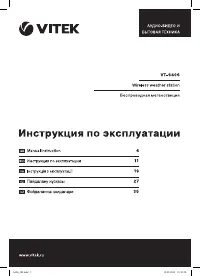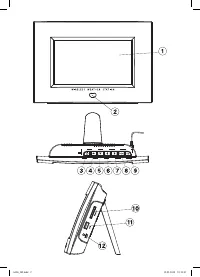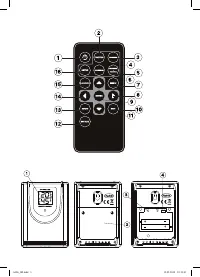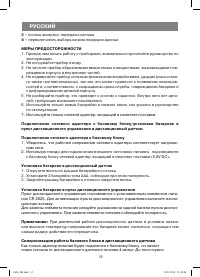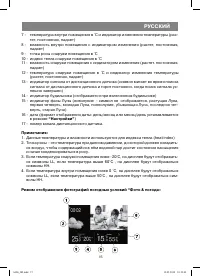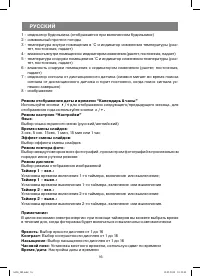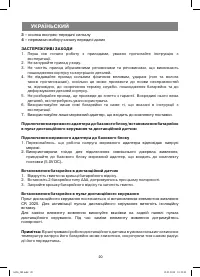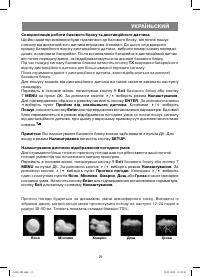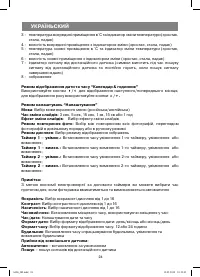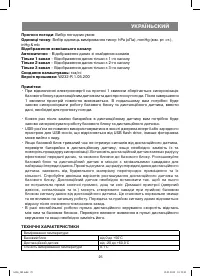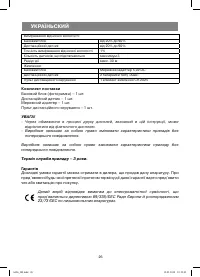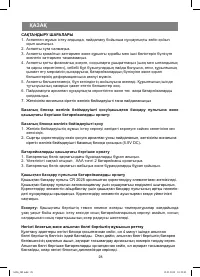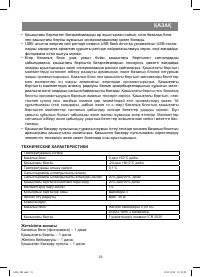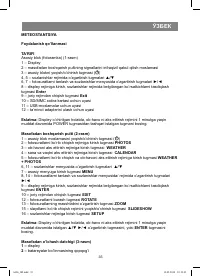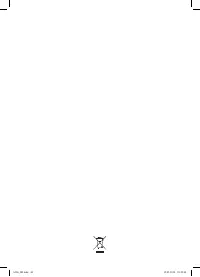Фоторамки VITEK VT-6406 - инструкция пользователя по применению, эксплуатации и установке на русском языке. Мы надеемся, она поможет вам решить возникшие у вас вопросы при эксплуатации техники.
Если остались вопросы, задайте их в комментариях после инструкции.
"Загружаем инструкцию", означает, что нужно подождать пока файл загрузится и можно будет его читать онлайн. Некоторые инструкции очень большие и время их появления зависит от вашей скорости интернета.
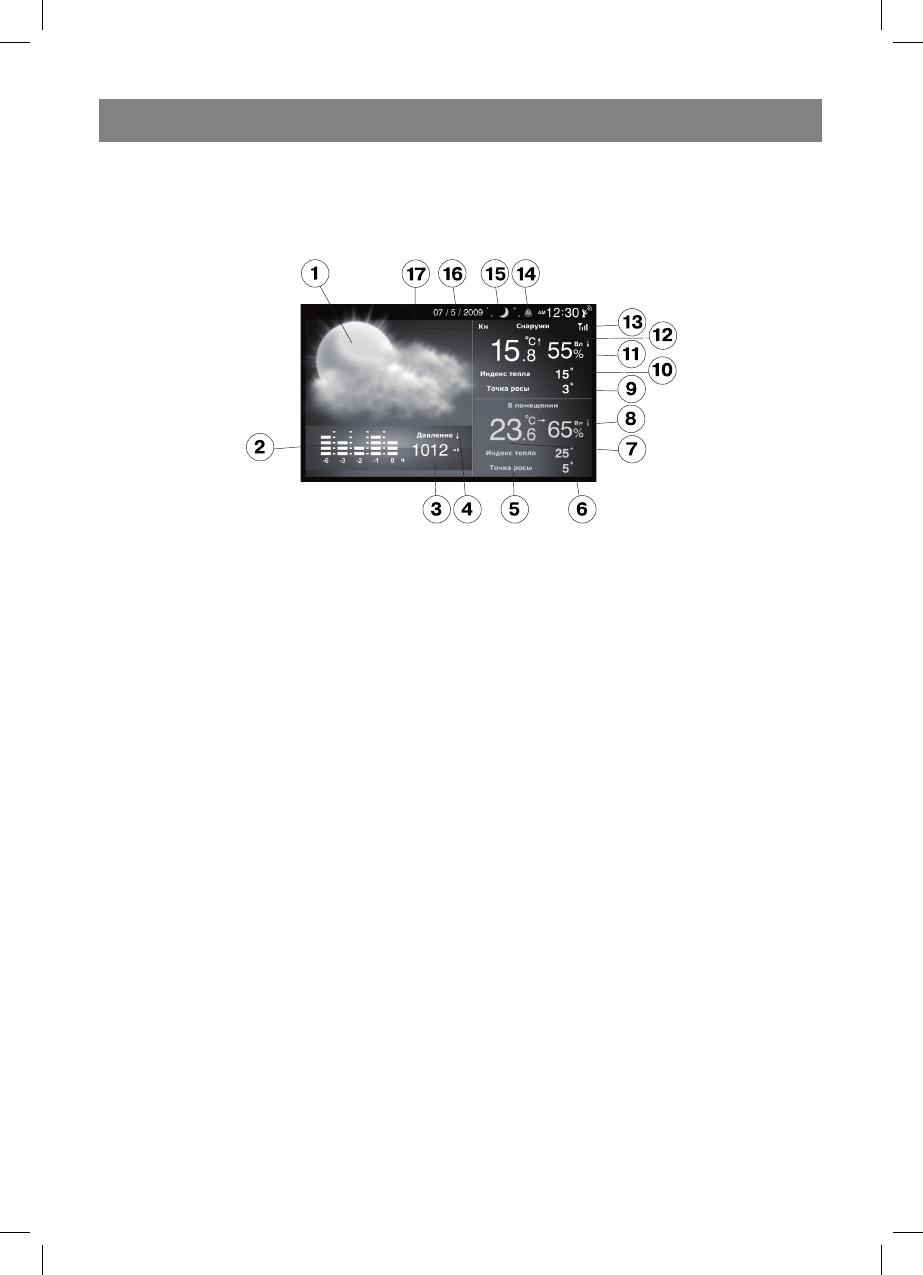
ENGLISH
7
Time of a photo displaying and slides changing effect can be adjusted in the
“Settings”
mode.
“Weather” mode
1 – symbolic weather forecast
2 – pressure changing diagram for the last 6 hours
3 – atmospheric pressure histogram (pressure units are set in the
“Settings”
mode)
4 –
atmospheric pressure changing indicator – arrow reflects changing of atmospheric
pressure (growing, constant, falling).
5 – dew-point indoors in °C
6 – heat index indoors in °C
7 – temperature indoors in °C and temperature changing indicator (
growing, constant,
falling
)
8 – humidity indoors with the changing indicator (
growing, constant, falling
)
9 - dew-point outdoors in °C
10 – heat index outdoors in °C
11 - humidity outdoors with the changing indicator (
growing, constant, falling
)
12 – temperature outdoors in °C with the changing indicator (
growing, constant, falling
)
13 – signal indicator from the remote sensor (symbol is flashing during a signal searching
from the remote sensor and is constantly lighting, when the search is successfully
finished)
14 – alarm indicator (displayed at the alarm on)
15 – Moon phase indicator (new moon - the symbol is not displayed, growing moon, first
quarter, young moon, full moon,
decrescent moon, last quarter, old moon
)
16 – date (date format: day/month or month/day is set in the
“Settings”
mode)
17 – remote sensor channel number.
Note:
1. Temperature and humidity data are used for heat index
2. Dew-point – is the temperature at the current pressure, to which air should cool down,
for vapor to achieve saturation and start condensation into dew.
3. If temperature outdoors is below -20 °C, LL will be displayed, if temperature is above
60°C , HH will be displayed.
6406_IM.indd 7
6406_IM.indd 7
12.03.2010 10:19:41
12.03.2010 10:19:41
Характеристики
Остались вопросы?Не нашли свой ответ в руководстве или возникли другие проблемы? Задайте свой вопрос в форме ниже с подробным описанием вашей ситуации, чтобы другие люди и специалисты смогли дать на него ответ. Если вы знаете как решить проблему другого человека, пожалуйста, подскажите ему :)