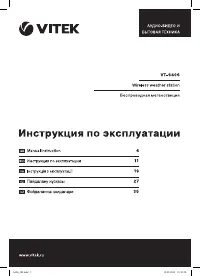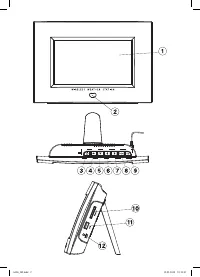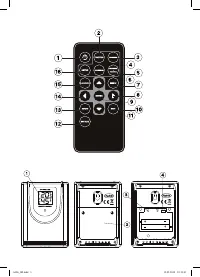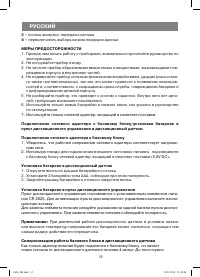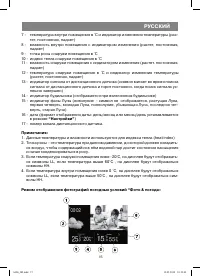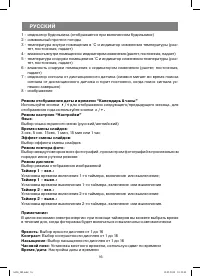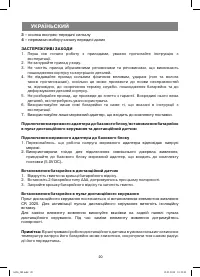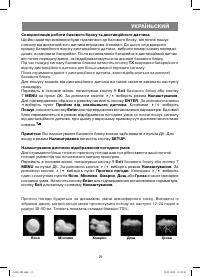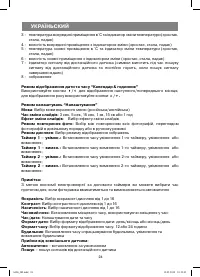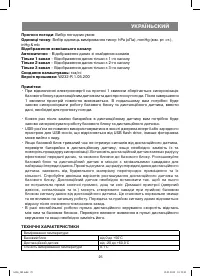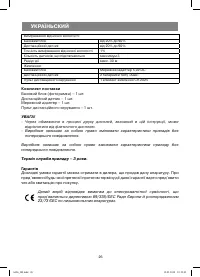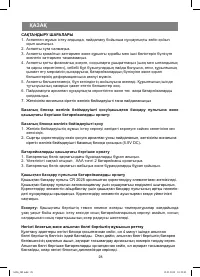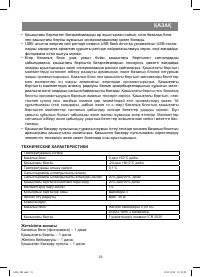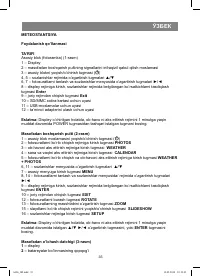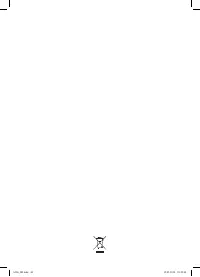Фоторамки VITEK VT-6406 - инструкция пользователя по применению, эксплуатации и установке на русском языке. Мы надеемся, она поможет вам решить возникшие у вас вопросы при эксплуатации техники.
Если остались вопросы, задайте их в комментариях после инструкции.
"Загружаем инструкцию", означает, что нужно подождать пока файл загрузится и можно будет его читать онлайн. Некоторые инструкции очень большие и время их появления зависит от вашей скорости интернета.
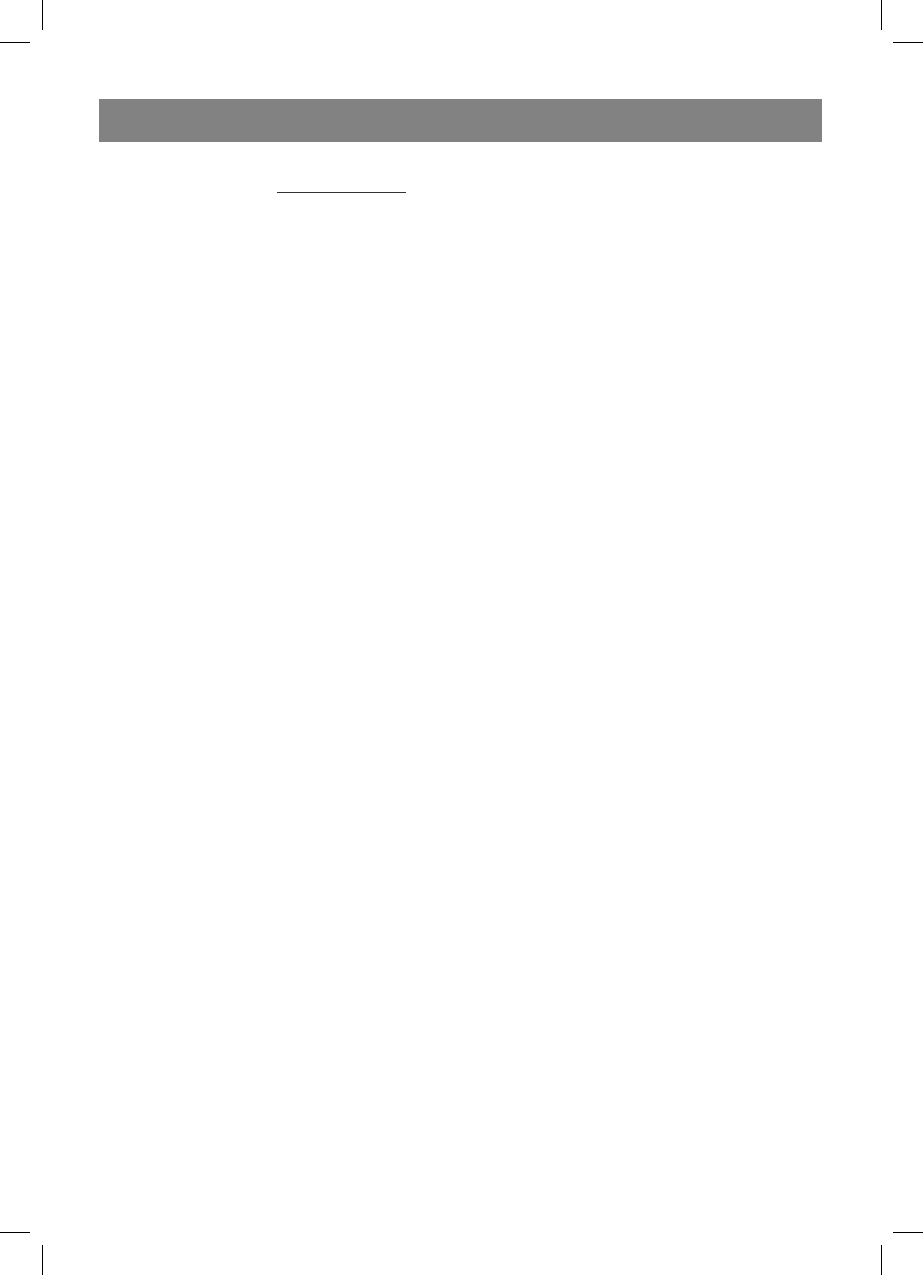
ENGLISH
5
4. Do not apply hard efforts to the units, do not subjects the units to strikes (dust and
moisture are also
contraindicated
), as it can lead to failures and correspondingly to
the reduction of life time, damages of the batteries and to the deformation of the body
details.
5. Do not dismantle the unit; it will lead to the ending of guarantee. There are no details,
demanding attention of the user inside it.
6. Use only new and specified in the manual batteries.
7. Use the net adapter supplied.
Connecting the net adapter to the base unit/placing batteries into the remote con-
trol and remote sensor:
Connecting the net adapter to the base unit
1. Make sure that the adapter voltage corresponds to the voltage in the mains.
2.
Using the external power supply jack, connect the net adapter to the base unit supplied
(5.0
V DC)
.
Placing batteries in the remote sensor
1. Unscrew the screws on the battery compartment lid.
2. Insert 2 batteries of AAA type, following the polarity.
3. Close the battery compartment lid and tighten up the screws.
Placing batteries in the remote control
The remote control is supplied with the batteries CR 2025 inserted. To activate the remote
control pull out the insulating insert.
To replace the battery follow the instructions on the rear panel. Follow the polarity when
replacing the batteries.
Note:
While long operation of the sensor in the conditions of extreme temperatures,
the
voltage of its batteries can be lowered, the operation radius of the remote sensor will be
reduced.
Synchronization of operation of the basic unit and the remote sensor
As soon as the power adapter is connected to the base unit, it will start signal searching
from the remote sensor during 4 minutes. Before it, you should open the battery compart-
ment lid; select the data transfer channel, insert batteries in the remote sensor. After the
batteries in the remote sensor are inserted, it will start transfer of data, which will appear
on the display of the base unit.
During signal searching by the base unit, press the
TX
button inside the battery compart-
ment of the remote sensor for quicker data transfer.
After the data from the remote sensor are received, they will appear on the display of the
base unit.
To find channels from the remote sensor you can do the following procedure.
Enter the main menu, by pressing the 9
Exit
button of the base unit or the 7
MENU
button
on the remote control. Use the
►/◄
buttons to select the
Settings
mode. Press
ENTER
to confirm the mode. Use the
▼
button to select the
Receipt from external sensor
item.
Use the
►/◄
buttons to select
Search
, press
Enter
to confirm the parameters. The base
6406_IM.indd 5
6406_IM.indd 5
12.03.2010 10:19:41
12.03.2010 10:19:41
Характеристики
Остались вопросы?Не нашли свой ответ в руководстве или возникли другие проблемы? Задайте свой вопрос в форме ниже с подробным описанием вашей ситуации, чтобы другие люди и специалисты смогли дать на него ответ. Если вы знаете как решить проблему другого человека, пожалуйста, подскажите ему :)