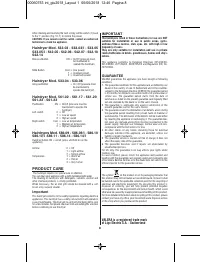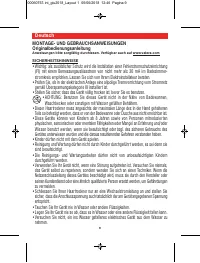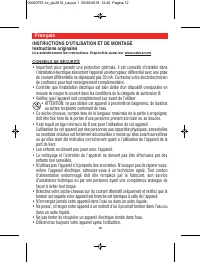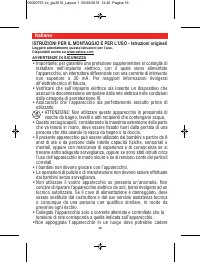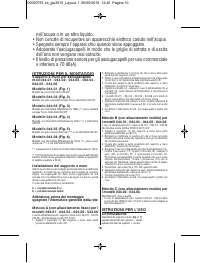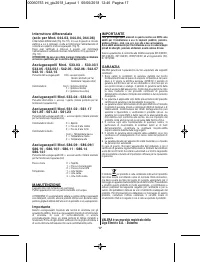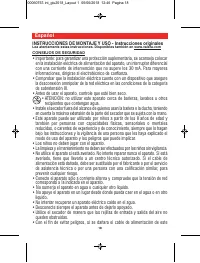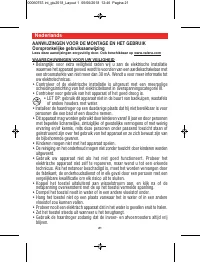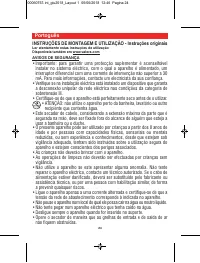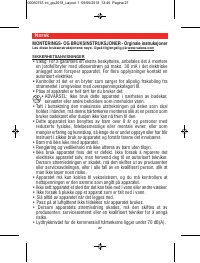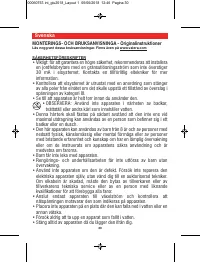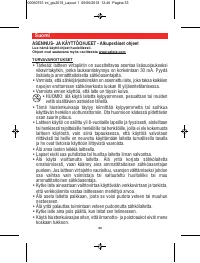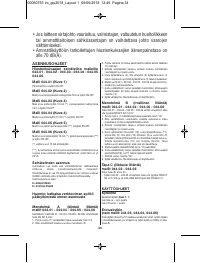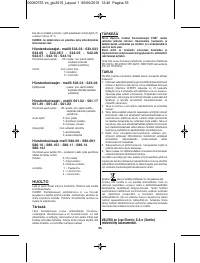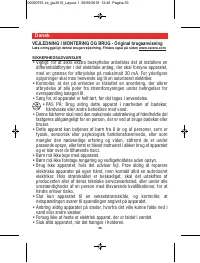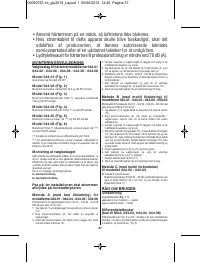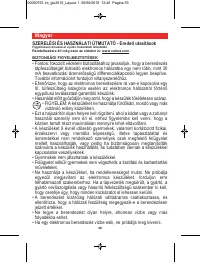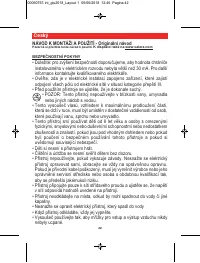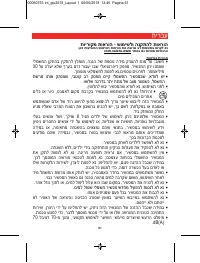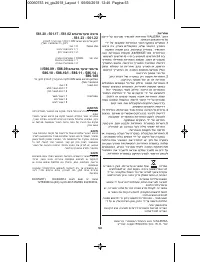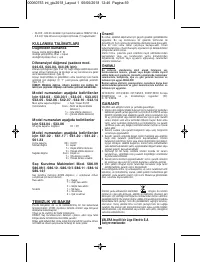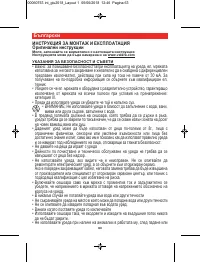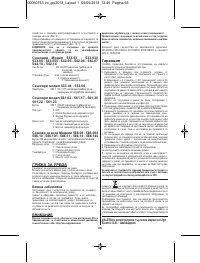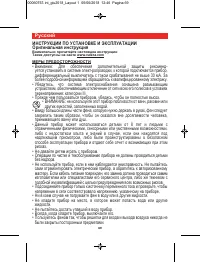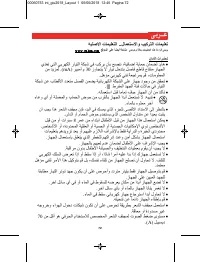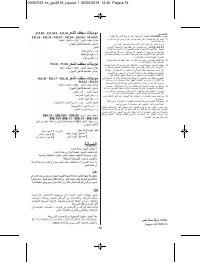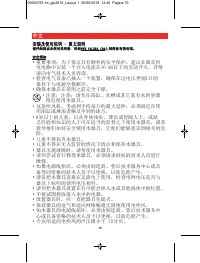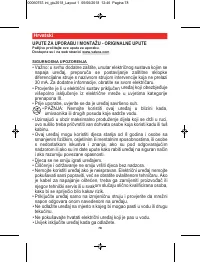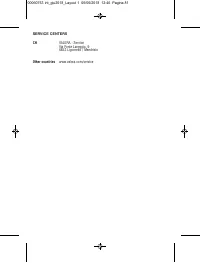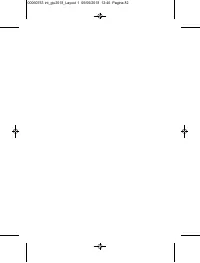Фены Valera Hospitality Excel Protect 1600 - инструкция пользователя по применению, эксплуатации и установке на русском языке. Мы надеемся, она поможет вам решить возникшие у вас вопросы при эксплуатации техники.
Если остались вопросы, задайте их в комментариях после инструкции.
"Загружаем инструкцию", означает, что нужно подождать пока файл загрузится и можно будет его читать онлайн. Некоторые инструкции очень большие и время их появления зависит от вашей скорости интернета.
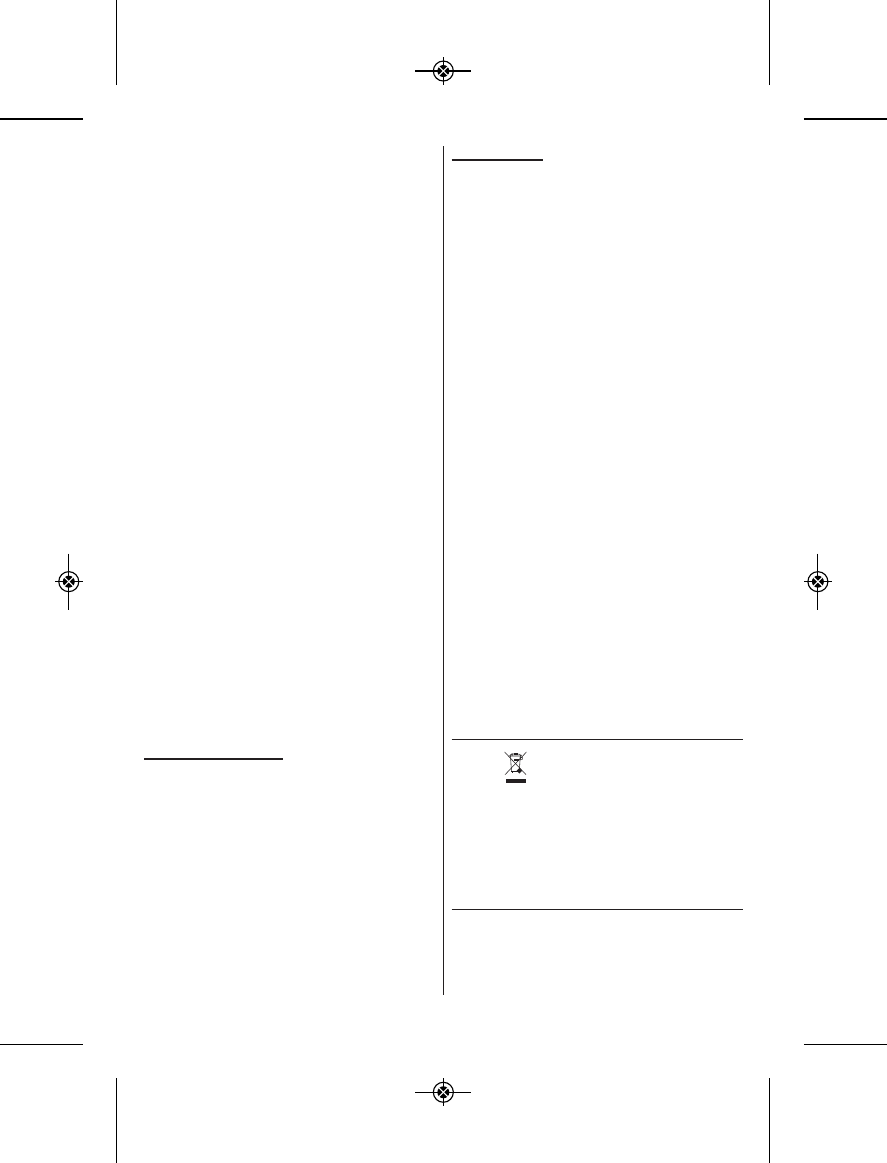
8
The symbol on the product or on its packaging indicates that
this product may not be treated as household waste. Instead it shall
be handed over to the applicable collection point for the recycling of
electrical and electronic equipment. By ensuring this product is
disposed of correctly, you will help prevent potential negative
consequences for the environment and human health, which could
otherwise be caused by inappropriate waste handling of this product.
For more detailed information about recycling of this product, please
contact your local city office, your household waste disposal service
or the shop where you purchased the product.
VALERA is a registered trade mark
of Ligo Electric S.A. - Switzerland
After checking and resolving the fault, simply set the switch (1) back
to the “I” position (Fig. 10, 1) to restore the power.
CAUTION: If you cannot reset the switch, contact an authorised
technician to check the appliance.
Hairdryer Mod. 533.03 - 533.03/I - 533.05
533.05/I - 542.05 - 542.06 - 542.07 - 542.10
542.14
Blue pushbutton:
ON = On/Off (pressure must
be maintained to
operate the hairdryer)
Slide Switch
Cool = (low power)
1 = (medium power)
2 = (maximum power)
Hairdryer Mod. 533.04 - 533.06
Grey pushbutton
= On / Off (pressure must
be maintained to
operate the hairdryer)
Hairdryer Mod. 561.02 - 561.17 - 561.20
561.22 - 561.23
Pushbutton
ON = On/off (pressure must be
maintained to operate the
hairdryer)
Left switch
0 = Off
1 = Low air speed
2 = High air speed
Right switch
Cool = Low air temperature
1 = Medium air temperature
2 = High air temperature
Hairdryers Mod. 586.09 - 586.09/I - 586.10
586.10/I -586.11 - 586.14 - 586.14/I
Hairdryer button ON = on/off (press and hold to run the
appliance)
Air flow
0 = Off
1 = Light air flow
2 = Strong air flow
Temperature
1 = Warm air
2 = Hot air
3 = Very hot air
PRODUCT CARE
The hairdryer requires no special care or attention.
You can clean your appliance with a cloth dampened with water.
The cleaning of hairdryers with detergents, solvents, alcohol and
other chemical products is strictly prohibited.
When necessary, the air inlet grill should be cleaned with a soft
brush or by vacuum cleaner.
Important
This hairdryer conforms to the safety regulations regarding electrical
appliances. This hairdryer has a safety cut-out which will operate in
case of overheating. The dryer will re-set itself after being left to cool
for a few minutes, but please check air inlet and outlet grills are clear
before continuing to use the dryer.
IMPORTANT
The hairdryers listed in these instructions for use are NOT
suitable for installation or use in public areas, gyms,
wellness/fitness centres, club, spas, etc. with high or low
frequency of users.
They are only suitable for installation and use in private
rooms/bathrooms in hotels, guesthouses, homes and ship’s
cabins.
This appliance conforms to European Directives 2014/30/EU,
2014/35/EU, 2011/65/EC, 2009/125/EC and Regulation (EC) No.
1275/2008.
GUARANTEE
VALERA guarantees the appliance you have bought at following
conditions:
1. The guarantee conditions for this appliance are as defined by our
dealer in the country of sale. In Switzerland and in the countries
subject to the European directive 44/99/CE the guarantee period
is 24 months for domestic use and 6 months for professional or
similar use. The guarantee period star ts from the date of
purchase as stated on the present guarantee card regularly filled
out and stamped by the dealer or on the sale’s invoice.
2. The guarantee is applicable only against submission of the
present guarantee card or the sale’s invoice.
3. The guarantee covers the elimination of all defects arisen during
the guarantee period resulting from proven faults in material or
workmanship. The elimination of the defects will be made either
by repairing the appliance or exchanging it. The guarantee does
not cover any damage arising from incorrect connection to the
power supply, improper use, breakage, normal wear and non-
compliance with the Instructions for Use.
4. All other claims of any nature, including those for eventual
damages outside of the appliance, are excluded, unless our
liability is legally mandatory.
5. The guarantee service is carried out free of charge; it does not
affect the expiry date of the guarantee.
6. The guarantee becomes void if repairs are under-taken by
unauthorized persons.
For UK only: this guarantee in no way affects your rights under
statutory law.
In case of defect, please return the appliance well packed and
together with the guarantee card regularly dated and stamped to one
of our Valera Service Centres or to the dealer who will send it to the
official impor ter for the guarantee service.
00060753 int_giu2018_Layout 1 05/06/2018 12:46 Pagina 8
Характеристики
Остались вопросы?Не нашли свой ответ в руководстве или возникли другие проблемы? Задайте свой вопрос в форме ниже с подробным описанием вашей ситуации, чтобы другие люди и специалисты смогли дать на него ответ. Если вы знаете как решить проблему другого человека, пожалуйста, подскажите ему :)