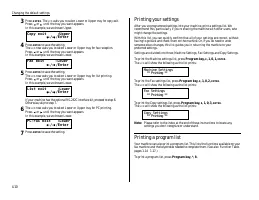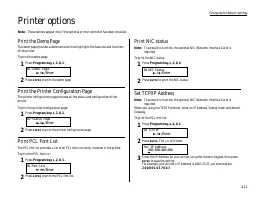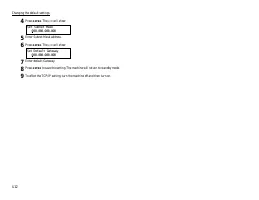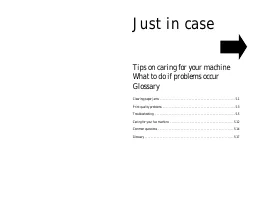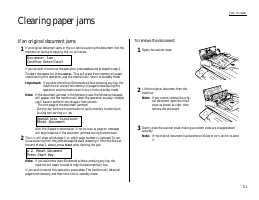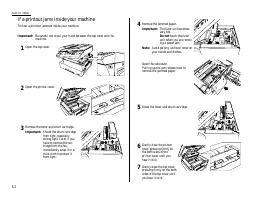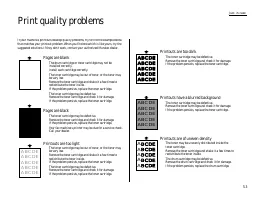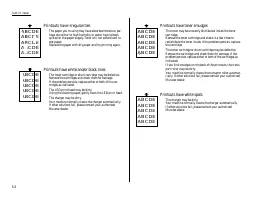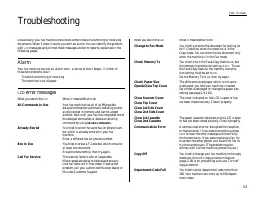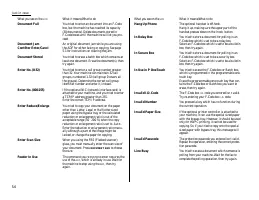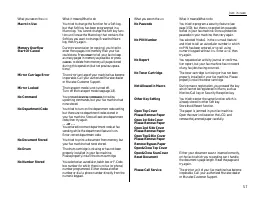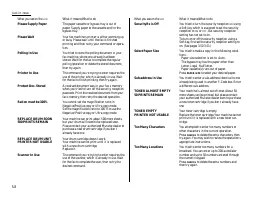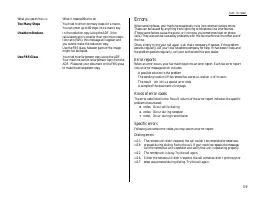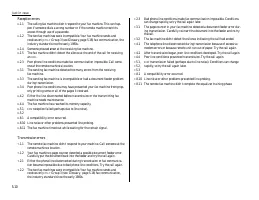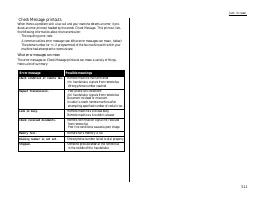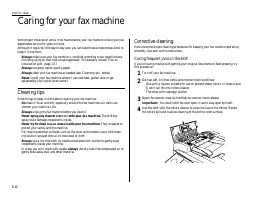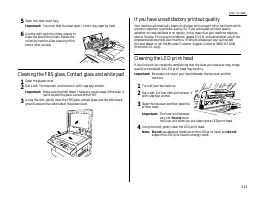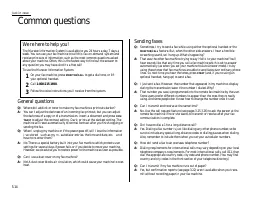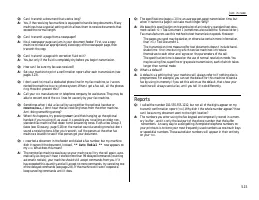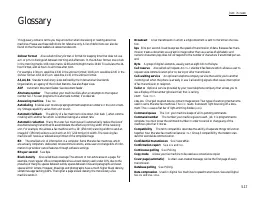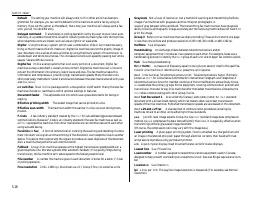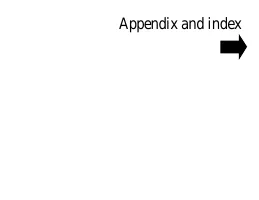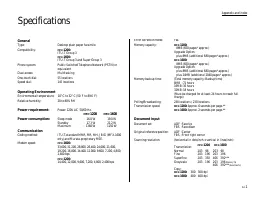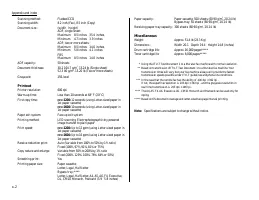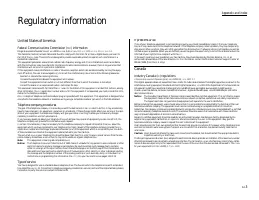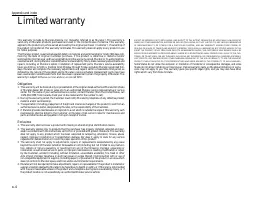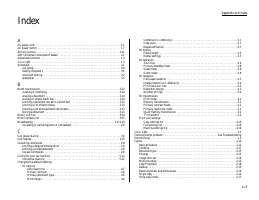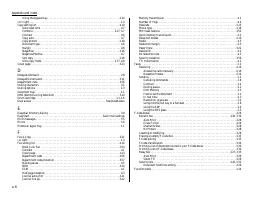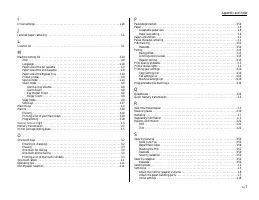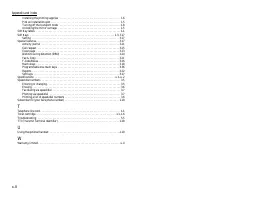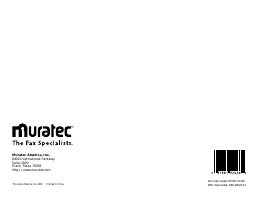Факсы Brother MFX-1200 ч.4 - инструкция пользователя по применению, эксплуатации и установке на русском языке. Мы надеемся, она поможет вам решить возникшие у вас вопросы при эксплуатации техники.
Если остались вопросы, задайте их в комментариях после инструкции.
"Загружаем инструкцию", означает, что нужно подождать пока файл загрузится и можно будет его читать онлайн. Некоторые инструкции очень большие и время их появления зависит от вашей скорости интернета.
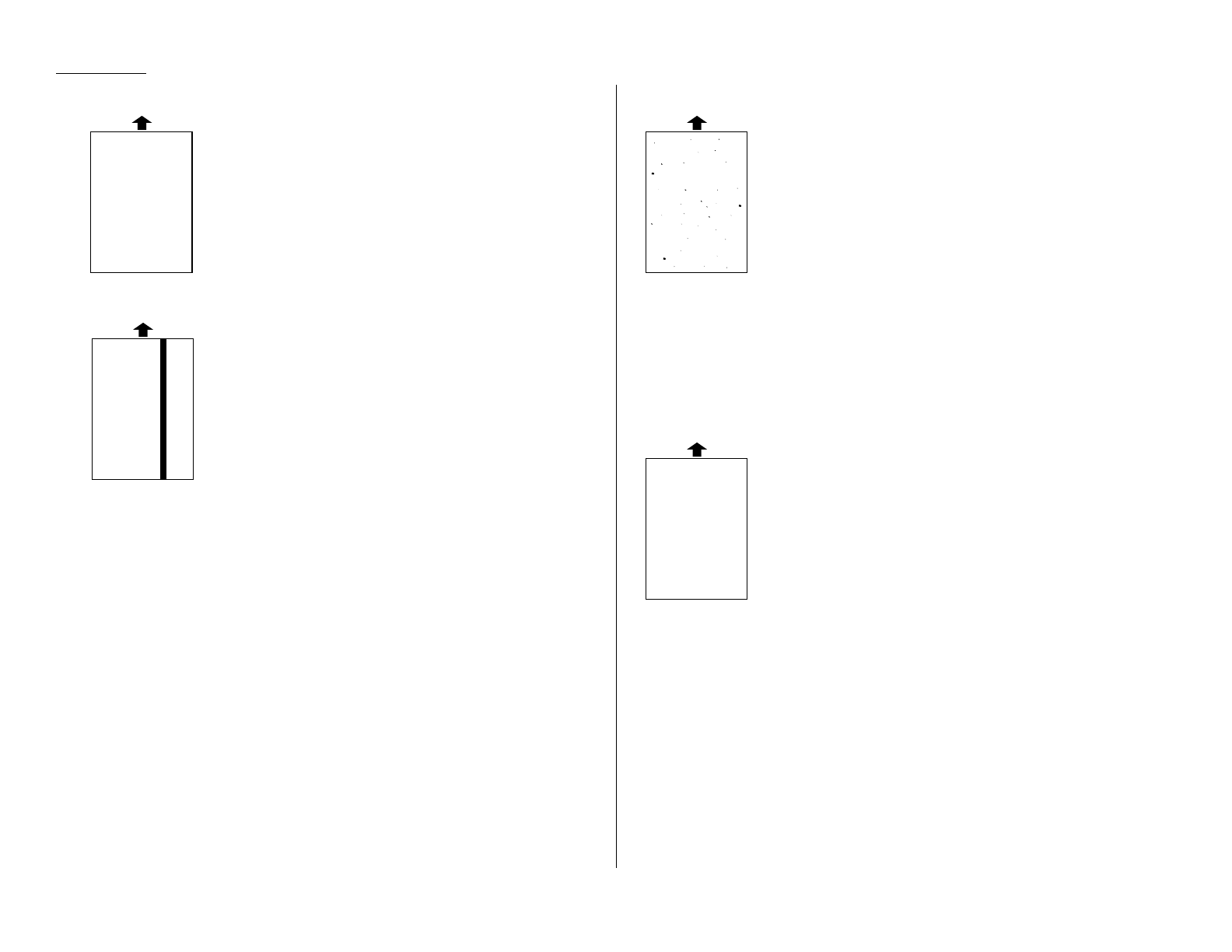
Ju s t i n c a s e
5.4
Printouts have irregularities
The paper you re using may have absorbed moisture, per-
haps due either to high humidity or water having been
spilled on the paper supply. Toner will not adhere well to
wet paper.
Replace the paper with dry paper and try printing again.
Printouts have white and/or black lines
The toner cartridge or drum cartridge may be defective.
Remove the cartridges and check them for damage.
If the problem persists, replace either or both of the car-
tridges as indicated.
The LED print head may be dirty.
Using the cleaning paper, gently clean the LED print head.
The charger may be dirty.
Your machine normally cleans the charger automatically.
If other solutions fail, please contact your authorized
Muratec dealer.
Printouts have toner smudges
The toner may be unevenly distributed inside the toner
cartridge.
Remove the toner cartridge and shake it a few times to
redistribute the toner inside. If the problem persists, replace
the cartridge.
The toner cartridge or drum cartridge may be defective.
Remove the cartridges and check them for damage. If the
problem persists, replace either or both of the cartridges as
indicated.
If you find smudges on the back of the printouts, the trans-
port roller may be dirty.
Your machine normally cleans the transport roller automat-
ically. If other solutions fail, please contact your authorized
Muratec dealer.
Printouts have white spots
The charger may be dirty.
Your machine normally cleans the charger automatically.
If other solutions fail, please contact your authorized
Muratec dealer.
A B C D E
A B C D E
A B C D E
A B C D E
A B C D E
A B C D E
A B C D E
A B C D E
A B C D E
A B C D E
A B C D E
A B C D E
A B C D E
A B C D E
A B C D E
A B C D E
A B C D E
A B C D E
A B C D E
A B C D E