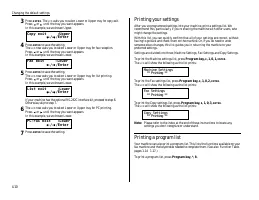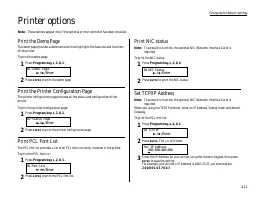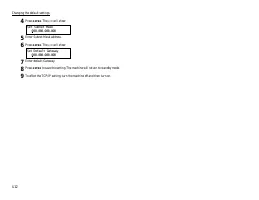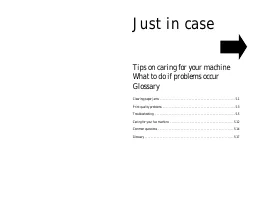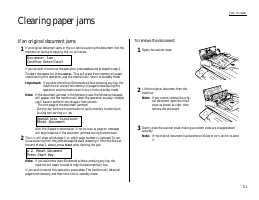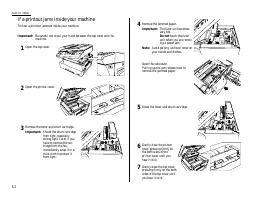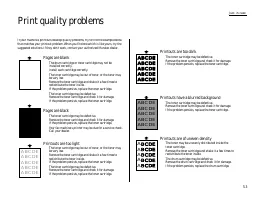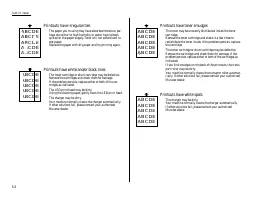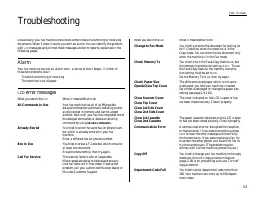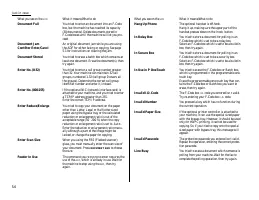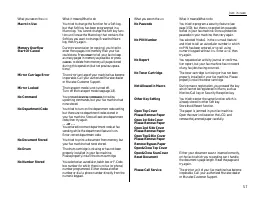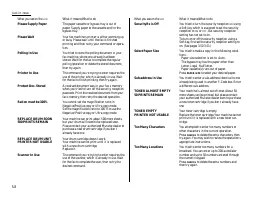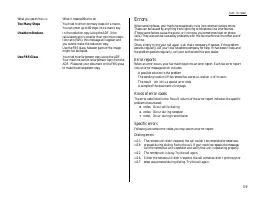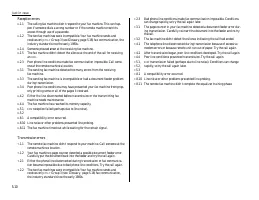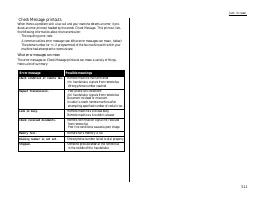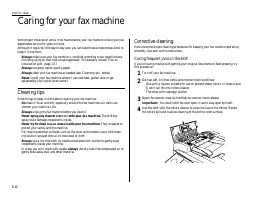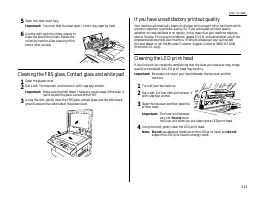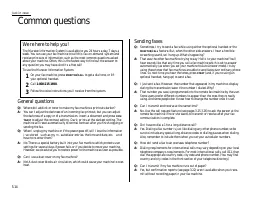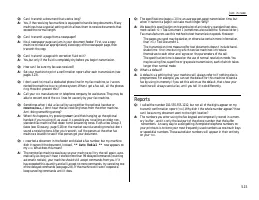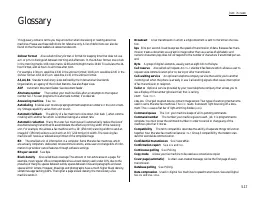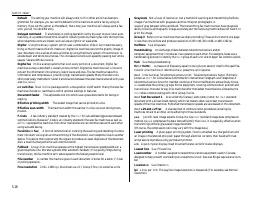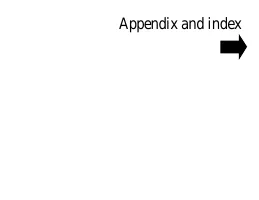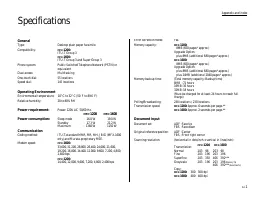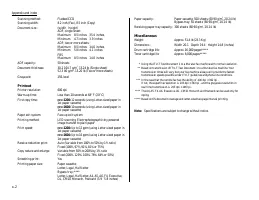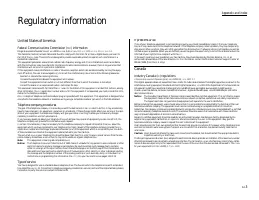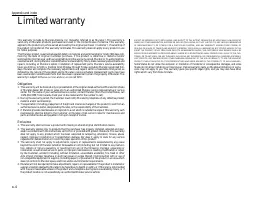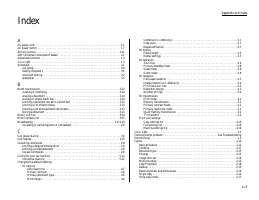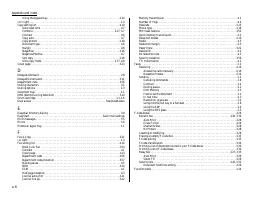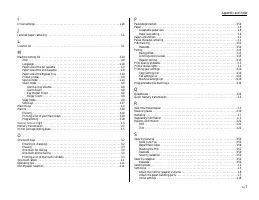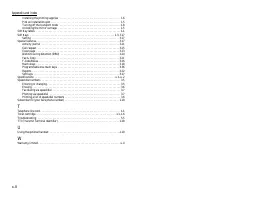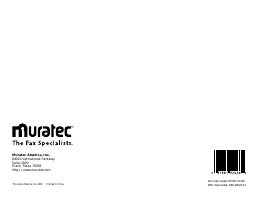Факсы Brother MFX-1200 ч.4 - инструкция пользователя по применению, эксплуатации и установке на русском языке. Мы надеемся, она поможет вам решить возникшие у вас вопросы при эксплуатации техники.
Если остались вопросы, задайте их в комментариях после инструкции.
"Загружаем инструкцию", означает, что нужно подождать пока файл загрузится и можно будет его читать онлайн. Некоторые инструкции очень большие и время их появления зависит от вашей скорости интернета.
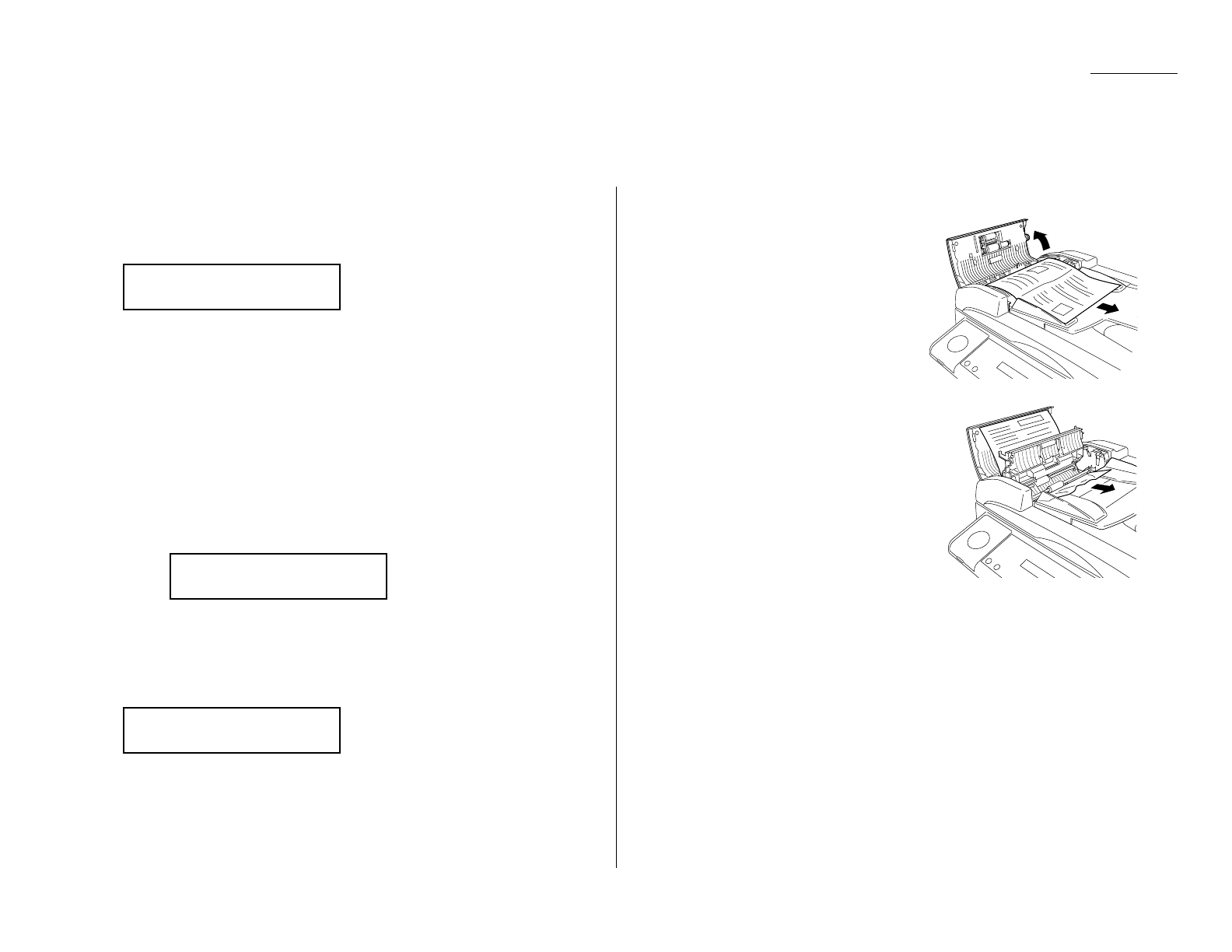
Ju s t i n c a s e
If an original document jams
1
If an original document jams in the
ADF
while scanning the document into the
memory for faxing or copying, the
LCD
will show:
If you do wish to continue the operation, press
ENTER
and proceed to step 2.
To abort the operation, press
CANCEL
. This will erase from memory all pages
stored during this operation, and the machine will return to standby mode.
Important: If you wait more than 60 seconds without pressing any key, the
machine will erase from memory all pages stored during this
operation and the machine will return to the standby mode.
Note: If the document jammed in the following case, the following message
will appear and the machine will abort the operation anyway; instead,
you ll have to perform the job again from scratch.
The first page of the document jammed
During the real time transmission or quick memory transmission
During non-sorting
ADF
job
Also, the Repeat transmission. Error on scan at page xx message
will be printed out if the document jammed during transmission.
2
The
LCD
will show which page (i. e., which page number) is jammed. To con-
tinue scanning from the jammed page forward (keeping in mind the Note at
the end of step 1, above), press
START
after clearing the jam.
Note: If you wait more than 60 seconds without pressing any key, the
machine will begin to send or copy the document(s) it has.
If you wish to cancel this operation, press
STOP
. The machine will delete all
pages from memory and then return to its standby mode.
To remove the document:
1
Open the scanner cover.
2
Lift the original document from the
machine.
Note: If you cannot remove the origi-
nal document, open the inner
cover as shown at right, then
remove the document.
3
Gently close the scanner cover, making sure both sides are snapped down
securely.
Note: If the original document has become wrinkled or torn, do not re-send
it.
p 2. Reset Document
Press Start Key
Open&Close ScanCover
Reset Document
Document Jam
ContStor Enter/Cancl
5.1
Clearing paper jams